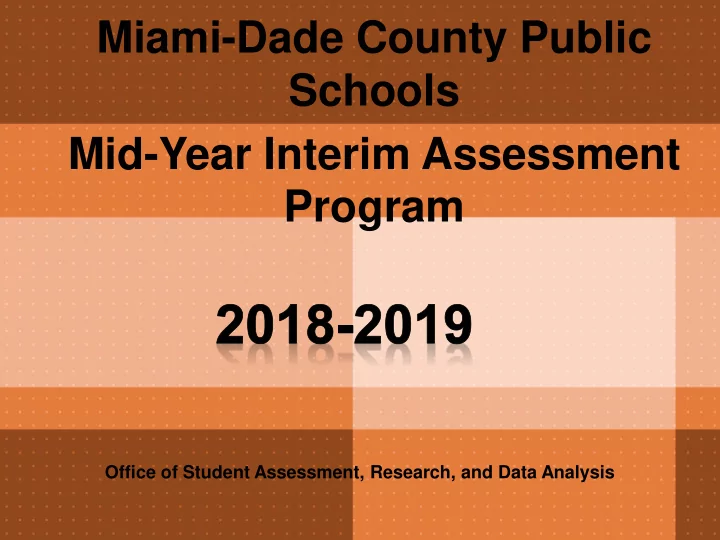
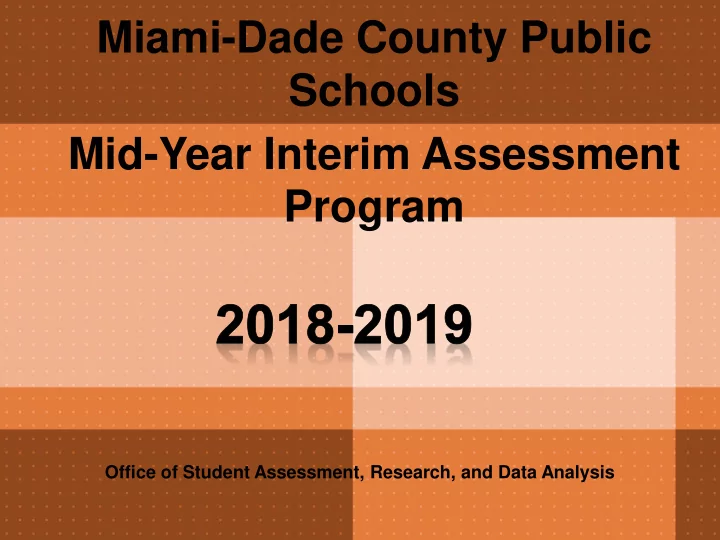
Miami-Dade County Public Schools Mid-Year Interim Assessment Program Office of Student Assessment, Research, and Data Analysis
Purpose ▪ Monitor student progress of the Next Generation Sunshine State Standards (NGSSS) and the Florida Standards (FS). ▪ Provide valid and reliable information regarding content mastery and/or instructional focus. ▪ Utilize the data to make meaningful and timely curricular decisions. ▪ Progress reporting tool for School Improvement Plans. Program Guide, p. 3
Students To Be Tested All eligible students* must take the Mid-Year Assessments in Reading, Mathematics, Science, and Social Studies ▪ Reading, Grades 9 and 10 ▪ Science, Grades 5, 8 ▪ All students enrolled in: o Algebra I** o Geometry** o Biology I** o U.S. History** o Civics** Program Guide, p. 5
Administration Format Content- Area Computer-Based Tests Reading Grades 9 and 10 Math Algebra I and Geometry Science Biology I Social Studies U.S. History Civics Program Guide, p. 3
Administration Window November 19, 2018 – December 21, 2018 • Reading : Grades 9 and 10 • Mathematics: Algebra I and Geometry January 22, 2019 – February 20, 2019 • Science : Grades 5, 8, and Biology 1 • United States History • Civics Program Guide, p. 4
Number of Items Per Test Grade Level Reading Math Science Social Studies 5 N/A N/A 68 N/A 7 N/A N/A N/A 58 Civics 8 N/A N/A 73 N/A 9 40 (CBT) 48 Alg 1 (CBT) N/A N/A 37* (PBT) 48* Alg 1 (PBT) 10 42 (CBT) N/A N/A N/A 40*(PBT) 11 N/A 43 Geometry (CBT) 67 Bio 60 US His 45* Geometry (PBT) * Paper-Based version of the assessment is an accommodated format for special student populations. The item count and type may differ slightly on the accommodated versions.
Accommodations ▪ Accommodations must be provided for students with disabilities, students with 504 plans, and English language learners. ▪ Use of accommodations must be dictated by a student’s educational plan and mirror those consistently being used for curricular instruction. ▪ Reading tests cannot be read to students because the tests are designed to assess reading comprehension. ▪ Refer to the Program Guide section on Students to be Tested for further details on Accommodations (page 5). Program Guide, pp. 10-11
Preparation of Materials ▪ Inventory all Mid-Year Assessment materials upon receipt ➢ If materials are missing from your order, please contact Student Assessment and Educational Testing at 305-995-7520. ▪ Charter Schools must print Mid-Year test forms from provided PDF files (specified grade levels) ▪ Print Reference Sheets for grade 8 science and Biology (January – February) ▪ Print Pre-Slugged Answer Sheets for paper-based assessments ▪ Retrieve Test IDs for computer-based testing (allows teachers to find easier) and assign test sessions ▪ Train test administrators for paper and computer-based assessments ▪ Plan for use of calculators for specified grade levels and content areas.(Algebra and Geometry has 2 sections. The second session is Calculator Only) ▪ Prepare Teacher Count Sheet (Appendix B of the Program Guide) ▪ Show students the Student Experience video to acclimate students to the platform Program Guide, pp. 6- 9
Printing Answer Sheets ▪ Answer sheets are available for printing as specified on the Schedule of Activities for the current testing window. ▪ Students listed in ISIS on or before the designated date will have their name on a Pre-Slugged answer sheet. ▪ Students entering after the designated date will need a blank answer sheet. ▪ Answer sheets should be printed from a high-quality printer laser printer and copied using a high-quality copier. ▪ Retake answer sheets should be printed from the appropriate folder for valid and reliable reporting purposes. Program Guide, pp. 14-16
Procedure for Printing Answer Sheets for MYAs ▪ Logon to Performance Matters via the Employee Portal • Access the Test Center and locate the assessment by filtering by subject, category, and grade level OR search by title or Test ID • Click the Select icon down arrow under the Administer column • Choose Release Online /Paper-Based ▪ A screen appears with all students associated to the test selected, this can be narrowed down by using the Add Student Filter . This allows for the selection of specific classes, course, sections, teachers, and students. ▪ Click Pre-Slugged or Blank Answer Sheet. The Pre-Slugged Answer Sheet is preferred. Program Guide, p-16
Procedure for Printing Answer Sheets for MYAs Click Tests on toolbar , then choose Test Center Click the Select icon down arrow, Choose Release Online/Paper-Based At the bottom of screen, Select Pre-Slugged Answer Sheets The answer sheet appears as a PDF in the bottom left-hand side of the screen. Program Guide, p-16
Procedure for Scanning Answer Sheets • Ensure that Performance Matters Scanning Script is installed on the computer connected to the scanner. • Refer to the Installation Guide located at http://oada.dadeschools.net/IAP/IAP.asp • Ensure that answer sheets are placed in the printer’s feeder with the printed side facing up and in the same direction. • Refer to pages 7-9 (Scan Answer Sheets) In the Performance Matters User Guide M-DCPS for uploading the documents to Performance Matters. Program Guide, p. 17
Procedure for Computer-Based Testing ▪ Students should logon to M-DCPS Student Portal. ▪ Click the Apps|Sites|Services link, scroll down to the Performance Matters app. ▪ Direct students on selecting the correct assessment to be administered. ▪ Test Administrators should login to the OLA Student Administration screen to monitor students while they are taking the assessment. ▪ Ensure that students have Submitted the assessment and that it shows as Finished in the status column Program Guide, p-21
Assembling Classroom Test Materials ▪ Test booklets, one per student for each content area being tested ▪ Answer sheets, one per student for each content area being tested ▪ No. 2 pencils ▪ Science reference sheets are found at http://oada.dadeschools.net/IAP/IAP.asp ▪ Calculators (Algebra I, Geometry, Grade 8 Science, and Biology I) – Students taking Algebra I and Geometry accommodated paper-based version of the assessment will need a hand-held scientific calculator for Section 2. • Scratch Paper Program Guide, pp. 6 and 8
Calculator Distribution Grade/Content-Area Calculator Test Items Algebra 1 and Geometry The scientific calculator is embedded in (Section 2 of both assessments are calculator Performance Matters for the CBT only). version. Students should be supplied with a scientific calculator for the accommodated paper versions of the assessments Grade 8 Science and Biology 1 Grade 8 Science (4-function calculator) and Biology 1 (scientific calculator) should be provided at the beginning of the assessment. Program Guide, p. 8
Approximate Testing Times Before the Test Administration Time After the Test Approximately 10 minutes Reading*: Approximately 10 minutes to pass out testing Approximately 90 minutes to collect testing materials materials Mathematics*: Approximately 95 minutes Science*: Approximately 112 minutes Civics Approximately 90 minutes U.S History* Approximately 90 minutes *It is suggested that assessments be administered over a two-day time period. Program Guide, p. 7
Administration Decisions ▪ Approximate testing times are only an estimate of the amount of time it would take a student to complete the test. ▪ Mid-Year Assessments are not timed tests; every opportunity should be provided for students to complete the test. ▪ Due to the length of the tests, testing may be divided into two sessions. ➢ A stopping point should be designated in advance for all classrooms/students. ➢ Students should not be allowed to revisit a section on the test that was administered during a previous testing session. Note: Algebra and Geometry both have a Section 1 and Section 2. Section 2 is the calculator only section. Program Guide, p. 7
Training Topics for Test Administrators ▪ Testing schedule ▪ Calculator distribution for identified assessments ▪ Test administrator procedures for paper and computer-based assessments ▪ Plan for handling technical issues during testing ▪ Receiving and handling test materials ▪ Arranging for appropriate accommodations, as necessary ▪ Preparation of materials prior to and after testing ▪ Scanning and scoring procedures ▪ Accessing and receiving the needed information from the Student Item Anaysis, Baseball, and Comparative Analysis Reports ▪ Debriefing process Program Guide, pp. 7-9
Paper-Based Testing Procedures ▪ Distribute a test booklet and an answer sheet directly to each student. ▪ Direct students to write their name on the test booklet and answer sheet. ▪ Ensure that students bubble their name or write their student ID number on the answer sheet if a generic/blank answer sheet is being used ▪ Prompt students to page through the test booklet to look for missing pages. ▪ Direct students’ attention to the pre -determined stopping point if a test is to be administered in two sessions. ▪ Encourage students to do their best and answer all questions.
Recommend
More recommend