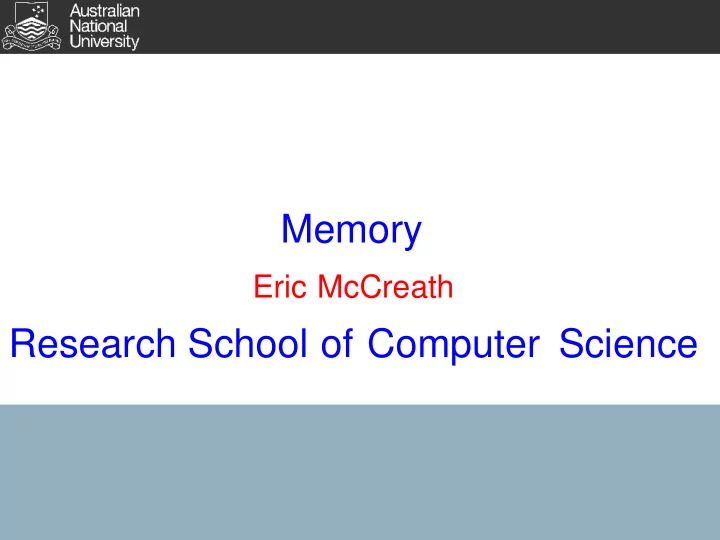
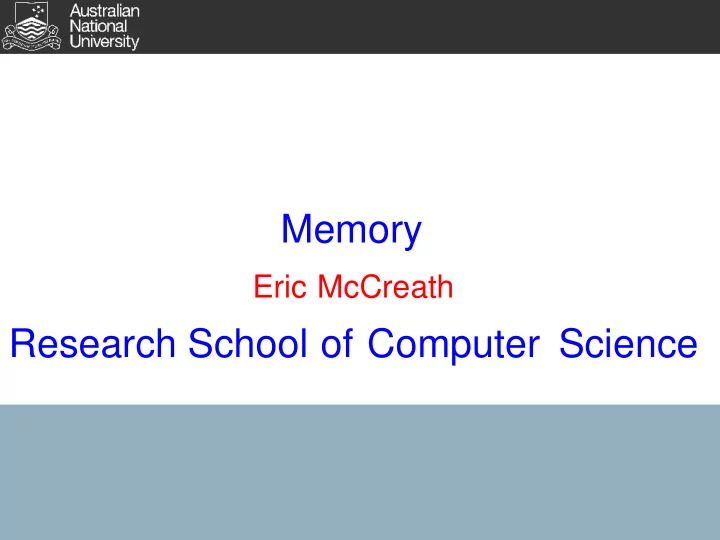
Memory Eric McCreath Research School of Computer Science
Memory Hierarchy Different storage technologies have different: access times, storage capacities, and costs per bit. In most computer systems there will be a range of different storage technologies employed. These different storage approaches will form a memory hierarchy of a system. 2
Memory Types - SRAM Static random access memory (SRAM) is fast volatile memory that is simple to interface with, however, it uses a lot more area than DRAM. SRAM will be found in: CPU caches, buffers for various devices within a computer system, and also in simple embedded devices. D-Latch 1-bit SRAM http://en.wikipedia.org/wiki/Static_random-access_memoryPublic Domain, 2009 3
Memory Types - DRAM Dynamic random access memory (DRAM) only requires a single transistor and capacitor per bit, this enables much higher density memory (compared with SRAM). However, it is considerably slower and more complex to access. one bit of information is stored in a leaky capacitor. The the capacitor's charge is read and refreshed via a transistor. The capacitor stores just 40,000 electrons. Each bit needs refreshing typically every 10-100ms. 4
Memory Types - DRAM DRAM http://en.wikipedia.org/wiki/DRAMGlogger 2007 GNU Free Documentation License. 5
Memory Types ROM (Read Only Memory) ROM technology has become larger and more flexible over the years (mask ROM, PROM, EPROM,EEPROM,NVRAM). ROM is non-volatile so state is maintained without power. Programs stored in ROM are called firmware. The BIOS is an example of this. 6
Recommend
More recommend