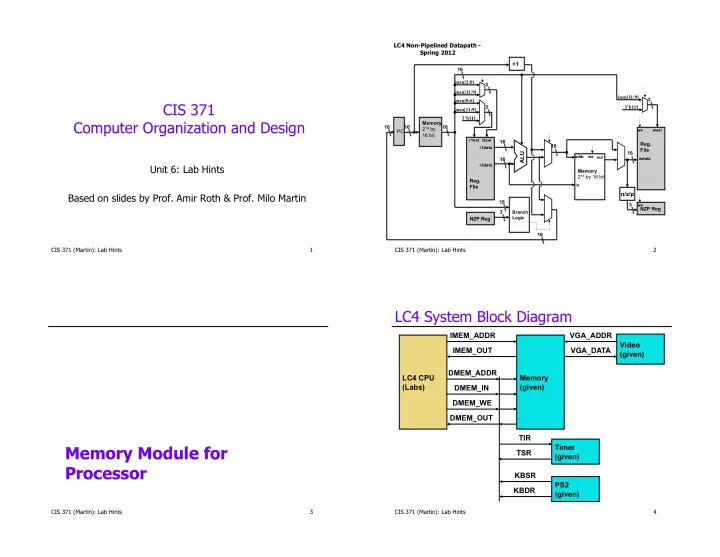
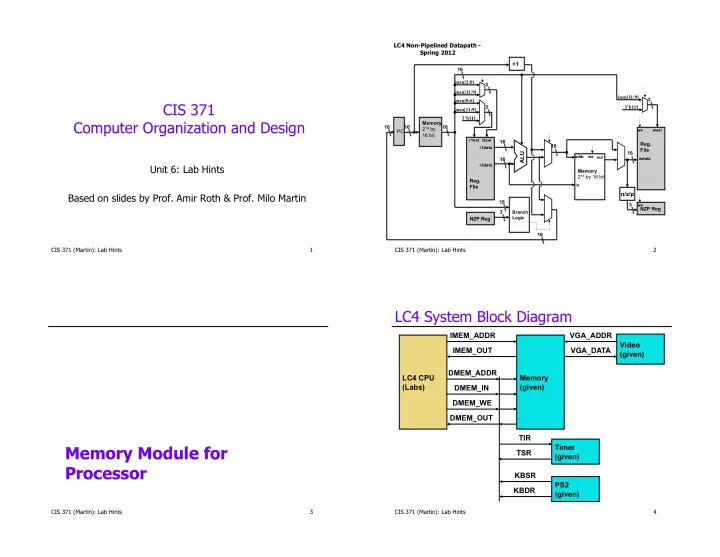
LC4 Non-Pipelined Datapath - Spring 2012 +1 16 insn[2:0] 3 insn[11:9] insn[11:9] 3 insn[8:6] CIS 371 3 3’b111 insn[11:9] 3’b111 Computer Organization and Design Memory 16 16 16 2 16 by we wsel PC 16 bit r1sel r2sel 16 Reg. 16 r1data File ALU 16 addr we out wdata 16 r2data Unit 6: Lab Hints Memory 2 16 by 16 bit Reg. in File n/z/p Based on slides by Prof. Amir Roth & Prof. Milo Martin 16 3 we NZP Reg 3 Branch Logic NZP Reg 16 CIS 371 (Martin): Lab Hints 1 CIS 371 (Martin): Lab Hints 2 LC4 System Block Diagram IMEM_ADDR VGA_ADDR Video IMEM_OUT VGA_DATA (given) DMEM_ADDR LC4 CPU Memory (Labs) (given) DMEM_IN DMEM_WE DMEM_OUT TIR Memory Module for Timer TSR (given) Processor KBSR PS2 KBDR (given) CIS 371 (Martin): Lab Hints 3 CIS 371 (Martin): Lab Hints 4
Memory Module Single-Cycle or Multi-Cycle? • Processor storage • Xilinx block RAMs (memory) only read on a clock edge • 2 16 location, each 16-bits • How do you do a single-cycle datapath? • Used “Block RAM” on the FPGAs • How can you fetch instructions and load data in same cycle? • Memory mapped I/O • Memory mapped display (much like LC-3) • Hack solution: use two clocks • Only difference: 128x120 (rather than 128x124) • “Big-clock” for registers (slow) • Timer registers • “Little-clock” for memory (fast) • Keyboard registers • 1 big-clock period = 4 little-clock periods • Read switches • Fetch on big-clock + 1 little-clock • Set LEDs • Data load on big-clock + 3 little-clock • Set 7-segment display • Data store on big-clock • Like “register”, memory specified using behavioral Verilog • Implemented using “global write enable” (gwe) on registers • Same system used to implement single-stepping CIS 371 (Martin): Lab Hints 5 CIS 371 (Martin): Lab Hints 6 Recall: Verilog Register New “Register” Module • How do we specify state-holding constructs in Verilog? module register(out, in, we, gwe, rst, clk); ! parameter n = 1; ! module register (out, in, wen, rst, clk); ! parameter reset_value = 0; ! parameter n = 1; ! wen = write enable rst = reset output [n-1:0] out; ! output [n-1:0] out; ! clk = clock input [n-1:0] in; ! input [n-1:0] in; ! input clk, we, gwe, rst; ! input wen, rst, clk; ! reg [n-1:0] state; ! • reg : interface-less storage bit assign #(1) out = state; ! reg [n-1:0] out; ! always @(posedge clk) ! • always @ () : synthesizable begin ! always @(posedge clk) ! behavioral sequential Verilog if (rst) ! begin ! • Tricky: hard to know exactly what it state = reset_value; ! if (rst) ! will synthesize to else if (gwe & we) ! out = 0; ! state = in; ! • We will give this to you, else if (wen) ! end ! don’t write your own endmodule ! out = in; ! • “Creativity is a poor substitute for end ! knowing what you’re doing” ! endmodule ! CIS 371 (Martin): Lab Hints 7 CIS 371 (Martin): Lab Hints 8
371 Design Rule Clock • The clock signals are not normal signals • Separate combinational logic from sequential state • Travel on dedicated “clock” wires • Not enforced by Verilog, but a very good idea • Reach all parts of the FPGA • Special “low-skew” routing Connect these unmodified from external CLK, RST, GWE • Messing with the clock can cause a errors • Often can only be found using timing simulation clk rst gwe • Never do logic operations on the clocks • Always pass them unmodified we R Output Combinational E Current Logic G State Next State CIS 371 (Martin): Lab Hints 9 CIS 371 (Martin): Lab Hints 10 LC4 Datapath Skeleton (lc4_single.v) module lc4_processor(…); ! input clk; // main clock ! input rst; // global reset ! input gwe; // global we for single-step clock ! output [15:0] imem_addr; // Address to read from instruction memory ! input [15:0] imem_out; // Output of instruction memory ! output [15:0] dmem_addr; // Address to read/write from/to data memory ! input [15:0] dmem_out; // Output of data memory ! output dmem_we; // Data memory write enable ! output [15:0] dmem_in; // Value to write to data memory ! LC4 DATAPATH SKELETON • Clock/Reset/Gwe (LC4_SINGLE.V) • Signals to talk to/from memory CIS 371 (Martin): Lab Hints 11 CIS 371 (Martin): Lab Hints 12
LC4 Datapath Skeleton (lc4_single.v) LC4 Datapath Skeleton (lc4_single.v) module lc4_processor(…); ! module lc4_processor(…); ! … ! … ! output [1:0] test_stall; // Testbench: is this is stall cycle? ! input [7:0] switch_data; ! output [15:0] test_pc; // Testbench: program counter ! output [15:0] seven_segment_data; ! output [15:0] test_insn; // Testbench: instruction bits ! output [7:0] led_data; ! output test_regfile_we; // Testbench: register file write enable ! output [2:0] test_regfile_reg; // Testbench: which register to write in RegFile ! output [15:0] test_regfile_in; // Testbench: value to write into the register file ! // PC ! output test_nzp_we; // Testbench: NZP condition codes write enable ! wire [15:0] pc; ! output [2:0] test_nzp_in; // Testbench: value to write to NZP bits ! wire [15:0] next_pc; ! output test_dmem_we; // Testbench: data memory write enable ! output [15:0] test_dmem_addr; // Testbench: address to read/write memory ! Nbit_reg #(16, 16'h8200) pc_reg output [15:0] test_dmem_value; // Testbench: value read/writen from/to memory ! (.in(next_pc), .out(pc), .clk(clk), .we(1'b1), .gwe(gwe), .rst(rst)); ! /*** YOUR CODE HERE ***/ ! assign test_stall = 2'b0; // No stalling for single-cycle design ! • Hook to our testbench • Switches & LEDs (below) • “test_stall” will be used for pipeline • PC register • Why 2bits? Pipeline will specify source of stall • Notice initialization to 0x8200 CIS 371 (Martin): Lab Hints 13 CIS 371 (Martin): Lab Hints 14 LC4 Datapath Skeleton (lc4_single.v) LC4 Datapath Skeleton (lc4_single.v) module lc4_processor(…); ! module lc4_processor(…); ! … ! … ! // For on-board debugging, the LEDs and segment-segment display can ! `define DEBUG ! // be configured to display useful information. The below code ! // assigns the four hex digits of the seven-segment display to either ! `ifdef DEBUG ! // the PC or instruction, based on how the switches are set. ! always @(posedge gwe) begin ! $display("%d %h %b %h", $time, pc, insn, alu_out); ! assign seven_segment_data = (switch_data[6:0] == 7'd0) ? pc : ! (switch_data[6:0] == 7'd1) ? imem_out : ! end ! (switch_data[6:0] == 7'd2) ? dmem_addr : ! `endif ! (switch_data[6:0] == 7'd3) ? dmem_out : ! (switch_data[6:0] == 7'd4) ? dmem_in : ! /*else*/ 16'hDEAD; ! assign led_data = switch_data; ! endmodule ! CIS 371 (Martin): Lab Hints 15 CIS 371 (Martin): Lab Hints 16
Control Logic in Verilog wire [31:0] insn; ! wire [5:0] func = insn[5:0] ! wire [5:0] opcode = insn[31:26]; ! wire is_add = ((opcode == 6’h00) & (func == 6’h20)); ! wire is_addi = (opcode == 6’h0F); ! wire is_lw = (opcode == 6’h23); ! wire is_sw = (opcode == 6’h2A); ! wire ALUinB = is_addi | is_lw | is_sw; ! wire Rwe = is_add | is_addi | is_lw; ! add wire Rwd = is_lw; ! Other Verilog & Lab Hints addi wire Rdst = ~is_add; ! lw wire DMwe = is_sw; ! opcode sw DMwe Rwd Rdst Rwe ALUinB CIS 371 (Martin): Lab Hints 17 CIS 371 (Martin): Lab Hints 18 Aside: Non-binary Hardware Values • A hardware signal can have any of four values: 0, 1, … X : don’t know, don’t care Z : high-impedance (no current flowing) • For us in CIS371, both are “bad” • Have actual uses (they exist for a reason) • For us, any occurrence of “x” or “z” is almost certainly an error • Should not be ignored; cause subtle and non-deterministic bugs • Real-world uses of “x”: tells synthesis tool you don’t care Testing & Testbenches • Synthesis tool makes the most convenient circuit (fast, small) • Real-world uses of “z”: no assigned value • Many “tri-state” devices can drive same wire, all but 1 must be “z” CIS 371 (Martin): Lab Hints 19 CIS 371 (Martin): Lab Hints 20
Recommend
More recommend