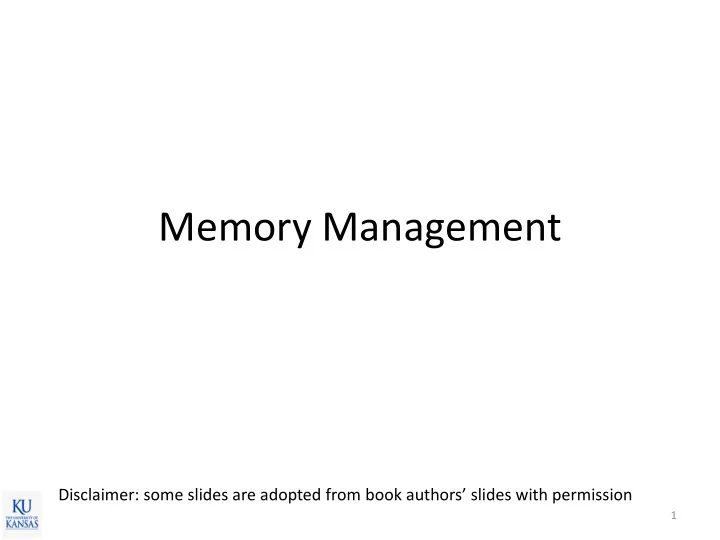
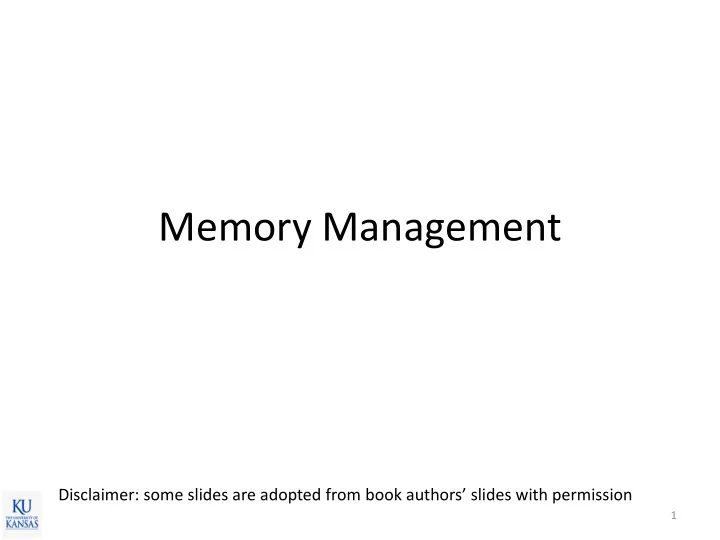
Memory Management Disclaimer: some slides are adopted from book authors’ slides with permission 1
Page Replacement Procedure • On a page fault – Step 1: allocate a free page frame • If there’s a free frame, use it • If there’s no free frame, choose a victim frame and evict it to disk (if necessary) swap-out – Step 2: bring the stored page on disk (if necessary) – Step 3: update the PTE (mapping and valid bit) – Step 4: restart the instruction 2
Page Replacement Procedure 3
Page Replacement Policies • FIFO (First In, First Out) – Evict the oldest page first. – Pros: simple, fair – Cons: can throw out frequently used pages • Optimal – Evict the page that will not be used for the longest period – Pros: best performance – Cons: you need to know the future 4
Page Replacement Policies • Random – Randomly choose a page – Pros: simple. TLB commonly uses this method – Cons: unpredictable • LRU (Least Recently Used) – Look at the past history, choose the one that has not been used for the longest period – Pros: good performance – Cons: complex, requires h/w support 5
LRU Example 6
LRU Example 7
Implementing LRU • Ideal solutions – Timestamp • Record access time of each page, and pick the page with the oldest timestamp – List • Keep a list of pages ordered by the time of reference • Head: recently used page, tail: least recently used page – Problems: very expensive (time & space & cost) to implement 8
Page Table Entry (PTE) • PTE format (architecture specific) 1 1 1 2 20 bits V M R P Page Frame No – Valid bit (V): whether the page is in memory – Modify bit (M): whether the page is modified – Reference bit (R): whether the page is accessed – Protection bits(P): readable, writable, executable 9
Implementing LRU: Approximation • Second chance algorithm (or clock algorithm) – Replace an old page, not the oldest page – Use ‘reference bit’ set by the MMU • Algorithm details – Arrange physical page frames in circle with a pointer – On each page fault • Step 1: advance the pointer by one • Step 2: check the reference bit of the page: 1 Used recently. Clear the bit and go to Step 1 0 Not used recently. Selected victim. End. 10
Second Chance Algorithm 11
Implementing LRU: Approximation • N chance algorithm – OS keeps a counter per page – On a page fault • Step 1: advance the pointer by one • Step 2: check the reference bit of the page: check the reference bit 1 reference=0; counter=0 0 counter++; if counter =N then found victim, otherwise repeat Step 1. – Large N better approximation to LRU, but costly – Small N more efficient but poor LRU approximation 12
Performance of Demand Paging • Three major activities – Service the interrupt – hundreds of cpu cycles – Read/write the page from/to disk – lots of time – Restart the process – again just a small amount of time • Page Fault Rate 0 p 1 – if p = 0 no page faults – if p = 1, every reference is a fault • Effective Access Time (EAT) EAT = (1 – p ) x memory access + p (page fault overhead + swap page out + swap page in ) 13
Performance of Demand Paging • Memory access time = 200 nanoseconds • Average page-fault service time = 8 milliseconds • EAT = (1 – p) x 200 + p (8 milliseconds) = (1 – p) x 200 + p x 8,000,000 = 200 + p x 7,999,800 • If one access out of 1,000 causes a page fault, then EAT = 8.2 microseconds. This is a slowdown by a factor of 40!! • If want performance degradation < 10 percent – 220 > 200 + 7,999,800 x p 20 > 7,999,800 x p – p < .0000025 – < one page fault in every 400,000 memory accesses 14
Thrashing • A process is busy swapping pages in and out – Don’t make much progress – Happens when a process do not have “enough” pages in memory – Very high page fault rate – Low CPU utilization (why?) – CPU utilization based admission control may bring more programs to increase the utilization more page faults 15
Thrashing 16
Recommend
More recommend