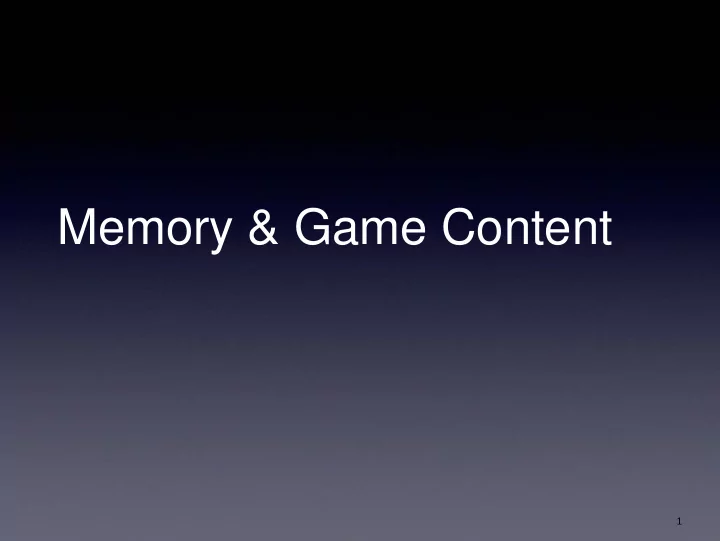
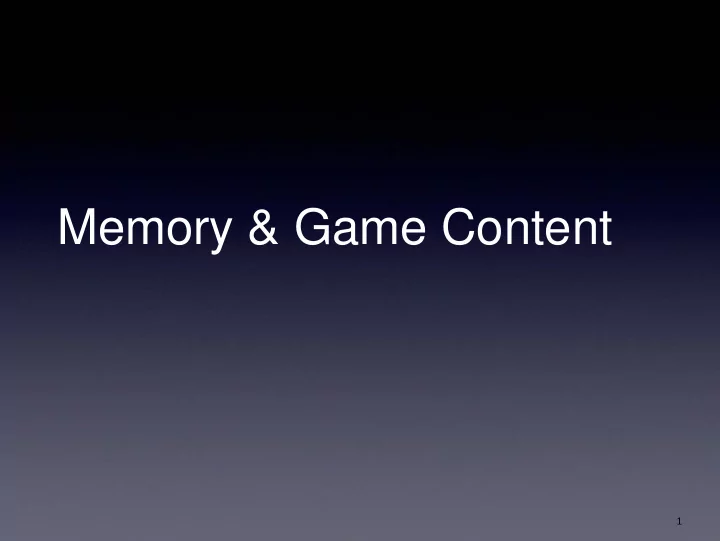
Memory & Game Content 1
Memory is precious • Memory is precious, especially on simpler devices. – Even on PCs need to be cautious, using too much memory tends to drive you off a performance cliff • Memory fragmentation (or address space fragmentation) can be a problem for consoles as well as memory exhaustion • As with performance, memory optimization gives you space to improve your game with more content • Counterpoint : Memory is increasing faster than disk bandwidth, so it’s getting harder to fill memory with content in reasonable time
Memory types • We should account for three types of memory: – Code • Not going to cover in detail • Only thing you might need to think about : statics and globals go in code memory int g[256]; // 1 kB of code memory void some_function() { static int i[16]; // 64 bytes of code memory } – Stack – Heap (global/shared/dynamic memory) • Let’s look at the latter two types in detail
Stack Memory • Usually a specific portion of memory earmarked by the system – Per thread – The programmer might have a say in this. For example, set during thread allocation • Things that go on stack – Per function overhead – Local variables in function • Multiple frames on stack as functions call each other void some_function() { int i[16]; //64 bytes on stack }
Stack Memory - continued • Don’t blow the stack! // Dangerous linked-list deletion! void DeleteNode( Node* n ) { if ( n == NULL ) return; DeleteNode( n->mNext ); delete n; } • This was an actual bug encountered in Prototype 1. • Replacing the above with a non-recursive while loop fixed the problem. • Another example of risky stack usage: SomeBigStruct temp[65536]; // !!??
Heap Memory • Refers to dynamic memory available. – Allocated/freed via new/delete/malloc/free • May be organized into a hierarchy of heaps, for budgeting purposes. – E.g. world art should not take up more than 84MB. – Budgets usually determined, enforced and tweaked by senior programmers on the game team. – If so, need to overload new/delete (or malloc/free) • Sometimes use custom allocators for specific tasks
Alternate allocation strategies • Pools – Create/delete fixed-size objects, up to a maximum. – Very efficient, but can only typically create a single type of object. • Linear/segment allocation: – Advances pointers as we allocate. – Doesn’t keep track of each allocation – frees everything together.
Loading Content • Alright, what do we fill memory with? – Art assets • Typically processed in the pipeline, optimized for both memory and performance. – Design assets • Behaviour trees, mission scripts, physics tuning data, prop definitions, etc. – Game entities • Characters, props, vehicles, etc. • Need to define data formats for loading these
Parsing Data • Data formats can be categorized into: – Text-or-binary format: Simple structures with properties like floats, ints, strings, etc. – Binary-only custom format: E.g. DDS textures, WAV audio files, etc. • Game engines can provide a way to easily define new simple structures. • Most games have some form of generic data loading system – Can use similar binding system to scripting – The better ones provide data reflection for marshalling
Text or Binary? • For data exported from third-party software, binary might be the only option (e.g. DDS textures, WAV files). • If exporting is done by our own software, text files are certainly easier to: – Look at, and – Check for differences between versions. • However, it’s faster to load binary files, so you might want to convert the text files to binary through the asset pipeline. • For you : Use a text file format with an existing parser – JSON, YAML, XML (if you must)
Finding objects • Once objects are loaded, we typically need to find them by name later. • One Approach: – Store name in object data during load – Put in a hash table – Look up by name // Find an animation! Name animName = “walk”; Animation* anim = animationsInventory->Find<Animation>(animName); • You : can load objects directly from disk by (file) name
Hard-code or script? • Sometimes need to decide whether to put something in code or in data. For example: – How should a monster react when you attack it? – What’s the maximum speed for a car when you drive it? • Hard- coding is sometimes quicker to “get it done”. • But, it’s usually slower to iterate with code changes. • Answer: Move the data out of code if you feel that: – Initial coding effort to parse data < time saved by quick iteration
Summary • Where memory is a scarce commodity, budget it among the clients. • Decide upon the right allocation strategy. • Need to establish a strategy for loading • To iterate fast, use data loaded from a file instead of hard- coding.
Recommend
More recommend