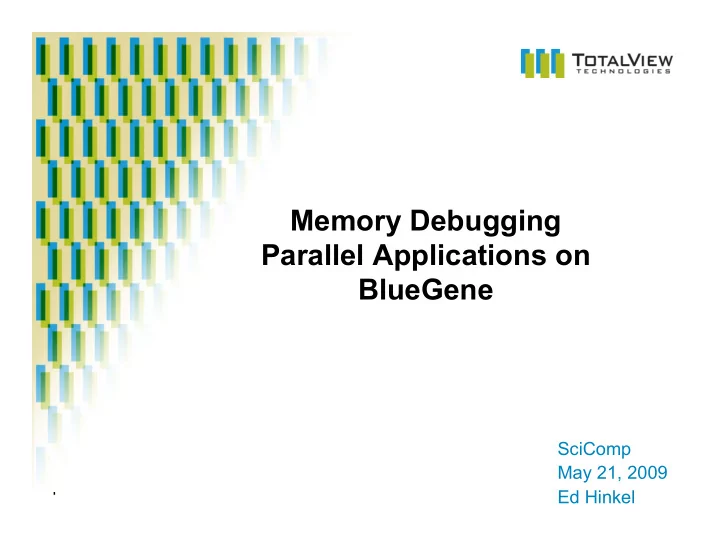
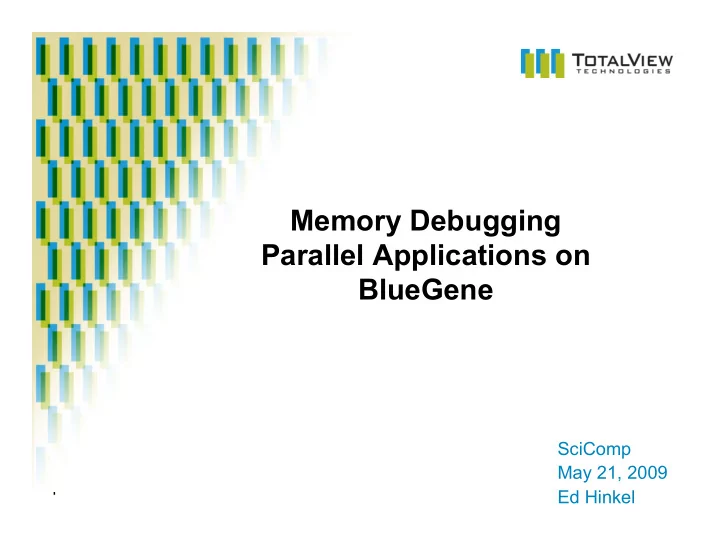
Memory Debugging Parallel Applications on BlueGene SciComp May 21, 2009 1 Ed Hinkel
Agenda • Introduction • Memory (mis) Management • Memory Debug Options & Issues • Memory Debugging Techniques • What’s New 2 2
Memory Bugs Can be very elusive! • Memory bugs are often not immediately fatal • Memory bugs can lurk in a code base for long periods of time • Memory bugs can suddenly emerge when • A program is ported to a new architecture • Programs are scaled up to a larger size • When code is adapted and reused from one program to another. • Most memory bugs are not detected by compilers 3 3
Memory bugs are often manifested in unusual ways • Memory bugs often go undetected until the worst possible time • Symptoms often surface long after the actual damage is done • Some only surface after hours or even days of operation • In many cases, the programs affected are “innocent bystanders” 4
Memory Issues are on the Rise • Core counts are growing at an amazing rate • But the Memory “per CPU” is trending downward • Proper memory management is becoming more critical • More than ever, you need to really know how memory is being used 5 5
What is a Typical Memory Bug? • A Memory Bug is a mistake in the management of heap memory • Failure to check for error conditions • Leaking: Failure to free memory • Dangling references: Failure to clear pointers • Memory Corruption • Writing to memory not allocated • Over running array bounds 6 6
Memory Debugging Options • Developers have a range of options (many free) for memory debugging… But: • Many programs are often singular in function, requiring an array of “solutions”. • Most often, there is significant “overhead” issues to consider: • Performance hits can often be huge, with unacceptable slowdowns • Additional memory usage can make bad things worse • Special instrumentation requirements can often produce an unwelcome exercise of the Heisenberg uncertainty principle 7 7 • Scalability can be a big problem
Memory Debugging Options So, How Does One Memory Debug Effectively? 8 8
TotalView Memory Debugging Products • TotalView Source Code Debugger • Fully integrated Memory Debugging Capabilities • MemoryScape Memory Debugger • Standalone Memory Debugging • Non-developer environments • Quality Assurance • Test groups • Customers 9
TotalView ʼ s Interposition Agent Process User Code and Libraries TotalView Malloc API 10 10
TotalView ʼ s Interposition Agent Process User Code and Libraries Heap Interposition TotalView Allocation Deallocation Agent (HIA) Table Table Malloc API 11 11
TotalView HIA Technology Advantages of TotalView HIA Technology • • Use it with your existing builds No Source Code or Binary Instrumentation • Programs run nearly full speed Low performance overhead • • Low memory overhead Efficient memory usage • • Support for a wide range of platforms – including Cell 12 12
Memory Debugger Features Automatic allocation problem detection • Heap Graphical View • Leak detection • Block painting • Dangling pointer detection • Deallocation/reallocation notification • Memory Corruption Detection - Guard Blocks • Memory Hoarding • Memory Comparisons between processes • Collaboration features • 13 13
Enabling Memory Debugging Setting up a memory debug session… Fexibility is Key 14
Enabling Memory Debugging Memory Event Notification 15
Memory Event Details Window 16 16
17
Memory Corruption Detection (Guard Blocks) 18
Memory Corruption Detection (Guard Blocks) 19 19
Memory Corruption Report 20
Enabling Memory Debugging Painting & Hoarding 21
Dangling Pointer Detection 22 22
Heap Graphical View 23
Leak Detection • Based on Conservative Garbage Collection • Can be performed at any point in runtime 24 24 • Helps localize leaks in time
Memory Comparisons “ Diff” live processes • Compare processes across cluster • Compare with baseline • See changes between point A and • point B Compare with saved session • Provides memory usage change • from last run 25 25
Memory Usage Statistics 26 26
Memory Reports Multiple Reports • • Memory Statistics • Interactive Graphical Display • Source Code Display • Backtrace Display • HTML - interactive format Allow the user to • • Monitor Program Memory Usage • Discover Allocation Layout • Look for Inefficient Allocation • Find Memory Leaks 27
Script Mode – MemScript - Tvscript • Automation Support • Scripting lets users run tests and check programs for memory leaks without having to be in front of the program • Simple command line program • Doesn’t start up the GUI • Can be run from within a script or test harness • The user defines • What configuration options are active • What thing to look for • Actions to be taken for each type of event that may occur 28
Parallel Memory Debugging • Memory is a growing issue • Node resources are limited • Predicting and managing memory usage across parallel applications is complex • Analysis may include • Comparing usage across • Processes of job • Time • Datasets • Exploring layout of allocations • Leak detection • Buffer overflow detection
TotalView provides complimentary set of memory ‘tools’ • Guard Blocks • Low runtime overhead, small size, over- and under-runs • Identify heap allocation bounds errors after the fact • HIA Events • Low overhead, only catch certain types of errors • Memory Statistics • No overhead, very high level, pick out outliers and patterns • Heap Graphical Display • Detailed view, understand re-allocation and fragmentation behavior • Leak Detection • Analysis of state • (de)allocation Hoard • Helps identify dangling pointers • RedZones (TV 8.7, MS 2.5) • Low runtime overhead, large size, over- or under-runs • Flags heap allocation bounds errors as they happen
Coming in TotalView 8.7 and MemoryScape 3.0 - Redzones - • Allocates a “protected page” • adjacent to selected heap allocations • Before or after • A write into this space triggers immediate events • Event occurs as the write is happening • Pages have a fixed size • If there are many heap allocations this can potential have a large memory usage overhead • Ways to manage Redzones memory overhead • Turn redzones on and off manually • Specify (by size) what allocations you want to have redzones on TotalView Technologies –Proprietary– Plans Subject to Change without Notice
Thanks! QUESTIONS? totalviewtech.com 32 32
Recommend
More recommend