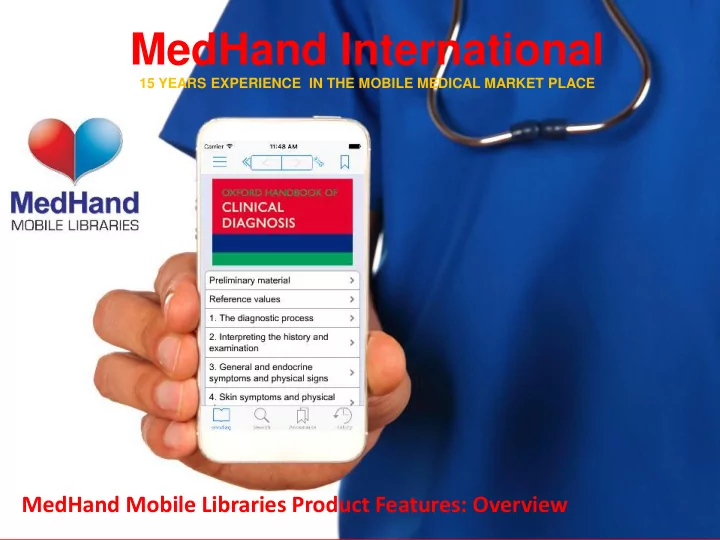
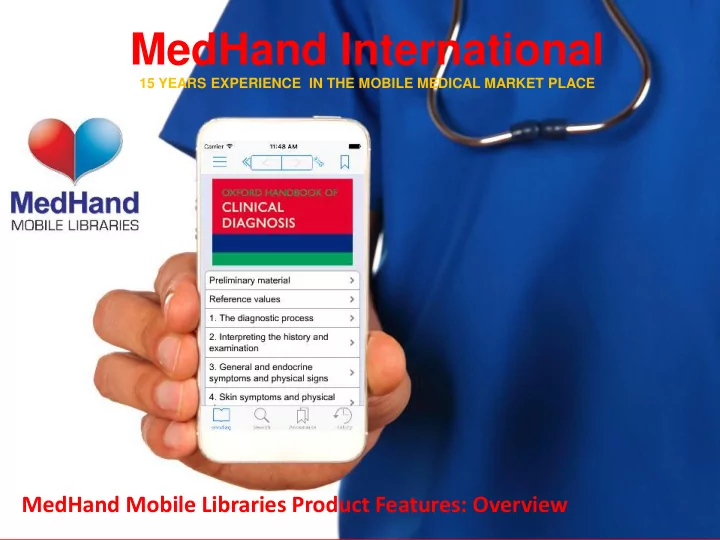
MedHand International 15 YEARS EXPERIENCE IN THE MOBILE MEDICAL MARKET PLACE MedHand Mobile Libraries Product Features: Overview
MEDHAND MOBILE LIBRARIES All the medical resources you need, in the palm of your hand • Established in 2001 - many years of experience! • Patented proprietary technology platform • Download the shell- App “MedHand Mobile Libraries” from the App Store or Google Play (Windows Solution imminent)
PRODUCT FEATURES MedHand Mobile Libraries – patented library App • Library (=shell) App within which mobile App-books are stored • After initial download, content available offline • Simple, intuitive design • All tables and flow diagrams displayed in a format suitable for viewing on smartphone screens • More than 200 leading healthcare titles available • Partnership with all leading medical publishers in Europe/US
Making essential medical, nursing etc resources available at the point of need!
Partnership with many leading medical publishers – we license their titles and make them mobile! “World Wide Exclusive Partner”
PRODUCT FEATURES - Overview iOS History Bookmarks Menu button Tools Add Search Library button – Home Bookmark your Book List Button
PRODUCT FEATURES - Overview Android – same functionality! Add Bookmark Search Library Button Calculators Menu Button Home Button History
PRODUCT FEATURES - Book List and Content View The first screenshot above shows whatMedHand “Library” or “Book list” looks like, the others show the table of content and aninternal shots of a sample App-Book.
PRODUCT FEATURES – Easy to Read “Linear Reading”/ Easy Navigation Tab “Previous(<)” or “Next (>)” At the top of each page to navigate Smoothly through the App. MedHand has optimized the content to display perfectly in any mobile format “Links” for linear reading
PRODUCT FEATURES – Add Bookmarks! Bookmarking • Create bookmarks by tapping the Bookmark icon • Change the name of bookmarks by tapping the Edit button, then tapping on the row • Re-order bookmarks by tapping the Edit button, then dragging the row on the right-hand side. To keep sorting intact, new bookmarks are always added to the top of the list.
PRODUCT FEATURES Highlight s & Notes • Highlight text by tapping and holding, and then tapping Highlight. • Annotate by tapping the pen next to the highlight to add an annotation. Tap the bookmark icon to add the page with your annotation to bookmarks.
PRODUCT FEATURES - Add Images; Copy and Paste • Add an Image by tapping the paper clip icon in the note (take picture or use existing). • Copy and paste by tapping and holding the text and selecting Copy. You can transfer your text into any word processing app, or email, and then print
PRODUCT FEATURES - Calculators 30+ Medical Calculators • To use the Medical Calculator tap the wrench icon • To change categories within the Medical Calculator, choose from the drop-down list
PRODUCT FEATURES - Brand-New Calculator: GSC We have just added a new calculator to the menu: the Glasgow Coma scale (GSC). More calculatorsWill be added in the future. Find the GSC by selecting “Traumatic Brain Injury”:
PRODUCT FEATURES – Complex Search Search parameters are clearly displayed, so you know exactly where you are searching. Here, you will be searching in the book that is currently open and for images.
PRODUCT FEATURES – the many ways to search 1. Search in the currently open Book 2. Search in All Books in your MedHand library (or in a selection)
PRODUCT FEATURES – Search across All Books - or a selection! Choose which books to search by selecting or de-selecting them. Selected books have a green button next to them.
PRODUCT FEATURES – the many ways to search 3. Search your Notes 4. Search in a Dictionary
PRODUCT FEATURES – Downloading the Dictionaries (Android view) MedHand has added a Medical, Nursing and a Dentistry Dictionary to all of its Apps. To activate the the in-built dictionary functionality you need to download the content. Open up a book nd tap the search button (magnifying glass). You end up in the “search box” – select and tap “Dictionaries.” A notification will come up asking if you want to download the d ictionaries. Say “yes”.
PRODUCT FEATURES – Downloading the Dictionaries II (Android ) Three dictionaries will now appear: Nursing, Medicine and Dentistry. All three will have a “free” button next to them - choose which dictionaries you want and hit that button – In this screenshot I have selected the Nursing and the Medicines Dictionary. Once downloaded, the dictionarie swill show up in your “Library” (“Local”) on Android as “Dictionary Search” - tap the icon and end up in the ‘search box’ with dictionaries pre - selected.
PRODUCT FEATURES – Using the in-built dictionaries The Dictionary Search can be activated from the Booklist, where the funcationality appears as a book icon. By tapping on the Dictionary Search Icon, users are forwarded to the Search Functionality with Dictionary pre- selected. They can choose which dictionary and enter any search term.
PRODUCT FEATURES – Using the in-built dictionaries II User can also tap the search icon (magnifying glass) at any point and search in the in-built specialist dictionaries as well as in the book that is open (current) or all books, or your notes. The category you search in appears highlighted. IOS Android
PRODUCT FEATURES – Using the in-built dictionaries III You can also access the dictionary-search by selecting a word in the text and then tapping “Dictionary” from the menu that appears . The word is then placed in the search menu with ‘Dictionary’ selected as default search.
PRODUCT FEATURES – QR SCANNING The QR scanner is located in the Book-List View. Tap on “QR” to activate the camera, then tap the camera icon to initiate the QR Scan. Re-name the Document, tap “Install” and add to Book List.
PRODUCT FEATURES – QR SCANNING The scanned document is added to your booklist.
PRODUCT FEATURES - Institutional Users Only Updates • Institutional Subscribers always receive the latest edition 5 Devices! + 2 !! • Institutional Subscribers can download the App to up to 5 different devices.
PRODUCT FEATURES MedHand offers on-phone user support: Tap the menu button, then select “Info” Scroll down to “Support” then tap the “Leave Feedback” button and select the Email icon your email will go directly into our customer support inbox and will be dealt with within 24 hours:
PRODUCT FEATURES – RECAP Excellent functionalities : • Easy Navigation/ Linear Reading • Complex Search / Quick Search • Dictionary Search • Highlighting • Bookmarking • Annotation (text +multi-media) • Calculators • QR code scanning • Content Available OFFLINE (except for initial download and updates) • On-phone user Support • Updates (inst .subs) • Download to 5 devices (inst subs) Click on “info” to access “Tips” - Reviews all functionalities
PRODUCT FEATURES - Forthcoming • Web App: From Mid November, MedHand users will be able to access their content via their laptops and PCs • Full text search – from December • Windows App – by the end of the year
MedHand Business Models • Individual Purchase via the App Stores (iOS, Android, Windows) • Institutional Subscriptions (1,2, 3-year): Bespoke suite of titles (4-8 titles typically) – selected based on Customers’ focus (ED department, paediatrics, nursing, dentistry etc.) Individual Users can also be given the option of selecting a number of optional titles from an agreed list Customers can also add local content (e.g. local guidelines to the App • MedHand also offers a bespoke App development Service
MedHand – Institutional Subscriptions in Detail: Flexible Title Packages – you can select what you need: - Select your title package (typically BNF/BNFC (free) + 4 titles with a list price of up to £45.00. Essential titles, such as Maudsley, are included despite a higher list price) Further options: - All titles can be pre-assigned for all users - Different title packages can be pre-assigned for different user groups (e.g. a paediatric package, and ED package, a Foundation Doctor package) - Individual title selections: In addition to pre-assigned titles, MedHand can offer the possibility of each user choosing one or more titles from a pre-agreed list. This selection can be changed during the subscription year, if required. - Subscribers can also choose to add local documentation to the subscription: local guidelines, workflows etc. New Subscribers receive 2 documents of up to 100 pages for Free! - Choose a one/two or three year subscription. Additional Discounts are available for multi-year subscriptions.
MedHand Institutional Subscription – Individual Users but flexible! MedHand currently charges institutions on an individual user basis. Minimum User Number: 30 Individual User, NOT Named USER: each user is identified by his/her email address. Should a user leave throughout the year, they can be replaced by another user (i.e. the email address can be swapped out. Note: This payment model could be changed if required.
Recommend
More recommend