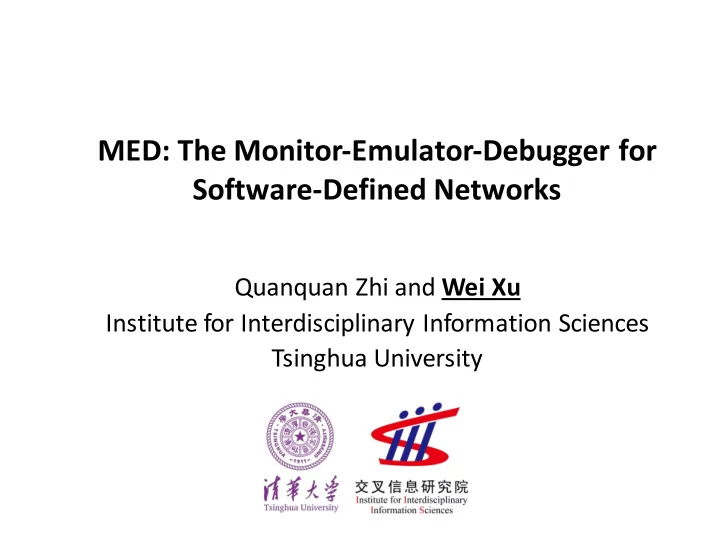
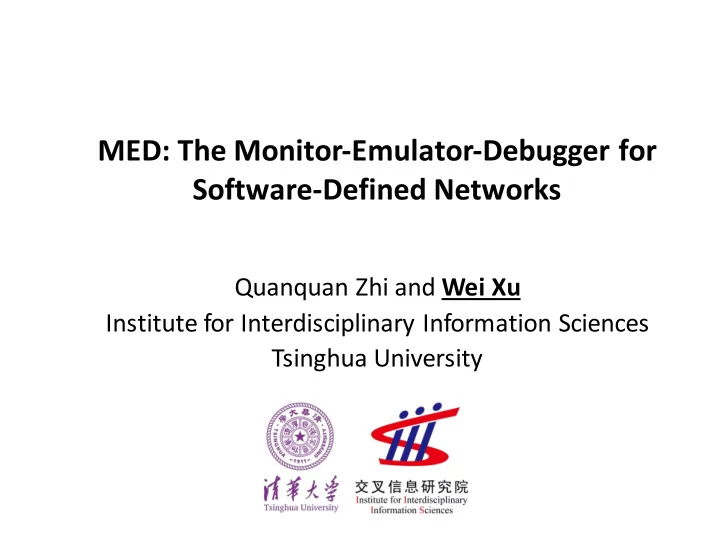
MED: The Monitor-Emulator-Debugger for Software-Defined Networks Quanquan Zhi and Wei Xu Institute for Interdisciplinary Information Sciences Tsinghua University
Software-Defined Networks (SDN): promises and challenges • SDN will simplify future network design and operation • Bugs are common ─ Controller ─ Switch software ─ Race conditions • Network Ops -> Systems DevOps ─ Command line -> programs ─ Lacking of tools ─ Fast, repeatable
Monitor-Emulator-Debugger: A debug / testing tool for SDN DevOps • A software Debugger ─ fast, repeatable, automated tools ─ addresses concurrency bugs • Tightly coupled with physical network Automatic physical network sync -
MED architecture overview App App App Controller Control Debugger messages MED(Emulator) Race Conditions MED Agent (Monitor) Detector Loop and Reachability Data Checker OVS packets Packet Table OVS Tracer Checker Virtual OVS SDN Debugger Controller Real SDN Monitor Emulator Debugger
The monitor • Snapshot (initialization) ─ Physical network topology(LLDP) ─ Initial forwarding table states • Capture SDN state changes over time ─ Openflow messages to/from the SDN controller ─ E.g. packets-in, packets-out, rule installation/removal, and ports up/down events • Sample data packets ─ Essential for replay/testing
The emulator: key ideas • The key challenge ─ Emulating a blackboxcontrollerfrom physical SDN • Solution ─ Replay all Openflow messages captured => set to a time • Question: In what order? App App App Emulator Controller Controller Inject Replayed messages messages Control State messages messages App App OVS Debugger OVS Controller Real Virtual OVS SDN SDN
The emulator: operation • Online Operation - Tracking mode • Offline Operation ─ “Time Travel” Set_to_current Initial Tracking setup state Online Offline Replay Set_to_stable Specified state Set_to_nondeterministic(t) … State1 State2 StateN
The emulator: offline operations • Set to a stable state at any time • Emulate all possible ordering for concurrent events Set_to_current Initial Tracking setup state Online Offline Replay Set_to_stable Specified state Set_to_nondeterministic(t) … State1 State2 StateN
The debugger • A controller that injects messages into the replayed message stream • “Apps” built on top of the emulator ─ Set to a specific time ─ An external controller interface • Example debugger apps ─ Packet tracer ─ Loop and reachability checker ─ Forwardingtable checker ─ Race conditions detector
Example debugger app 1: Packet Tracer (PT) Outputs: 1. A packet’s entire path through the network 2. Which forwarding rule is used on each hop Packet matches Packet matches Emulator Controller TO_CONTROLLER Normal Entry Replayed messages Packet_In Flow_Status_Request PT OVS Replay: Packet_Out TO_CONTROLLER Debugger OVS Flow_status_reply Virtual Controller OVS SDN
Example debugger app 2: Loop and Reachability Checker (LRC) Asserts: • The packet forwarding has no loop LRC -- AND -- PT • The packet reaches the destination Debugger Controller • Works online or offline
Example debugger app 3: Race Condition Detector (RCD) Asserts: • In ANY possible concurrentstate, there is no loop or blackhole RCD Initial setup LRC Offline PT Set_to_nondeterministic(t) … State1 State2 StateN Debugger Controller • Expensive? Can trivially run in parallel with multiple emulators
Example debugger app 4: Table Checker (TC) Asserts: • The forwarding tables on physical switchesare the same as those in the emulator RCD Install rules LRC SDN Emulator Table Forwarding Forwarding PT TC Checker rules rules Flow table Flow table Debugger Controller OpenFlow OVS Switch
Evaluation • Performance - Emulator initialization - Packet Tracing (PT) performance • Case studies - Bugs on physical switch software - Race conditionanalysis
Experiment setup • 20 switches network, typical DCN topology ─ Pica8 P-3298 ─ 30,000 OpenFlow total (~1,500 rules per switch)
Initial setup performance Discover Dump all flow Install all flow tables physical topo + tables from entries to Emulator setup emulator switches (30K rules) topo 4.9 sec 0.54 sec 12.2 sec State changed during the setup? Redo until done.
Packet Tracing (PT) performance • Random routing • Performance of tracing paths with different lengths # hops 2 4 6 8 10 % of test data 10.6% 13.2% 57.9% 16.2% 2.1% Time taken (ms) 0.626 1.536 2.828 3.532 5.001
Real world bug in switch software Pica8 switch flow table: MED OVS flow table: Bug in PicOS-OVS 2.3 “A GRE port is injecting ARP request packets back to the same port. The expected results is to forward all packets except the GRE port.” http://www.pica8.com/document/v2.3/html/release-notes-for-picos-2.3
Non-deterministic states in the network due to concurrent messages Controller • Which switch processed the message first? ─ Sometimes we do not know ─ Can be ok, but can mean problems
Race condition example C r :in_port=1->Port2 A r :in_port=1->Port3 B r :in_port=3->Port1 Should we enforcethe ordering? Are we enforcing them correctly? [1] Xin Jin, Hongqiang Harry Liu, Rohan Gandhi, Srikanth Kandula, Ratul Mahajan, Ming Zhang, Jennifer Rexford, Roger Wattenhofer, Dynamic Scheduling of Network Updates, SIGCOMM, 2014
Race condition detector example (cont’d)
Conclusion • A step bring in the software testing/ debugging tools to SDN • Fast, reproducible • Single step tracing with packets • Debugging concurrencyproblems • Emulates physical network • Evaluation on an SDN with 20-switches Wei Xu <weixu@tsinghua.edu.cn>
Backup slides
MED functions MED: a useful tool to debug problems in SDN • Create an emulator that can be set to the network state at any given point of time • Trace the forwarding paths and the flow table entries used along the path, for each individual data packets • Capture and find the cause of common SDN problems: Loop, Reachability failure and Race Conditions
Performance: inserting rules
Recommend
More recommend