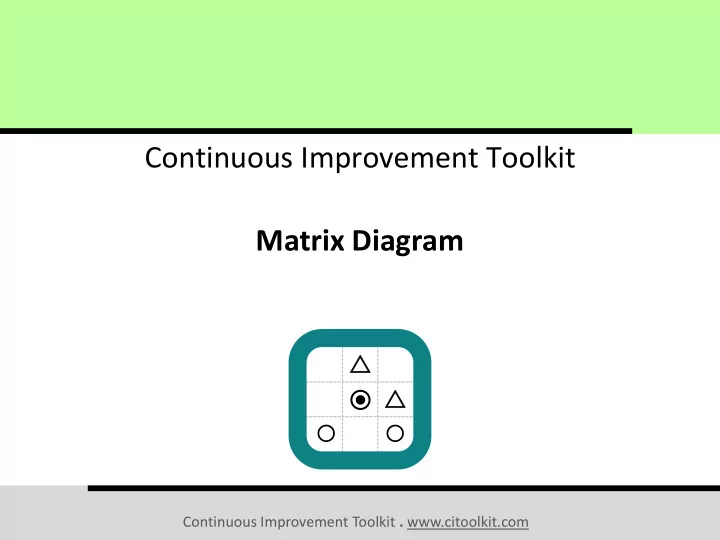
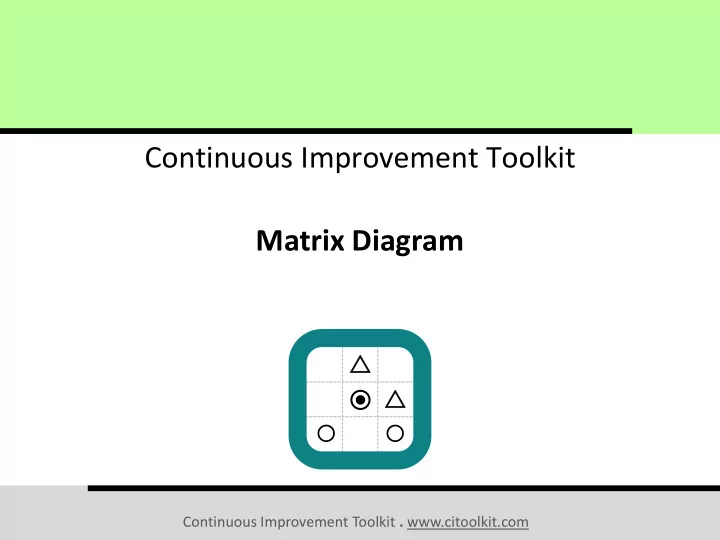
Continuous Improvement Toolkit Matrix Diagram Continuous Improvement Toolkit . www.citoolkit.com
The Continuous Improvement Map Managing Deciding & Selecting Planning & Project Management* Risk PDPC Decision Balance Sheet Importance-Urgency Mapping Daily Planning PERT/CPM RAID Log* Force Field Analysis Cost Benefit Analysis FMEA MOST RACI Matrix Activity Networks Break-even Analysis Voting TPN Analysis Risk Assessment* SWOT Analysis Stakeholder Analysis Decision Tree Pick Chart Four Field Matrix Fault Tree Analysis Project Charter Improvement Roadmaps Critical-to Tree QFD Portfolio Matrix Traffic Light Assessment PDCA Policy Deployment Gantt Charts DMAIC Paired Comparison Matrix Diagram Kano Analysis Lean Measures Kaizen Events Control Planning Prioritization Matrix Pugh Matrix Cost of Quality* Bottleneck Analysis** A3 Thinking Standard work Document control C&E Matrix Pareto Analysis OEE KPIs Implementing Cross Training Understanding Process Yield ANOVA Chi-Square Descriptive Statistics Solutions** Cause & Effect Value Analysis Capability Indices Probability Distributions Hypothesis Testing Ergonomics Mistake Proofing Design of Experiment Gap Analysis* Multi vari Studies Histograms & Boxplots Automation Simulation TPM Confidence Intervals Reliability Analysis Graphical Analysis Scatter Plots Pull Flow Just in Time Correlation Regression Understanding MSA 5 Whys Run Charts Visual Management 5S Root Cause Analysis Performance Data Snooping Control Charts Quick Changeover Fishbone Diagram Tree Diagram* Waste Analysis Benchmarking** SIPOC* Time Value Map Sampling Morphological Analysis Process Redesign Data collection planner* How-How Diagram** Value Stream Mapping Brainstorming Spaghetti Diagram Check Sheets SCAMPER** Attribute Analysis Interviews Service Blueprints Flow Process Charts Affinity Diagram Questionnaires Relationship Mapping* Focus Groups Data Flowcharting IDEF0 Process Mapping Mind Mapping* Lateral Thinking Observations Collection Creating Ideas Designing & Analyzing Processes Suggestion systems Continuous Improvement Toolkit . www.citoolkit.com
- Matrix Diagram A table that allows sets of data to be compared. A B C D Helps make better decisions. 1 Displays the existence and strength of 2 3 relationship between pairs of items of 4 two or more sets. The relationship is then indicated by a number or symbol in each cell where the two items intersect in the matrix. Continuous Improvement Toolkit . www.citoolkit.com
- Matrix Diagram Can be used as part of other decision making tools. Y1 Y2 Y3 Y4 X1 X2 X3 X4 Quality Function Deployment Cause and Effect Matrix Continuous Improvement Toolkit . www.citoolkit.com
- Matrix Diagram Uses: Often used to understand the relationship between two lists: • Problems and solutions to those problems. • Effects and causes to those effects. • This connection between variables can be useful in decision making, problem solving and process improvement efforts. When the second list is generated as a result of the first list. • For example, to generate design specifications that best meet the required operating conditions. Continuous Improvement Toolkit . www.citoolkit.com
- Matrix Diagram Applications: Searching of possible problem causes. Matching requirements with specifications. Comparing the significance of alternative solutions. Identifying opportunities for improvement. Assigning responsibilities based on appropriate personnel competencies. Continuous Improvement Toolkit . www.citoolkit.com
- Matrix Diagram Example: A design team may select the most effective design features that meet customer requirements: • The first set is the customer requirements. • The second set will be the design features. Continuous Improvement Toolkit . www.citoolkit.com
- Matrix Diagram Other Examples: A restaurant team selects the most effective work processes that improves customer experience. A marketing team selects the most effective sales tools to increase sales. A quality team selects the most effective inspection methods to discover product defects. A manufacturing team selects the possible causes which affect materials consumption in a production line. Continuous Improvement Toolkit . www.citoolkit.com
- Matrix Diagram It has a number of types, each has many applications. Other shapes are available to compare more than two lists including: the T-Shaped , X-Shaped , and Y-Shaped matrices. Continuous Improvement Toolkit . www.citoolkit.com
- Matrix Diagram L-Shaped Matrix Diagram: The most basic and the most used one. You only compare two sets of data. A two-dimensional table is used to represent the diagram. The items of the first set are listed in the left hand column while the items of the second set are listed in the top row. A B C D Item 1 Item A Item 1 Item 2 Item B Item 2 Item 3 Item C Item 3 Item 4 Item D Item 4 L-Matrix Continuous Improvement Toolkit . www.citoolkit.com
- Matrix Diagram L-Shaped Matrix Diagram: Numbers or symbols are indicated in the cells to show the strength of the relationship. Weighting can be used for prioritization and ranking. Other information can be displayed including: • The totals. • The overall strength of the relationship. A B C D 1 The most common relationship symbols 2 and their corresponding values 3 Symbol 4 Value 9 3 1 Relationship Strong Medium Weak Continuous Improvement Toolkit . www.citoolkit.com
- Matrix Diagram How to Build a Matrix Diagram: Explain to the team the purpose for building the matrix diagram. Select and collect the two sets of data. Agree on the symbols and their values. Construct a two-dimensional table. Insert the first set of data on the left hand column and the second one on top row of the table. Work through the matrix and discuss and indicate the relationships. Place the appropriate symbol at the intersecting cell of the matrix. Review the completed matrix with your team in order to make the best decision for your situation. Continuous Improvement Toolkit . www.citoolkit.com
- Matrix Diagram Example – How to Make a Better Cup of Tea: Cause and Effect Matrix Diagram Cause / Effect Taste Volume Temperature The boil kettle 6 Adding water 13 Adding tea 9 Adding sugar 3 Adding milk 11 Stirring 3 25 7 13 Symbol Value 9 3 1 Relationship Strong Medium Weak Continuous Improvement Toolkit . www.citoolkit.com
- Matrix Diagram Example – Application of improvement tools: Data Graphical Cause Process SPC KPIs Collection Kaizen 5S and Effect Mapping Analysis Methods HR 18 Finance 9 Purchasing 8 IT 14 Quality 32 Marketing 16 Maintenance 34 Production 38 Store 8 29 18 23 32 21 21 17 18 Strong Medium Weak Relationship Continuous Improvement Toolkit . www.citoolkit.com
- Matrix Diagram Example - Allocating Human Resources to Multiple Projects: SPC 5S SOP Skills Sampling FMEA Employees Harvey Sami Emir Zekaria Shadi Peter Energy usage Spoilage reduction Projects Safety management Visual management Involved Medium Weak Strong Continuous Improvement Toolkit . www.citoolkit.com
- Matrix Diagram Further Information: Numbers could be used instead of symbols. For example from 0 to 5: • Where 0 means absolutely unimportant and 5 means very important. If your intuition tells you that the top scoring item is not the best one, then get back to the weightings that you have applied. A constraint when using a matrix diagram is in the number of comparisons that you have to apply. • For example, a ten-by-ten matrix requires 100 comparisons. Continuous Improvement Toolkit . www.citoolkit.com
- Matrix Diagram Further Information: Arrows maybe used to show the direction of the relationship when the relationships act only in one direction (which influence one another?). You may also compare the same items together by using a triangular half-matrix. This comparison includes both positive and negative correlation. It shows where the items cooperate or conflict. A negative correlation happens where the presence or increase of one item reduces the value or effect the other item. Continuous Improvement Toolkit . www.citoolkit.com
- Matrix Diagram Further Information: The sets can be any collection of: • Characteristics. • Specifications and features. • Functions and tasks. • Ideas and solutions. • Problems and causes of problems. • Methods, tools and techniques. • Issues. • Measures. Continuous Improvement Toolkit . www.citoolkit.com
Recommend
More recommend