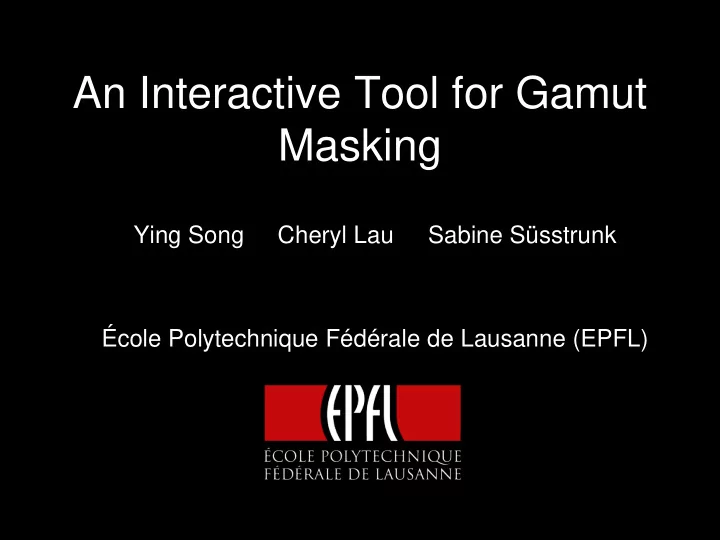
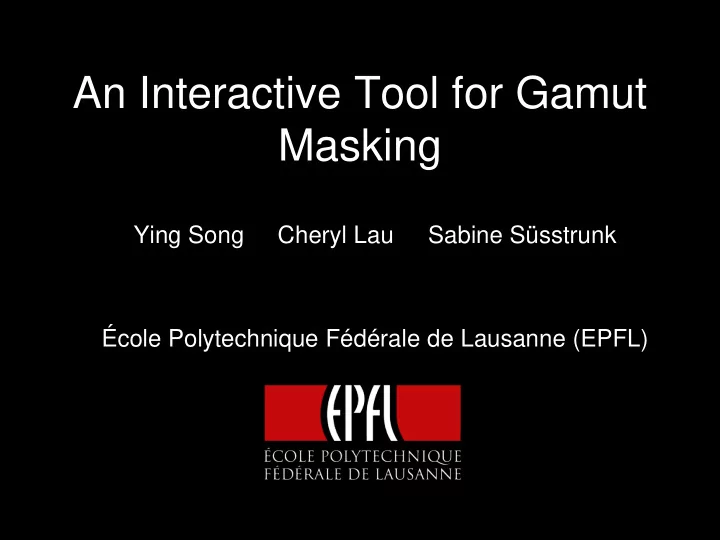
An Interactive Tool for Gamut Masking Ying Song Cheryl Lau Sabine Süsstrunk École Polytechnique Fédérale de Lausanne (EPFL)
2 Warm Version Original Image Cool Version Images courtesy of James Gurney
3 Original Image Warm Version Cool Version Original Image Warm Version Cool Version Image courtesy of Jerry Ferguson
4 Painter’s Gamut Mask Tool Richard Robinson’s online tool
5 Our Tool Mask Panel Image Panel Image of birds courtesy of Kodak Gamut Panel
6 Related Work • Interactive gamut visualization and gamut mapping tools: [Farup et al. 2000], [Stone et al. 1988], [Kalra 1994] • Richard Robinson’s online gamut masking tool: Masks are intended to be printed and used as a reference when painting • Cluster-based gamut mapping [Lau et al. 2011] • Commercial software: Adobe Photoshop, Adobe Lightroom, Adobe Speed Grade and FilmLight Baselight
7 Method Overview change L* mask L* move cluster User v* u* u* v* interaction 3D gamut 2D mask Gamut Output mapped image Input image Clusters Image courtesy of Moyan Brenn
8 Gamut Creation L* v* u* 3D gamut 2D mask
9 Gamut Creation 3D voxel grid Gamut mask (L*u*v*) Intersect with sRGB Gamut boundary
10 Image Processing Input image Clusters
11 Image Processing • Cluster using K-Means in color and space. • Similar to [Lau et al. 2011] Clustered image Original image 3D clusters L* v* u*
12 Gamut Mapping change mask move cluster user interaction gamut mapped image output
13 Gamut Mapping L* r u* v* Gamut Boundary Distance Field Level-set r Output Clusters Image L* L* find the closest point in level- set u* u* v* v*
14 User Interactions L* L* v* v* u* u*
15 Blending Image before blending Image after blending • Same as [Lau et al.] 1 d q w qi i d w i V qi ( u i ) T M i u
16 Results Original images courtesy of Pablo Romeo
17 Results Original images courtesy of Nicholas A. Tonelli
18 Results Original images courtesy of Malik Ml Williams
19 Results Original Image Yellow Door Orange Door Green Door Original images courtesy of Flickr user MacDonald
20 Results Original Image Greenish Tint Image Bluish Tint Image Original images courtesy of Flickr user colorblindPICASO
21 Conclusion Arbitrary gamut shapes Interactive Gamut Masking Tool Support local color changes
22 Thank you More information: http://ivrg.epfl.ch/research/gamut_masking
Recommend
More recommend