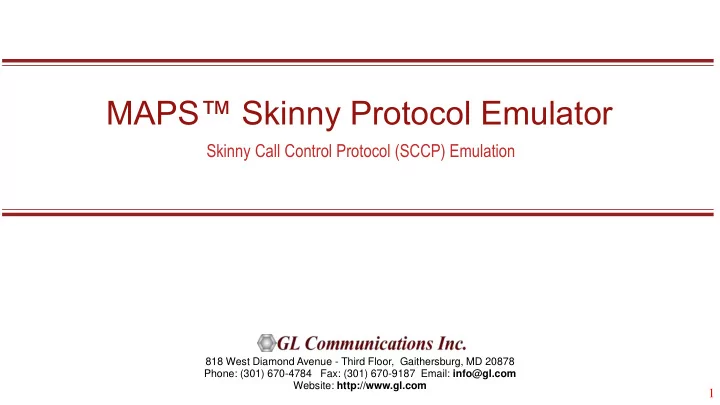
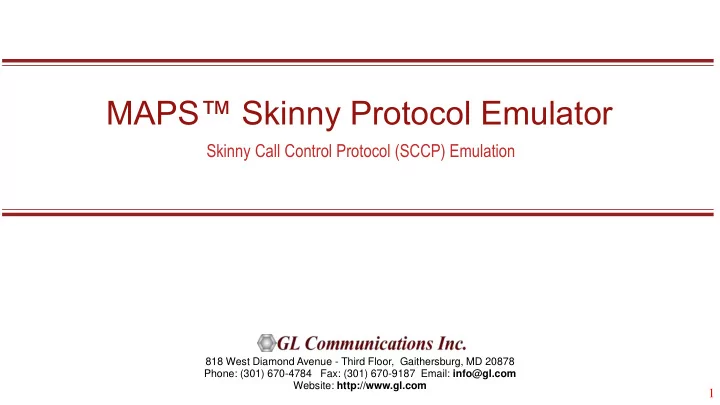
MAPS™ Skinny Protocol Emulator Skinny Call Control Protocol (SCCP) Emulation 818 West Diamond Avenue - Third Floor, Gaithersburg, MD 20878 Phone: (301) 670-4784 Fax: (301) 670-9187 Email: info@gl.com Website: http://www.gl.com 1
MAPS™ Skinny Emulator Skinny Call Control Protocol (SCCP), also referred to as " Skinny ", is a Cisco Systems proprietary signalling and control protocol used to communicate between IP devices and Cisco Unified Communications Manager for call establishment, teardown, and control in VoIP environments . 2
Main Features Signaling Simulates Skinny Call Control Protocol (SCCP) IP Phones (Skinny Client). • User-configurable SCCP signaling links. • Supports call hold and call resume. • Each SCCP message template facilitates customization of the protocol • fields and access to the various protocol fields from the scripts. Scripted call generation and call reception. • Signaling Registration • Call control (setup, teardown, and statistics) Procedures • Supports RTP media (digits, voice file, tones, IVR, FAX) over TDM lines. • Traffic Supports generation of high volume of calls with traffic for load testing • network Other Features Logging of all messages in real-time • Supports customization of placing and answering calls using Profile editor • and Message editor Ready-to-use scripts for quick testing • Provides protocol trace with full message decoding of the call control • messages Applications End-to-End testing of Cisco Call Manager and IP Phones 3 •
Supported Protocols Standards Supported Protocols Standard / Specification Used MAC IEEE 802.3 IP RFC 791 TCP RFC 793 UDP RFC 768 CLTP T-REC-X.234 (Connectionless Transport Protocol) SDP RFC 4566 RTSP RFC 2326 4
Skinny Call Flow A typical call flow between IP Phone and Cisco Call Manager • Registration IP Phone registers its IP, type, & name with the CCM, and provides its "Capabilities" (voice/video codec supported) to CCM. • Call Control (setup, teardown, and statistics) Phone periodically sends "KeepAlive" messages to the CCM Offhook (place call) - CCM instructs with the lamp on/off, through the prompt, key settings, and the dialtone messages. Onhook (end call) – CCM instructs the phone to stop transmitting, close the channels, set the call status to disconnect, and send the default user prompt. • Media (audio) Stream Control Media Transmission includes Conference ID, Pass through Party ID, Remote IP & Port Address, Packet, Payload Capability, Max Frames per Packet details. 5
Place Call from MAPS™ Skinny (Phone) to Call Manager MAPS™ Skinny can be configured as Softphone (Skinny Client) to generate and to receive calls to/from Cisco Call Manager (DUT). 6
Testbed Configuration 7
Profile Configuration 8
Skinny RTP Core 9
Skinny Call Generation Inbound Call - Line Dir Number 10
Skinny Call Generation Running Outbound and Inbound Call Scripts 11
Call Event Log 12
Load Generation • Stability/Stress and Performance testing using Load Generation • Different types of Load patterns to distribute load • User can load multiple patterns for selected script • User configurable Test Duration, CPS, Maximum and Minimum Call Rate etc Uniform Fixed Ramp Normal Step Saw-tooth 13
Skinny Bulk Call Generation 14
Global Configuration 15
Skinny Call Ratio Statistics Call Graph Call Stats 16
Customizations - Call Flow (Scripts) • Scripts are written in our proprietary *.gls scripting language. They represent generic state machines intended provide protocol/signaling logic for a call and establish bearer traffic. • Each instance of a script corresponds to a single transaction/call, i.e., if you place 500 calls in parallel you will actually have 500 script instances running at once. If you place 500 calls in series the same script will execute and terminate 500 times. • It is possible to create your own scripts, but almost never necessary! We attempt to provide all necessary scripts out of the box. 17
Customizations - Protocol Messages When the script actually sends a message it does so by loading a hdl file template from disk (“SoftKeyEventMessage.hdl” in the right hand screenshot). These message templates provide the actual structure of the message, the script simply populates it with values contained in its variables. These messages are customizable by the user, header fields can be altered and removed. Binary- based messages are edited in our provided message editor. 18
Customizations - Statistics and Reports MOS, R-Factor Packet Loss Packets Discarded Duplicate Packets Out-Of-Sequence Packets Jitter Statistics Call Stats provide a running tabular log of system level stats, tracked stats include: Total Calls, Active Calls, Completed Calls, Passed Calls, Failed Calls, Instantaneous Calls/Sec 19
MAPS™ Skinny - High Density (HD) • MAPS™ SKINNY High Density supports generation of high volume of calls with traffic for load testing network using MAPS™ RTP HD network appliance, specialized 1U rack mounted designed to easily achieve up to 20,000 endpoints per appliance (5000 simultaneous calls with duplex traffic per port). • Scales to around 100,000 to 200,000 endpoints with use of Master Controller for single point of control • Simulate various traffic conditions to measure the performance of a network element • Real-time monitoring and reporting of registration and call statistics • Statistics can be viewed on any pair of endpoints • Export data to other applications for customized user report 20
21
Recommend
More recommend