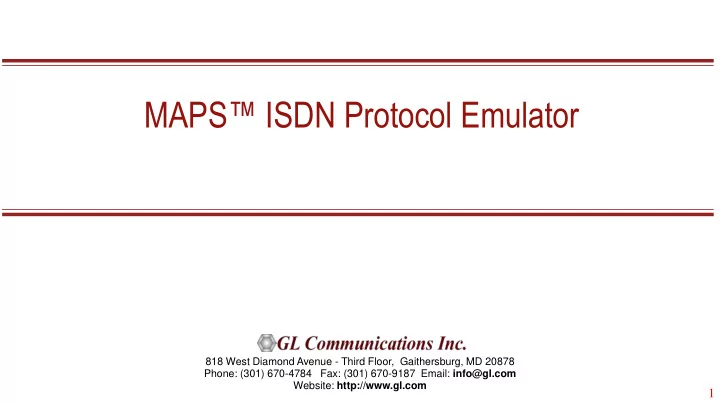
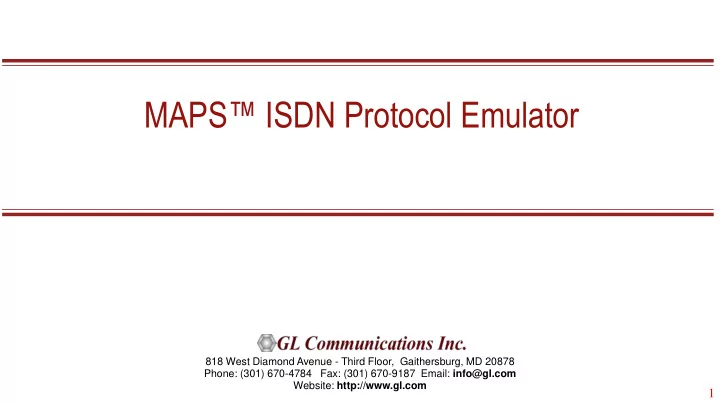
MAPS™ ISDN Protocol Emulator 818 West Diamond Avenue - Third Floor, Gaithersburg, MD 20878 Phone: (301) 670-4784 Fax: (301) 670-9187 Email: info@gl.com Website: http://www.gl.com 1
Network Architecture 2
NFAS Grouping 3
Supported Standards and Protocols Supported Protocols Standard / Specification Used Q.921 (LAPD) ITU-T Q.921 SR-4994 National ISDN PRI Standard Q.931 ISDN Q.931 ITU-T Q.931 / Q.932(Facility IE) / Q.955.3 (MLPP Procedures) (4ESS, 5ESS, BELL, DMS- 100, DMS-250, QSIG ECMA) 4ESS ISDN PRI (TR-41449) Q.921 LAP-D 5ESS ISDN PRI (Lucent Tech - 5ESS 2000) T1/E1 BELL ISDN PRI (Bell Core SR-NWT-002343) I S D N T D M DMS-100 Nortel's Switch DMS 100 NIS-A2111-1 DMS-250 Nortel's Switch DMS 250 NIS-A2111-4 QSIG ECMA Standard ECMA-143 4th Edition - December 2001 4
Main Features • ISDN simulation over TDM (T1/E1) • Multiple T1/E1 line interfaces supported • Access to all ISDN Message Parameters such as Call Reference Value, Called Number, Calling Number, Release Cause, and more • Access to LAPD SABME, UA, RR, DISC signaling messages at layer 2. • Switch and Subscriber Emulation • Provides various release cause codes such as rejected, no user response, user busy, congested, and so on to troubleshoot the problems in ISDN • Overlap sending of ISDN messages • Supports NFAS testing for T1 only 5
Typical ISDN Call Flow 6
Typical LAPD Call Flow 7
ISDN Calls with NFAS Option 8
ISDN TestBed Setup Configuration 9
ISDN Subscriber Profile Configuration 10
Analog and TDM Traffic Simulation • Transmission, detection of TDM and Analog traffic - digits, voice files, single tones, dual tones, Dynamic VF, FAX, and IVR over established calls. • The volume of calls can vary from one to hundreds of calls depending on the T1 E1 or Analog platform of choice. • All variations of Fax traffic supported over 2 wire analog and T1 E1, such as page size, resolution, min & max data rate, and codec type – including high speed fax such as V.34. 11
ISDN Traffic Profile Configuration 12
ISDN Incoming Call Handler Configuration 13
ISDN Call Generation 14
ISDN Call Reception 15
ISDN Events and Server Traffic Log Events Log WCS Server Traffic Log 16
LAPD Call Simulation Call Generation Call Reception 17
ISDN NFAS Call Simulation Call Generation Call Reception 18
Load Generation • Stability/Stress and Performance testing using Load Generation • Different types of Load patterns to distribute load • User can load multiple patterns for selected script • User configurable Test Duration, CPS, Maximum and Minimum Call Rate etc. Uniform Fixed Ramp Normal Step Saw-tooth 19
Bulk Call Generation 20
Bulk Call Statistics & Graph Call Stats and Graph Message Stats 21
Customizations - Call Flow (Scripts) • Scripts are written in our proprietary *.gls scripting language. They represent generic state machines intended provide protocol/signaling logic for a call and establish bearer traffic. • Each instance of a script corresponds to a single transaction/call, i.e., if you place 500 calls in parallel you will actually have 500 script instances running at once. If you place 500 calls in series the same script will execute and terminate 500 times. • It is possible to create your own scripts, but almost never necessary! We attempt to provide all necessary scripts out of the box. 22
Customizations - Protocol Messages When the script actually sends a message it does so by loading a hdl file template from disk (“ SGsAP-PAGING-REQUEST.hdl ” in the right hand screenshot). These message templates provide the actual structure of the message, the script simply populates it with values contained in its variables. These messages are customizable by the user, header fields can be altered and removed. Binary- based messages are edited in our provided message editor. 23
Customizations - User Events 24
Customizations - Statistics and Reports MOS, R-Factor Packet Loss Packets Discarded Duplicate Packets Out-Of-Sequence Packets Call Stats provide a running tabular log of system level Jitter Statistics stats, tracked stats include: Total Calls, Active Calls, Completed Calls, Passed Calls, Failed Calls, Instantaneous Calls/Sec 25
MAPS™ API Architecture • API wraps our proprietary scripting language in standard languages familiar to the user: Python ➢ Java ➢ VB Scripts ➢ TCL ➢ • Clients and Servers support a “Many -to- Many” relationship, making it very easy for users to develop complex test cases involving multiple signaling protocols. 26
API Architecture... System Integration • The same Client Application used to control MAPS™ can be, and very often is, used to control other elements of the System Under Test. 27
API Architecture... System Integration • Client Application can be as simple as executing a script from an IDE or it can be integrated into a full-fledged automation test suite like QualiSystems TestShell or HP UFT. 28
API Architecture... 29
APIs High Level vs Low Level • The API is broken into High and Low level function calls / scripts. • For High Level scripts, all the fine-grained protocol control happen in the script running on the MAPS server, hidden from the API user. • Low Level scripts put the API user in complete control of the protocol stack. This makes Low Level scripts more flexible and powerful, but also correspondingly more complex . 30
CLI Support 1 31
Success Call Ratio Statistics Call Graph Call Stats 32
THANK YOU 33
Recommend
More recommend