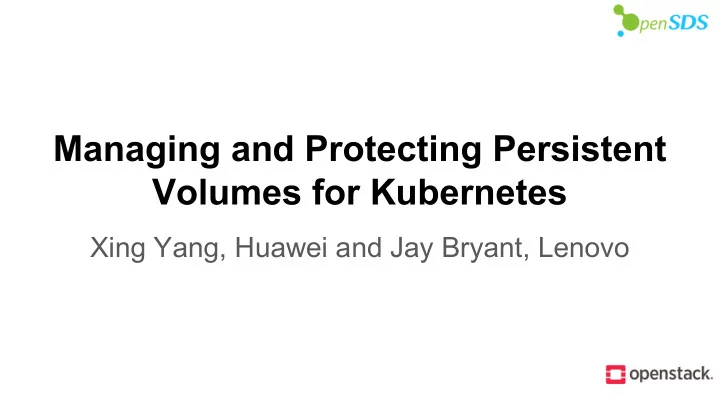
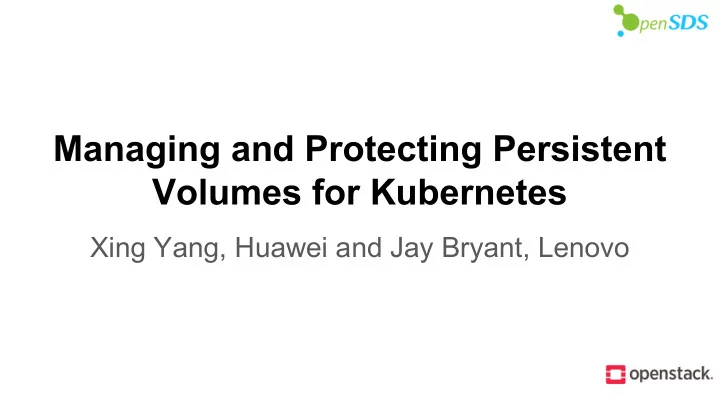
Managing and Protecting Persistent Volumes for Kubernetes Xing Yang, Huawei and Jay Bryant, Lenovo
Bio Xing Yang ● Principal Architect at Huawei ● Project and Architecture Lead of OpenSDS ● Core Reviewer in Cinder and Manila since Juno ● Contributor in Kubernetes and Container Storage Interface (CSI) ● IRC and Slack: xyang or xyang1 ● GitHub: xing-yang ● Email: xingyang105@gmail.com ● Twitter: @2000Xyang
Bio Jay Bryant ● Cloud Storage Lead at Lenovo ● Core Reviewer in Cinder since Icehouse and current PTL of Cinder ● Stable Maintainer and OSLO and Doc Liaison ● OpenSDS TSC Member ● IRC or Slack: jungleboyj ● GitHub: jsbryant ● Email: jsbryant@electronicjungle.net ● Twitter: @jungleboyj
Agenda • Kubernetes Persistent Volumes and CSI • Why Cinder and OpenSDS for Kubernetes? • Cinder Overview and Cinder stand-alone • OpenSDS Overview • Integrate OpenSDS with Cinder • Provision and Manage Persistent Volumes using OpenSDS and Cinder • Data Protection for Persistent Volumes • Disaster Recovery for Persistent Volumes • Future Integration • OpenSDS Roadmap for Aruba and Bali Release • OpenSDS Community • Demo
Kubernetes Persistent Volumes • A PersistentVolume (PV) is a piece of storage in the cluster that has been provisioned by an administrator. • A PersistentVolumeClaim (PVC) is a request for storage by a user through a StorageClass. • A StorageClass provides a way for administrators to describe the “classes” of storage they offer. Different classes might map to different quality-of-service levels (or ”profiles”) in other storage systems. • A StorageClass needs to specify a provisioner for dynamic provisioning.
Container Storage Interface (CSI)
Why Cinder and OpenSDS for Kubernetes ● Storage functionalities in Kubernetes are still evolving. ● Cinder and OpenSDS can provide additional storage functionalities for Kubernetes. ● Provide unified control for traditional cloud and cloud native environment.
Cinder Overview ● Mission statement: To implement services and libraries to provide on demand, self-service access to Block Storage resources. Provide Software Defined Block Storage via abstraction and automation on top of various traditional backend block storage devices. ● 70+ drivers in Cinder currently.
Cinder Stand-alone ● Containerized Cinder services ● Deploys using docker-compose ● Uses noauth option ● Allows Cinder to provide block storage service outside of OpenStack
Cinder Lib ● Cinder Library is a Python library that allows storage drivers to be used outside of Cinder ● Removed DBMS, message broker, Cinder API, scheduler, and volume manager layers ● Currently in Alpha status ● https://github.com/Akrog/cinderlib
OpenSDS Overview - Core Projects
OpenSDS Overview - Project Framework
OpenSDS Overview - Architecture
Integrate OpenSDS with Cinder ● OpenSDS uses Cinder to provision storage ○ OpenSDS southbound volume driver for Cinder ○ Cinder in OpenStack deployment, Cinder standalone, or Cinder lib
Provision and Manage Persistent Volumes using OpenSDS and Cinder
Mapping OpenSDS Profile and Cinder Volume Type to K8S StorageClass
Policy Driven SPDM • • ™ • • Source: Swordfish_v1.0.5_Specification 17
Profile Definitions
Mapping Profiles to Capabilities
Profile Example ● ○ ○ ○ ● ○ ○ ● ○ o ○ o o o ● ○ … ● ○ ○ ○ ○ ○ ● o o 20
StorageClass with Profile Parameter
Running OpenSDS CSI Plugin • Create OpenSDS CSI plugin pods: kubectl create -f csi/server/deploy/kubernetes • Three pods can be found by kubectl get pod :
Using OpenSDS Volume • Create nginx application kubectl create -f csi/server/examples/kubernetes/nginx.yaml • An OpenSDS volume is mounted at /var/lib/www/html . docker exec -it <nginx container id> /bin/bash
Data Protection for Persistent Volumes
Disaster Recovery for Persistent Volumes
Array-based Replication 1. Creates source volume • Creates entry in db • Creates volume on Storage1. 2. Creates target volume • Creates entry in db • Creates volume on Storage2 3. Creates source replication • Creates entry in db • Creates replication relationship on Storage1 and Storage2 4. Controller 1 communicates with controller 2 to create target replication 5. Controller 2 creates entry in db
Host-based Replication 1. Creates source volume • Creates entry in db • Creates volume on Storage1 2. Creates target volume • Creates entry in db • Creates volume on Storage2 3. Attach source volume to Host1 • Update volume entry in db with host info 4. Attach target volume to Host2 • Update volume entry in db with host info 5. Controller 1 Creates source replication • Creates entry in db • Creates replication relationship on Host1 and Host2 (Host1 is primary) 6. Controller 1 communicates with controller 2 to create target replication 7. Controller 2 creates entry for target replication in db
Future Integration • Multi-OpenStack ○ Use Federated Keystone or Multi-region Keystone • Multi-Cloud Control
OpenSDS Roadmap v0.14 https://github.com/opensds
Governance Technical Steering Committee End-User Advisory Committee
Join Us • • • •
Demo Demo • Provision storage using OpenSDS CSI plugin with stand-alone Cinder
Thank You @opensds_io
Recommend
More recommend