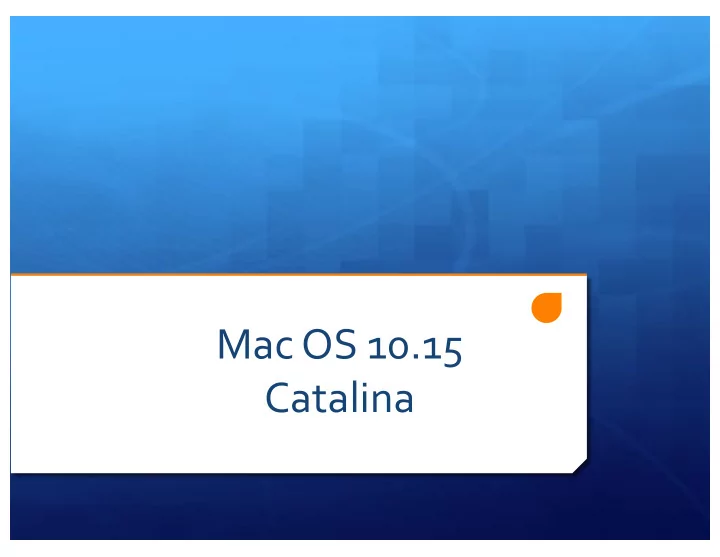
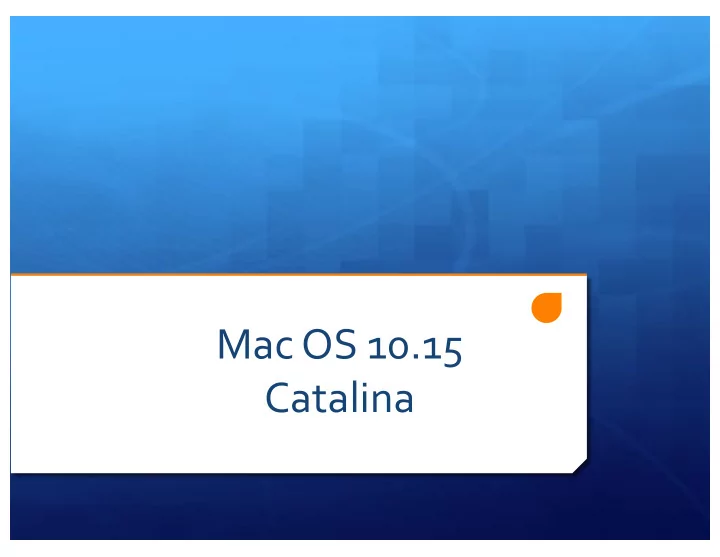
Mac OS 10.15 Catalina
Introduction: Ê Catalina 10.15 is the latest Macintosh operating system from Apple. Ê Previous Systems: Ê OSX 10.5 Leopard Ê OSX 10.6 Snow Leopard Ê OSX 10.7 Lion Ê OSX 10.8 Mountain Lion Ê OS X 10.9 Mavericks Ê OS X 10.10 Yosemite Ê OSX 10. 11 El Capitan Ê Mac OS 10.12 Sierra Ê Mac OS 10.13 High Sierra Ê Mac OS 10.14 Mojave Ê Yosemite, Mavericks, and El Capitan, Sierra, High Sierra, Mojave, and now Catalina are using locations instead of Big Cat Names Ê Unlike 10.8 and before; THIS ONE IS FREE!
Requirements: Ê Must be a 64 bit Intel based Macintosh with 64 bit EFI. Last Power PC version was OSX 10.5 Leopard Ê Models supported: (Not much change from Mojave except Mac Pro) Ê iMac (Late 2012 or newer) Ê MacBook (Early 2015 or newer) Ê MacBook Pro (Mid 2012 or newer) Ê MacBook Air (Mid 2012 or newer) Ê Mac mini (late 2012 or newer) Ê Mac Pro (Late 2013 or newer) Ê 4GB RAM memory (not enough) , at least 12.5 GB (18.5 GB if upgrading from Yosemite or earlier) available Hard drive space
Upgrading: Ê A common question is can you upgrade from versions before the last one OS X 10.14 Mojave? Yes with a couple of caveats: Ê Apple says you now must be running at least 10.9 to upgrade (any supported machines shipped with 10.8 or higher) Ê If you have OS X 10.8 Mountain Lion, upgrade to OS X 10.11 El Capitan first.
Upgrading (cont’d): Ê Check to make sure that your software, especially third party software (non Apple) will work in MacOs 10.14 Mojave Ê Check Vendors websites. A good resource is Http://www.roaringapps.com Note a downside is that some software has not had user input on them or they don’t specify versions. Ê You have not been able to run PPC apps since OSX 10.6 Ê See issue with 32 Bit Apps! Next slide.
Catalina 64 Bit Apps only!: Ê If you were using OSX 10.13.4 High Sierra or OSX 10.14 Mojave you should have seen pop up messages saying the 32 bit app you just launched was not optimized for the Mac and needs to be updated. Ê If you install OSX 10.15 Catalina and try and launch a 32 bit app you will get a message that the App needs to be updated to work with this version of the Mac OS. 32 Bit Apps will not work on Catalina PERIOD! Ê There are third party apps like Go64 that list the 32 bit apps that are on your computer. You can find out about 32 bit apps using the built in System Report on the Mac OS. DEMO.
Tips: Ê Have a least one, preferably more Backups before updating! Ê Power off and remove external Hard drives before installation. Ê Hard drives have been messed up, and external Hard drives could hang up installation process. It happened to me on OSX 10.8 Ê It is a big download ~ 8.09+ GB! It will take awhile. Ê The post download installation will take some time too
Tips (cont’d): Ê Clicking on the Install button will force a restart Ê This time around the progress bar was saying 30 minutes for several, then advancing more quickly than elapsed time, then slowing again. .. Approximate time; not exact Ê Will pause a few minutes on “completing installation” Ê There might be a second forced restart: Ê This will also take a few minutes, a progress bar is shown. You will then see your finder window show up. Ê You may see additional updates after you install Catalina. Ê You will be asked will you want to use SIRI (pre Sierra upgrade), and about Optimized storage(pre Sierra upgrade), and possibly have you sign into iCloud.
Why Upgrade? Ê To Use and enjoy the new features in MacOS 10.15! Have the “latest and greatest!” Ê However I know many have strong opinions on not upgrading Ê “If its not broken don’t change” Ê But the issue is the rest of the industry does change and fast Ê Yes you still can drive a 1950’s car today, but something like a Mac Plus is more like a Roman Ox cart! Ê Turbotax 2019 will require 10.13 High Sierra Ê Dropbox requires OS X 10.10 Yosemite Ê Microsoft Office will require 10.13 High Sierra Ê New Skype requires 10.10 Yosemite
Why Upgrade? (cont’d) Ê Security Ê Apple is only supplying current updates for the following OS’s: Ê 10.13 High Sierra Ê 10.14 Mojave
When to Upgrade? Ê Question is hard to answer. Ê Software can’t be perfect out of the gate. Ê If you wait till 10.X.1 or better 10.X.2 version a lot of large bugs are fixed Ê Ideally all third party software vendors would have updates ready to go with the release date of a new Mac OS. Ê However big vendors can run into issues of bureaucracy etc. Ê Small vendors ( 1 or few persons) may have too much work to finish on time. Ê But if you have more than one Mac, select one for the upgrade, then evaluate upgrading the rest.
What’s New? - Introduction Ê New: Ê Sidecar Ê Screentime Ê Voice Control Ê Changed Ê Find My, reminders Ê iTunes gone, now several apps.
New Features- Sidecar Ê This new feature lets you use your iPad as a second display either as a mirror or second display. Ê There are hardware limitations, so only later macs can use it Ê Mac Mini 2018+ Ê Macbook Early 2016+ Ê Macbook Pro 2016+ Ê Macbook Air 2018+ Ê Imac 2017+ Ê Imac Pro
New Features- Sidecar (cont’d) Ê Likewise iPads have hardware limitations: Ê iPad Pro Ê iPad 6 th Generation Ê iPad Mini 5 th Generation Ê iPad Air 3 rd Generation Ê For Security Ê All devices must share Apple ID. Ê Requires iCloud. Two Factor Authorization Ê Be on same WiFi network. Ê You can get to this feature from your Airplay Icon on the mac.
New Features- Sidecar (cont’d) Ê The airplay icon changes to a sidecar icon with controls underneath Ê The display on the iPad will also have controls Ê As my Macbook Air is too old, I can’t demo this. Ê https://support.apple.com/en-us/HT210380
New Features- Screentime Ê First introduced on IOS 12, this feature comes to the Mac on OSX 10.15. Ê Lets you monitor your daily usage of apps. Ê You can set limits on your usage of apps Ê Schedule downtime when only a limited amount of activities are allowed Ê Set passcode. Good for kids (grandkids) control Ê https://support.apple.com/en-us/HT210387 Ê Demo
New Features-Voice Control Ê Lets you interact with your Mac by using your voice Ê It controls are in the Accessibility item in the Preferences Control Panel Ê You can add actions and vocabulary Ê Demo
Some Application Changes Ê Find My: Ê Find My Mac and Find My friends are now one app called Find My Ê Location Services must be on Ê Good support article at: Ê https://support.apple.com/en-us/HT210400 Ê Updated Reminders: Ê Smart lists etc Ê Upgraded reminders aren't compatible with earlier versions of iOS and macOS. You can delay upgrade.
Some Application Changes (cont’d) Ê Much Criticized Itunes is no more: Ê Replace By: Ê Podcasts App Ê TV App Ê Music App –Note Music store must be turned on in prefs. Ê Finder now handles iPods, iPhones, and iPad syncing and updating. In most cases you can update on the device except for iPods.
Additional Comments: Ê Dashboard is gone: Ê Photos, Notes and Safari these Apps are updated. Won’t go into this for time reasons Ê Apple Arcade subscription available for Mac in Catalina Ê Mac Games more limited in number than IOS Ê Arstechnica points out some games may require macs with powerful GPU’s Ê Read only system volume and writable User volume now on your booting Hard drive. Complex subject. Also the Hard drive you boot from must be APFS formatted. This formatting will take place automatically during installation.
Final Comments Ê Again the 32 bit apps not supported will likely be the big issue for long time users upgrading to Catalina. Ê Catalyst looks promising. To quote Arstechnica “"Catalyst” is the official, public name for the collection of technologies that will allow developers to port their iPadOS apps to the Mac (you may know it as “Marzipan,” which was widely reported as the internal codename for the project).”
Appendix: Ê Mojave OS X 10.14 Requirements: Ê Models supported: Ê iMac (Late 2012 or newer) Ê MacBook (Early 2015 or newer) Ê MacBook Pro (Mid 2012 or newer) Ê MacBook Air (Mid 2012 or newer) Ê Mac mini (2012 or newer) Ê Mac Pro (Late 2010 or newer)
Recommend
More recommend