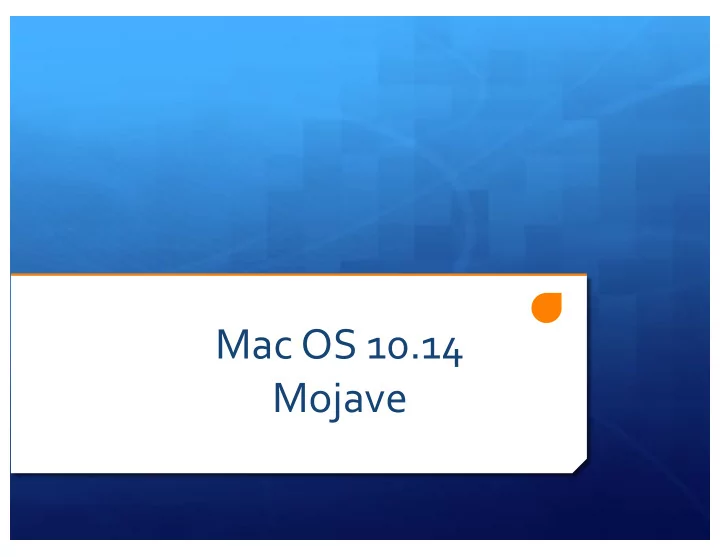
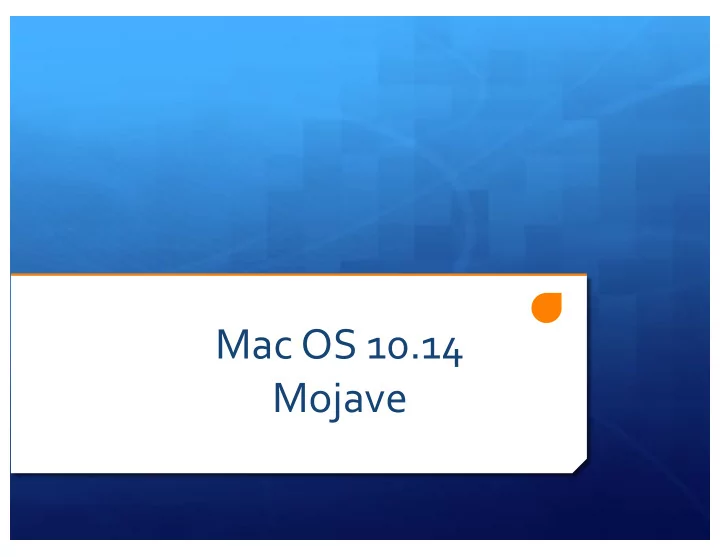
Mac OS 10.14 Mojave
Introduction: Ê Mojave 10.14 is the latest Macintosh operating system from Apple. Ê Previous Systems: Ê OSX 10.5 Leopard Ê OSX 10.6 Snow Leopard Ê OSX 10.7 Lion Ê OSX 10.8 Mountain Lion Ê OS X 10.9 Mavericks Ê OS X 10.10 Yosemite Ê OSX 10. 11 El Capitan Ê Mac OS 10.12 Sierra Ê Mac OS 10.13 High Sierra Ê Yosemite, Mavericks, and El Capitan, Sierra, High Sierra and now Mojave are using locations instead of Big Cat Names Ê Unlike 10.8 and before; THIS ONE IS FREE!
Requirements: Ê Must be a 64 bit Intel based Macintosh with 64 bit EFI. Last Power PC version was OSX 10.5 Leopard Ê Models supported: (Note this time around many older macs dropped) Ê iMac (Late 2012 or newer) Ê MacBook (Early 2015 or newer) Ê MacBook Pro (Mid 2012 or newer) Ê MacBook Air (Mid 2012 or newer) Ê Mac mini (2012 or newer) Ê Mac Pro (Late 2010 or newer) Ê 2GB RAM memory (not enough) , at least 18.5 GB available Hard drive space
Upgrading: Ê A common question is can you upgrade from versions before the last one OS X 10.13 High Sierra? Yes with a couple of caveats: Ê Apple says you now must be running at least 10.8 to upgrade (any supported machines shipped with 10.8) Ê If you are still running 10.6.8 Apple suggests you will need to upgrade to 10.11 first. Ê Yes OSX 10.7 did offer a $69.95 Thumb drive, but Apple has dropped that option on subsequent versions. Online only.
Upgrading (cont’d): Ê Check to make sure that your software, especially third party software (non Apple) will work in MacOs 10.14 Mojave Ê Check Vendors websites. A good resource is Http://www.roaringapps.com Note a downside is that some software has not had user input on them or they don’t specify versions. Ê If you are updating from OSX 10.6 or earlier, you may have PPC only programs. This requires a optional install of Rosetta (10.6) or was built in earlier. You can’t run these 10.7 and beyond
Tips: Ê Have a least one, preferably more Backups before updating! Ê Power off and remove external Hard drives before installation. Ê Hard drives have been messed up, and external Hard drives could hang up installation process. It happened to me on OSX 10.8 Ê It is a big download ~ 6.05+ GB! It will take awhile. Ê The post download installation will take some time too
Tips (cont’d): Ê Clicking on the Install button will force a restart Ê This time around the progress bar was saying 30 minutes for several, then advancing more quickly than elapsed time, then slowing again. .. Approximate time; not exact Ê Will pause a few minutes on “completing installation” Ê There might be a second forced restart: Ê This will also take a few minutes, a progress bar is shown. You will then see your finder window show up. Ê You may see additional updates after you install Mojave. Ê You will be asked will you want to use SIRI (pre Sierra upgrade), and about Optimized storage(pre Sierra upgrade), and possibly have you sign into iCloud.
Why Upgrade? Ê To Use and enjoy the new features in MacOS 10.14! Have the “latest and greatest!” Ê However I know many have strong opinions on not upgrading Ê “If its not broken don’t change” Ê But the issue is the rest of the industry does change and fast Ê Yes you still can drive a 1950’s car today, but something like a Mac Plus is more like a Roman Ox cart! Ê Turbotax 2018 will require 10.12 Sierra Ê Dropbox requires OS X 10.10 Yosemite Ê Itunes 12.8 requires 10.10.5 Yosemite Ê New Skype requires 10.10 Yosemite
Why Upgrade? (cont’d) Ê Security Ê Apple is only supplying current updates for the following OS’s: Ê 10.12 Sierra Ê 10.13 High Sierra
When to Upgrade? Ê Question is hard to answer. Ê Software can’t be perfect out of the gate. Ê If you wait till 10.X.1 or better 10.X.2 version a lot of large bugs are fixed Ê Ideally all third party software vendors would have updates ready to go with the release date of a new Mac OS. Ê However big vendors can run into issues of bureaucracy etc. Ê Small vendors ( 1 or few persons) may have too much work to finish on time. Ê But if you have more than one Mac, select one for the upgrade, then evaluate upgrading the rest.
What’s New? - Introduction Ê This time around there are noticeable changes, new utilities and some new OS supplied programs. Ê There are visible change to the OS. Ê Dark Mode (If enabled) Ê Dynamic Desktop
New Features- Dark Mode Ê Most Toted new feature in Mojave Ê Dark Mode means dark colors are used in place of light colors in the user interface. Ê More than a simple color inversion Ê Third party programs can choose to use this mode if they are so programed Ê Claim to reduce glare and make it easier to read. Ê https://support.apple.com/en-us/HT208976 Ê Demo
New Features- Dark Mode(cont’d) Ê There are already third party utilities to enhance the controls such as Nightowl. Set times to switch modes, toggle using hotkeys etc. Ê Nightowl.kramser.xyz Ê Overall seems to be a personal preference
New Features- Dynamic Desktop Ê Another visual difference in Mojave Ê Desktop picture changes with time of day Ê For those who loose track of time? Ê Looks cool anyway Ê Turn on or off in System Preferences> Desktop & Screensaver Ê Demo
New Features –Stacks Ê Don’t store files on your desktop is good advice, but many do this Ê Stacks reduces clutter on your desktop Ê Auto Arrange by type (pdf, spreadsheet, etc) Ê View>Group Stacks can organize by date modified or Tags Ê https://support.apple.com/en-us/HT209101 Ê Demo
New Features –Screen Shots Ê The grab utility that was an advanced screenshot utility program is gone Ê CMD-Shift-3 and CMD Shift-4 (Screen, Window) still work Ê New app called Screenshot (shortcut CMD-Shift-5) Ê App is in the Utilities folder Ê https://support.apple.com/en-us/HT201361 Ê Demo
Some Application Updates Ê Safari: Ê Safari 12 is also now available to Sierra and High Sierra users Ê Password reuse warning Ê Intelligent Tracking Prevention ver 2 (Mojave only per Arstechnica) Ê Fingerprinting protection Ê Facetime: Ê Group facetime up to 32 users now supported. Ê Message: iMessage and SMS client only, previous other message type support dropped.
Other New Features Ê IOS apps now on the Mac: Ê Home- Control Homekit devices from your mac (siri also now supports this) Ê News- Get news. Personalize and channels Ê Stocks-Track stocks and averages Ê Voicememo: Create and share voice memos Ê https://support.apple.com/en-us/HT206775
Final Comments Ê Arstechnica says that this OS is the most significant upgrade in years Ê Personal opinion: I’m not that strong on this, but feel you should upgrade. I’ve had no issues. Ê Last version to support 32 bit applications. Ê Under the Apple menu select About this mac. Click on the system report button. On the left side click on Applications under software. Give the mac a few seconds to find everything. Scroll through the list of programs. Any that are No under the 64 Bit (Intel) heading won’t work on the next system.
Appendix: Ê High Sierra OS X 10.13 Requirements: Ê Models supported: Ê iMac (Late 2009 or newer) Ê MacBook (Late 2009 or newer) Ê MacBook Pro (Mid 2010 or newer) Ê MacBook Air (Late 2010 or newer) Ê Mac mini (2010 or newer) Ê Mac Pro (Mid 2010 or newer)
Recommend
More recommend