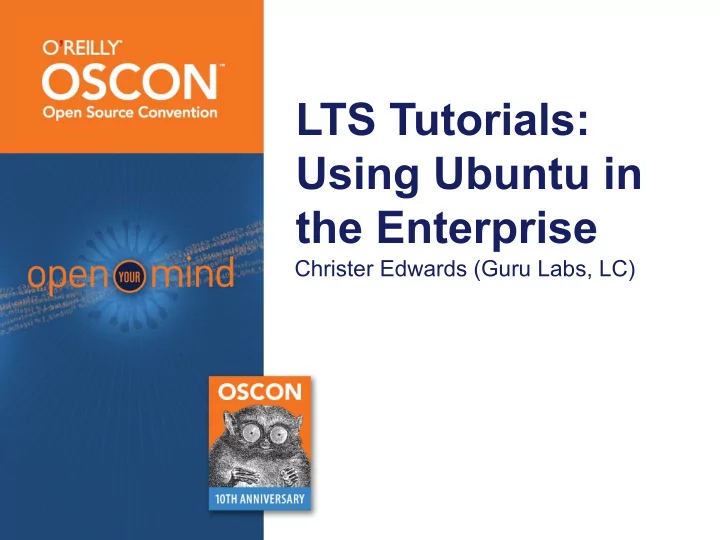
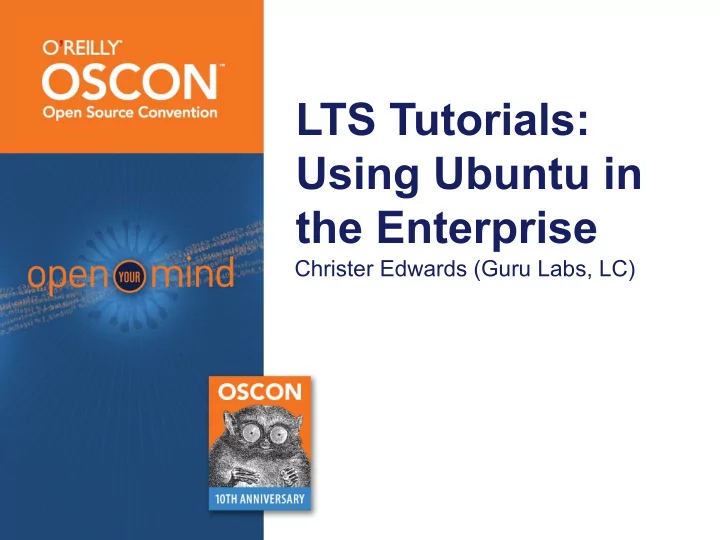
LTS Tutorials: Using Ubuntu in the Enterprise Christer Edwards (Guru Labs, LC)
Introduction ‣ Christer Edwards (Zelut) ‣ Ubuntu Local Community (LoCo) Pioneer ‣ Linux Instructor with Guru Labs, LC. ‣ Author, http://ubuntu-tutorials.com
Objectives ‣ Support ‣ Prerequisite Considerations ‣ Network Installation Options ‣ Installing Network Services ‣ Network and Local Security ‣ Automated Installation
Audience ‣ Linux or UNIX Administrators interested in using Ubuntu LTS in an Enterprise environment.
Long Term Support (LTS)
Landscape ‣ System Management ‣ System Monitoring ‣ Enhanced Support Experience ‣ http://canonical.com/projects/landscape
Internal Prerequisites ‣ Repository Mirror (apt-mirror, exported CD / DVD Contents) ‣ Web Server (apache2, lighttpd, etc)
Repository Mirror - apt-mirror ‣ sudo apt-get install apt-mirror ‣ /etc/apt/mirror.list ‣ http://zelut.org/projects/misc/mirror.list ‣ /etc/cron.d/apt-mirror ‣ http://zelut.org/projects/misc/apt-mirror ‣ apt-mirror
Repository Mirror - apt-cacher ‣ sudo apt-get install apt-cacher ‣ /etc/default/apt-cacher ‣ AUTOSTART=0 to AUTOSTART=1 ‣ Update clients from: ‣ deb http://us.archive.ubuntu.com/ hardy main restricted ‣ deb http://internal.ip:3142/us.archive.ubuntu.com/ hardy main restricted
Exported CD / DVD Contents ‣ sudo mount -o loop ubuntu-8.04.1-dvd-amd64.iso /mnt/ ‣ sudo mkdir /var/www/ubuntu ‣ sudo cp -a /mnt/* /var/www/ubuntu/ ‣ /mnt/install/netboot/ubuntu-installer/amd64/{linux, initrd.gz} - PXE
Web Server – Apache / lighttpd ‣ sudo apt-get install apache2 ‣ sudo apt-get install lighttpd ‣ cd /var/www/ ‣ sudo ln -s /path/to/mirror/archive.ubuntu.com/ubuntu/
Network Installer ‣ Supports http and ftp ‣ Benefits: ‣ Faster installation ‣ More flexible boot-options (ie; CD, USB, PXE, etc) ‣ More flexible install-time options (ie; pre-defined install groups) ‣ Security patches applied ‣ http://tinyurl.com/2tpbpf (i386) http://tinyurl.com/6qxpls (amd64) ‣ mini.iso – CD Based Network Installer ‣ boot.img.gz – USB Based Network Installer ‣ linux & initrd.gz – PXE Based Network Installer
Network Installation Options
Network Installation Options
Internal Secure Jabber ‣ Control Communication ‣ Keep in-house ‣ OpenFire ‣ Local, LDAP or AD User Accounts ‣ Supports embedded or external Database ‣ http://www.igniterealtime.org/projects/openfire/index.jsp ‣ http://www.igniterealtime.org/projects/openfire/plugins.jsp ‣ http://localhost:9090 - Web-based Configuration
Likewise Open ‣ Seamless Connection with AD ‣ Available in Ubuntu 8.04.1 ‣ apt-get install likewise-open ‣ apt-get install likewise-open-gui
Samba Server Tools ‣ File and Printer Sharing ‣ system-config-samba ‣ swat
Other File Sharing Tools ‣ NFS ‣ sudo apt-get install nfs-user-server ‣ FTP ‣ sudo apt-get install vsftpd ‣ SSH Access ‣ sudo apt-get install sshfs
Security ‣ Network Security ‣ ufw (Uncomplicated Firewall) ‣ sudo ufw default deny ‣ sudo ufw allow http ‣ sudo ufw allow ssh ‣ sudo ufw enable ‣ sudo ufw status ‣ Local Security ‣ AppArmour ‣ SELinux (apt-get install selinux)
Automated Installation ‣ Support for preseed ‣ Support for kickstart ‣ Support for hybrid preseed/kickstart ‣ DEMO ‣ http://zelut.org/projects/misc/oscon.cfg
Find Out More... ‣ Ubuntu Server Technologies – Wed, 1:45 session ‣ Ubuntu Deployment for your Enterprise – Wed, 2:35 session ‣ Landscape: Managing Ubuntu Deployments – Wed, 4:30 session
Credits Christer Edwards http://ubuntu-tutorials.com
Recommend
More recommend