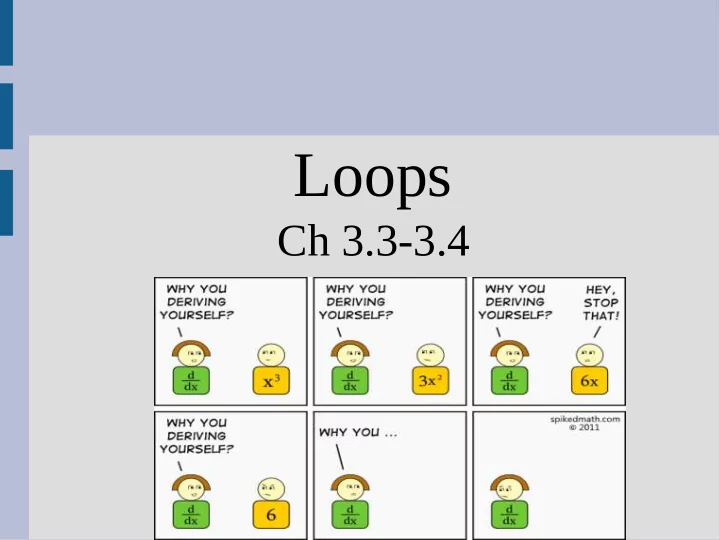
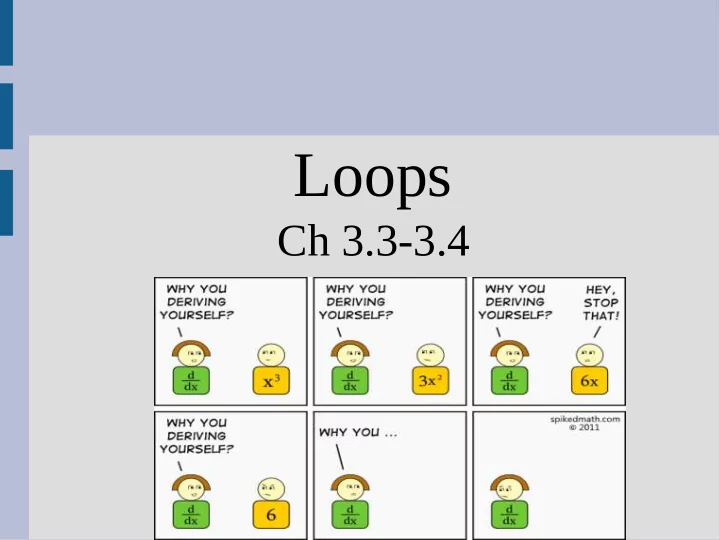
Loops Ch 3.3-3.4
Announcements HW0 due tonight HW1 posted, due next week (has two parts)
if/else vs loops if/else statements makes code inside only sometimes run Loops make code inside run more than once Both use boolean expressions to determine if the code inside is run
while loop A while loop tests a bool expression and will run until that expression is false bool exp., no ; (See: whileLoop.cpp)
while loop The bool expression is tested when first entering the while loop And! When the end of the loop code is reached (the } to close the loop)
while loop It can be helpful to manually work out what loops are doing and how variables change in each loop iteration This will build an insight into how loops work and will be beneficial when working with more complicated loops
while loop 3 parts to any (good) loop: - Test variable initialized - bool expression - Test variable updated inside loop
for loop A for loop is a compacted version of the while loop (the 3 important parts are together) for loops are used normally when iterating over a sequence of numbers (i.e. 1, 2, 3, 4) Initialization boolean expression Update (See: forLoop.cpp)
do-while loop A do-while loop is similar to a normal while loop, except the bool expression is only tested at the end of the loop (not at the start) Note semicolon! (See: doWhile.cpp)
do-while loop Q: Why would I ever want a do-while loop? A: When the first time the variable is set is inside the loop. You can initialize the variable correctly and use a normal while loop, but this makes the logic harder
Loops 99 bottles of beer on the wall, 99 bottles of beer! Take one down, pass it around, 98 bottles of beer on the wall! 98 bottles of beer on the wall, 98 bottles of beer! Take one down, pass it around, 97 bottles of beer on the wall! 97 bottles of beer on the wall, 97 bottles of beer! Take one down, pass it around, 96 bottles of beer on the wall! ... Write a program to output the above song (See 99beer.cpp)
continue There are two commands that help control loops: continue tells the loop to start over again break stops the loop
continue continue command can be issued to start at the next iteration of a loop doSkip true (See: continue.cpp)
break break will exit the current loop doSkip true (See: break.cpp)
Infinite loops (See: countingSheep.cpp)
while loop https://www.youtube.com/watch?v=7-Nl4JFDLOU
Loops to sum Loops allow you to decide how many times a piece of code should run on the fly (i.e. at run time, not compile time) You can either directly prompt the user how many times or make a special value to “exit” on (See: sumLoop.cpp)
Debugging When your program is not working, it is often helpful to add cout commands to find out what is going on Normally displaying the value of your variables will help you solve the issue Find up until the point where it works, then show all the values and see what is different than you expected
Recommend
More recommend