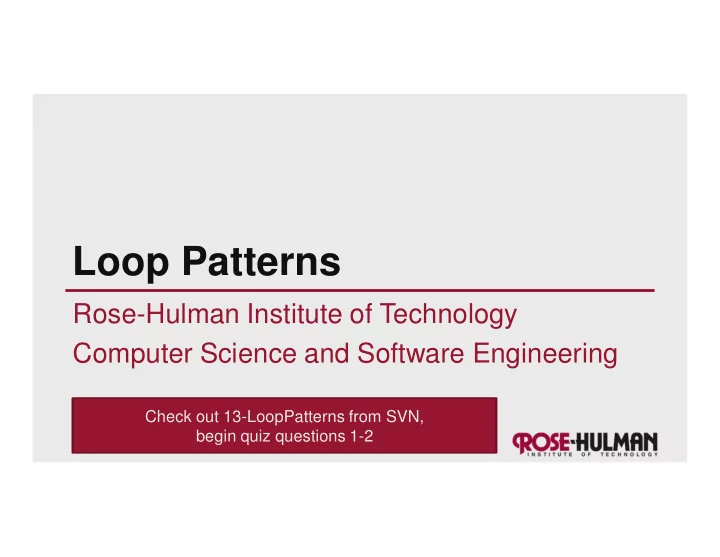
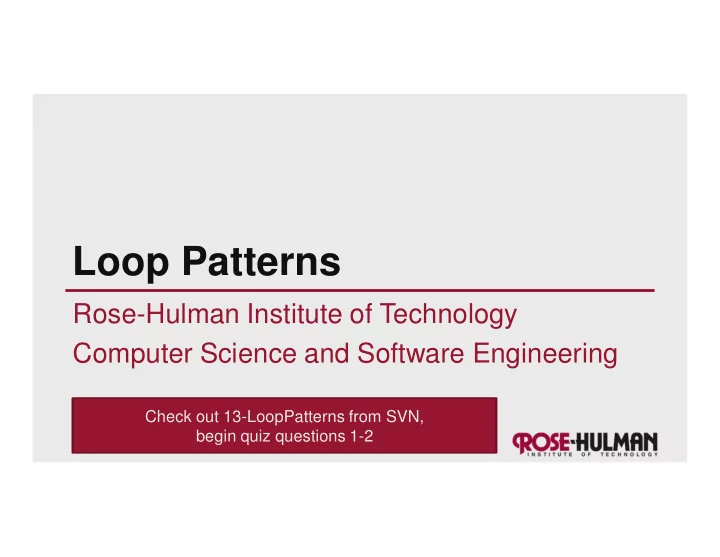
Loop Patterns Rose-Hulman Institute of Technology Computer Science and Software Engineering Check out 13-LoopPatterns from SVN, begin quiz questions 1-2
Exam Debriefing • Problem discussion • Student questions • How did the class do? • What should you do? • If a problem was mis-graded …
Today’s Goal • Get better at solving problems that involve repetition by: – Seeing some different common loop patterns – Practicing with them!
Recap: Two main types of loops • Definite Loop – We know at the beginning of the loop how many times its body will execute – Implemented in Python as a for loop – Cannot be an infinite loop • Indefinite loop – The body executes as long as some condition is True – Implemented in Python as a while statement – Can be an infinite loop if the condition never becomes False Q1-2
Some Indefinite Loop Patterns • Interactive loops • Sentinel loops Today’s • File loops focus • Post-test loops • “Loop and a half” Section 8.5 in Zelle Q3
Interactive: Make the user count • Open and run averageUserCount.py • When does the loop terminate? • Is this a user friendly way to get input? – Why? – Why not?
Interactive: More? • Open and run averageMoreData.py • Better? Q4
Sentinel loop • Open module averageSentinel.py – Study the code – Run it • User signals end of data by a special sentinel value Q5 Not used in calculation
Non-numeric Sentinel • Suppose negative numbers are legitimate? • Open module averageOtherSentinel.py – Study the code – Run it – What’s the sentinel? Still not used in calculation
File Loop • Open and run averageFile.py – Use input file numbers.txt Q6
Escaping From a Loop • break statement ends the loop immediately – Does not execute any remaining statements in loop body • continue statement skips the rest of this iteration of the loop body – Immediately begins the next iteration (if there is one) • return statement ends loop and function call – May be used with an expression • within body of a function that returns a value – Or without an expression • within body of a function that just does something Q7
Interactive Loop with Graphics • Implement in module clickInsideCircle.py : – Display a window that contains a circle and a message saying "Click inside Circle" . – Whenever the user clicks outside the circle, display "You missed!" . Continue accepting clicks – If the user clicks inside the circle, display "Bull's eye!" . Then pause and close the window.
Individual Exercise on Using loops • Define function listAndMax() in module listMax.py that – Prompts the user to enter numbers, one at a time – Uses a blank line (<ENTER>) as sentinel to terminate input – Accumulates the numbers in a list – Uses a loop to calculate the maximum value of the numbers – Returns two values: • the list of numbers entered in the order they were entered • the maximum value • Define function main() that – Calls listAndMax() – Prints the list of numbers entered – Prints the maximum value of the list of numbers Q8
Start Homework • When you are through with your individual exercise commit your solutions to your SVN repository • Continue working on homework 13
Recommend
More recommend