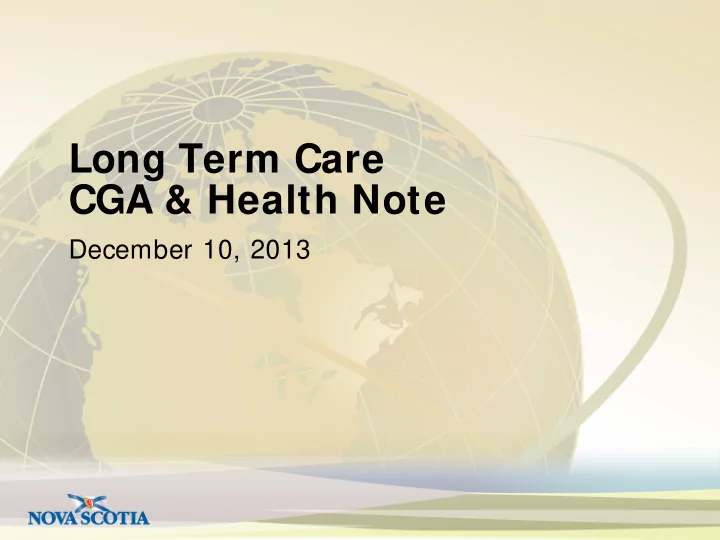
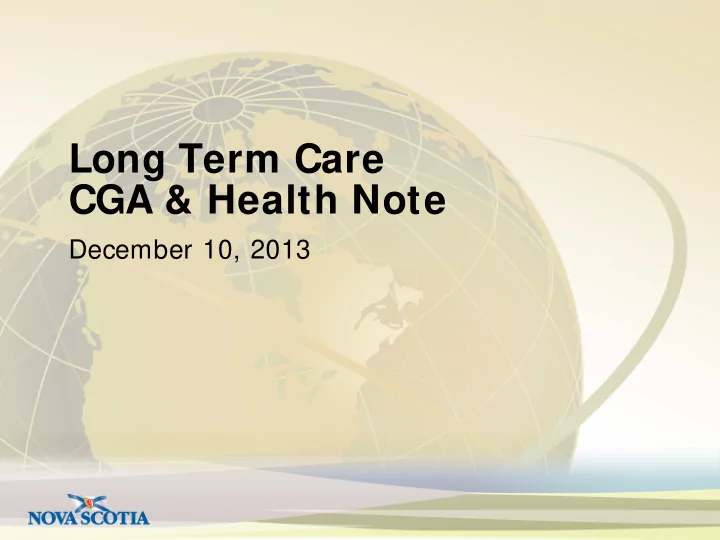
Long Term Care CGA & Health Note December 10, 2013
Agenda 1. Project Background 2. Long term goals 3. Assessment tool 4. Leveraging Technology 5. Workflow 6. Post go live supporting material 7. Next Steps 8. Wrap-up
Project Background • Need to reduce duplicate entry as well as standardization of data capture identified for NPs who care for residents living in LTC facilities • Collaboration with Key stakeholders throughout the province beginning in 2011 -NPs who care for residents living in LTC facilities -DHA PHC managers, directors, VPs Community -DHW (PHC, Continuing Care) -PHIM (Provincial EMR) • Process identified the need for both a paper based tool and an EMR tool • Utilized current CGA approved for physicians and customized to suit the needs of NPs. • Saw the utility of using the template more broadly
Long term goals • Eliminate the need for MSI shadow billing (NPs) • MIS Reporting • Evaluation: Impact on client/resident outcomes; family, facility and staff capacity to provide quality care
CGA & Health Note Template WORKFLOW The group recognized a few challenges regarding technology. Some LTC facilities do not have internet, some collaborating physicians are not on an EMR, mobile printers etc… Until there are agreements in place that enable all providers to leverage technology a decision was made by NPs and Primary Health Care to phase the roll out of this project. • Scenerio1: Facility has internet; No printer access • Workflow: Document in the EMR utilizing the template. Print and fax the completed template upon return to office/worksite with capability. • Scenerio2: No Internet access, no printer access • Workflow: Utilize the paper form. Fax to the LTC facility and collaborating physician, scan paper document to patient file • Scenerio3: No Internet access, access to a printer or fax with copy function • Workflow: Utilize the paper form. Copy and leave duplicate at LTC facility, scan paper document to patient file • If their collaborating physician is not on the EMR their current workflow for communication with the collaborating physician will remain the same.
Assessment Tool cont’d Data Capture 1. Utilization of the social history to indicate patient lives in Long Term Care 2. Utilization of Visit Type within the NOD encounter
Leveraging Technology Current challenges with EMR documentation 1. Access to Internet 2. Access to Printer 3. Technology within the LTC Facilities 4. Access to data Phase II of this initiative is to meet with our key stakeholders to devise a plan to leverage technology to support EMR use. This may involve the use of: 1. Portal printers 2. Internet jumpstick 3. Laptops
Workflow: • Documenting in Nightingale On Demand 1) Load Template 2) Visit type 3) Social History • Utilizing Paper Documentation Tool
Post Go-Live Supporting Material • All providers can access the following information via the URL listed below – PDF form – Recorded Video http://novascotia.ca/dhw/primaryhealthcare/resources.asp • Nightingale EMR providers can access the following information via the URL listed below – PDF form – Instructions to setup for Visit type & Social History – Recorded Training Video http://phimwebsite.nshealth.ca/emr-tips.htm
• Questions…. • Wrap up
Recommend
More recommend