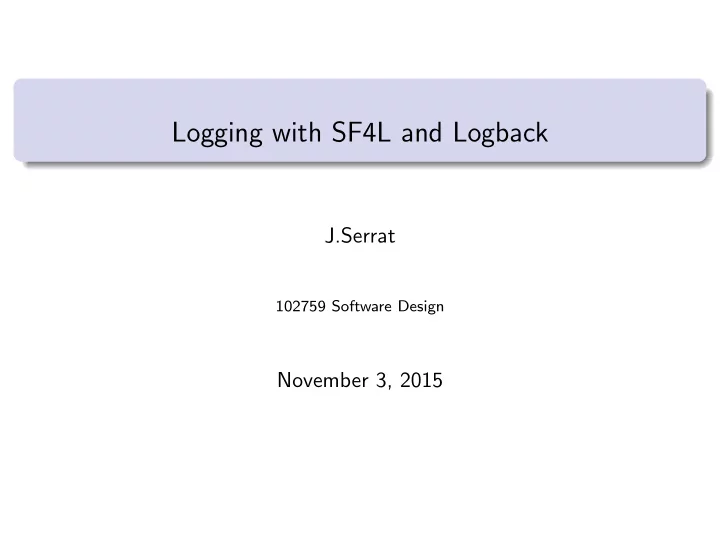
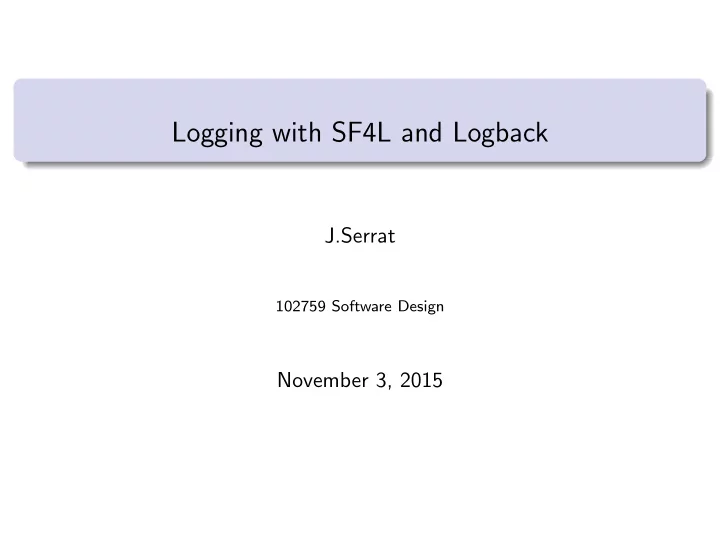
Logging with SF4L and Logback J.Serrat 102759 Software Design November 3, 2015
Index Why logging 1 Frameworks 2 SLF4J 3 Loggers 4 Appenders 5 Filters 6
Why logging Frameworks SLF4J Loggers Appenders Filters Sources 1 http://www.slf4j.org/manual.html 2 http://logback.qos.ch/manual/ 3 / 24
Why logging Frameworks SLF4J Loggers Appenders Filters What’s logging Logging means writing messages somewhere (console, files, a database. . . ) to record the trace of an application execution. Normally for debugging, on/offline record user interaction (e.g. web server application) Goals: learn why to log how to log with SF4L+Logback classic, ∼ standard for Java review its key concepts: loggers, appenders and filters (pending: layouts) 4 / 24
Why logging Frameworks SLF4J Loggers Appenders Filters Logging versus debugger As personal choice, we tend not to use debuggers beyond getting a stack trace or the value of a variable or two. One reason is that (...) we find stepping through a program less productive than thinking harder and adding output statements and self-checking code at critical places. Clicking over statements takes longer than scanning the output of judiciously-placed displays. It takes less time to decide where to put print statements than to single-step to the critical section of code, even assuming we know where that is. More important, debugging statements stay with the program; debugging sessions are transient. Brian W. Kernighan and Rob Pike, The Practice of Programming (1999) 5 / 24
Why logging Frameworks SLF4J Loggers Appenders Filters Logging versus debugger Advantages logging provides precise context (where, when, sequence of events) about a run of the application once inserted into the code, generation of logging output requires no human intervention log output can be saved in persistent medium to be studied later logging frameworks are simpler and easier to learn and use than debuggers 6 / 24
Why logging Frameworks SLF4J Loggers Appenders Filters Logging versus debugger Advantages logging provides precise context (where, when, sequence of events) about a run of the application once inserted into the code, generation of logging output requires no human intervention log output can be saved in persistent medium to be studied later logging frameworks are simpler and easier to learn and use than debuggers Drawbacks can slow down an application may be too verbose advanced uses need learn how to configure 6 / 24
Why logging Frameworks SLF4J Loggers Appenders Filters Logging versus plain output Why don’t simply generate output with System.out.println() ? We want more flexibility: first and foremost, output messages above some selectable priority level output messages for all or only certain modules or classes control how these messages are formatted decide where are they sent 7 / 24
Why logging Frameworks SLF4J Loggers Appenders Filters Frameworks Main frameworks in Java native java.util.logging , not much used https://en.wikipedia.org/wiki/Java_logging_framework 8 / 24
Why logging Frameworks SLF4J Loggers Appenders Filters Frameworks Main frameworks in Java native java.util.logging , not much used Log4J : de facto standard until a few years https://en.wikipedia.org/wiki/Java_logging_framework 8 / 24
Why logging Frameworks SLF4J Loggers Appenders Filters Frameworks Main frameworks in Java native java.util.logging , not much used Log4J : de facto standard until a few years Logback: successor of Log4J created by the same developer, used in many projects now https://en.wikipedia.org/wiki/Java_logging_framework 8 / 24
Why logging Frameworks SLF4J Loggers Appenders Filters Frameworks Main frameworks in Java native java.util.logging , not much used Log4J : de facto standard until a few years Logback: successor of Log4J created by the same developer, used in many projects now SLF4J Simple Logging Fa¸ cade for Java : fa¸ cade pattern to some backend logger framework like Log4J or Logback https://en.wikipedia.org/wiki/Java_logging_framework 8 / 24
Why logging Frameworks SLF4J Loggers Appenders Filters Frameworks Main frameworks in Java native java.util.logging , not much used Log4J : de facto standard until a few years Logback: successor of Log4J created by the same developer, used in many projects now SLF4J Simple Logging Fa¸ cade for Java : fa¸ cade pattern to some backend logger framework like Log4J or Logback tinylog : minimalist (75 KB Jar) logger for Java, optimized for ease of use. Output to console, file, JDBC, rolling files with many policies . . . https://en.wikipedia.org/wiki/Java_logging_framework 8 / 24
Why logging Frameworks SLF4J Loggers Appenders Filters SLF4J Simple Logging Fa¸ cade for Java simple fa¸ cade or abstraction for various logging frameworks, such as java.util.logging , Logback or Log4j programmer plugs in the desired logging framework at deployment time they are exchangeable : you can readily switch back and forth between logging frameworks SLF4J-enabling your library/application implies the addition of a single mandatory dependency, slf4j-api-1.7.12.jar (as of 2015) if no binding is found on the class path, SLF4J will default to a no-operation 9 / 24
Why logging Frameworks SLF4J Loggers Appenders Filters SLF4J 10 / 24
Why logging Frameworks SLF4J Loggers Appenders Filters SLF4J Simplest usage: include library slf4j-api-1.7.12.jar bind to Simple implementation slf4j-simple-1.7.12.jar outputs all events to System.err levels ERROR > WARN > INFO > DEBUG only messages of level INFO and higher are printed 11 / 24
Why logging Frameworks SLF4J Loggers Appenders Filters SLF4J Simplest usage: include library slf4j-api-1.7.12.jar bind to Simple implementation slf4j-simple-1.7.12.jar outputs all events to System.err levels ERROR > WARN > INFO > DEBUG only messages of level INFO and higher are printed import org.slf4j.Logger; import org.slf4j.LoggerFactory; public class HelloWorld { public static void main(String[] args) { Logger logger = LoggerFactory.getLogger(HelloWorld.class); logger.info("Hello�World"); logger.debug("Not�printed"); } } 11 / 24
Why logging Frameworks SLF4J Loggers Appenders Filters Logback Better bind to Logback-classic: gain an amazing amount of functionality. “ Logback implements SLF4J natively ”: Logback’s ch.qos.logback.classic.Logger class is a direct implementation of SLF4J’s org.slf4j.Logger interface using SLF4J in conjunction with Logback involves strictly zero memory and computational overhead simply replace former slf4j-simple-1.7.12.jar or any other binding libraries by logback-classic-1.0.13.jar and logback-core-1.0.13.jar 12 / 24
Why logging Frameworks SLF4J Loggers Appenders Filters Logback import org.slf4j.Logger; import org.slf4j.LoggerFactory; public class HelloWorld { public static void main(String[] args) { Logger logger = LoggerFactory.getLogger("HelloWorld"); logger.debug("Hello�world."); logger.trace("I’m�in�main�method"); } } Same as before: code does not reference any logback classes in most cases, you will only need SLF4J classes behavior configuration through XML file logback.xml new level TRACE, if switch back to Simple binding, trace() calls will be silently ignored 13 / 24
Why logging Frameworks SLF4J Loggers Appenders Filters Logback package myPackage; import org.slf4j.Logger; import org.slf4j.LoggerFactory; public class Heater { static Logger logger = LoggerFactory.getLogger("myPackage.Heater"); //... } public class Boiler extends Heater { static Logger logger = LoggerFactory.getLogger("myPackage.Heater.Boiler"); //... } Loggers form a hierarchy, similar to Java packages. At the top is always the root logger. root → myPackage.Heater → myPackage.Heater.Boiler 14 / 24
Why logging Frameworks SLF4J Loggers Appenders Filters Logback If not assigned a level in the XML configuration file, a logger inherits its parent level. At logback.xml : <configuration> <appender name="STDOUT" class="ch.qos.logback.core.ConsoleAppender"> <encoder> <pattern> %d{HH:mm:ss} [%thread] %-5level %logger{36} - %msg%n </pattern> </encoder> </appender> <root level="info"> <appender-ref ref="STDOUT" /> </root> <logger name="myPackage.Heater" level="warn"/> </configuration> class level Heater warn Boiler warn others info 15 / 24
Why logging Frameworks SLF4J Loggers Appenders Filters Logback 16:49:31 [main] INFO myPackage.Main - Entering main() 16:49:31 [main] WARN myPackage.Heater - Temperature set above 70 degrees, to 83 degrees. 16:49:31 [main] ERROR myPackage.Heater - Temperature set above 100 degrees, to 113 degrees. 16:49:31 [main] WARN myPackage.Heater - Temperature set above 70 degrees, to 86 degrees. 16:49:31 [main] ERROR myPackage.Heater - Temperature set above 100 degrees, to 116 degrees. 16 / 24
Recommend
More recommend