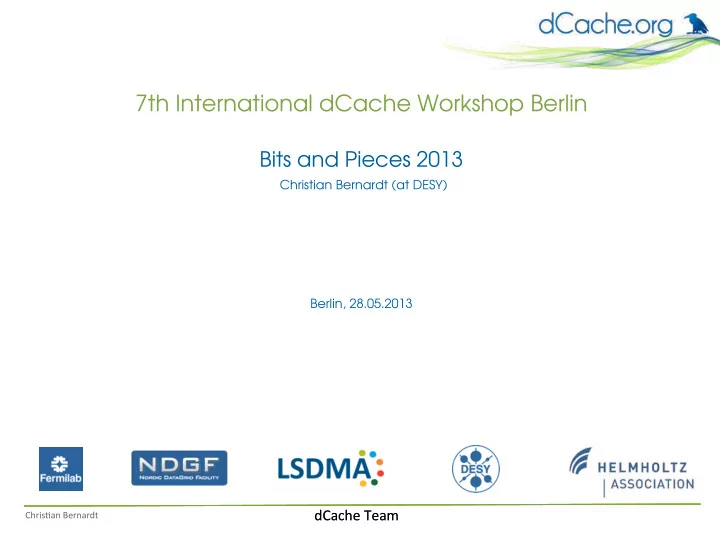
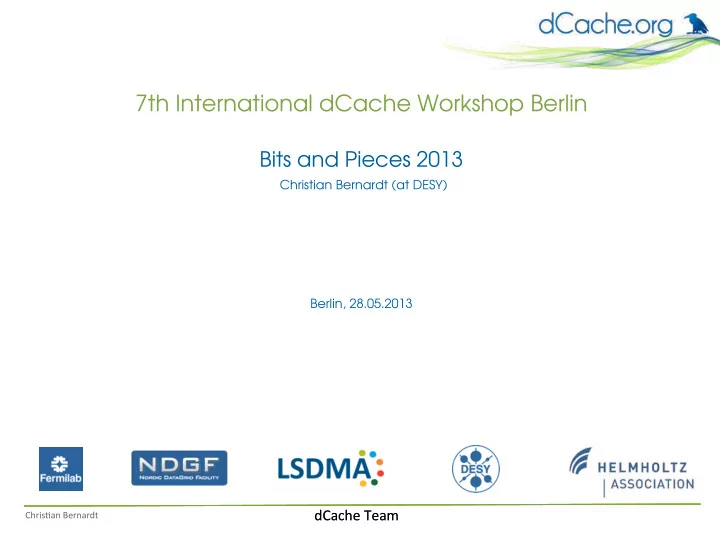
7th International dCache Workshop Berlin Bits and Pieces 2013 Christian Bernardt (at DESY) Berlin, 28.05.2013 dCache ¡Team dCache ¡Team Chris&an ¡Bernardt
Content ● New webpage ● IPv6 (OS, JVM, dCache) ● No PinManager for Tier 2 ● Logback Configuration - central logging, log rotate ● ssh2 (authentication, how to configure) ● dcache script: ports, services, gPlazma explain login, status ● IT Hit ● Statistics: counters and monitoring dCache dCache ¡Team dCache ¡Team 2 Chris&an ¡Bernardt
New Webpage dCache ¡Team dCache ¡Team 3 Chris&an ¡Bernardt
New Webpage ● Remeber? http://<dcache instance>:2288 (old page /old) ● This looks now like this: (redirected to http://<dcache instance>/webadmin/) ● On login switch to https ● It has everything the old webpage had plus some more dCache ¡Team dCache ¡Team 4 Chris&an ¡Bernardt
New Webpage - Cell Admin ● You need to be logged in, e.g. using kpwd or certificate based login ● Send commands to the services you would like to query ● Response to the command ● Possible feature to work on: Create a web-based interactive shell dCache ¡Team dCache ¡Team 5 Chris&an ¡Bernardt
New Webpage - Pool Admin ● You need to be logged in, e.g. using kpwd or certificate based login ● You can bulk execute commands on several pools (e.g. enable and disable) ● See list of pools and enable and disable pools dCache ¡Team dCache ¡Team 6 Chris&an ¡Bernardt
New Webpage - Active Transfers ● You can find tranfers, kill them (you need to be logged in) dCache ¡Team dCache ¡Team 7 Chris&an ¡Bernardt
IPv6 dCache ¡Team dCache ¡Team 8 Chris&an ¡Bernardt
IPv6 ● Have a IPv6 configured OS ● JVM - IPv6 only ● dcache.java.options.extra=-Djava.net.preferIPv4Stack=false ● Doors and Pools have to use same IPv dCache ¡Team dCache ¡Team 9 Chris&an ¡Bernardt
No PinManager for Tier 2 ● You are a Tier 2, have no tape ‣ You do not need PinManager (you can speed up) ● For files that are REPLICA ONLINE no pinning required ● Please listen to Dmitry for details dCache ¡Team dCache ¡Team 10 Chris&an ¡Bernardt
Logback Configuration - central logging Taken from Jens Larson NDGF ● LOGGING SERVER: Start central service (in FHS compliant dCache) by: ‣ java -cp "/usr/share/dcache/classes/lib/*" \ ch.qos.logback.classic.net.SimpleSocketServer 6446 \ /path/to/some/logback.xml ● You can create an init script of this to start at boot time ● logback.xml on central service: <configuration> <appender name="file" class="ch.qos.logback.core.rolling.RollingFileAppender"> <file>/var/log/dcache/remote.log</file> <append>true</append> <encoder> <pattern>%d{dd MMM yyyy HH:mm:ss} \(%X{cells.domain}:%X{cells.cell} \) [%X{org.dcache.ndc}] %m%n</pattern> </encoder> </appender> <root> <appender-ref ref="file"/> </root> </configuration> dCache ¡Team dCache ¡Team 11 Chris&an ¡Bernardt
Logback Configuration - central logging Taken from Jens Larson NDGF ● Set up logging on LOGGING CLIENT by adding to dCache’s /etc/dcache/ logback.xml <appender name="remote" class="ch.qos.logback.classic.net.SocketAppender"> <RemoteHost>host.example.org</RemoteHost> <Port>6446</Port> <ReconnectionDelay>10000</ReconnectionDelay> <IncludeCallerData>false</IncludeCallerData> </appender> ● Add appender to logback root <root> <appender-ref ref="stdout"/> <appender-ref ref="pinboard"/> <appender-ref ref="remote"/> </root> ● Adjust log level of appender at end of logback.xml inside the turbofilter tag <threshold> <appender>remote</appender> <logger>root</logger> <level>warn</level> </threshold> ● Take care of security - no authentication on Port 6446 dCache ¡Team dCache ¡Team 12 Chris&an ¡Bernardt
Logback Configuration - log rotate Taken from Jens Larson NDGF ● LOGGING SERVER: Let’s look at the file from before again with log rotation enabled /var/lib/dcache/alarms <configuration> <appender name="file" class="ch.qos.logback.core.rolling.RollingFileAppender"> <file>/var/log/dcache/remote.log</file> <append>true</append> <rollingPolicy class="ch.qos.logback.core.rolling.TimeBasedRollingPolicy"> <!-- weekly rollover --> <fileNamePattern>/var/log/dcache/remote.log.%d{yyyy-ww}.gz</fileNamePattern> <!-- keep 100 weeks worth of history --> <maxHistory>100</maxHistory> </rollingPolicy> <encoder> <pattern>%d{dd MMM yyyy HH:mm:ss} \(%X{cells.domain}:%X{cells.cell}\) [%X{org.dcache.ndc}] %m %n</pattern> </encoder> </appender> <root> <appender-ref ref="file"/> </root> </configuration> dCache ¡Team dCache ¡Team 13 Chris&an ¡Bernardt
Logback - general information ● For more information see the logback documentation: http://logback.qos.ch/documentation.html ● The CellThresholdFilter concept is dCache specific, so you will not find a description of it in the logback manual. This was create to be able to set logging on cell level. <turboFilter class="dmg.util.logback.CellThresholdFilter"> <!-- Important: This turboFilter must be instantiated after appenders and loggers have been instantiated. --> ... <threshold> <logger>org.dcache.services.ssh2</logger> <level>debug</level> </threshold> </turboFilter> dCache ¡Team dCache ¡Team 14 Chris&an ¡Bernardt
ssh2 - authentication and configuration ● Currently both doors (ssh1, ssh2) are started by default (configurable) ● ssh1 and ssh2 Ports configurable ● Admin user GID configurable, default admin GID 0 dCache ¡Team dCache ¡Team 15 Chris&an ¡Bernardt
ssh2 - KPWD authentication ● Authentication via kpwd file needs a configured gPlazma (attributes might differ in your gPlazma config) ● Creation of admin user entry in dcache.kpwd file (dcache command): ● User “admin” is a special user that has all permissions ● If you wish to create a different username than admin, create it via the dcache command and grant rights via ACLs using the admin user http://www.dcache.org/manuals/Book-2.6/config/cf-acl-admin-fhs.shtml dCache ¡Team dCache ¡Team 16 Chris&an ¡Bernardt
ssh2 - public key authentication ● Authentication with authorized_keys2 file - just add ssh pub.key to the file ‣ “ssh -l admin -p 22224 localhost” successful login and ACLs set ‣ “ssh -l test -p 22224 localhost” successful login and NO ACLs set ● A gPlazma plugin for key-based login not there yet ● KeyBased login with other user than admin will succeed --> BUT: set ACLs for this user need to be able to administrate dCache http://www.dcache.org/manuals/Book-2.6/config/cf-acl-admin-fhs.shtml dCache ¡Team dCache ¡Team 17 Chris&an ¡Bernardt
dCache script ● dcache services ● dcache status --> time from startup ● dcache ports dCache ¡Team dCache ¡Team 18 Chris&an ¡Bernardt
dCache script ● dcache database ls dCache ¡Team dCache ¡Team 19 Chris&an ¡Bernardt
IT Hit - dCache WebDAV ● Commercial third party product that we bought ● Server-side WebDAV interface accessible via browser ● Will be distributed as a additional package (no sources, just binary - liscense) --> just install the package ● Works with all supported security mechanisms like password, SSL, user certificates ● Drag & Drop for upload possible ● tested it with 2.6 and trunk ● Reachable via https://<server address>:8080/.webdav/browser/ dCache ¡Team dCache ¡Team 20 Chris&an ¡Bernardt
IT Hit - GUI WebDAV Interface dCache ¡Team dCache ¡Team 21 Chris&an ¡Bernardt
Statistics: counters dCache ¡Team dCache ¡Team 22 Chris&an ¡Bernardt
Statistics: counters in PNFS ● PnfsManager admin interface command: info ● Usefulness of counters: ● E.g.: deduce from high response time in PnfsDeleteEntryMessage that database schema might be off, or database harmed in other way dCache ¡Team dCache ¡Team 23 Chris&an ¡Bernardt
Statistics: counters in nfs Door ● NFS door admin interface command: stats ● Usefulness of counters: ● E.g.: ● client log saying: nfs server timeout ● Reason for server time out identifiable by which requests take longest ● ms here are ns dCache ¡Team dCache ¡Team 24 Chris&an ¡Bernardt
Statistics: counters in SRM Door ● SRM door admin interface command: print srm counters ● Usefulness of counters: ● E.g.: SRM is slow, investigation possible through counters dCache ¡Team dCache ¡Team 25 Chris&an ¡Bernardt
Statistics: admin interface monitor enable, monitor info ● In any service that is based on Universal Spring Cells you enter these commands ● monitor enable: The monitor command will then collect the messages in this cell ● monitor info: shows the collected stats dCache ¡Team dCache ¡Team 26 Chris&an ¡Bernardt
Recommend
More recommend