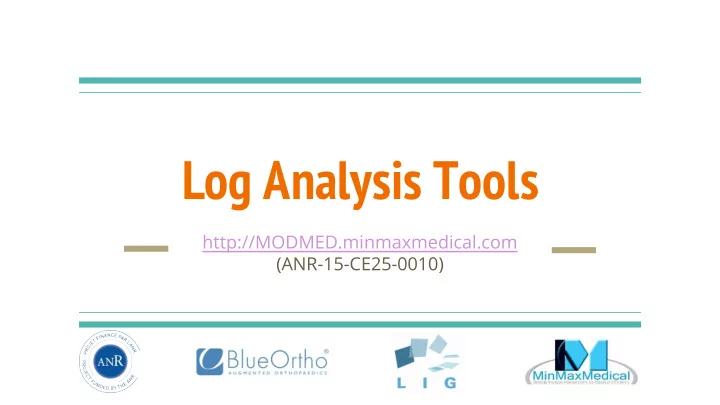
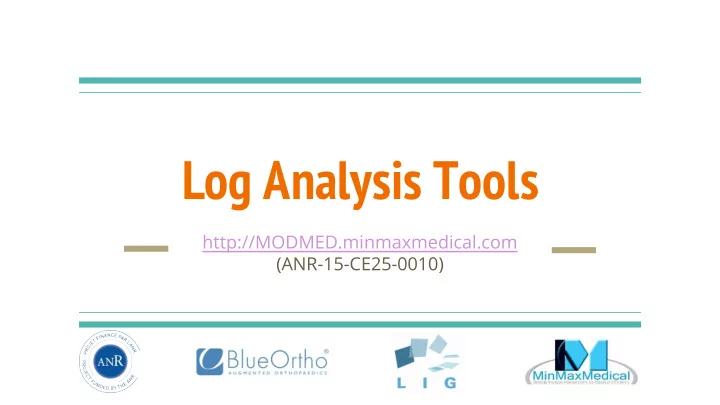
Log Analysis Tools http://MODMED.minmaxmedical.com (ANR-15-CE25-0010)
Agenda Log analysis goals (5’) Fabrice Bertrand, Blue Ortho Verifying complex properties (20’) Yoann Blein, L.I.G. Merging, classifying, relating events (10’) Manon Linder, MinMaxMedical Improving trace points (10’) Vivien Delmon, MinMaxMedical Exploring large logs interactively (5’) Arnaud Clère, MinMaxMedical Developers survey
Log analysis goals See bertrand_Log_Analysis_Goals_(fr).pdf
Verifying complex properties See blein_An_Overview_of_the_Monitoring_Engine.pdf
Merging, Classifying, Relating Events Log files: Several sources ❏ Different structures ❏ But, possess different informations One file ❏ One standard format ❏
Merging: Log formats: Xml ❏ Merging: Structured string ❏ Unstructured string ❏ Enforce ‘time’ monotonicity ❏ between sources Standard format with JSON style: Maintain each source’s ❏ Each event: sequence order ❏ {time, source, severity, data} ❏ List of events: ❏ [ {time, source, severity, data}, {}, …, {}] ❏
Classifying: 1/2 All existing events are not classified and the “ data ” attribute is unstructured . Classification = recognize pattern in each event Matching unstructured string with known patterns ❏ Extracting useful data and create new user-defined attributes ❏ Assign each event matching a specific pattern a unique “Id” Contain specific attributes ❏ Data can be used confidently for analysis ❏
Classifying: Field names and values (tags) 2/2 MODMED project will propose standard field names and values (tags) Conservative rules: Do not rely on case to distinguish names (but_use_it_IfYouLike) ❏ Begin with a letter [a-zA-Z] (‘_’ is legal but reserved) ❏ Continue with as many letters [a-zA-Z], digits [0-9], or ’_’ ❏ (compatible with C++, Python, Javascript, Xml, CEE and much more)
Relating Events: Relate events = recognize patterns in the sequence of events Simplify the sequence ❏ Complement each event with data from related events ❏ For example, the entry/exit of a state ❏
Improving Trace Points 1. Use Qt categories consistently with architecture (reuse namespaces) 2. Use semi-structured event data consistently 1. Adopt and extend a dictionary of field names and values (tags) 2. Define Bind<_,ImportantDataType> 3. Trace input data 1. At user and hardware interfaces 2. At module interfaces 4. Add tracepoints where you may have raised an exception 5. [Trace functions enter/exit with input/output arguments] (not easy for now) 6. [Group tight trace points inside a ScopedMessage] (not in open source version)
Exploring Large Logs Interactively 1/3 Python code for normalizing semi-structured logs: Unordered event dictionary → Ordered fields tuple 1. List important field names in the order they should appear 2. Keep all other data in ‘other’ field 3. Push less important metadata to the right writeTSV( ‘time’, ‘appState’, ‘severity’, ‘id’, ‘other’ , ‘source’, ’pid’, ‘tid’ )
Exploring Large Logs Interactively 2 MS Excel as a large log viewer (up to 1M events, 250MB+) Visualising time local ↕ ↓ relative → → ❏ Visualising appState → → ❏ Visualising severity ❏ ↴
Exploring Large Logs Interactively 3/3 Filtering (severity, category/id, data) ❏ Bookmarking ❏ with colors
Developers Survey Please answer our survey and see the results: http://goo.gl/fAZqhY
Recommend
More recommend