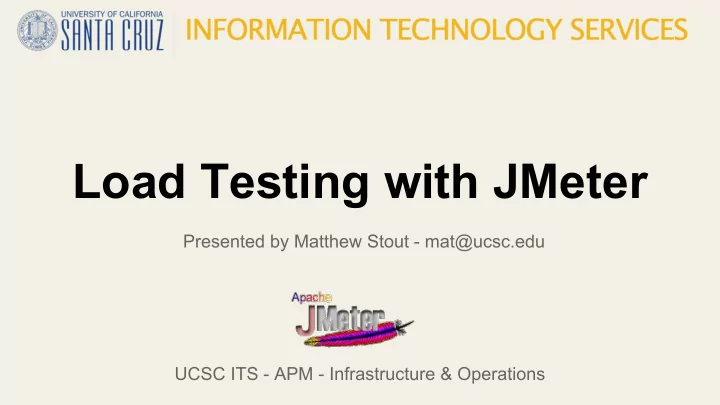
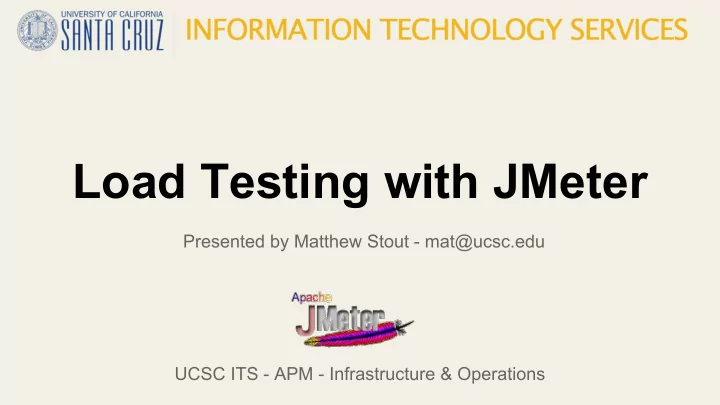
Load Testing with JMeter Presented by Matthew Stout - mat@ucsc.edu UCSC ITS - APM - Infrastructure & Operations
JMeter Overview ● Java application for load testing and measuring performance ● Originally for web applications but has grown to support lots of other functions, SQL, Java, JUnit, SMTP, SOAP, LDAP, etc. UCSC ITS - APM - Infrastructure & Operations
JMeter Overview continued ● Can run on just about any workstation or environment that can run java ● Has a GUI and non-GUI mode ○ GUI for developing and watching tests ○ non-GUI for running more load or on numerous hosts/load engines only UCSC ITS - APM - Infrastructure & Operations
JMeter Overview continued ● Server mode for controlled distributed tests ● Can generate lots of load or be used with just a single user/thread if you are just interested in testing for specific responses or content. UCSC ITS - APM - Infrastructure & Operations
JMeter Terms Test Plan The container for all test objects Thread Group and Threads Threads = Users Controllers Containers for grouping Samplers, other elements, add logic (if, random, once only) Samplers Makes Requests Assertions Validations on responses, step results Listeners Reports results/monitors performance Workbench Temporary working area to add some items of temp use -- Proxy recorder, etc UCSC ITS - APM - Infrastructure & Operations
JMeter Terms See JMeter Docs for more on components, functions, etc. This workshop is intended to show some real uses and start interest in ITS, so I am not going to go into all the features--Docs are out there though… ● http://jmeter.apache.org/usermanual/component_reference.html ● http://jmeter.apache.org/usermanual/best-practices.html ● http://wiki.apache.org/jmeter/ UCSC ITS - APM - Infrastructure & Operations
Install JMeter ● Use latest version and latest jre at least 1.6 ● Can bundle and set your own location for JRE easily on Mac/Unix ● Very easy see Apache docs or my full presentation on the UCCSC site UCSC ITS - APM - Infrastructure & Operations
Install JMeter ● Typical Load by type of Machine ○ Typical laptop can do 150-500 users depending on cpu/ram and test elements. ○ Typical Oracle T4-1 can do 500-2000 users depending on test ○ You WILL need to increase the heap settings for larger tests or complex tests with lots of logic or listeners storing results ○ I then run some client/server coordinated tests, or command line non-gui--the later has lowest resource needs ○ Running more instances of smaller tests of 300-1000 users is better as overloading a JMeter install can make results look slow when it is only JMeter UCSC ITS - APM - Infrastructure & Operations
Installing JMeter Show an install … UCSC ITS - APM - Infrastructure & Operations
Ways to Create a Test ● Hand enter samples/requests ● Read in URLs from file--log replay ● Record a test ● Third party tools UCSC ITS - APM - Infrastructure & Operations
Ways to Create a Test - continued ● However you start you’ll need to... ○ Identify scenario or steps & create test ○ Debug, refine, parameterize ○ Add validations/Assertions ○ Define load needed and run test ○ Monitor (logs, Listeners, other) ○ Tune/Change App or Systems, retest UCSC ITS - APM - Infrastructure & Operations
Ways to Create a Test - continued ● I often record or start by hand and then use Firefox and Firebug (lots of other good browser debug tools too) + Firefox Firebug UCSC ITS - APM - Infrastructure & Operations
Ways to Create a Test - continued ● Firebug or similar tool helps see the activity and adjust a test faster UCSC ITS - APM - Infrastructure & Operations
Hand Entering a Test ● Simple for basic tests ● Stress tests of lots of GETs or simple POSTs ● Not likely used for creating real user transactions that test the real user load-- but could be better than no tests UCSC ITS - APM - Infrastructure & Operations
Hand Entering a Test Queue up the Live Demo… UCSC ITS - APM - Infrastructure & Operations
Read URLs from a File ● Useful for general content sites with no authentication or simple authentication ● Quick way to replay the actual requests your app gets ● Can generate lots of random load ● Not all apps generate URLs in logs that can replay or that are useful for this UCSC ITS - APM - Infrastructure & Operations
Read URLs from a File Queue up the Live Demo… UCSC ITS - APM - Infrastructure & Operations
Recording a Test ● This is usually where most demos start ● I wanted to show the previous ways as options to get you doing some load testing with less initial effort ● All methods can generate load ● This allows you to record a specific user transaction or experience UCSC ITS - APM - Infrastructure & Operations
Recording a Test - continued ● Specific user transactions more useful for ○ Testing total time and user experience on multiple step processes ○ Many sites require certain steps to set up sessions/authentication ○ More useful if using as a more general testing/release validation tool UCSC ITS - APM - Infrastructure & Operations
Recording a Test - continued ● To play back such a test may take some debugging ● Most sites require parsing responses for values to send in subsequent requests ● Use browser or http tracing tools to watch what happens in a real session to debug and add to what happens in JMeter UCSC ITS - APM - Infrastructure & Operations
Recording a Test Queue up the Live Demo… UCSC ITS - APM - Infrastructure & Operations
Summary so far... ● Lots of ways to start a test ● Keep evolving the test ● Remove unneeded cruft and add extractors and assertions to remove errors and check for success ● Determine load and how you’ll monitor ● Run tests UCSC ITS - APM - Infrastructure & Operations
Summary so far... ● Then once you have a valid test ○ Watch results for sudden spikes, isolate cause, tune one thing, retest ○ Repeat same exact test to measure improvement UCSC ITS - APM - Infrastructure & Operations
Assertions ● Add at least basic assertions ○ Check for strings in response ○ Response code if appropriate ○ Without these it is easy to get a success or OK return from JMeter when really the app may be giving an error (Err Msg, but 200) UCSC ITS - APM - Infrastructure & Operations
Ways to Generate Load ● Single Test Machine ○ Easy to run from laptop or workstation for tests under 250 users or so ● Use several servers and non-GUI call to standalone tests ○ Drawback of no single monitoring point UCSC ITS - APM - Infrastructure & Operations
Ways to Generate Load ● Distributed Test ○ Start client instances and invoke tests from control machine ○ Gives you data collection in a single machine, but that machine is eventually still a bottleneck and needs low latency to remote machines UCSC ITS - APM - Infrastructure & Operations
Ways to Generate Load ● Ideal (or things to consider) ○ Depends on your needs, but would ○ Have clients spread out more like your real users so campus network or ISPs are in the mix if you are trying to simulate what they will see UCSC ITS - APM - Infrastructure & Operations
Ways to Generate Load ● Ideal (or things to consider) continued ○ It is possible to see higher load and slower site with slow users than a load test since they keep processes locked up longer on connections than a fast connection UCSC ITS - APM - Infrastructure & Operations
Ways to Generate Load ● Ideal (or things to consider) continued ○ We are exploring VMs and Cloud instances for simulating more unique sources that are more distributed from our site UCSC ITS - APM - Infrastructure & Operations
Ways to Monitor Performance ● JMeter ○ Aggregate Report ■ Summary min, max, average of all samples ○ Aggregate Graph -- graph of same data UCSC ITS - APM - Infrastructure & Operations
Ways to Monitor Performance ● JMeter ○ Plugins from http://jmeter-plugins.org/ have some improved graphs ● System Logs ○ web server access logs -- add time- taken and compare responses from the real peak times of year/events UCSC ITS - APM - Infrastructure & Operations
Ways to Monitor Performance ● System Monitoring ○ Use system monitoring tools and scripts -- Shinken/Nagios/Cacti, others, or use scripts to capture system metrics (cpu, load, memory), connections, etc. every minute or so UCSC ITS - APM - Infrastructure & Operations
Some more Fun Examples ● I wanted this workshop to show the possibilities and inspire others to use the tool so I have some more uses... ○ SQL, SMTP, Shibboleth Login, Distributed tests, real tests we use, set off some pagers... UCSC ITS - APM - Infrastructure & Operations
Some more Fun Examples ● SQL/JDBC ○ If your platform has JDBC driver likely can run this kind of test ○ Run SQL statements ○ Has some issues with large responses when your load generator is on slow network UCSC ITS - APM - Infrastructure & Operations
Some more Fun Examples - JDBC UCSC ITS - APM - Infrastructure & Operations
Recommend
More recommend