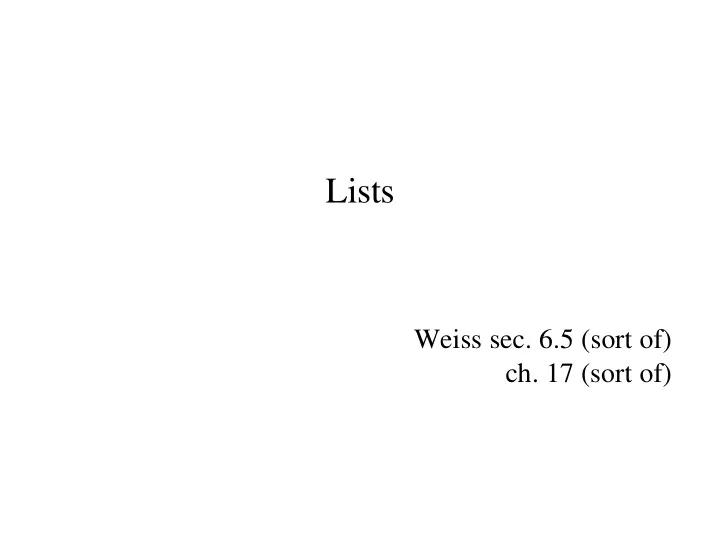
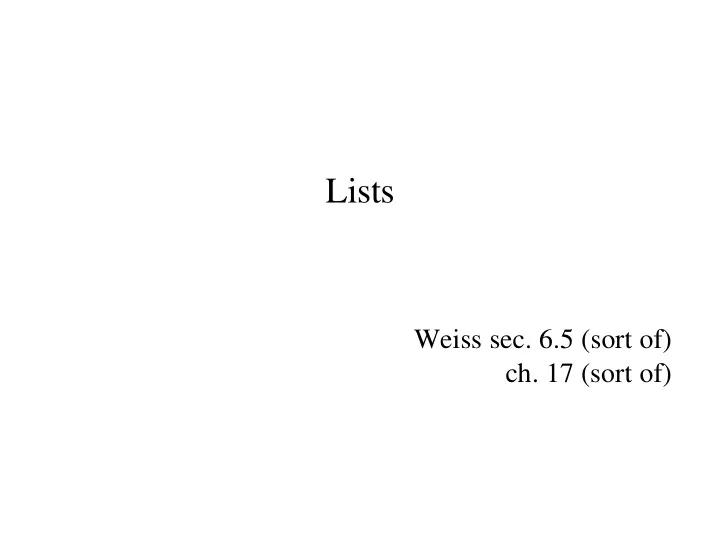
Lists Weiss sec. 6.5 (sort of) ch. 17 (sort of)
Arrays • Random access a[38] gets 39 th element • But fixed size, specified at construction e.g. pickLineFromFile ( ) in Assignment01 • One approach: java.util.ArrayList – Keep an array of objects as a private field – Similar to array of objects, but using get(…) and set(…) – Resizes on demand • Maintain size and capacity >= size • If ever capacity < size , then double capacity and copy elements – Efficient, usually
Lists • A Different Approach • Many applications don’t need fast random access: – grow and shrink on demand – fast access only to certain elements (e.g., the first one) • Abstract Data Type List: – ordered sequence of “cells”, each containing an Object – first cell is accessible – given any cell, the next cell is accessible (if there is one) – Yes, this is smells inductive/recursive remaining elements 1 st … 2 nd 3 rd n th element
Implementing Using References ListCell Object elt ‘a’ ListCell next List alpha ListCell Object elt ‘b’ Object next Note: member methods not shown • getElt( ), setElt( ) ListCell Object elt ‘z’ • getNext( ), setNext( ) Object elt null • etc.
Code public class ListCell { private Object elt; private ListCell next; public ListCell(Object first, ListCell rest) { elt = first; next = rest; } public Object getElt( ) { return elt; } // sometimes: car public ListCell getNext() { return next; } // sometimes: cdr public void setElt(Object first) { elt = first; } // sometimes: rplaca public void setNext(ListCell rest) { next = rest; } // sometimes: rplacd }
Building a List public static void main(String args[ ]) { Integer a = new Integer(25); Integer b = new Integer(-9); Integer c = new Integer(3); ListCell p = new ListCell(a, new ListCell(b, new ListCell(c, null))); } Resulting data structure?
Building a List: #2 public static void main(String args[ ]) { Integer a = new Integer(25); Integer b = new Integer(-9); Integer c = new Integer(3); ListCell p; p = new ListCell(a, null); p = new ListCell(b, p); p = new ListCell(c, p); } Resulting data structure?
Accessing List Elements p; // 1st element p.setElt(8); // set 1st p.getNext(); // 2nd element p.getNext().getElt(); // get 2nd p.getNext().getNext(); // 3rd element p.getNext().getNext().setNext(null); // chop p.getNext().getNext().getNext(); // 4 th p.getNext().getNext().getNext().getElt(); // crash: throws NullPointerException 1 5 25 125 ListCell p Accessing n th cell requires following n pointers •
Linear Search • Want to see if list contains a particular item – compare using equals ( ) static boolean search(ListCell p, Object o) { for (ListCell curr = p; curr != null; curr = curr.getNext()) { if (curr.getElt().equals(o)) return true; } return false; // if loop drops out, object not found } • Q: Why static?
Subtle Version • Don’t need local variable static boolean search(ListCell p, Object o) { for ( ; p != null; p = p.getNext()) { if (p.getElt().equals(o)) return true; } return false; // if loop drops out, object not found } • Q: What happens to the original list p ?
Recursive Version • Recursive data structures call for recursive methods – sometimes • We can do recursion/induction on lists, just as for natural numbers. Compare: – for (int i = 1; i <= n; i++) … – for (ListCell curr = p; cur!=null; curr = curr.getNext( )) … • base case: solve for an empty list (or 1-element list) • recursive case: solve for larger list by first removing first element and recursing, then obtaining solution for whole list
Recursive Code static boolean search(ListCell p, Object o) { if (p == null) return false; else return p.getElt().equals(o) | | search(p.getNext(), o); } • Note: clever use of || – recursive call to search(…) only happens if first clause evaluates to false
Recursion Not Solution to Everything • Reversing a list: static ListCell reverse(ListCell p) { ListCell r = null; for ( ; p != null; p = p.getNext()) r = new ListCell(p.getElt(), r); return r; } • Think: reversing a stack of papers
Variations on Lists: Headers • Adding a header – one instance of List, containing many ListCells – always exists, even when list is empty List public class List { head private ListCell head; public List(ListCell h) { head = h; } 25 … getHead … setHead … } -9 • convenient place for list instance methods: 3 – search, insert, delete, etc. List head
Variations on Lists : Header With Tail • Store other info in header as well – pointer to tail of list List – length of list head tail length 3 25 -9 3 List head tail length 0
Insertion • Using header with no tail pointer: others similar • insertHead(Object o) List public class List { head public void insertHead(Object o) { head = new ListCell(o, head); } public void insertTail(Object o) { ListCell newcell = new ListCell(o, null); // will be at the tail 25 if (head == null) { // special case: list was empty; new cell is the first and last item head = newcell; } else { -9 // find tail cell, then add new cell to tail // note: this loop has no body; it stops with tail pointing to last item ListCell tail; 3 for (tail = head; tail.getNext() != null; tail = tail.getNext()); tail.setNext(newcell); } } List } head ex: new List(null).insertHead(“Hello”);
Deleting Items: First Cell • Cut cell out of list, return the element deleted • One special case, one general case on error: punt // delete first cell of a List, returns deleted element public Object deleteFirst() throws Exception { if (head == null) throw new Exception( "delete from empty list" ); else { ListCell old = head; head = head.getNext(); old.setNext(null); // a precaution return old.getElt(); } }
Deleting Items: Last Cell • Two cells may need to be affected: – last cell is removed, and returned (as before) – next-to-last cell now points to null • Recursive approach – base case: empty list � error – base case: one element list � same as deleteFirst( ) – base case: two elements � head points to null head.next is removed, returned – recursive case: many elements � leave head alone remove last from remainder
Deleting Items: Last Cell public class List { public Object deleteLast_recursive() throws Exception { if (head == null) throw new Exception( "delete from empty list" ); else if (head.getNext() == null) { // base case: only one item in list return deleteFirst(); } else if (head.getNext().getNext() == null) { // base case: only two items in list ListCell second = head.getNext(); // will be deleted head.setNext(null); // first remains, but now points to nothing return second.getElt(); } else { // general case: leave head completely alone, delete last from tail // note: this is very subtle: depends on both base cases above! return new List(head.getNext()).deleteLast_recursive(); } } } Note: Why do we need “new List(…)”? Does it matter? Very subtle…
Deleting Items: Last Cell (iterative) • Two cells may need to be affected: – last cell is removed, and returned (as before) – next-to-last cell now points to null • Iterative approach: – Need two pointers scanning the list, in lock-step – current points to an element – scout points to the element after current – current will become the next-to-last element – scout will become the last element
Deleting Items: Last Cell (iterative) public Object deleteLast() throws Exception { if (head == null) throw new Exception( "delete from empty list" ); else if (head.getNext() == null) { // only one item ListCell oldcell = head; head = null; return oldcell.getElt(); } else { // general case: find last element (removed from list), and // also next-to-last element (update to point to nothing) ListCell current = head; // will be next-to-last element ListCell scout = current.getNext(); // always one ahead of current while (scout.getNext() != null) { current = current.getNext(); scout = current.getNext(); // always one ahead } // loop ends when scout points at last cell current.setNext(null); // current becomes the new last element return scout.getElt(); } }
Insert and Delete in the Middle • Insert c just after cell p : “splicing in” – c now points to p.next – p now points to c • Delete c , which is just after cell p: “splicing out” – p now points to c.next – c now points to null – will need two “cursors” as before, scanning in lock-step • See code on web site
Lists • So far: singly-linked lists • Could also implement doubly-linked lists – Each cell maintains next and prev pointers – Many methods become much easier, faster, simpler – But… more heap space required prev prev prev prev 1 5 25 125 next next next next
Moral • Lists are not terribly complex • But… lots of room for mistakes – manipulating head, next and prev references is error-prone – a source of many, many bugs in student programs • Which is why… – we implement a good List class once – …and never again • In practice (but not in school!): Strive to never implement something that was already implemented (by someone at least as smart as you).
Recommend
More recommend