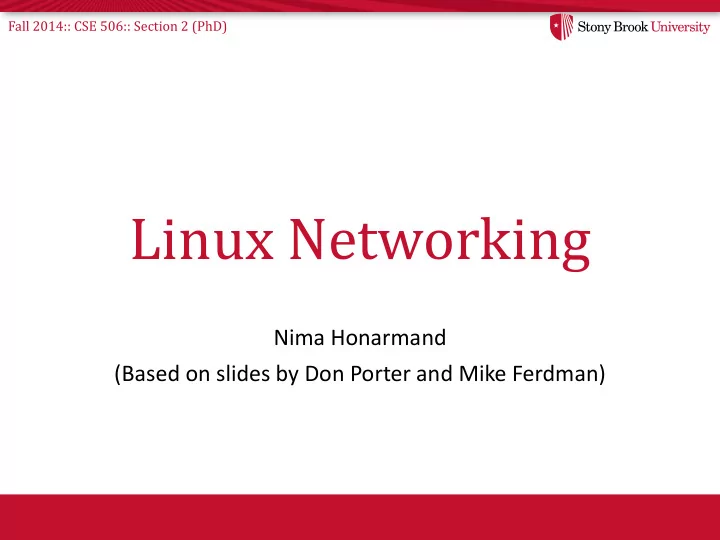
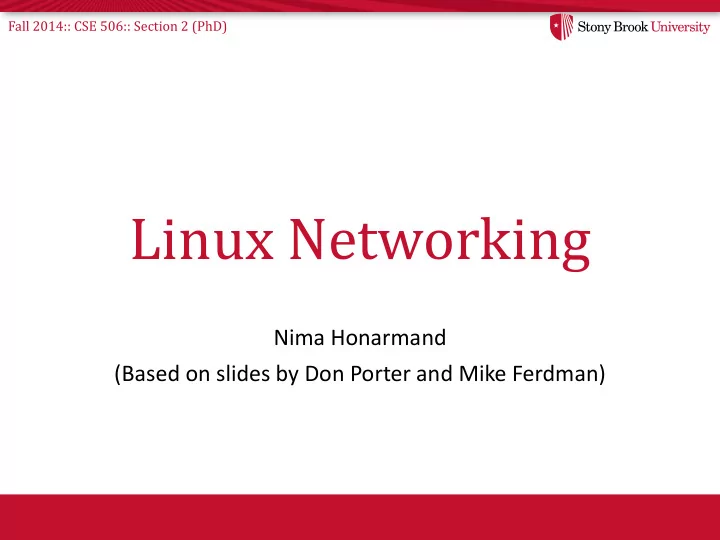
Fall 2014:: CSE 506:: Section 2 (PhD) Linux Networking Nima Honarmand (Based on slides by Don Porter and Mike Ferdman)
Fall 2014:: CSE 506:: Section 2 (PhD) 4- to 7-Layer Diagram Used in Read World OSI and TCP/IP Stacks (From Understanding Linux Network Internals )
Fall 2014:: CSE 506:: Section 2 (PhD) Ethernet (IEEE 802.3) • LAN (Local Area Network) connection • Simple packet layout: – Header • Type (e.g., IPv4) • source MAC address • destination MAC address • length (up to 1500 bytes) • … – Data block (payload) – Checksum • Higher- level protocols “wrapped” inside payload • “Unreliable” – no guarantee packet will be delivered
Fall 2014:: CSE 506:: Section 2 (PhD) Shared vs. Switched Source: http://www.industrialethernetu.com/courses/401_3.htm
Fall 2014:: CSE 506:: Section 2 (PhD) Ethernet Details • Originally designed for a shared wire (e.g., coax cable) • Each device listens to all traffic – Hardware filters out traffic intended for other hosts • i.e., different destination MAC address – Can be put in “promiscuous” mode • Accept everything, even if destination MAC is not own • If multiple devices talk at the same time – Hardware automatically retries after a random delay
Fall 2014:: CSE 506:: Section 2 (PhD) Switched Networks • Modern Ethernets are point-to-point and switched • What is a hub vs. a switch? – Both are boxes that link multiple computers together – Hubs broadcast to all plugged-in computers • Let NICs figure out what to pass to host • Promiscuous mode sees everyone’s traffic – Switches track who is plugged in • Only send to expected recipient • Makes sniffing harder
Fall 2014:: CSE 506:: Section 2 (PhD) Internet Protocol (IP) • 2 flavors: Version 4 and 6 – Version 4 widely used in practice – Version 6 should be used in practice – but isn’t • Public IPv4 address space is practically exhausted (see arin.net) • Provides a network-wide unique address (IP address) – Along with netmask – Netmask determines if IP is on local LAN or not • If destination not on local LAN – Packet sent to LAN’s gateway – At each gateway, payload sent to next hop
Fall 2014:: CSE 506:: Section 2 (PhD) Address Resolution Protocol (ARP) • IPs are logical (set in OS with ifconfig or ipconfig ) • OS needs to know where (physically) to send packet – And switch needs to know which port to send it to • Each NIC has a MAC (Media Access Control) address – “physical” address of the NIC • OS needs to translate IP to MAC to send – Broadcast “who has 10.22.17.20” on the LAN – Whoever responds is the physical location • Machines can cheat (spoof) addresses by responding – ARP responses cached to avoid lookup for each packet
Fall 2014:: CSE 506:: Section 2 (PhD) User Datagram Protocol (UDP) • Applications on a host are assigned a port number – A simple integer – Multiplexes many applications on one device – Ports below 1k reserved for privileged applications • Simple protocol for communication – Send packet, receive packet – No association between packets in underlying protocol • Application is responsible for dealing with… • Packet ordering • Lost packets • Corruption of content • Flow control • Congestion
Fall 2014:: CSE 506:: Section 2 (PhD) Transmission Control Protocol (TCP) • Same port abstraction (1-64k) – But different ports – i.e., TCP port 22 isn’t the same port as UDP port 22 • Higher-level protocol providing end-to-end reliability – Transparent to applications – Lots of features • packet acks, sequence numbers, automatic retry, etc. – Pretty complicated
Fall 2014:: CSE 506:: Section 2 (PhD) Web Request Example From Understanding Linux Network Internals
Fall 2014:: CSE 506:: Section 2 (PhD) User-level Networking APIs • Programmers rarely create Ethernet frames – Or IP or TCP packets • Most applications use the socket abstraction – Stream of messages or bytes between two applications – Applications specify protocol (TCP or UDP), remote IP address and port number • bind()/listen()/accept() : waits for incoming connection ( Server ) • connect() : connect to remote end ( client ) • send()/recv() : send and receive data – All headers are added/stripped by OS
Fall 2014:: CSE 506:: Section 2 (PhD) Linux Implementation • Sockets implemented in the kernel – So are TCP, UDP, and IP • Benefits: – Application not involved in TCP ACKs, retransmit, etc. • If TCP is implemented in library, app wakes up for timers – Kernel trusted with correct delivery of packets • A single system call: – sys_socketcall(call, args) • Has a sub-table of calls, like bind, connect, etc.
Fall 2014:: CSE 506:: Section 2 (PhD) Linux Plumbing • Each message is put in a sk_buff structure – Passed through a stack of protocol handlers – Handlers update bookkeeping, wrap headers, etc. • At the bottom is the device itself (e.g., NIC driver) – Sends/receives packets on the wire
Fall 2014:: CSE 506:: Section 2 (PhD) Efficient Packet Processing • Recv side: Moving pointers is better than removing headers • Send side: Prepending headers is more efficient than re-copy head/end vs. data/tail pointers in sk_buff (From Understanding Linux Network Internals )
Fall 2014:: CSE 506:: Section 2 (PhD) Received Packet Processing Source: http://www.cs.unh.edu/cnrg/people/gherrin/linux-net.html
Fall 2014:: CSE 506:: Section 2 (PhD) Interrupt Handler • “Top half” responsible to: – Allocate/get a buffer ( sk_buff ) – Copy received data into the buffer – Initialize a few fields – Call “bottom half” handler • In reality: – Systems allocate ring of sk_buffs and give to NIC – Just “take” the buff from the ring • No need to allocate (was done before) • No need to copy data into it (DMA already did it)
Fall 2014:: CSE 506:: Section 2 (PhD) Soft-IRQs • A hardware IRQ is the hardware interrupt line – Use to trigger the “top half” handler from IDT • Soft-IRQ is the big/complicated software handler – Or, “bottom half” • Why separate top and bottom halves? – To minimize time in an interrupt handler with other interrupts disabled – Simplifies service routines (defer complicated operations to a more general processing context) • E.g., what if you need to wait for a lock? – Gives kernel more scheduling flexibility
Fall 2014:: CSE 506:: Section 2 (PhD) Soft-IRQs • How are these implemented in Linux? – Two canonical ways: Softirq and Tasklet – More general than just networking • Kernel’s view: per -CPU work lists – Tuples of <function, data> • At the right time, call function(data) – Right time: Return from exceptions/interrupts/syscalls – Each CPU also has a kernel thread ksoftirqd_CPU# • Processes pending requests • ksoftirqd is nice +19: Lowest priority – only called when nothing else to do
Fall 2014:: CSE 506:: Section 2 (PhD) Softirqs • Only one instance of softirq will run on a CPU at a time – Doesn’t need to be reentrant • If interrupted by HW interrupt, will not be called again • Guaranteed that invocation will be finished before start of next • One instance can run on each CPU concurrently – Need to be thread-safe • Must use locks to avoid conflicting on data structures
Fall 2014:: CSE 506:: Section 2 (PhD) Tasklets • Especial form of softirq – For the faint of heart (and faint of locking prowess) • Constrained to only run one at a time on any CPU – Useful for poorly synchronized device drivers • Those that assume a single CPU in the 90’s – Downside: All tasklets are serialized • Regardless of how many cores you have • Even if processing for different devices of the same type • e.g., multiple disks using the same driver
Fall 2014:: CSE 506:: Section 2 (PhD) Back to Receive: Bottom Half • For each pending sk_buff : – Pass a copy to any taps (sniffers) – Do any MAC-layer processing, like bridging – Pass a copy to the appropriate protocol handler (e.g., IP) • Recur on protocol handler until you get to a port number • Perform some handling transparently (filtering, ACK, retry) • If good, deliver to associated socket • If bad, drop
Fall 2014:: CSE 506:: Section 2 (PhD) Socket Delivery • Once bottom half moves payload into a socket: – Check to see if a task is blocked on input for this socket • If yes, wake it up • Read/recv system calls copy data into application
Fall 2014:: CSE 506:: Section 2 (PhD) Socket Sending • Send/write system calls copy data into socket – Allocate sk_buff for data – Be sure to leave plenty of head and tail room! • System call handles protocol in application’s timeslice – Receive handling not counted toward app • Last protocol handler enqueues packet for transmit • Interrupt usually signals completion – Interrupt handler just frees the sk_buff
Fall 2014:: CSE 506:: Section 2 (PhD) Receive Livelock • What happens when packets arrive at a very high frequency? – You spend all of your time handling interrupts! • Receive Livelock: Condition when system never makes progress – Because spends all of its time starting to process new packets – Bottom halves never execute • Hard to prioritize other work over interrupts • Better process one packet to completion than to run just the top half on a million
Fall 2014:: CSE 506:: Section 2 (PhD) Receive Livelock in Practice Ideal Source: Mogul & Ramakrishnan, ToCS, Aug 1997
Recommend
More recommend