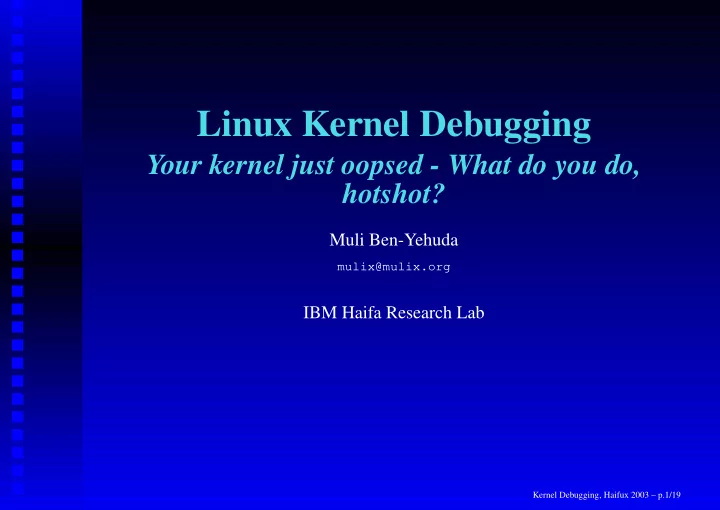
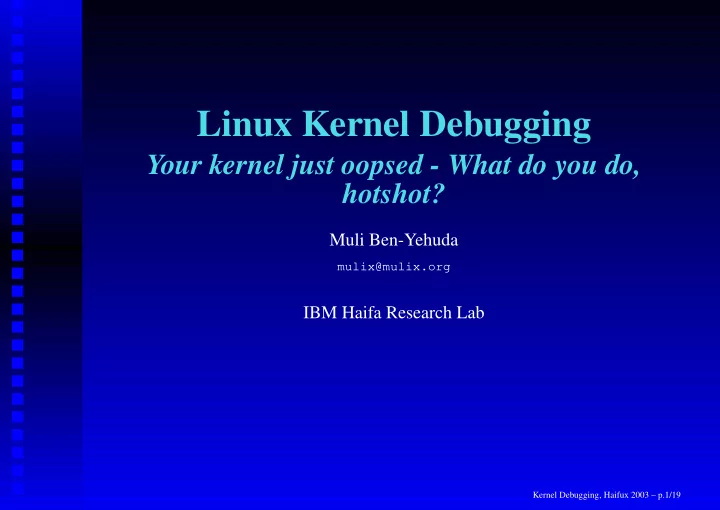
Linux Kernel Debugging Your kernel just oopsed - What do you do, hotshot? Muli Ben-Yehuda mulix@mulix.org IBM Haifa Research Lab Kernel Debugging, Haifux 2003 – p.1/19
Kernel Debugging - Why? • Why would we want to debug the kernel? after all, it’s the one part of the system that we never have to worry about, because it always works. • Well, no. Kernel Debugging, Haifux 2003 – p.2/19
Kernel Debugging - Why?(cont) • Because a driver is not working as well as it should, or is not working at all. • Because we have a school or work project. • Because the kernel is crashing, and we don’t know why. • Because we want to learn how the kernel works. • Because it’s fun! Real men hack kernels ;-) Kernel Debugging, Haifux 2003 – p.3/19
Broad Overview of the Kernel • Over a million lines of code. • Documentation/ • drivers/ • kernel/ • arch/ • fs/ • lib/ • mm/ • net/ • Others: security/ include/ sound/ init/ usr/ crypto/ ipc/ Kernel Debugging, Haifux 2003 – p.4/19
Broad Kernel Overview (cont) • Supports runtime loading and unloading of additional code (kernel modules). • Configured using Kconfig, a domain specifc configuration language. • Built using kbuild, a collection of complex Makefiles. • Heavily dependant on gcc and gccisms. Does not use or link with user space libraries, although supplies many of them - sprintf, memcpy, strlen, printk (not printf!). Kernel Debugging, Haifux 2003 – p.5/19
Read the Source, Luke • The source is there - use it to figure out what’s going on. • Linux kernel developers frown upon binary only modules, because they don’t have the source and thus cannot debug them. • Later kernels include facilities to mark when a binary only module has been loaded (“tainted kernels”). Kernel developers will kindly refuse to help debug a problem when a kernel has been tainted. Kernel Debugging, Haifux 2003 – p.6/19
Read the Source, Luke (cont) Use the right tools for the job. Tools to navigate the source include: • lxr - http://www.iglu.org.il/lxr/ • find and grep • ctags, etags, gtags and their ilk. Use a good IDE • emacs • vi • One brave soul I heard about used MS Visual Studio! Kernel Debugging, Haifux 2003 – p.7/19
Use the source The two oldest and most useful debugging aids are • Your brain. • printf. Use them! the kernel gives you printk, which • Can be called from interrupt context. • Behaves mostly like printf, except that it doesn’t support floating point. Kernel Debugging, Haifux 2003 – p.8/19
Use the Source (cont) Use something like this snippet to turn printks on and off depending on whether you’re building a debug or relase build. #ifdef DEBUG_FOO #define CDBG(msg, args...) do { \ printk(KERN_DEBUG "[%s] " msg , __func__ , ##args );\ } while (0) #else /* !defined(DEBUG_FOO) */ #define CDBG(msg, args...) do {} while (0) #endif /* !defined(DEBUG_FOO) */ Kernel Debugging, Haifux 2003 – p.9/19
Use the Source (cont) • For really tough bugs, write code to solve bugs. Don’t be afraid to insert new kernel modules to monitor or affect your primary development focus. • Code defensively . Whenever you suspect memory overwrites or use after free, use memory poisoning. • Enable all of the kernel debug options - they will find your bugs for you! • #define assert(x) do { if (!(x)) BUG(); } while (0) • Linux 2.5 has BUG_ON(). Kernel Debugging, Haifux 2003 – p.10/19
Kernel Debuggers Linux has several kernel debuggers, none of which are in the main tree (for the time being). The two most common are • kdb - http://oss.sgi.com/projects/kdb • kgdb - http://kgdb.sourceforge.net/ Kernel Debugging, Haifux 2003 – p.11/19
KGDB • Requires two machines, a slave and a master. • gdb runs on the master, controlling a gdb stub in the slave kernel via the serial port. • When an OOPS or a panic occurs, you drop into the debugger. • Very very useful for the situations where you dump core in an interrupt handler and no oops data makes it to disk - you drop into the debugger with the correct backtrace. Kernel Debugging, Haifux 2003 – p.12/19
ksymoops • Read Documentation/oops-tracing.txt • Install ksymoops, available from ftp://ftp.il.kernel.org • Run it on the oops (get it from the logs, serial console, or copy from the screen). • ksymoops gives you a human readable back trace. • Sometimes the oops data can be trusted ("easy" bugs like a NULL pointer dereference) and sometimes it’s no more than a general hint to what is going wrong (memory corruption overwrite EIP). Kernel Debugging, Haifux 2003 – p.13/19
ksymoops(cont) • Linux 2.5 includes an "in kernel" oops tracer, called kksymoops. Don’t forget to enable it when compiling your new 2.5 kernel! • It can be found under Kernel Hacking -> Load all symbols for debugging/kksymoops (CONFIG_KALLSYMS). Kernel Debugging, Haifux 2003 – p.14/19
ksymoops(cont) Unable to handle kernel NULL pointer dereference at virtual address 00000000 printing eip: c014a9cc *pde = 00000000 Oops: 0002 CPU: 0 EIP: 0060:[<c014a9cc>] Not tainted EFLAGS: 00010202 EIP is at sys_open+0x2c/0x90 eax: 00000001 ebx: 00000001 ecx: ffffffff edx: 00000000 esi: bffffaec edi: ce07e000 ebp: cdbcffbc esp: cdbcffb0 ds: 007b es: 007b ss: 0068 Process cat (pid: 862, threadinfo=cdbce000 task=cdcf7380) Stack: bffffaec 40013020 bffff9b4 cdbce000 c010adc7 bffffaec 00008000 00000000 40013020 bffff9b4 bffff868 00000005 0000007b 0000007b 00000005 420dabd4 00000073 00000246 bffff848 0000007b Call Trace: [<c010adc7>] syscall_call+0x7/0xb Code: 89 1d 00 00 00 00 e8 59 fc ff ff 89 c6 85 f6 78 2f 8b 4d 10 Kernel Debugging, Haifux 2003 – p.15/19
LKCD • LKCD - Linux Kernel Crash Dump • http://lkcd.sf.net • Saves a dump of the system’s state at the time the dump occurs. • A dump occurs when the kernel panics or oopses, or when requested by the administrator. • Must be configured before the crash occurs! Kernel Debugging, Haifux 2003 – p.16/19
Making sense of kernel data • System.map - kernel function addresses • /proc/kcore - image of system memory • vmlinux - the uncompressed kernel, can be disassembled using objdump(1). Kernel Debugging, Haifux 2003 – p.17/19
User Mode Linux • For some kinds of kernel development (architecture independent, file systems, memory management), using UML is a life saver. • Allows you to run the Linux kernel in user space, and debug it with gdb. • Work is underway at making valgrind work on UML, which is expected to find many bugs. Kernel Debugging, Haifux 2003 – p.18/19
Happy Hacking! Questions? Comments? Happy Oopsing! Kernel Debugging, Haifux 2003 – p.19/19
Recommend
More recommend