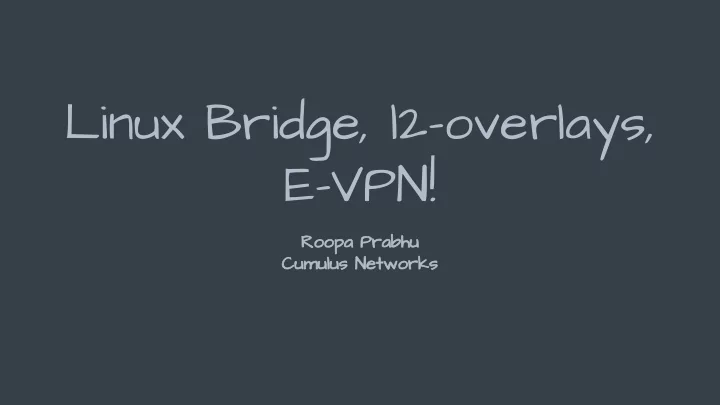
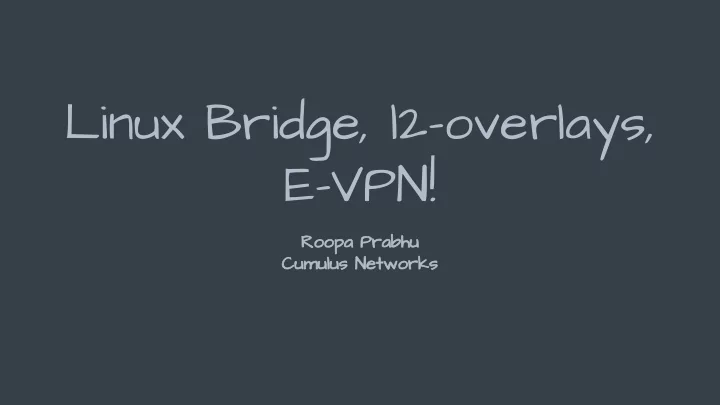
Linux Bridge, l2-overlays, E-VPN! Roopa Prabhu Cumulus Networks
This tutorial is about ... ● Linux bridge at the center of data center Layer-2 deployments ● Deploying Layer-2 network virtualization overlays with Linux ● Linux hardware vxlan tunnel end points ● Ethernet VPN’s: BGP as a control plane for Network virtualization overlays 2
Tutorial Focus/Goals .. • Outline and document Layer-2 deployment models with Linux bridge • Focus is on Data center deployments ▪ All Examples are from a TOR (Top-of-the-rack) switch running Linux Bridge 3
Tutorial flow ... Data Linux center bridge Layer-2 networks Linux Layer-2 bridge and overlay Vxlan networks Linux bridge E-VPN: BGP and E-VPN control plane for overlay networks 4
Data Center Network Basics • Racks of servers grouped into PODs • Vlans, Subnets stretched across Racks or POD’s • Overview of data center network designs [1] ▪ Layer 2 ▪ Hybrid layer 2-3 ▪ Layer 3 • Modern Data center networks: ▪ Clos Topology [2] ▪ Layer 3 or Hybrid Layer 2-3 5
Modern Data center network SPINE LEAF/TOR 6
Hybrid layer-2 - layer-3 data center network SPINE Layer-2 gateway Layer2-3 boundary LEAF (TOR) 7
Layer-3 only data center network SPINE Layer-3 gateway layer-3 boundary LEAF (TOR) 8
Layer-2 Gateways with Linux Bridge 9
Layer-2 Gateways with Linux Bridge • Connect layer-2 segments with bridge • Bridge within same vlans • TOR switch can be your L2 gateway bridging between vlans on the servers in the same rack 10
What do you need ? • TOR switches running Linux Bridge • Switch ports are bridge ports • Bridge vlan filtering or non-vlan filtering mode: • Linux bridge supports two modes: • A more modern scalable vlan filtering mode • Or old traditional non-vlan filtering mode 11
Layer-2 switching within a vlan Non-vlan filtering bridge vlan filtering bridge bridge bridge swp2 swp1 swp1.100 swp2.100 vlan: 100 vlan: 100, swp1 swp2 12
Routing between vlans Non-vlan filtering bridge vlan filtering bridge Bridge.10 Bridge.20 Bridge20 Bridge10 10.0.1.20 10.0.3.20 10.0.3.20 10.0.1.20 bridge swp1.10 swp2.10 swp1.20 swp2.20 swp2 swp1 swp1 swp2 vlan: 10 vlan: 20 13
Scaling with Linux bridge A vlan filtering bridge results in less number of overall net-devices Example: Deploying 2000 vlans 1-2000 on 32 ports: • non-Vlan filtering bridge: ▪ Ports + 2000 vlan devices per port + 2000 bridge devices ▪ 32 + 2000 * 32 + 2000 = 66032 • Vlan filtering bridge: ▪ 32 ports + 1 bridge device + 2000 vlan devices on bridge for routing ▪ 32 + 1 + 2000 = 2033 netdevices 14
L2 gateway on the TOR with Linux bridge Spine - leaf* are l2 gateways - Bridge within the same vlan and rack and route between vlans - bridge.* vlan interfaces are used for routing bridge.10 Leaf2 bridge.30 Leaf1 bridge.20 Leaf3 bridge bridge bridge swp1 swp1 swp1 swp2 swp2 leaf2 swp2 leaf3 leaf1 Host/VM 1 Host/VM 3 Host/VM 2 Mac1, mac3, VLAN-30 mac2, VLAN-20 VLAN-10 Host/VM 11 Host/VM 22 Host/VM 33 Mac11, VLAN-10 mac22, VLAN-20 mac33, VLAN-30 Hosts Rack1 Hosts Rack2 Hosts Rack3 15
Bridge features and flags • Learning • Igmp Snooping • Selective control of broadcast, multicast and unknown unicast traffic • Arp and ND proxying • STP 16
Note: for the rest of this tutorial we will only use the vlan filtering bridge for simplicity. 17
Layer-2 - Overlay Networks 18
Overlay networks basics • Overlay networks are an approach for providing network virtualization services to a set of Tenant Systems (TSs) • Overlay networks achieve network virtualization by overlaying layer 2 networks over physical layer 3 networks 19
Network Virtualization End-points • Network virtualization endpoints (NVE) provide a logical interconnect between Tenant Systems that belong to a specific Virtual network (VN) • NVE implements the overlay protocol (eg: vxlan) 20
NVE Types • Layer-2 NVE ▪ Tenant Systems appear to be interconnected by a LAN environment over an L3 underlay • Layer-3 NVE ▪ An L3 NVE provides virtualized IP forwarding service, similar to IP VPN 21
Overlay network L3 underlay network NVE NVE TS TS 22
Why Overlay networks ? • Isolation between tenant systems • Stretch layer-2 networks across racks, POD’s, inter or intra data centers ▪ Layer-2 networks are stretched • To allow VM’s talking over same broadcast domain to continue after VM mobility without changing network configuration • In many cases this is also needed due to Software licensing tied to mac-addresses 23
Why Overlay networks ? (Continued) • Leverage benefits of L3 networks while maintaining L2 reachability • Cloud computing demands: ▪ Multi tenancy ▪ Abstract physical resources to enable sharing 24
NVE deployment options Overlay network end-points (NVE) can be deployed on • The host or hypervisor or container OS (System where Tenant systems are located) OR • On the Top-of-the-rack (TOR) switch 25
VTEP on the servers or the TOR ? Vxlan tunnel endpoint on the Vxlan tunnel endpoint on the TOR: servers: • A TOR can act as a l2 • Hypervisor or container overlay gateway mapping orchestration systems tenants to VNI can directly map tenants • Vxlan encap and decap at to VNI line rate in hardware • Works very well in a • Tenants are mapped to pure layer-3 datacenter: vlans. Vlans are mapped terminate VNI on the to VNI at TOR servers 26
Layer-2 Overlay network dataplane: vxlan • VNI - virtual network identifier (24 bit) • Vxlan tunnel endpoints (VTEPS) encap and decap vxlan packets • VTEP has a routable ip address • Linux vxlan driver • Tenant to vni mapping 27
Vxlan tunnel end-point on the hypervisor SPINE Layer-3 gateway or overlay gateway layer-3 boundary LEAF (TOR) Vteps on hypervisor 28
Vxlan tunnel end-point on the TOR switch SPINE Layer-2 overlay gateway: vxlan vteps Layer2-3 boundary LEAF (TOR) Vlans on the hypervisors 29
Linux vxlan tunnel end point (layer-3) vxlan vxlan L3 gateway L3 underlay L3 gateway Vxlan driver Vxlan driver Tenant Tenant systems systems • Tenant systems directly mapped to VNI 30
Linux Layer-2 overlay gateway: vxlan Vlans-to-vxlan Vlans-to-vxlan vxlan-to-vlans vxlan-to-vlans vxlan vxlan Linux bridge Vxlan Vxlan Linux bridge L3 overlay (gateway) driver driver (gateway) vlans vlans Tenant Tenant systems systems • Tenant systems mapped to vlans • Linux bridge on the TOR maps vlans to vni 31
FDB Learning options • Flood and learn (default) • Control plane learning ▪ Control plane protocols disseminate end point address mappings to vteps ▪ Typically done via a controller • Static mac install via orchestration tools 32
Layer-2 overlay gateway tunnel fdb tables Linux bridge Driver fdb table Local port remote tunnel port Vlan Vlan mapped to tunnel id Tunnel driver Local port Remote dst fdb table LInux bridge and tunnel endpoints maintain separate fdb tables ● Linux bridge fdb table contains all macs in the stretched L2 segment ● Tunnel end point fdb table contains remote dst reachability information ● 33
Bridge and vxlan driver fdb Bridge fdb <local_mac>, <vlan>, <local_port> <remote_mac>, <vlan>, <vxlan port> Vlan is mapped to vni Vxlan fdb <remote_mac>, <vni>, <remote vtep dst> Local port Vxlan fdb is an extension of bridge fdb table with additional remote dst ● entry info per fdb entry Vlan entry in bridge fdb entry maps to vni in vxlan fdb ● 34
Broadcast, unknown unicast and multicast traffic (BUM) • An l2 network by default floods unknown traffic • Unnecessary traffic leads to wasted bw and cpu cycles • This is aggravated when l2 networks are stretched to larger areas: across racks, POD’s or data centers • Various optimizations can be considered in such l2 stretched overlay networks 35
Bridge driver handling of BUM traffic Bridge driver has separate controls • To drop broadcast, unknown unicast and multicast traffic 36
Vxlan driver handling of BUM traffic • Multicast: Use a multicast group to forward BUM traffic to registered vteps ▪ • Multicast group can be specified during creation of the vxlan device • Head end replication: • Default remote vtep list to replicate a BUM traffic to • Can be specified by a vxlan all-zero fdb entry pointing to a remote vtep list • Flood: simply flood to all remote ports Control plane can minimize flood by making sure every vtep knows ▪ remote end-points it cares about • 37
Vxlan netdev types • A traditional vxlan netdev ▪ Deployed with one netdev per vni ▪ Each vxlan netdev maintains forwarding database (fdb) for its vni • Fdb entries hashed by mac • Recent kernels support ability to deploy a single vxlan netdev for all VNI’s ▪ Such a mode is called collect_metadata or LWT mode ▪ A single forwarding database (fdb) for all VNI’s ▪ Fdb entries are hashed by <mac, VNI> 38
Linux L2 vxlan overlay gateway example 39
Recommend
More recommend