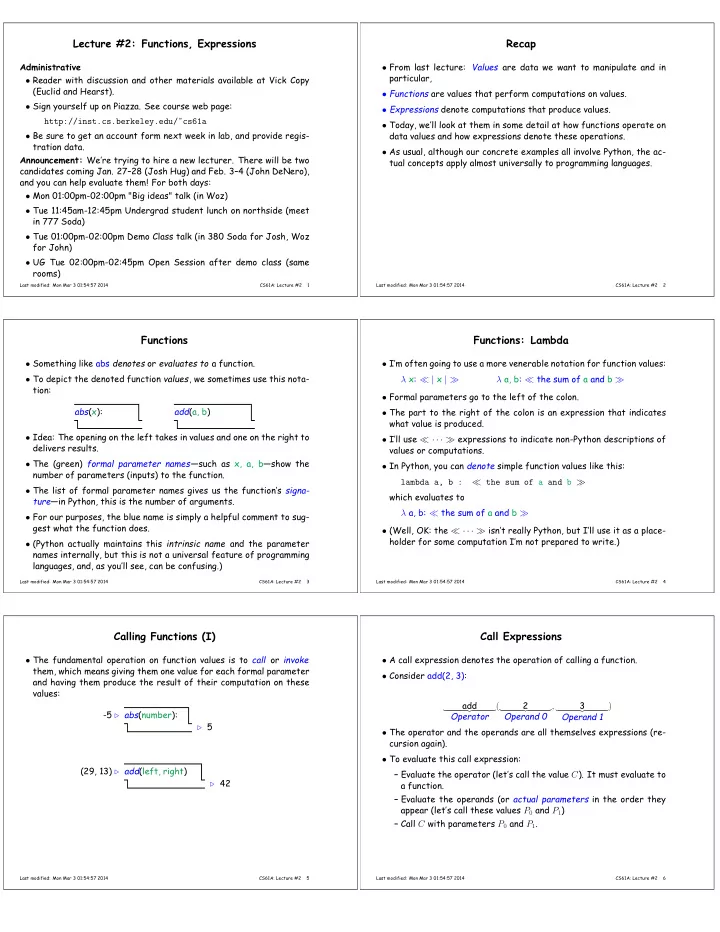
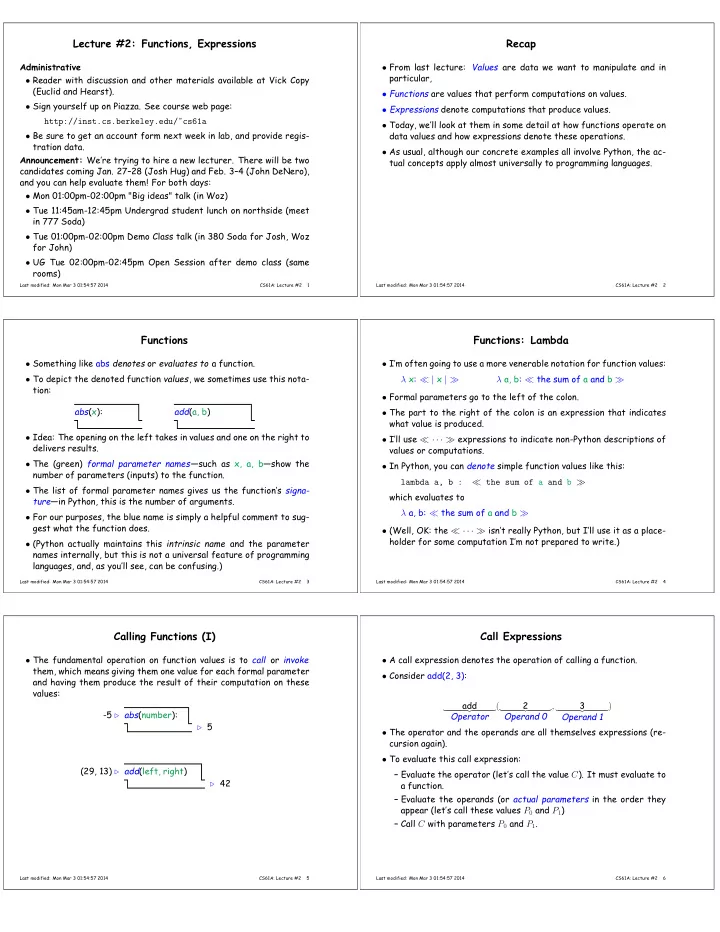
Lecture #2: Functions, Expressions Recap Administrative • From last lecture: Values are data we want to manipulate and in particular, • Reader with discussion and other materials available at Vick Copy (Euclid and Hearst). • Functions are values that perform computations on values. • Sign yourself up on Piazza. See course web page: • Expressions denote computations that produce values. http://inst.cs.berkeley.edu/~cs61a • Today, we’ll look at them in some detail at how functions operate on • Be sure to get an account form next week in lab, and provide regis- data values and how expressions denote these operations. tration data. • As usual, although our concrete examples all involve Python, the ac- Announcement: We’re trying to hire a new lecturer. There will be two tual concepts apply almost universally to programming languages. candidates coming Jan. 27–28 (Josh Hug) and Feb. 3–4 (John DeNero), and you can help evaluate them! For both days: • Mon 01:00pm-02:00pm "Big ideas" talk (in Woz) • Tue 11:45am-12:45pm Undergrad student lunch on northside (meet in 777 Soda) • Tue 01:00pm-02:00pm Demo Class talk (in 380 Soda for Josh, Woz for John) • UG Tue 02:00pm-02:45pm Open Session after demo class (same rooms) Last modified: Mon Mar 3 01:54:57 2014 CS61A: Lecture #2 1 Last modified: Mon Mar 3 01:54:57 2014 CS61A: Lecture #2 2 Functions Functions: Lambda • Something like abs denotes or evaluates to a function. • I’m often going to use a more venerable notation for function values: • To depict the denoted function values , we sometimes use this nota- λ x: ≪ | x | ≫ λ a, b: ≪ the sum of a and b ≫ tion: • Formal parameters go to the left of the colon. abs (x): add (a, b) • The part to the right of the colon is an expression that indicates what value is produced. • Idea: The opening on the left takes in values and one on the right to • I’ll use ≪ · · · ≫ expressions to indicate non-Python descriptions of delivers results. values or computations. • The (green) formal parameter names —such as x, a, b—show the • In Python, you can denote simple function values like this: number of parameters (inputs) to the function. lambda a, b : ≪ the sum of a and b ≫ • The list of formal parameter names gives us the function’s signa- which evaluates to ture —in Python, this is the number of arguments. λ a, b: ≪ the sum of a and b ≫ • For our purposes, the blue name is simply a helpful comment to sug- gest what the function does. • (Well, OK: the ≪ · · · ≫ isn’t really Python, but I’ll use it as a place- holder for some computation I’m not prepared to write.) • (Python actually maintains this intrinsic name and the parameter names internally, but this is not a universal feature of programming languages, and, as you’ll see, can be confusing.) Last modified: Mon Mar 3 01:54:57 2014 CS61A: Lecture #2 3 Last modified: Mon Mar 3 01:54:57 2014 CS61A: Lecture #2 4 Calling Functions (I) Call Expressions • The fundamental operation on function values is to call or invoke • A call expression denotes the operation of calling a function. them, which means giving them one value for each formal parameter • Consider add(2, 3): and having them produce the result of their computation on these values: add ( 2 , 3 ) � �� � � �� � � �� � -5 ⊲ abs (number): Operator Operand 0 Operand 1 ⊲ 5 • The operator and the operands are all themselves expressions (re- cursion again). • To evaluate this call expression: (29, 13) ⊲ add (left, right) – Evaluate the operator (let’s call the value C ). It must evaluate to ⊲ 42 a function. – Evaluate the operands (or actual parameters in the order they appear (let’s call these values P 0 and P 1 ) – Call C with parameters P 0 and P 1 . Last modified: Mon Mar 3 01:54:57 2014 CS61A: Lecture #2 5 Last modified: Mon Mar 3 01:54:57 2014 CS61A: Lecture #2 6
Calling a Function (I): Substitution Side Trip: Values versus Denotations • Once we have the values for the operator and operands, we must • Expressions such as 2 in a programming language are called literals . still actually evaluate the call. • To evaluate them, we replace them with whatever values they are • A simple way to understand this (which will work for simple expres- supposed to stand for. sions) is to think of the process as substitution . • This is confusing: • Once you have a value: – Q: What is the value of the literal 2? λ a, b: ≪ sum of a and b ≫ – A: 2. • and values for the operands (let’s say 2 and 3), • . . . and then you get into long, technical explanations about how the second “2” is really in a different language than the first, and ac- • substitute the operand values for the formal parameters, replacing tually is just another notation for some mystical Platonic “2” that is the whole call with floating off somewhere. ≪ sum of 2 and 3 ≫ • I’ll just try to be practical and distinguish values from literals by • which in turn evaluates to 5. surrounding values in a boxes: the value of 2 is 2 . • One way to see the distinction between literals and values: the lit- erals 0x10 and 16 are obviously different, but both denote the same value: 16 . Last modified: Mon Mar 3 01:54:57 2014 CS61A: Lecture #2 7 Last modified: Mon Mar 3 01:54:57 2014 CS61A: Lecture #2 8 Example: From Expression to Value Puzzle I Let’s evaluate the expression mul(add(2, mul(0x4, 0x6)), add(0x3, 005)). Evaluate In the following sequence, values are shown in boxes . (lambda a: lambda b: a + b)(1)(3) Everything outside a box is an expression. • First, must understand how it’s grouped: • mul � �� � ( add � �� � ( 2 ���� , mul (0 x 4 � �� � , 0 x 6 � �� � ) � ) , add (0 x 3 � �� � , 005 � �� � ) � ) � �� � �� � �� � ( ( lambda a: lambda b: a + b ) � (1) ) (3) • λ a, b: ≪ a × b ≫ (add(2, mul(0x4, 0x6)), add(0x3, 005)) � �� � �� � • λ a, b: ≪ a × b ≫ ( λ a, b: ≪ a + b ≫ ( 2 , λ a, b: ≪ a × b ≫ ( 4 , 6 )), add(0x3, 005)) • λ a, b: ≪ a × b ≫ ( λ a, b: ≪ a + b ≫ ( 2 , ≪ 4 × 6 ≫ ,add(0x3, 005)) • λ a, b: ≪ a × b ≫ ( λ a, b: ≪ a + b ≫ ( 2 , 24 ), add(0x3, 005)) • λ a, b: ≪ a × b ≫ ( ≪ 2 + 24 ≫ , add(0x3, 005)) • λ a, b: ≪ a × b ≫ ( 26 , add(0x3, 005)) • λ a, b: ≪ a × b ≫ ( 26 , λ a, b: ≪ a + b ≫ ( 3 , 5 )) • . . . λ a, b: ≪ a × b ≫ ( 26 , 8 ) • . . . 208 . Last modified: Mon Mar 3 01:54:57 2014 CS61A: Lecture #2 9 Last modified: Mon Mar 3 01:54:57 2014 CS61A: Lecture #2 10 Puzzle I (contd.) Impure Functions • (lambda a: lambda b: a + b)(1)(3) • The functions so far have been pure: their output depends only on their input parameters’ values, and they do nothing in response to a • λ a: lambda b: a + b ( 1 )(3) call but compute a value. • (lambda b: 1 + b)(3) • Functions may do additional things when called besides returning a • λ b: 1 + b ( 3 ) value. • 1 + 3 • We call such things side effects. • 4 • Example: the built-in print function: -5 ⊲ print( • • • ) ⊲ None display text ’-5’ • Displaying text is print’s side effect. It’s value, in fact, is generally useless (always the null value). • For this lecture (at least), I’ll use λ ! (“lambda bang”) to denote func- tion values with side effects. Last modified: Mon Mar 3 01:54:57 2014 CS61A: Lecture #2 11 Last modified: Mon Mar 3 01:54:57 2014 CS61A: Lecture #2 12
Example: Print What about an expression with side effects? 1. print(print(1), print(2)) 2. λ ! x: ≪ print x ≫ ( λ ! x: ≪ print x ≫ ( 1 ), print(2)) 3. λ ! x: ≪ print x ≫ ( None , print(2)) and print ‘1’ . 4. λ ! x: ≪ print x ≫ ( None , λ ! x: ≪ print x ≫ ( 2 )) 5. λ ! x: ≪ print x ≫ ( None , None )) and print ‘2’ . 6. None and print ‘None None’ . Last modified: Mon Mar 3 01:54:57 2014 CS61A: Lecture #2 13
Recommend
More recommend