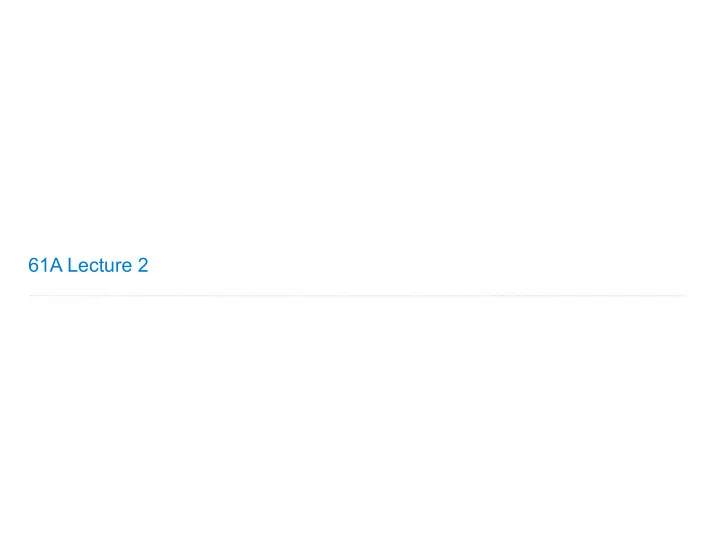
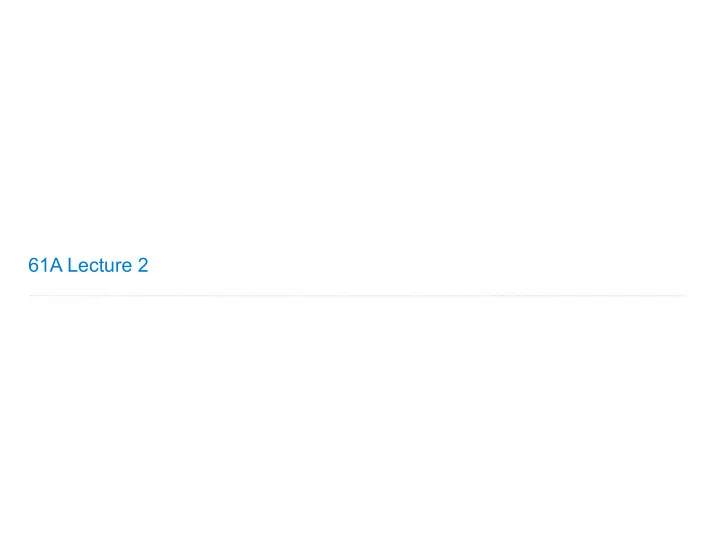
Discussion Question 1 Solution (Demo) func min(...) f(2, g(h(1, 5), 3)) func max(...) 2 g(h(1, 5), 3) func min(...) h(1, 5) func max(...) 1 5 Interactive Diagram 9
Discussion Question 1 Solution (Demo) func min(...) f(2, g(h(1, 5), 3)) func max(...) 2 g(h(1, 5), 3) func min(...) 5 h(1, 5) func max(...) 1 5 Interactive Diagram 9
Discussion Question 1 Solution (Demo) func min(...) f(2, g(h(1, 5), 3)) func max(...) 2 g(h(1, 5), 3) func min(...) 3 5 h(1, 5) func max(...) 1 5 Interactive Diagram 9
Discussion Question 1 Solution (Demo) func min(...) f(2, g(h(1, 5), 3)) func max(...) 2 3 g(h(1, 5), 3) func min(...) 3 5 h(1, 5) func max(...) 1 5 Interactive Diagram 9
Discussion Question 1 Solution (Demo) func min(...) 3 f(2, g(h(1, 5), 3)) func max(...) 2 3 g(h(1, 5), 3) func min(...) 3 5 h(1, 5) func max(...) 1 5 Interactive Diagram 9
Discussion Question 1 Solution (Demo) func min(...) 4 3 f(2, g(h(1, 5), 3)) func max(...) 2 3 g(h(1, 5), 3) func min(...) 3 5 h(1, 5) func max(...) 1 5 Interactive Diagram 9
Discussion Question 1 Solution (Demo) 3 func min(...) 4 3 f(2, g(h(1, 5), 3)) func max(...) 2 3 g(h(1, 5), 3) func min(...) 3 5 h(1, 5) func max(...) 1 5 Interactive Diagram 9
Discussion Question 1 Solution (Demo) 3 func min(...) 4 3 f(2, g(h(1, 5), 3)) 3 func max(...) 2 3 g(h(1, 5), 3) func min(...) 3 5 h(1, 5) func max(...) 1 5 Interactive Diagram 9
Defining Functions
Defining Functions Assignment is a simple means of abstraction: binds names to values Function definition is a more powerful means of abstraction: binds names to expressions 11
Defining Functions Assignment is a simple means of abstraction: binds names to values Function definition is a more powerful means of abstraction: binds names to expressions >>> def <name> ( <formal parameters> ): return <return expression> 11
Defining Functions Assignment is a simple means of abstraction: binds names to values Function definition is a more powerful means of abstraction: binds names to expressions Function signature indicates how many arguments a function takes >>> def <name> ( <formal parameters> ): return <return expression> 11
Defining Functions Assignment is a simple means of abstraction: binds names to values Function definition is a more powerful means of abstraction: binds names to expressions Function signature indicates how many arguments a function takes >>> def <name> ( <formal parameters> ): return <return expression> Function body defines the computation performed when the function is applied 11
Defining Functions Assignment is a simple means of abstraction: binds names to values Function definition is a more powerful means of abstraction: binds names to expressions Function signature indicates how many arguments a function takes >>> def <name> ( <formal parameters> ): return <return expression> Function body defines the computation performed when the function is applied Execution procedure for def statements: 11
Defining Functions Assignment is a simple means of abstraction: binds names to values Function definition is a more powerful means of abstraction: binds names to expressions Function signature indicates how many arguments a function takes >>> def <name> ( <formal parameters> ): return <return expression> Function body defines the computation performed when the function is applied Execution procedure for def statements: 1. Create a function with signature <name> ( <formal parameters> ) 11
Defining Functions Assignment is a simple means of abstraction: binds names to values Function definition is a more powerful means of abstraction: binds names to expressions Function signature indicates how many arguments a function takes >>> def <name> ( <formal parameters> ): return <return expression> Function body defines the computation performed when the function is applied Execution procedure for def statements: 1. Create a function with signature <name> ( <formal parameters> ) 2. Set the body of that function to be everything indented after the first line 11
Defining Functions Assignment is a simple means of abstraction: binds names to values Function definition is a more powerful means of abstraction: binds names to expressions Function signature indicates how many arguments a function takes >>> def <name> ( <formal parameters> ): return <return expression> Function body defines the computation performed when the function is applied Execution procedure for def statements: 1. Create a function with signature <name> ( <formal parameters> ) 2. Set the body of that function to be everything indented after the first line 3. Bind <name> to that function in the current frame 11
Calling User-Defined Functions Interactive Diagram 12
Calling User-Defined Functions Procedure for calling/applying user-defined functions (version 1): Interactive Diagram 12
Calling User-Defined Functions Procedure for calling/applying user-defined functions (version 1): 1. Add a local frame, forming a new environment Interactive Diagram 12
Calling User-Defined Functions Procedure for calling/applying user-defined functions (version 1): 1. Add a local frame, forming a new environment 2. Bind the function's formal parameters to its arguments in that frame Interactive Diagram 12
Calling User-Defined Functions Procedure for calling/applying user-defined functions (version 1): 1. Add a local frame, forming a new environment 2. Bind the function's formal parameters to its arguments in that frame 3. Execute the body of the function in that new environment Interactive Diagram 12
Calling User-Defined Functions Procedure for calling/applying user-defined functions (version 1): 1. Add a local frame, forming a new environment 2. Bind the function's formal parameters to its arguments in that frame 3. Execute the body of the function in that new environment Interactive Diagram 12
Calling User-Defined Functions Procedure for calling/applying user-defined functions (version 1): 1. Add a local frame, forming a new environment 2. Bind the function's formal parameters to its arguments in that frame 3. Execute the body of the function in that new environment Built-in function Interactive Diagram 12
Calling User-Defined Functions Procedure for calling/applying user-defined functions (version 1): 1. Add a local frame, forming a new environment 2. Bind the function's formal parameters to its arguments in that frame 3. Execute the body of the function in that new environment Built-in function User-defined function Interactive Diagram 12
Calling User-Defined Functions Procedure for calling/applying user-defined functions (version 1): 1. Add a local frame, forming a new environment 2. Bind the function's formal parameters to its arguments in that frame 3. Execute the body of the function in that new environment Built-in function User-defined function Local frame Interactive Diagram 12
Calling User-Defined Functions Procedure for calling/applying user-defined functions (version 1): 1. Add a local frame, forming a new environment 2. Bind the function's formal parameters to its arguments in that frame 3. Execute the body of the function in that new environment Built-in function Original name of function called User-defined function Local frame Interactive Diagram 12
Calling User-Defined Functions Procedure for calling/applying user-defined functions (version 1): 1. Add a local frame, forming a new environment 2. Bind the function's formal parameters to its arguments in that frame 3. Execute the body of the function in that new environment Built-in function Original name of function called User-defined function Local frame Formal parameter bound to argument Interactive Diagram 12
Calling User-Defined Functions Procedure for calling/applying user-defined functions (version 1): 1. Add a local frame, forming a new environment 2. Bind the function's formal parameters to its arguments in that frame 3. Execute the body of the function in that new environment Built-in function Original name of function called User-defined function Local frame Formal parameter bound to argument Return value (not a binding!) Interactive Diagram 12
Calling User-Defined Functions Procedure for calling/applying user-defined functions (version 1): 1. Add a local frame, forming a new environment 2. Bind the function's formal parameters to its arguments in that frame 3. Execute the body of the function in that new environment Interactive Diagram 13
Calling User-Defined Functions Procedure for calling/applying user-defined functions (version 1): 1. Add a local frame, forming a new environment 2. Bind the function's formal parameters to its arguments in that frame 3. Execute the body of the function in that new environment A function’s signature has all the information needed to create a local frame Interactive Diagram 13
Calling User-Defined Functions Procedure for calling/applying user-defined functions (version 1): 1. Add a local frame, forming a new environment 2. Bind the function's formal parameters to its arguments in that frame 3. Execute the body of the function in that new environment A function’s signature has all the information needed to create a local frame Interactive Diagram 13
Calling User-Defined Functions Procedure for calling/applying user-defined functions (version 1): 1. Add a local frame, forming a new environment 2. Bind the function's formal parameters to its arguments in that frame 3. Execute the body of the function in that new environment A function’s signature has all the information needed to create a local frame Interactive Diagram 13
Looking Up Names In Environments 14
Looking Up Names In Environments Every expression is evaluated in the context of an environment. 14
Looking Up Names In Environments Every expression is evaluated in the context of an environment. So far, the current environment is either: 14
Looking Up Names In Environments Every expression is evaluated in the context of an environment. So far, the current environment is either: • The global frame alone, or 14
Looking Up Names In Environments Every expression is evaluated in the context of an environment. So far, the current environment is either: • The global frame alone, or • A local frame, followed by the global frame. 14
Looking Up Names In Environments Every expression is evaluated in the context of an environment. So far, the current environment is either: • The global frame alone, or • A local frame, followed by the global frame. Most important two things I’ll say all day: 14
Looking Up Names In Environments Every expression is evaluated in the context of an environment. So far, the current environment is either: • The global frame alone, or • A local frame, followed by the global frame. Most important two things I’ll say all day: An environment is a sequence of frames. 14
Recommend
More recommend