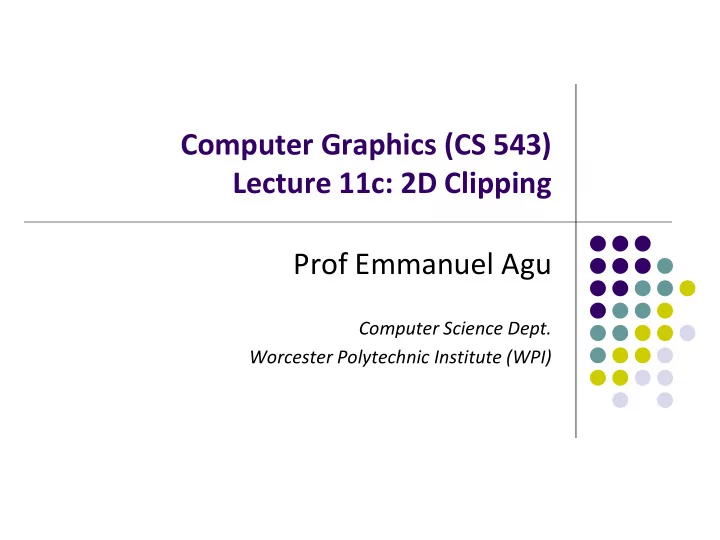
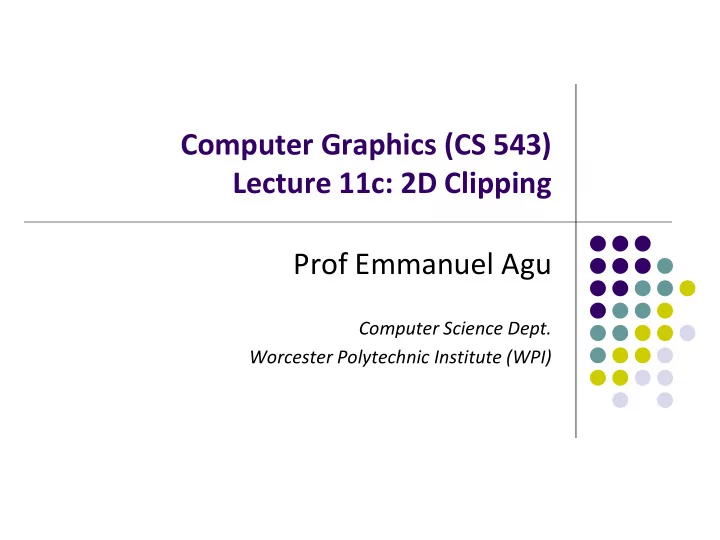
Computer Graphics (CS 543) Lecture 11c: 2D Clipping Prof Emmanuel Agu Computer Science Dept. Worcester Polytechnic Institute (WPI)
OpenGL Stages After projection, several stages before objects drawn to screen These stages are NOT programmable In hardware: NOT programmable Vertex shader: programmable Primitive Transform Projection Clipping Assembly Hidden Rasterization Surface Removal
Hardware Stage: Primitive Assembly Up till now: Transformations and projections applied to vertices individually Primitive assembly: After transforms, projections, individual vertices grouped back into primitives E.g. v6, v7 and v8 grouped back into triangle v3 v4 v1 v6 v5 v6 v2 v8 v7
Hardware Stage: Clipping After primitive assembly, subsequent operations are per-primitive Clipping: Remove primitives (lines, polygons, text, curves) outside view frustum (canonical view volume) Clipping lines Clipping polygons
Rasterization Determine which pixels that primitives (shapes) map to Fragment generation Rasterization or scan conversion
Hidden Surface Removal Some tasks deferred until fragment processing Hidden Surface Removal Antialiasing Transformation Hidden surface Removal Projection Antialiasing
Clipping 2D and 3D clipping algorithms 2D against clipping window 3D against clipping volume 2D clipping Lines (e.g. dino.dat) Polygons Curves Text
Clipping 2D Line Segments Brute force approach: compute intersections with all sides of clipping window Inefficient: one division per intersection
2D Clipping Better Idea: eliminate as many cases as possible without computing intersections Cohen-Sutherland Clipping algorithm Completely out (no intersection) Completely in (no intersection) Goal: Develop simple tests to eliminate lines like CD or AB (no intersection)
Clipping Points Ref: Computer Graphics using OpenGL, Hill and Kelley, 3 rd edition Determine whether a point (x,y) is inside or outside of the world ( xmax, ymax ) window? If (xmin <= x <= xmax) and (ymin <= y <= ymax) then the point (x,y) is inside else the point is outside ( xmin, ymin )
Clipping Lines 3 cases: Case 1: All of line in 2 (xmax, ymax) Case 2: All of line out Case 3: Part in, part out 1 3 (xmin, ymin)
Clipping Lines: Trivial Accept Case 1: All of line in (Xmax, Ymax) Test line endpoints: p1 Xmin <= P1.x, P2.x <= Xmax and Ymin <= P1.y, P2.y <= Ymax p2 Note: simply comparing x,y values of endpoints to x,y values of rectangle (Xmin, Ymin) Result: trivially accept. Draw line in completely
Clipping Lines: Trivial Reject Case 2: All of line out Test line endpoints: p1 p1.x, p2.x <= Xmin OR p1.x, p2.x >= Xmax OR p1.y, p2.y <= ymin OR p1.y, p2.y >= ymax Note: simply comparing x,y values of endpoints to x,y values of p2 rectangle Result: trivially reject. Don’t draw line in
Clipping Lines: Non-Trivial Cases p2 Case 3: Part in, part out d Two variations: e One point in, other out dely Both points out, but part of line cuts through viewport p1 delx Need to find inside segments Use similar triangles to figure out length of inside segments d e dely delx
Clipping Lines: Calculation example If chopping window has p2 (left, right, bottom, top) = (30, 220, 50, 240), what happens when the following lines are d chopped? e dely (a) p1 = (40,140), p2 = (100, 200) p1 delx (b) p1 = (20,10), p2 = (20, 200) d e (c) p1 = (100,180), p2 = (200, 250) dely delx
Cohen-Sutherland pseudocode (Hill) int clipSegment(Point2& p1, Point2& p2, RealRect W) { do{ if(trivial accept) return 1; // whole line survives if(trivial reject) return 0; // no portion survives // now chop if(p1 is outside) // find surviving segment { if(p1 is to the left) chop against left edge else if(p1 is to the right) chop against right edge else if(p1 is below) chop against the bottom edge else if(p1 is above) chop against the top edge }
Cohen-Sutherland pseudocode (Hill) else // p2 is outside // find surviving segment { if(p2 is to the left) chop against left edge else if(p2 is to right) chop against right edge else if(p2 is below) chop against the bottom edge else if(p2 is above) chop against the top edge } }while(1); }
References Angel and Shreiner, Interactive Computer Graphics, 6 th edition Hill and Kelley, Computer Graphics using OpenGL, 3 rd edition
Recommend
More recommend