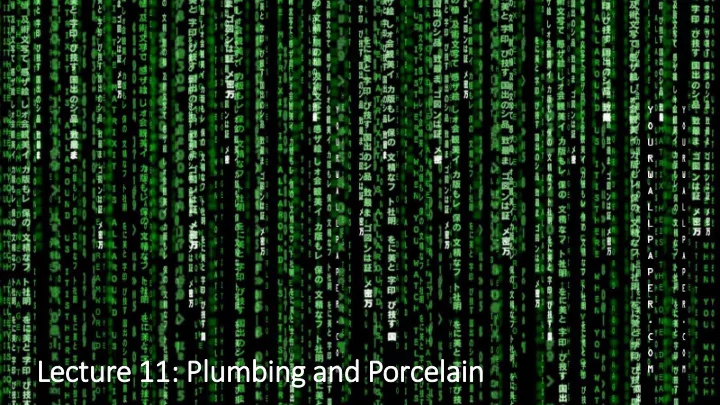
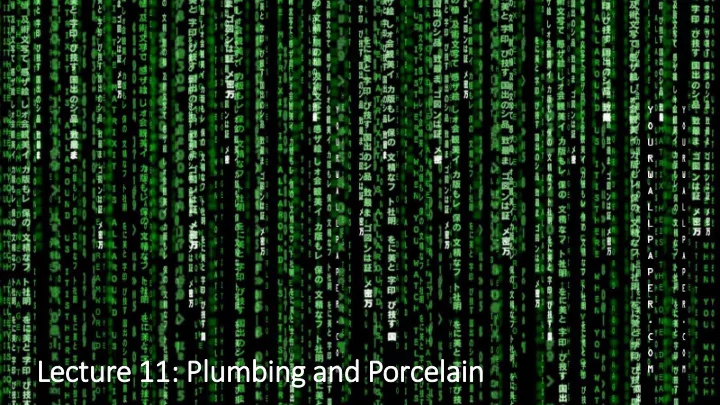
Lecture 11: Plumbing and Porcelain
Schedule • Today (4/26) Plumbing and Porcelain • Last Class (5/3) Final Exam
The .git Folder $ ls .git config local configuration (not --global) description HEAD the head hooks/ scripts that run on various events info/ staging area metadata objects/ content database refs/ branches, tags, remotes
Object Database Key-value data store addressable by SHA-1 hash This is my file Database hash (.git/objects)
Adding Files to Object Database $ git hash-object -w <filename> Adds object to database and returns SHA-1 hash of file + header $ git cat-file -p <hash> Pretty-prints an object in the database Objects live in .git/objects: $ find .git/objects -type f .git/objects/7d/b4ad2eaea38d5714120aa20bac869ed69de756 .git/objects/c6/1a4dbe8af3b1a3c3338367fce1be14596fe80e
Update Index $ git update-index --add --cacheinfo 100644 \ <hash> <filename> Add object from database to index $ git write-tree Creates tree object and returns hash
Committing $ git commit-tree <tree hash> -p <parent commit hash> \ -m "message" Creates a commit with the given tree and parent Returns commit hash Does not move any refs! Now we can do: $ git log <commit hash>
Refs and Moving Branches $ git update-ref refs/heads/<branch name> <commit hash> Moves branch to point to different commit $ git symbolic-ref HEAD refs/heads/<branch name> Moves the HEAD Remote refs live in refs/remotes/<remote name>/<branch name>
Packfiles List size of object directory $ du -sh .git/objects List sizes of each object $ find .git/objects -type f | xargs du -h Run garbage collection and packing $ git gc List contents of packfile $ git verify-pack -v <path to pack>
Data Recovery $ git reflog Lists any changes to refs in reverse-chronological order
Recommend
More recommend