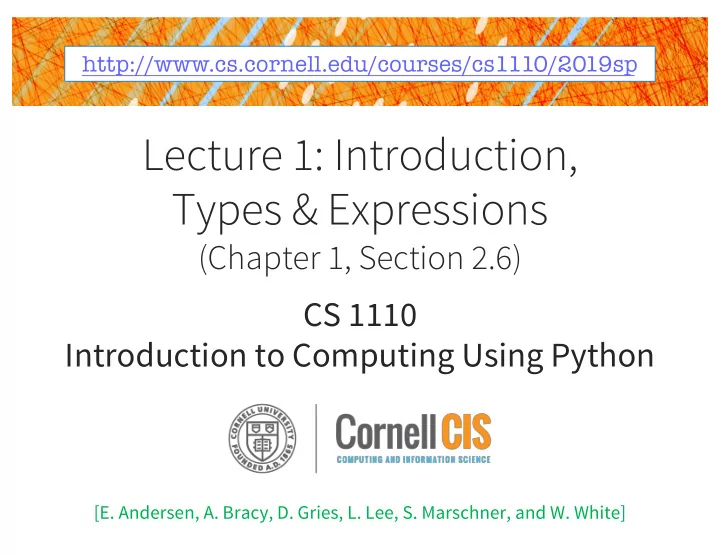
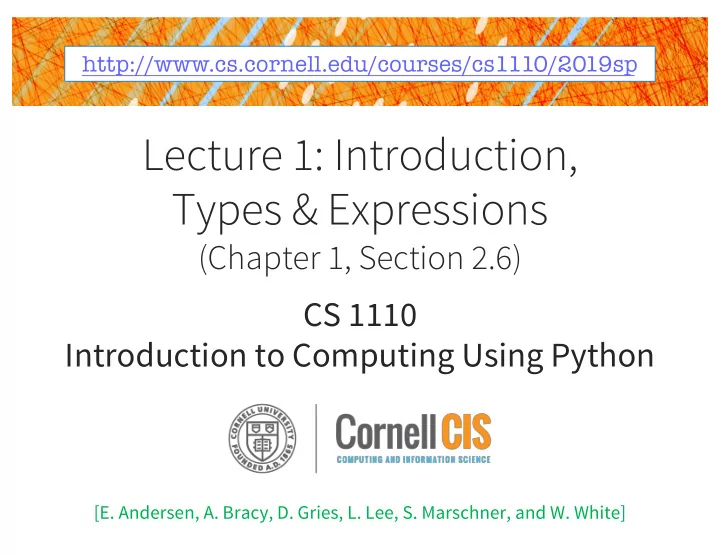
http://www.cs.cornell.edu/courses/cs1110/2019sp Lecture 1: Introduction, Types & Expressions (Chapter 1, Section 2.6) CS 1110 Introduction to Computing Using Python [E. Andersen, A. Bracy, D. Gries, L. Lee, S. Marschner, and W. White]
CS 1110 Spring 2019: Announcements http://www.cs.cornell.edu/courses/cs1110/2019sp Sections - Please go only to the Section you are enrolled in Enrollment - There is a lot of turnover in the first week. Don’t give up! - Perhaps another class meets your needs? http://www.cs.cornell.edu/courses/cs1110/2019sp/alternatives.html AEW Workshops ( ENGRG 1010 ) Open to all students. Additional (optional) discussion course. Small group, collaborative learning. Non-remedial. Highly recommended. http://www.cs.cornell.edu/courses/cs1110/2019sp/aew.html 2 HandoutSlide
Interlude: Why learn to program? (subtly distinct from, although a core part of, CS / IS) Like philosophy, computing qua computing is worth teaching less for the subject matter itself and more for the habits of mind that studying it encourages. The best way to encourage interest in computing in school is to ditch the vocational stuff …, give the kids a simple programming language, and then get out of the way and let them experiment. For some, at least, it could be the start of a life-long love affair. “Teach computing, not Word” , the Economist http://www.economist.com/blogs/babbage/2010/08/computing_schools 3
Interlude (continued) [T]he seductive intellectual core of… programming: here is a magic black box. [T]ell it to do whatever you want, within a certain set of rules, and it will do it; within the confines of the box you are more or less God, your powers limited only by your imagination. But the price of that power is strict discipline: you have to really know what you want, and you have to be able to express it clearly in a formal, structured way that leaves no room for the fuzzy thinking and ambiguity found everywhere else in life… …The ability to make the machine dance to any tune you care to play is thrilling . 4
Oh the places you’ll go! (with 1110) Why are you taking this class? • everyone’s doing it! • parents told you to • fulfilling a requirement • friend told you it’s cool • curious about programming • want to learn python • packing your resume • CS or IS is your intended major 5
About Professor Bracy • BA, German Studies ; BS, Symbolic Systems • MS, Computer Science • PhD, Computer Science • Research Scientist, Intel Labs • Principal Lecturer, WUSTL • Co-Author of “All of Programming” • Google Play Book, Coursera Course! • Senior Lecturer, Cornell University • CS 1110, 2110, 3410, 4410/4411 • ACSU Faculty of the Year, 2016 • Engineering Teaching Award, 2017 6
Why should you take CS 1110? Outcomes: • Fluency: (Python) procedural programming • Use assignments, conditionals, & loops • Create Python modules & programs • Competency: object-oriented programming • Recognize and use objects and classes • Knowledge: searching & sorting algorithms 7
Intro Programming Classes Compared (1) CS 1110: Python CS 1112: MATLAB • No programming • No programming experience necessary experience necessary • No calculus • 1 semester of calculus • Non-numerical • Engineering-type problems problems • More about software • Less about software design design Both serve as a pre-requisite to CS 2110 8
Intro Programming Classes Compared (2) CS 1133: Python CS 1380: Data Short Course Science For All • No programming • No programming experience necessary experience necessary • No calculus • No calculus • Very basics of • Less programming programming than 1110, but also: data visualization, • Already full! L prediction, machine learning 9
Why Python? Low overhead • Little to learn before you start “doing” • Easier for beginners • Designed with “rapid prototyping” in mind Highly relevant to non-CS majors • NumPy and SciPy heavily used by scientists A modern language • Popular for web applications (e.g. Facebook apps) • Applicable to mobile app development 10
Course Website http://www.cs.cornell.edu/courses/cs1110/2019sp/ If the website doesn’t look like this, you’re looking at the wrong semester. 11
Communication cs1110-prof@cornell.edu Includes: professor & head TA • For sensitive correspondence • cs1110-staff@cornell.edu Includes: professor, admin assistant, graduate TAs, head • consultants For time sensitive correspondence (i.e., emergencies) • Nobody at office hours; Lab has no printouts, etc. Piazza: not required, but fast Canvas: official announcements posted here and emailed. (check your spam filters for mail from awb93 or with [CS1110] in subject line) 12 HandoutSlide
Lectures Lectures: • Tuesday/Thursday 9:05 • Front doors close and lock at 9:05. After that, use the back doors. (See Policies page on our website.) • Not just talking! Demos, clicker questions, etc. • Slides posted to website afternoon before class Please, no cell phones during lecture ok No laptop zone on the ok nope right, please do not use your laptop there front 13 HandoutSlide
Lab Sections (aka Sections) • guided exercises with TAs & consultants • Start today: Tuesday, January 22 • Go to the lab section you are registered for. We can’t maintain workable staff/student ratios otherwise. • Handouts posted to the website the Monday before • Mandatory . Missing > 2 can lower your final grade. 14 HandoutSlide
ACCEL Labs • Enter from front • Walk to staircase on left • Go up the stairs Computers available for you to use whenever labs are open (see website FAQ). Bring a USB stick to save your work b/c you can’t save files on these machines. 15
Class Materials sash means 2 nd ed Textbook. Think Python, 2 nd ed. by Allen Downey • Supplemental; does not replace lecture • Available for free as PDF or eBook • First edition is for the Python 2 (bad!) iClicker. Required. Begins Thursday. • Will periodically ask questions during lecture • Register on Canvas to get Participation points. • We do not support REEF Polling. Python. Necessary if using your own computer • See course website for how to install 16 HandoutSlide
Things to do before next class 1. Read textbook Lots of information on the website! • Ch 1, Sections 2.1-2.3, 2.5 • Class announcements 2. (If using your own • Consultant calendar computer) Install Python • Reading schedule following instructions on • Lecture slides • Exam dates the website under • Piazza instructions Materials Read it thoroughly: 3. Go to Lab! www.cs.cornell.edu/ 4. (optional) Join Piazza, a courses/cs1110/2019sp/ Q&A forum 5. Go to Canvas, register your Clicker. 17 HandoutSlide
Getting Started with Python • Designed to be used from the “command line” OS X/Linux: Terminal • Windows: Command Prompt • Purpose of the first lab • • Install, then type “python” Starts the interactive mode • Type commands at >>> • • First experiments: This class uses Python 3 evaluate expressions • Welcome to the cutting edge! • Eyes open, please! >>> terminal time >>> 18
Storing and Computing Data What data might we want to work with? (What’s on your computer?) True 42 “apple” False 3.0 * 10 8 “Tower Road” 0.00001 “awb93” 14850 19
Expressions An expression represents something • Python evaluates it (turns it into a value) • Similar to a calculator Examples: • 2.3 Literal (evaluates to self) • (3 * 7 + 2) * 0.1 An expression with four literals and some operators 20 HandoutSlide
Types A set of values & operations on these values • Examples of operations: +, –, /, * • Meaning of operations depends on type Memorize this definition! 21 HandoutSlide
How to tell the Type of a Value Command: type(<value>) Example: >>> type(2) <type 'int'> >>> terminal time >>> 22
Type: float (floating point) Values: (approximations of) real numbers • With a “.”: a float literal ( e.g., 2.0 ) • Without a decimal: an int literal ( e.g., 2 ) Operations: + , – , * , / , ** , unary – Notice: operator meaning can change from type to type Exponent notation useful for large (or small) values • –22.51e6 is –22.51 * 10 6 or –22510000 • 22.51e–6 is 22.51 * 10 –6 or 0.00002251 A second kind of float literal 23 HandoutSlide
Floating Point Errors Python stores floats as binary fractions Integer mantissa times a power of 2 • Example: 1.25 is 5 * 2 –2 • mantissa exponent Can’t write most real numbers this way exactly Similar to problem of writing 1/3 with decimals • Python chooses the closest binary fraction it can • Approximation results in representation error When combined in expressions, the error can get worse • Example : 0.1 + 0.2 • >>> terminal time >>> 24
Type: int (integers) Values: …, –3, –2, –1, 0, 1, 2, 3, 4, 5, … More Examples:: 1 , 45 , 43028030 (no commas or periods) integer division division (technically a float operator) Operations: +, –, *, **, /, //, %, unary – multiply to power of >>> terminal time >>> 25 HandoutSlide
Recommend
More recommend