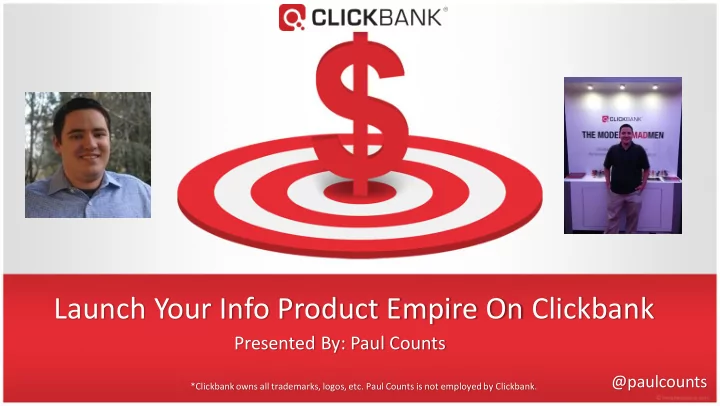
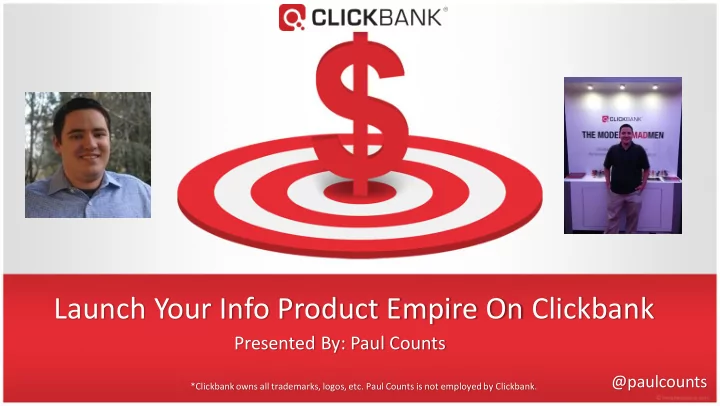
Step #1: Sub Niches • Sub niches help you target your audience even better. • Examples: – Weight Loss – Diets – Specific Diets (High Protein) – Weight Loss – Fitness – Fitness for Senior Citizens – Golf – Improve Score – Cure Golf Slice – Increase Driving Distance – Internet Marketing – Affiliate Marketing – SEO – Paid Traffic – Internet Marketing – List Building – Product Launches – PLR – Internet Marketing – Blogging – Freelancing – Technical Training – Niche Marketing – Relationships – Getting Your Ex Back – Improving Your Marriage – Beauty – Acne – Younger Looking Skin – Wordpress – Customizing Themes – Plugins – Affiliate Marketing – Social Media – Facebook – Twitter – LinkedIn - Pinterest Twitter: @paulcounts
Turn Your Kindle Books Into Info Products
Step #2: Create Your Product • After you select your niche it is time to create your digital product. • Decide what format you want to deliver your content in. • Examples of types products you can create: – Ebooks – Video Courses • PowerPoints (Like This) • Step-By-Step Screen Capture Training • Live Demonstrations (Exercise Routines) – Audio Courses • Include Transcripts for Added Value – Series of Short Reports – Live Webinar Trainings • Don’t need the product done to begin! – Coaching Services – Expert Interviews – Services • Graphic Design (Photoshop Skills), Video Skills, Writing Services, etc. Twitter: @paulcounts
Step #2: Create Your Product Outline • Create Your Outline For Research – Look for at least 4 main subject points you can hit on. – Each of these become your chapter. – Below each subject point include 4 to 5 additional points to hit on. – Example for a Self Improvement Product Twitter: @paulcounts
Step #2: Create Your Product Outline Module #1: What is self improvement? Module #2: Improving Yourself Financially Define what self improvement is. Steps to improve your finances: Financially Health Budget Spiritual Start a home business Relationships Alternative income streams Time Management Sell your non needed assets Invest Get out of debt. Twitter: @paulcounts
Step #2: Create Your Product Outline Module #3: Improving Your Health Module #4: Spritual Growth Dieting Bible Study Excercise Finding a group of like minded people. Supplements Worship Natural Health Methods Prayer Managing Stress Twitter: @paulcounts
Step #2: Create Your Product Outline Module #5: Relationships Module #6: Time Management Steps to improve relationships: What is time management? Methods to improve your time Listening skills. management. Understanding other people. Understanding the needs of others. Finding the perfect place to work. Putting others before yourself. What time works best for you? Setting a timer. Taking care of those around you. Working in focused chunks. Module #7: Closing or Action Steps What are the next steps to improvement Summarizing everything. Twitter: @paulcounts
Step #2: Create Product Outline Look At Other Products Selling On Clickbank Twitter: @paulcounts
Step #2: Create Product Outline Look At Other Products Selling On Clickbank Twitter: @paulcounts
Step #2: Create Product Outline Look At Other Products Selling On Clickbank Side Note: Does anyone know a naturopath or someone that cured acid reflux you could create a product with? Twitter: @paulcounts
Step #2: Create Your Product - Ebooks • Generally between 25 to 100 pages of content. – Consider including images to spice it up. • Less is sometimes more with ebooks. – Limit the fluff. Get to the point. • Tools – Microsoft Word – OpenOffice Writer (OpenOffice.org – Free) Twitter: @paulcounts
Step #2: Create Your Product - Ebooks • Researching Your Topic – Use the Internet for research. • Relevant websites. • Forums • Watching videos and taking notes. • Look at similar ebooks currently for sale • Consider the Amazon book section and browse table of contents. (Example: Dummies Book Series) • Follow video tutorial on researching online. – Take notes for easy writing later. • Record your voice and transcribe it yourself later. – Quick strategy to get your book written faster. – Use a free software called Audacity to record your voice. – Replay the recorded audio and transcribe your content into Word. – Edit later and your book is completed. – Sometimes all it takes is one to two hours of recorded content for a full book. – Bonus is you now have an audio file premade to include with your next book. • Writing Your Book – Attack it one bullet point at a time. – Don’t try to do it all at once. Twitter: @paulcounts
Step #2: Create Your Product - Ebooks • Edit your ebook next using built-in editing and spell check tools. – Have a close family member or friend review it if possible. • Format the book. – Make sure paragraphs aren’t too long. – Have bold sub headings within chapters. – Have clear stop and end points for the chapters. – Create an index for the ebook. – Make sure pictures are in the right places. Twitter: @paulcounts
Step #2: Create Your Product – Video Course • Video courses have a lot of value to them. • Several types of video courses or combinations. – PowerPoint Style (Like This One) – Step-By-Step Screen Capture Recordings – Live Demonstrations or Teaching • PowerPoint Style • Use PowerPoint (If already installed.) • Use OpenOffice Impress (Free) • Bullet points teaching your topic. • Structure training similar to ebook using outlines. • On outline include main modules at top of slides. – You don’t need long sentences. – Short bullet points work well here. – Use CamStudio, Jing, or Screencast-O-Matic for recording audio. – If you don’t have a headset use built -in computer microphone. Twitter: @paulcounts
Step #2: Create Your Product – Video Course • Step-By-Step Screen Capture Recordings – Simple how to instructional videos. – Show people how to do things online or on your screen. – Tutorials on using software. • Photoshop or Gimp or Paint.net • Microsoft Office Products or OpenOffice Products • Open Source Software Solutions • QuickBooks tutorials. – Tutorials on finances or bookkeeping. – Tutorials on Internet business topics. • Live Demonstrations or Teaching • Use your phone camera or a digital camera you own already. • Teach in front of a whiteboard with camera on you. • Shoot your video on a well lit day with a good window in the room for best lighting. • Film live demonstrations. – Exercise routines. – Setting up the perfect model train. – Sports skills. – Twitter: @paulcounts Cooking demonstrations.
Step #2: Creating Your Perfect Product Package • To maximize your price and overall sales consider adding in more value to your offers. • Here is an example way to create multiple formats of the same training to add to your product packages appeal. – Create a video from a PowerPoint. – Turn the PowerPoint into a PDF by saving it to PDF format. – Turn the audio from the video into a MP3 file. – Consider a short report as a bonus. – Use PLR content as well for a value added bonus. – Maybe offer a live Q&A session on Google Hangouts for a bonus. – Be creative with your offer to help you stand out. Twitter: @paulcounts
Step #3: Creating Your Upsell or OTO • Never launch an offer without an upsell. • You will be leaving money on the table! • Your upsell or one time offer should complement the offer people purchased on the front end. • It should NEVER be required to get the upsell for the front end offer to work. – This is a bad customer service practice. • Your upsell is often 2 to 3 times the price of your front end offer. • Should be showed after their initial purchase or using Clickbank’s one click upsell feature currently called PitchPlus. • Ideas for your upsell include: – Templates – More advanced training. – Coaching – Webinar training. Twitter: @paulcounts
Step #4: Upload Your Course Material • Upload your course materials to Amazon S3 – Offers the best customer experience. – Low cost. – Widely used and respected. – BucketExplorer makes this simple. • Upload to your current hosting company. – Use Filezilla FTP (Free Software) Twitter: @paulcounts
Step #5: Create Your Download & Thank You Page • Create a download page to deliver all your products. • Create a thank you page to gather customer email. • Keep it simple. • You can keep your download page behind a membership plugin like Amember or WishList. • See my examples. Twitter: @paulcounts
Step #6: Copywriting/Sales Video • Your sales page or “Pitch Page” is how you sell your product. • Can include sales copy or a sales video or both. • This is how you persuade visitors to buy your product. • Anyone can become a good copywriter with practice. • Perfecting good copy or sales video conversions will make you go far with your business. • We will cover the elements of good conversion getting sales letters and videos on the next slides. Twitter: @paulcounts
Step #6: Copywriting – “AIDA” Basics • “AIDA” is the basis for all good sales messages. • “AIDA” is an Acronym: – Attention • Must get your market to read your sales letter or message. • Your headline should draw them in. • Top paid copywriters spend most of the time on the headline! • Peak Interest With Benefits Here • Know your market to get their attention. – Interest • Grab them into your copy with a compelling story. • Let them know why they need your product. • How will it improve their life? – Desire • Paint a picture in their mind how their life will be better. • Be very specific here. • Offer a guarantee. – Action • Encourage your audience to purchase your offer. Twitter: @paulcounts
Step #6: Copywriting – Questions You Must Ask • Who are your prospective customers? – What issues are they struggling with? – What are their desires, needs, occupations, age, etc. • How is your product or service different from the market? – Think deep about what makes your product better. – Review their products or sales page. • Why should the prospect have faith in you? – Be sincere, be professional, create confidence in your background. – Personalize your message to your audience. Like you are talking to a friend. – Empathize by showing you care about their situation. – Persuade with benefits to give a person a logical, compelling reason to buy. – Prove your trustworthiness or believability with testimonials, pictures, etc. Twitter: @paulcounts
Step #6: Copywriting – Sales Page Tips • Study Effective Sales Copy – Spending time to read what top copywriters have done is key. – Research Gary Halbert, John Carlton, Bob Bly – Google top copywriting swipe files. – Old sales copy from old ads is some of the best material. – Look at top converting products on Clickbank. • Proofread – Poor grammar or bad spelling will crush your credibility. – Simple proofreading from your preferred word processor is a good start. • Be Unique – Your Unique Selling Proposition or USP – What distinguishes you from the crowd. – Think of creative ways to differentiate yourself. – Encourage them to buy from other competitors first, and let them know they will be back to buy from you. • Test Your Copy – Get traffic going to your sales page so you can really track conversions and sales. • Guarantee – Offer a money back guarantee for your offer of at least 30 days. – Takes away the doubt in the reader’s mind. Twitter: @paulcounts
Twitter: @paulcounts
Twitter: @paulcounts
Twitter: @paulcounts
Twitter: @paulcounts
Twitter: @paulcounts
Twitter: @paulcounts
Twitter: @paulcounts
Let’s Take Action • Outline your offer. – Include your front end offer and OTO. – Start your research on product you want to cover. • Make a list of people you know with knowledge that you could sell and partner with. • Think of 5 people in your niche that you could start following, and build a relationship with. Twitter: @paulcounts
Stay Tuned… • My Sales Funnel • How To add your product to Clickbank • Manage your marketplace listing for best results! • Setting up a winning JV page! • My Top 12 JV Recruitment Strategies Twitter: @paulcounts
Are you tired of feeling helpless and frustrated as you try to create your info products and bring them to market?
I solve this!
I eliminate the frustration and help you feel satisfied and proud of your business. I bring the fun back to your entrepreneurial journey!
I am now going to give you access to the training and tools you need to truly implement what I just taught you with nothing left out.
• I have been making money online for 15 years now, and have been full time for 10 years! That’s why you can trust the information you find inside my new training program… • I can teach you how to generate consistent proven income. • Plus I want to give you access to the tools you need to make this dream a reality. • Entrepreneurs want to launch with me for a reason! • It is time to build on what you just learned. Twitter: @paulcounts
Look at my income examples…
Allow me to accelerate your income today…
Info Product Launch System Online Workshop • 20 Training Sessions. • Everything covered in full detail! • Over the shoulder online workshop lessons as I create a niche product! • Held live with all recordings available for easy download. • Includes Q&A after each live session. $997 Value
The 15 Modules
Templates • I provide the templates I use in my business! • Sales page template, JV page template, ebook template, copywriting swipe files, and more!
Wordpress Membership Plugin (Developer’s License – Create Membership Sites For Clients) Sells For $147 For Developer’s License
Wordpress Sales Copy Plugin (Developer’s License – Create For Clients)
Wordpress Sales Copy Plugin (Developer’s License – Create For Clients)
Developer’s License Sells For $47
Web Based Ecover Software Developer’s Sells for $27 License Included right now!
Web Based Video Graphics Software
Wordpress Link Rotator & Tracking Plugin “I was paying $20/month for a link tracking/link shortening service that didn’t even do rotations until I acquired this business!” Will Sell For $27 For Developer’s License
Your First Thousand Training Sells For $27
Content Creation Templates Sells For $97
Content Creation Templates Sells For $97
Content Creation Templates Sells For $97
$20/month ($240 Value)
Private Facebook Group For Customers Of This Offer Only (Think Joint Ventures) $197 Value
PLR License To 15 Ebooks I Paid Over $15,000 For! $297 Value
Recommend
More recommend