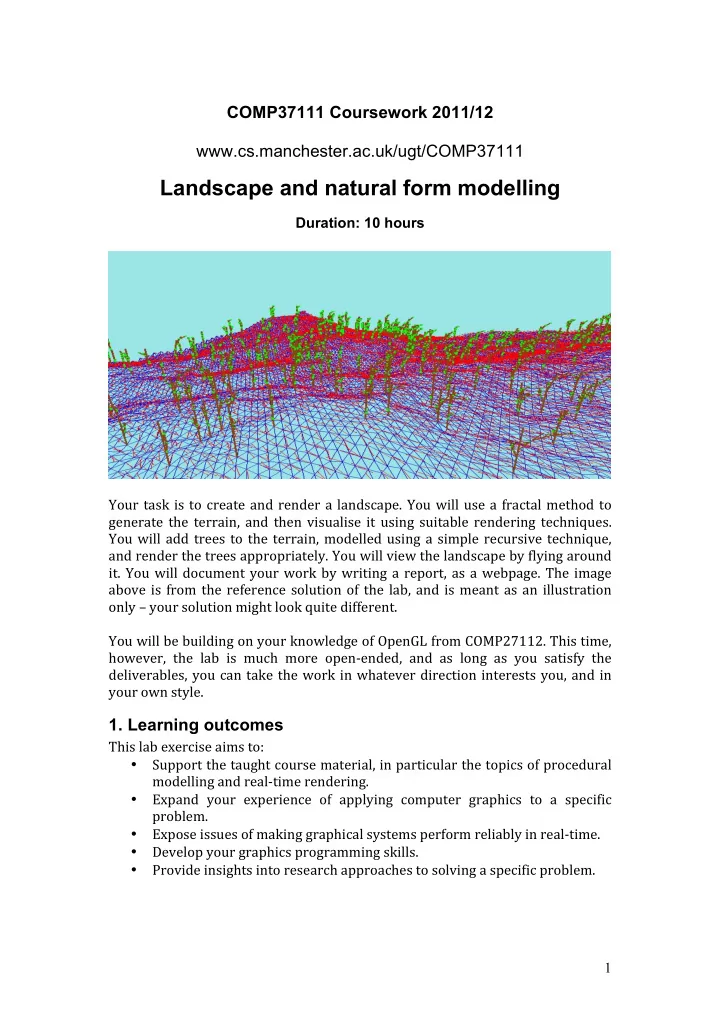
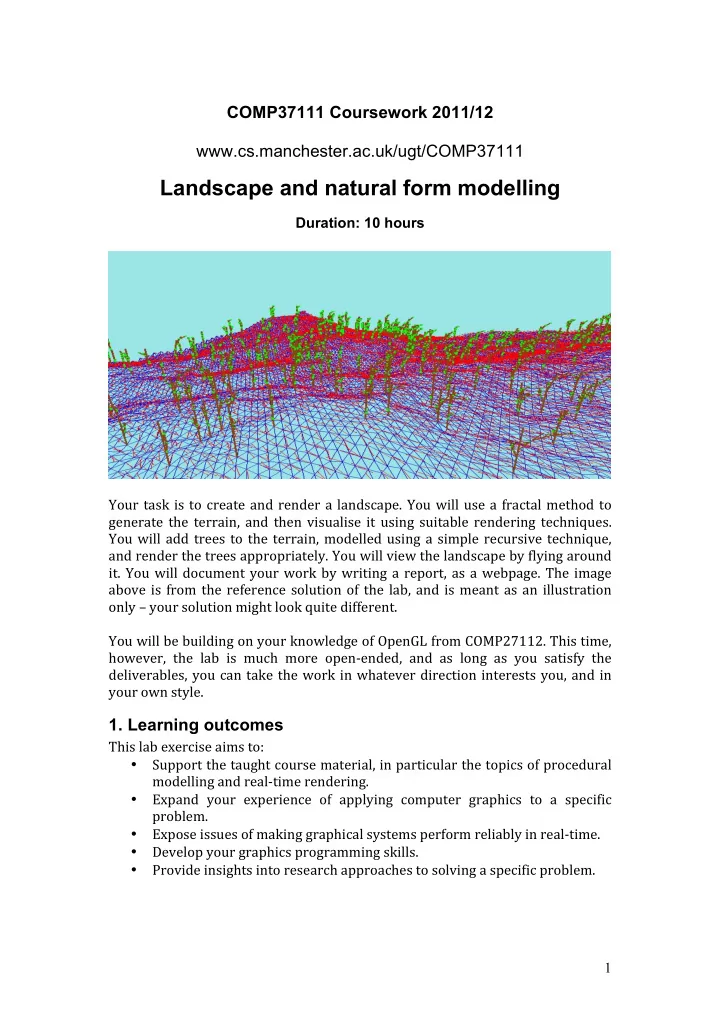
COMP37111 Coursework 2011/12 www.cs.manchester.ac.uk/ugt/COMP37111 Landscape and natural form modelling Duration: 10 hours ¡ ¡ Your ¡task ¡is ¡to ¡create ¡and ¡render ¡a ¡landscape. ¡You ¡will ¡use ¡a ¡fractal ¡method ¡to ¡ generate ¡the ¡terrain, ¡and ¡then ¡visualise ¡it ¡using ¡suitable ¡rendering ¡techniques. ¡ You ¡will ¡add ¡trees ¡to ¡the ¡terrain, ¡modelled ¡using ¡a ¡simple ¡recursive ¡technique, ¡ and ¡render ¡the ¡trees ¡appropriately. ¡You ¡will ¡view ¡the ¡landscape ¡by ¡flying ¡around ¡ it. ¡You ¡will ¡document ¡your ¡work ¡by ¡writing ¡a ¡report, ¡as ¡a ¡webpage. ¡The ¡image ¡ above ¡is ¡from ¡the ¡reference ¡solution ¡of ¡the ¡lab, ¡and ¡is ¡meant ¡as ¡an ¡illustration ¡ only ¡– ¡your ¡solution ¡might ¡look ¡quite ¡different. ¡ ¡ You ¡will ¡be ¡building ¡on ¡your ¡knowledge ¡of ¡OpenGL ¡from ¡COMP27112. ¡This ¡time, ¡ however, ¡ the ¡ lab ¡ is ¡ much ¡ more ¡ open-‑ended, ¡ and ¡ as ¡ long ¡ as ¡ you ¡ satisfy ¡ the ¡ deliverables, ¡you ¡can ¡take ¡the ¡work ¡in ¡whatever ¡direction ¡interests ¡you, ¡and ¡in ¡ your ¡own ¡style. ¡ ¡ 1. Learning outcomes This ¡lab ¡exercise ¡aims ¡to: ¡ • Support ¡the ¡taught ¡course ¡material, ¡in ¡particular ¡the ¡topics ¡of ¡procedural ¡ modelling ¡and ¡real-‑time ¡rendering. ¡ • Expand ¡ your ¡ experience ¡ of ¡ applying ¡ computer ¡ graphics ¡ to ¡ a ¡ specific ¡ problem. ¡ • Expose ¡issues ¡of ¡making ¡graphical ¡systems ¡perform ¡reliably ¡in ¡real-‑time. ¡ • Develop ¡your ¡graphics ¡programming ¡skills. ¡ • Provide ¡insights ¡into ¡research ¡approaches ¡to ¡solving ¡a ¡specific ¡problem. ¡ 1
2. Timetable and organisation There ¡are ¡8 ¡weeks ¡scheduled ¡for ¡the ¡Lab ¡(excluding ¡Reading ¡Week). ¡It ¡starts ¡on ¡ Monday ¡3 ¡October ¡(Week ¡2) ¡and ¡the ¡submission ¡deadline ¡(using ¡ submit ) ¡is ¡5pm ¡ on ¡Friday ¡2 ¡December ¡(end ¡of ¡Week ¡10). ¡This ¡is ¡a ¡firm ¡deadline, ¡and ¡there ¡are ¡no ¡ extensions. ¡ Work ¡ submitted ¡ after ¡ the ¡ deadline ¡ will ¡ carry ¡ a ¡ Late ¡ flag. ¡ You ¡ will ¡ demonstrate ¡your ¡work ¡to ¡the ¡course ¡lecturers ¡in ¡weeks ¡11 ¡and ¡12, ¡which ¡forms ¡ part ¡of ¡your ¡assessment ¡(full ¡details ¡in ¡Section ¡9, ¡below). ¡ There ¡is ¡one ¡hour ¡of ¡scheduled ¡lab ¡time ¡per ¡week, ¡on ¡Thursday ¡1100-‑1200 ¡in ¡the ¡ 3 rd ¡Year ¡Lab ¡(Room ¡1.8). ¡Attendance ¡is ¡optional. ¡The ¡COMP37111 ¡lecturers ¡will ¡ not ¡ normally ¡ attend ¡ these ¡ sessions, ¡ but ¡ there ¡ will ¡ be ¡ at ¡ least ¡ two ¡ “lab ¡ clinics” ¡ during ¡ the ¡ semester, ¡ when ¡ the ¡ lecturers ¡ will ¡ attend ¡ the ¡ lab. ¡ There ¡ are ¡ no ¡ demonstrators ¡assigned ¡to ¡the ¡lab, ¡and ¡there ¡is ¡no ¡attendance ¡recording. ¡ ¡ The ¡main ¡source ¡of ¡support ¡for ¡the ¡Lab ¡will ¡be ¡the ¡COMP37111 ¡Course ¡Forum ¡on ¡ Moodle ¡ (http://moodle.cs.man.ac.uk/mod/forum/view.php?id=7890). ¡ The ¡ course ¡ lecturers ¡ will ¡ monitor ¡ the ¡ Forum ¡ and ¡ answer ¡ questions, ¡ and ¡ you ¡ are ¡ encouraged ¡ to ¡ do ¡ so ¡ too. ¡ Please ¡ do ¡ not ¡ email ¡ the ¡ course ¡ lecturers ¡ directly. ¡ Instead, ¡post ¡your ¡questions ¡to ¡the ¡Forum, ¡so ¡everyone ¡can ¡share ¡the ¡answers. ¡ ¡ Duration: ¡You ¡are ¡expected ¡to ¡spend ¡about ¡10 ¡hours ¡in ¡total ¡on ¡the ¡lab ¡exercise. ¡ ¡ ¡ WARNING: ¡do ¡not ¡spend ¡longer ¡than ¡this. ¡Keep ¡a ¡record ¡of ¡your ¡time. ¡We ¡do ¡ not ¡want ¡the ¡time ¡you ¡spend ¡on ¡this ¡lab ¡adversely ¡affecting ¡other ¡aspects ¡of ¡ your ¡3 rd ¡year ¡studies. ¡ ¡ 3. Summary of deliverables The ¡lab ¡is ¡marked ¡out ¡of ¡40, ¡as ¡follows: ¡ • Core ¡system ¡functionality ¡(see ¡Section ¡9.1): ¡25 ¡marks ¡ • Enhanced ¡system ¡features ¡(optional, ¡see ¡Section ¡9.2): ¡5 ¡marks ¡ • Webpage ¡report ¡(see ¡Section ¡9.3): ¡10 ¡marks ¡ 4. Reading and resources You ¡will ¡need ¡your ¡OpenGL ¡manual ¡from ¡COMP27112 ¡(spare ¡copies ¡are ¡available ¡ from ¡the ¡Student ¡Resource ¡Centre, ¡and ¡also ¡online ¡from ¡the ¡course ¡webpage). ¡We ¡ have ¡included ¡some ¡additional ¡references ¡at ¡the ¡end ¡of ¡this ¡document. ¡ 5. Software and machines The ¡exercise ¡is ¡to ¡be ¡implemented ¡in ¡either ¡C ¡or ¡C++, ¡using ¡OpenGL. ¡We ¡suggest ¡ you ¡use ¡GLUT ¡for ¡your ¡user ¡interface. ¡You ¡can ¡develop ¡your ¡work ¡on ¡whatever ¡ computer ¡suits ¡you ¡(Linux, ¡Mac ¡or ¡Windows), ¡or ¡your ¡laptop. ¡Your ¡work ¡will ¡be ¡ marked ¡ face-‑to-‑face ¡ in ¡ weeks ¡ 11 ¡ and ¡ 12 ¡ (a ¡ demonstration ¡ timetable ¡ will ¡ be ¡ published ¡on ¡the ¡course ¡webpage). ¡ ¡ 6. Preparation 1. We’re ¡providing ¡a ¡skeleton ¡program ¡to ¡get ¡you ¡started. ¡Take ¡a ¡copy: ¡ ¡ $ cd ~/COMP37111 2
Recommend
More recommend