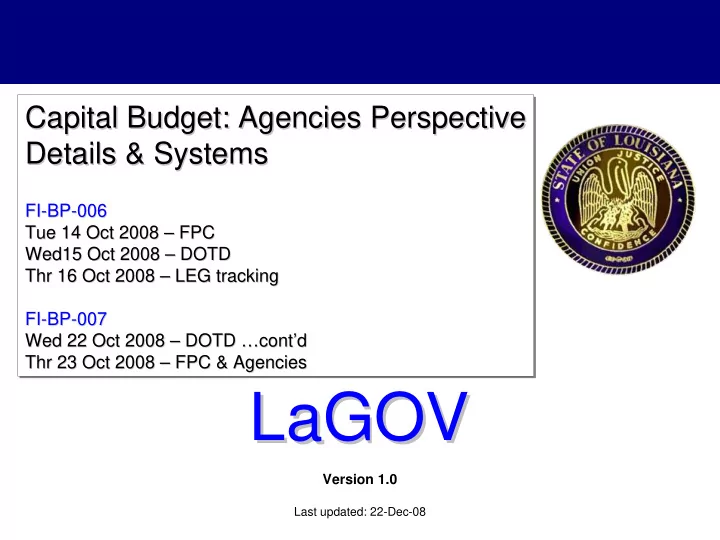
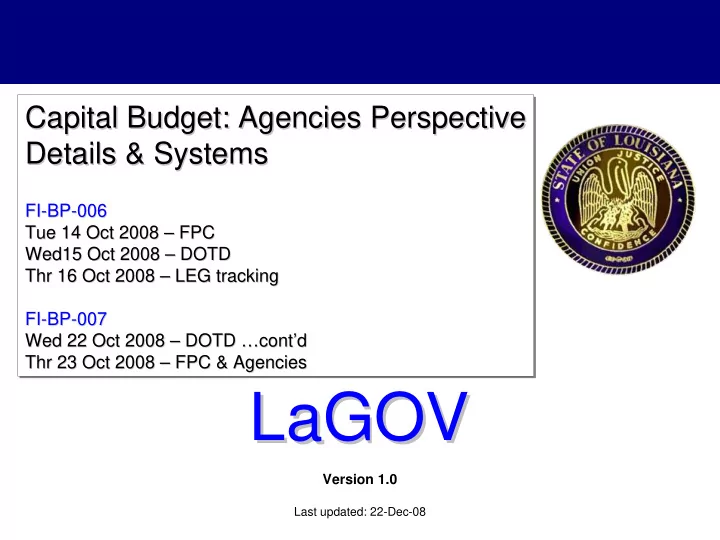
Capital Budget: Agencies Perspective Capital Budget: Agencies Perspective Capital Budget: Agencies Perspective Details & Systems Details & Systems Details & Systems FI- -BP BP- -006 006 FI FI-BP-006 Tue 14 Oct 2008 – – FPC FPC Tue 14 Oct 2008 Tue 14 Oct 2008 – FPC Wed15 Oct 2008 – Wed15 Oct 2008 – DOTD DOTD Wed15 Oct 2008 – DOTD Thr 16 Oct 2008 16 Oct 2008 – – LEG tracking LEG tracking Thr Thr 16 Oct 2008 – LEG tracking FI- FI -BP BP- -007 007 FI-BP-007 Wed 22 Oct 2008 – – DOTD DOTD … …cont cont’ ’d d Wed 22 Oct 2008 Wed 22 Oct 2008 – DOTD …cont’d Thr 23 Oct 2008 23 Oct 2008 – – FPC & Agencies FPC & Agencies Thr Thr 23 Oct 2008 – FPC & Agencies LaGOV LaGOV Version 1.0 Last updated: 22-Dec-08
Agenda Logistics, Ground Rules & Introduction Project Timeline Workshop Objectives Business Process Review – Process overview – AS-IS process flow – Current system alignment – Process improvement opportunities – SAP terms Glossary – SAP concepts & functionality – Business process flow – Leading practices – Enterprise readiness challenges Next Steps – Action items Questions 2
3 Before we get started ... Logistics
Ground Rules Has everybody signed in? Everybody participates – Blueprint is not a spectator sport Silence means agreement Focus is key – please turn off cell phones and close laptops Challenge existing processes and mindsets Offer suggestions and ideas Think Enterprise & Integration Ask questions at any time One person at a time please Timeliness – returning from break Creativity, Cooperation and Compromise 4
Introduction Roles Process Analyst and Functional Consultant – lead and facilitate the discussions, and drive design decisions Documenter – take detailed notes to support formal meeting minutes to be sent by the Process Analyst to all participants for review and feedback Team Members – provide additional support for process discussions, address key integration touch points Subject Matter Experts – advise project team members on the detailed business processes and participate in the decisions required to design the future business process of the State Round the Room Introductions Name Position Agency 5
Project Phases Five Key Phases Preparation Realization Preparation Business Blueprint Go Live Support Project Final and • Strategy & Approach Defined • Development & Unit Testing • Go-Live Support • • • Project Team Training Integration Testing Performance Tuning • End-User Training Materials • Business Process Definition • User Acceptance • • Development Requirements Technical Testing • End-User Training • Conversion 6
Project Organization - Functional Teams Finance Leads Logistics Leads Linear Assets Leads Beverly Hodges – Finance Lead Belinda Rogers – Logistics Lead Mark Suarez – Agile Assets Lead Drew Thigpen – Finance Lead Jack Ladhur – Logistics Lead Charles Pilson – Consulting Lead Mary Ramsrud – Consulting Lead Brad Denham – Consulting Lead General Ledger Accounts Payable Accts Receivable Cash Management Cost Accounting Funds Management Grants Mgt Project Systems Asset Accounting Paul Fernandez Ashley Peak Budget Prep John Hodnett Rene Montes Grantor Manoj Jacob-John Real Estate Mgt 8
Blueprint Objectives Review and discuss the Current or AS-IS business processes • Which helps to drive out the Business requirements Business requirements • As well as the integration points integration points with other processes Define Master Data • Address key integration points • Support organizational requirements • Consistent and appropriate use of data fields Define Future or TO-BE business processes based on: • Best Practices inherent in SAP • Intellectual capital from other SAP implementations • State business requirements Identify development requirements • Which could result in the need for a F orm, R eport, I nterface, C onversion, E nhancement, or W orkflow (FRICE-W) Understand and communicate any Organizational Impacts / Enterprise Readiness challenges Gather system Security Authorizations and district-wide Training requirements 9
Budget Prep Sessions Session # No of days Schedule Session Description/Major Business Process Group Overview of major Session Topics Budget Prep design coordination with FM & GM, sharing of 2 days 17-18 Sep Budget Prep Overview (merged with FI-FM-002) FI-BP-001 Master Data, Budget Transfers & Adjustments Operating Budget: Central controlling perspective Overview of Budget Prep system, Overall timelines for HB1, FI-BP-002 1/2 day 14-Aug Versions for Budget Prep, etc Op Budget: BR & CB Forms Op Budget: Continuation Budget prep details FI-BP-003 1-1/2 days 27-28 Aug Operating Budget: Details & Systems Op Budget: Executive Budget prep details Op Budget: Legislative Tracking & OPB involvement Op Budget: BA-7 Adjustment process Details of Salary & Non-Salary budget, as included in: - Continuation Budget Request (CB forms) - New & Expanded Service Requests (NE forms) FI-BP-004 3 days 23-25 Sep Operating Budget: Agencies' perspective - Technical/Other Adjustments (T/OAP forms) - Total Request Summary (see Addenda below) Five Addenda to Total Overview of Budget Prep system, Overall timelines for HB2, FI-BP-005 1/2 day 2-Oct Capital Budget: Central controlling perspective Versions for Budget Prep, etc Cap Outlay Bud: Initial ECORTS Request review Cap Outlay Bud: Review / Analysis of info by FPC 2-1/2 days 14-16 Oct Cap Outlay Budget: Details & Systems FI-BP-006 Cap Outlay Bud: Capital Projects into HB2, including DOTD Cap Outlay Bud: Legislative tracking of Amendments - DOTD systems that support Capital projects activity FI-BP-007 2 days 22-23 Oct Capital Budget: Agencies' perspective - CO Request submission in ECORTS 2 days 12-13 Nov Integration with FM/GM (Retraction details) Details of how Budget Prep data is retracted to FM & GM FI-BP-008 Details to be included in Budget data conversion, including (a) FI-BP-009 2 days 05-06 Nov Budget Data Conversion (incl. Historical Data) BRASS data, (b) AFS data, (c) How many years of conversion data, etc Data transfer from Budget Prep for Publishing, Approach for all FI-BP-010 2 days 29-Oct Budget Reports, Publishing of Budget Budget Reports and compilation thereof How Measures are used together with Budget data, BRASS and FI-BP-011 1 day 18-Nov Performance Measures: Process & Tools LaPAS Performance data, Transition to SAP 11
Current Legacy Systems Alignment - DOTD 1. TOPS Project numbering, other Project-related data 2. LETS System that manages DOTD Projects, covering - Project Delivery Dates & Project Scheduling - manages Letting process - Interfaces with other Project related systems 3. PMFA Part of PMFS that manages Project Finance 4. STIP files Data file generated for FHWA authorizations 5. TAND Highway Needs System 6. Excel Sheets a) Budget Partitions, including 7 year Analysis b) Re-Cap Sheets 7. TRNS.PORT Need to align with existing/future implementation 13
14 DOTD systems: Engineering Applications
15 DOTD systems: Business Applications
Glossary of SAP terms (page-1) A. BRASS/Excel data : Legacy data A. BP system : Budget preparation, a systems used for budget prep by Business Warehouse based SAP OPB, Departments, Agency, et all. solution for preparation of budget. B. FM module : Funds Management B. AFS (Budget control) : Legacy system for execution / control of module in SAP ECC 6.0, which aids budgetary spending in the execution/control of budgetary spending in US public sector units. C. CFMS (Purchasing) : Legacy C. SAP ECC 6.0 : The transactional system for records and purchasing system of SAP (older version was data. SAP R/3), which includes Finance, HR and Procurement modules. D. No Budget Data Warehouse on D. BI : SAP Business Intelligence also the Legacy side known as Analytical system of SAP. E. Infocubes : Multi-dimensional BI E. No equivalent in Legacy tables showing interactions of Characteristics and Key figures 19
Glossary of SAP terms (page-2) F. No equivalent in Legacy : but the F. Characteristics : Data like Fund, equivalent examples would be Cost Center, Fiscal year or Period; in General Fund, Budget Org, Budget BP, these values (i.e. master data) Year, which are used to budget. are used for budgeting. G. No equivalent in Legacy : but G. Key Figures : Values, quantities, or equivalent examples will be FTE dollar amounts of transactional data; (Full Time Equiv), Dollar amounts in BP, the amount/quantity is used for such as Salaries. budgeting. H. Forms : Entry screens of BRASS H. Planning Layouts : Entry screen of used by Analysts. Budget Prep modules, with front-end tools of either Excel or Web-based. I. No equivalent in Legacy : But I. BEx (Business Explorer) : Excel- similar to Business Objects reports based front-end tool for End-users for which references data from tables. Planning Layouts or Reports, which references data from Infocubes. 20
BI system / ECC system interface Detailed data from the various ECC modules are ‘extracted’ nightly into BI. This information is organized into the pre-defined Cubes and reports. BI BI SAP SAP ECC ECC GM FI FI PS PS FM CO HR 21
Recommend
More recommend