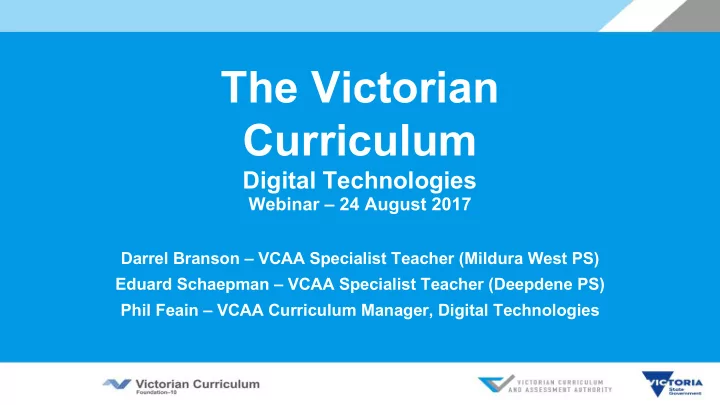
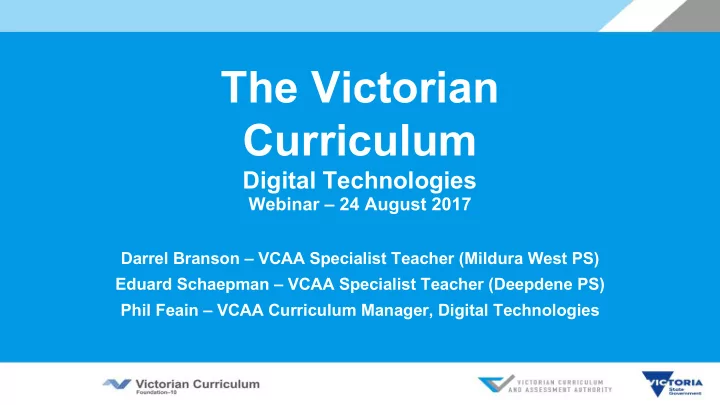
The Victorian Curriculum Digital Technologies Webinar – 24 August 2017 Darrel Branson – VCAA Specialist Teacher (Mildura West PS) Eduard Schaepman – VCAA Specialist Teacher (Deepdene PS) Phil Feain – VCAA Curriculum Manager, Digital Technologies
What you need to follow
Digital Technologies Curriculum http://victoriancurriculum.vcaa.vic.edu.au/technologies/digital-technologies/introduction/rationale-and-aims
Scope and Sequence F-10 http://victoriancurriculum.vcaa.vic.edu.au/technologies/digital-technologies/introduction/scope-and-sequence
DigiPubs – Resources http://www.digipubs.vic.edu.au/pubs/digitaltechnologies/digital-technologies-curriculum
Frequently Asked Questions / http://www.digipubs.vic.edu.au/pubs/digitaltechnologies/faq s
Planning and reporting http://www.vcaa.vic.edu.au/Pages/foundation10/viccurriculum/curriculumplanning.aspx
Resource samples
Curriculum Mapping
Cross Curriculum Connections
Units of Work
Professional Learning with VCAA Specialist Teachers
Professional learning opportunities http://www.vcaa.vic.edu.au/pages/foundation10/f10index.aspx
Types of sessions
Making a booking
Phil Feain Curriculum Manager, Digital Technologies Ph: (03) 9032 1724 feain.philip.a@edumail.vic.gov.au
Digital Technologies Digital Learning and Teaching Victoria (DLTV) Eduard Schaepman Darrel Branson ● Deepdene PS ● Mildura West PS ● VCAA Specialist Teacher (Digi Tech) ● VCAA Specialist Teacher (Digi Tech) schaepman.eduard.w@edumail.vic.gov.au branson.darrel.l@edumail.vic.gov.au
What to expect • What is Digital Technologies? • Ways of Thinking • Curriculum Overview ‒ Scope & Sequence ‒ Strands & Levels • Key concepts • Content Descriptions and Achievement standards
Points to note ● Computational thinking is the main focus of this curriculum. Students will develop problem solving skills when creating digital solutions. ● As this is a new curriculum, older students may need to begin their learning at lower levels. This will provide the necessary scaffolding and ultimately support progression of learning - continuum of learning . ● Around 50 per cent of the curriculum can be taught without the use of a computer - developing the thinking and concepts. We refer to this as ‘ unplugged ’ learning.
What is Digital Technologies? ● Terminology is new for teachers and students. Unpacking vocabulary leads to learning opportunities - Glossary. ● Students will learn various programming concepts and use programming languages (coding) in order to create customised digital solutions that will solve specific problems. Scratch Python Blockly JavaScript
Why Digital Technologies? Digital Technologies empowers students to move from being confident users and consumers of digital systems … … to being discerning and creative problem solvers, equipped for an increasingly knowledge-based economy and society. More than coding… Out of 42 content descriptions, do you know how many include coding? Makes use of BUT is not the same as ICT…
Making important distinctions DT vs dt vs ICT
Digital Technologies (VC) ICT general capability (AC) New curriculum Using digital technologies safely Discipline-based learning area at home, at school and play to Creating digital solutions learn, communicate and collaborate Confident DEVELOPERS Shared understandings Key terms: What do they mean? of digital solutions Effective USERS of digital technologies (VC) ICT across all Learning Digital systems such as tablets, Areas desktops, and devices such as phones, cameras, robots and data probes Adapted from Paula Christophersen, VCAA
Digital Technologies vs ICT 1 4 2 5 3 6 Adpated from https://www.digitaltechnologieshub.edu.au/docs/default-source/resource-bank/dthub_infographic-a3-inhouse.pdf The original work is licensed under a CCA 4.0 International license.
Where are we? This is a new curriculum area, with unfamiliar terminology and contexts. Take a moment to examine your own confidence and understanding about the Digital Technologies curriculum. How would you rate your current understanding? 1. Digital what? 2. I know it is there but it doesn’t make sense 3. I can teach some ideas and looking to refine skills and knowledge 4. I’m very confident; have created my own app to write my reports
Ways of Thinking
Ways of Thinking ● Students apply different ways of thinking when determining and using appropriate data, processes and digital systems to create innovative digital solutions. ● These ways of thinking are: – Computational Thinking – Design Thinking – Systems Thinking
Computational Thinking Main focus of the curriculum - thinking, can be explored ‘unplugged’ Computational thinking, for example • modelling aspects of solutions • sequencing steps and decisions (algorithms) • deconstructing problems into their component parts ● Decomposition - deconstructing problems Image credit: Paula Christophersen ● Algorithms - steps and decisions required to solve a problem in sequence ● Translate human thinking into instructions for a computer - models ● Unplugged - computational thinking skills can be developed without a computer, as a problem solving approach Source: Paula Christophersen, VCAA
Design Thinking Inquiry into developing solutions to problems Design thinking, for example • generating ideas for further development • evaluating ideas, based on criteria • conceiving opportunities for new solutions Image credit: Paula Christophersen From imagination to creative and successful solutions - ideation ● Links to The Arts ● Design of interface - how people interact with solution ● ● Evaluation - does it meet needs? Is there a better way?
Systems Thinking Connections, being part of a whole Systems thinking, for example • seeing connections between solutions, systems and society • identifying components of systems • identifying intended and unintended outputs of a system Image credit: Paula Christophersen ● Output - action occurs after receiving input (Intended/unintended outputs) ● Elements of a system communicate and interact interdependently ● Impacts and implications e.g. employment, environment Source: Paula Christophersen, VCAA
Computational thinking, for example • modelling aspects of solutions • sequencing steps and decisions (algorithms) • deconstructing problems into their component parts Image credit: Paula Christophersen Design thinking, for example • generating ideas for further development • evaluating ideas, based on criteria • conceiving opportunities for new solutions Systems thinking, for example • seeing connections between solutions, systems and society • identifying components of systems • identifying intended and unintended outputs of a system
Digital Technologies Curriculum
Scope and Sequence F-10 Content Descriptions What teachers teach! Achievement Standards What teachers assess students against! http://victoriancurriculum.vcaa.vic.edu.au/technologies/digital-technologies/introduction/scope-and-sequence
Digital Technology Strands
Strands
Digital Data and Creating Digital Systems Information Solutions analysing representing hardware designing data networks developing projects evaluating Image credit: Paula Christophersen
Digital Systems Foundation – Level 2 Levels 3 and 4 Levels 5 and 6 Examine the main components of common Identify and explore digital systems Explore a range of digital systems with digital systems, and how such digital systems (hardware and software components) for a peripheral devices for different purposes, and may connect together to form networks to transmit different types of data purpose transmit data
Digital Systems Levels 5 and 6 Levels 7 and 8 Levels 9 and 10 Examine the main components of common Investigate the role of hardware and software Investigate how data are transmitted and digital systems, and how such digital systems in managing, controlling and securing the secured in wired, wireless and mobile may connect together to form networks to movement of and access to data in networks transmit data networked digital systems
Digital Systems Focuses on: hardware software network components of digital systems . Foundation to Level 2 Identification of hardware and software components Levels 3 & 4 Exploration of digital systems with peripheral devices (eg printer, camera) Transmission of different data Levels 5 & 6 Examining main components of digital systems (eg CPU, keyboards, storage - cloud) Investigating how data are transmitted between components within a system How hardware and software interact to form networks.
Digital Systems Focuses on: hardware software network components of digital systems . Levels 7 & 8 Investigating the transmission of data in networks Wired, wireless and mobile networks Levels 9 & 10 Role of software and hardware in managing data in a network Securing data in a network Accessing data
Recommend
More recommend