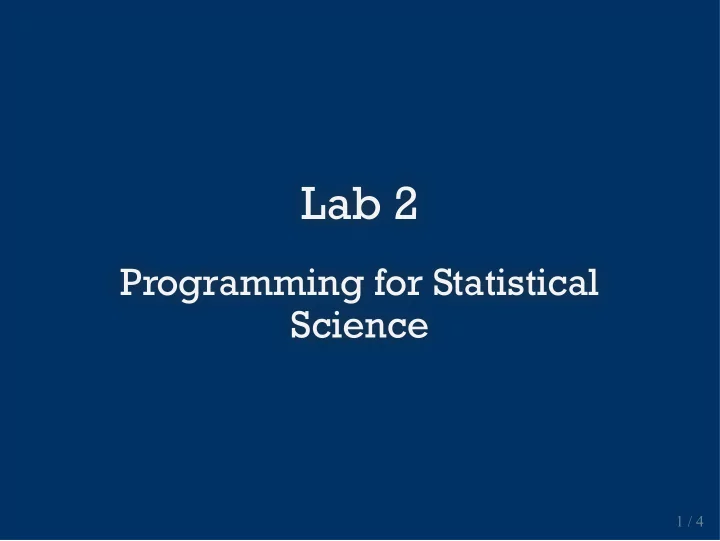
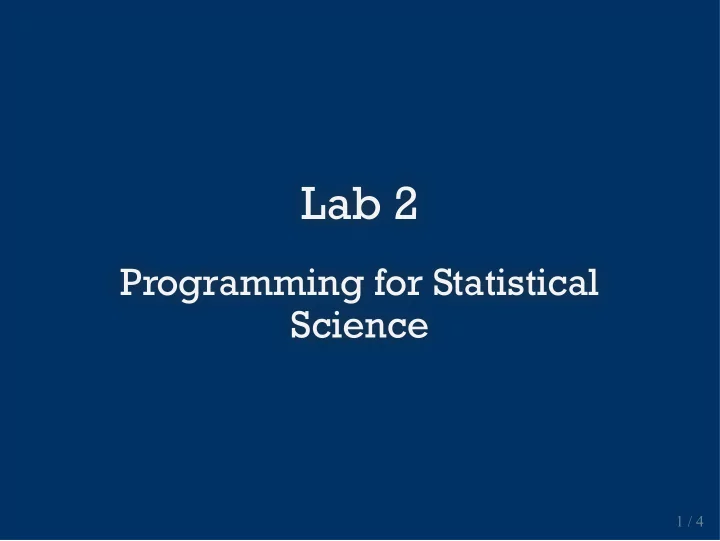
Lab 2 Lab 2 Programming for Statistical Programming for Statistical Science Science 1 / 4 1 / 4
Getting started Navigate to https://classroom.github.com/a/sejG8Dhe to accept Lab 2 and create your private repository within our GitHub course organization. Open an RStudio session (Rook - use R 3.6.1); then go to File > New Project ; select Version Control ; select Git ; paste the git URL - available at your GitHub repo, lab2- [github_username] , when you click Code ; click Create Project . You may do this on your local machine if you have git configured with R/RStudio. 2 / 4
Today's objectives Complete Lab 2. Work with those in your breakout room. This is not graded. Use the extra to time to work on Homework 1. Ask questions about recent course materials. 3 / 4
Get updates from a forked repo 1. Fork your repo of interest. sta523-fa20/exercises 2. Clone the repo using HTTPS. git clone <git repo url> 3. Navigate to inside this local repo. 4. Add a new remote associated with the location of the repo on GitHub that you forked. Give this new remote a nickname: upstream . git remote add upstream https://github.com/sta523-fa20/exercises.git 5. Verify that upstream has been added. git remote -v 6. As new contents are added or updated to the upstream master branch, update your local branch. git pull upstream master 4 / 4
Recommend
More recommend