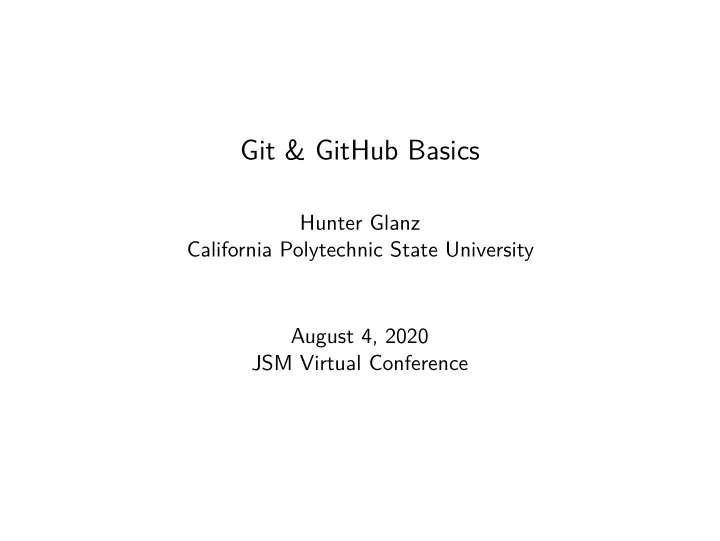
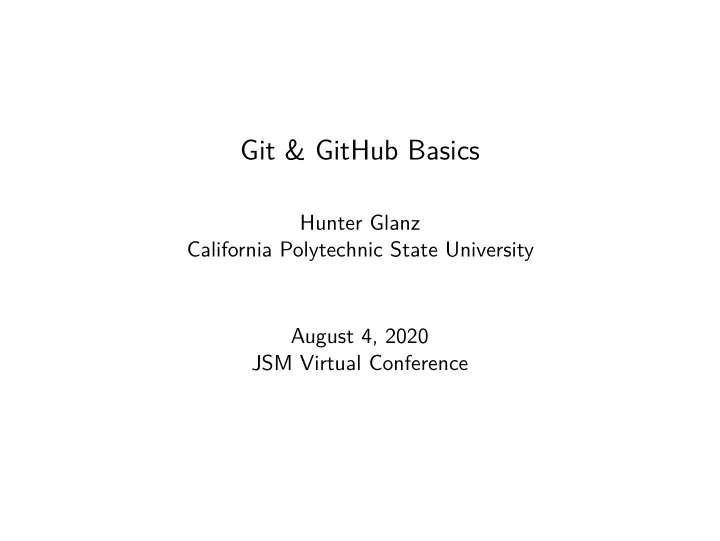
Git & GitHub Basics Hunter Glanz California Polytechnic State University August 4, 2020 JSM Virtual Conference
Disclaimer About the Basics • Simplified, low-resolution definitions of terms • GitHub (and many other VC systems) are capable of much more than the basics • The terminal is popular vehicle for carrying out git commands, but it’s not the only tool
Language for Using GitHub (and other similar VC systems) • Repository
Language for Using GitHub (and other similar VC systems) • Repository • Cloning a repository
Language for Using GitHub (and other similar VC systems) • Repository • Cloning a repository • Committing changes to files within a repository
Language for Using GitHub (and other similar VC systems) • Repository • Cloning a repository • Committing changes to files within a repository • Pushing to a repository
Language for Using GitHub (and other similar VC systems) • Repository • Cloning a repository • Committing changes to files within a repository • Pushing to a repository • Pulling from a repository
Repository • Repository : A directory or storage space where your projects can live. • Often shortened to “repo” • Can contain many different types of files, but is more useful for certain types over others
Local Repository Figure 1: Local Repo
GitHub Repository Figure 2: GitHub Repo
Cloning a Repository • Cloning is the process of creating an identical copy of a Git Remote Repository (e.g. GitHub repo) to your local machine • Often the first step joining a project with an existing repo! Figure 3: GitHub Clone
Committing changes to files within a repository • The traditional software expression of “saving” is synonymous with the Git term “committing”
Committing changes to files within a repository • The traditional software expression of “saving” is synonymous with the Git term “committing” • Saving changes to the files in your project on your local machine is just that. . . local!
Committing changes to files within a repository • The traditional software expression of “saving” is synonymous with the Git term “committing” • Saving changes to the files in your project on your local machine is just that. . . local! • For your git repository to store and track these changes, they must be committed
Committing changes to files within a repository • The traditional software expression of “saving” is synonymous with the Git term “committing” • Saving changes to the files in your project on your local machine is just that. . . local! • For your git repository to store and track these changes, they must be committed • However, the “commit command” only captures a snapshot of the project’s currently staged changes
Committing changes to files within a repository • The traditional software expression of “saving” is synonymous with the Git term “committing” • Saving changes to the files in your project on your local machine is just that. . . local! • For your git repository to store and track these changes, they must be committed • However, the “commit command” only captures a snapshot of the project’s currently staged changes • These snapshots can be thought of as “safe” versions of the project
Pushing to and Pulling from a Repository • Pushing is used to upload local repository content (e.g. files on your local machine) to a remote repository (e.g. GitHub repo) Figure 4: Push and Pull
Pushing to and Pulling from a Repository • Pushing is used to upload local repository content (e.g. files on your local machine) to a remote repository (e.g. GitHub repo) • Pushing is how you transfer commits from your local repository to a remote repository Figure 4: Push and Pull
Pushing to and Pulling from a Repository • Pushing is used to upload local repository content (e.g. files on your local machine) to a remote repository (e.g. GitHub repo) • Pushing is how you transfer commits from your local repository to a remote repository • Pulling is used to fetch and download content from a remote repository and immediately update the local repository to match that content Figure 4: Push and Pull
Thank You Git & GitHub Basics Hunter Glanz California Polytechnic State University August 4, 2020 JSM Virtual Conference https://mdbeckman.github.io/JSM2020-Virtual/
Recommend
More recommend