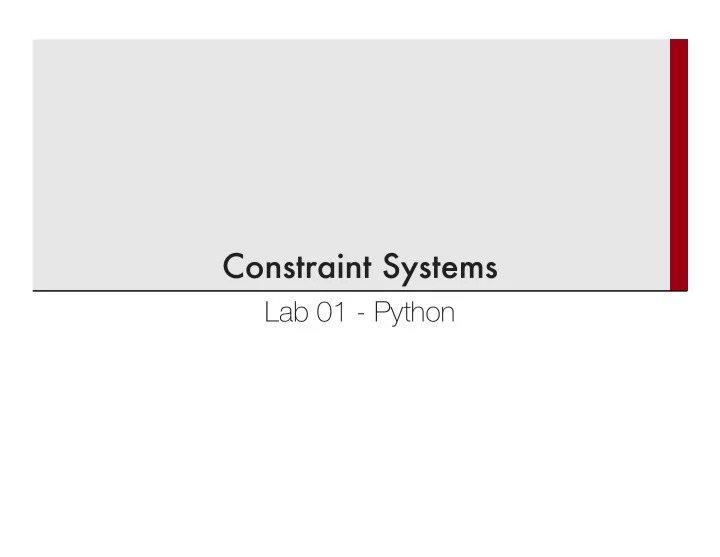
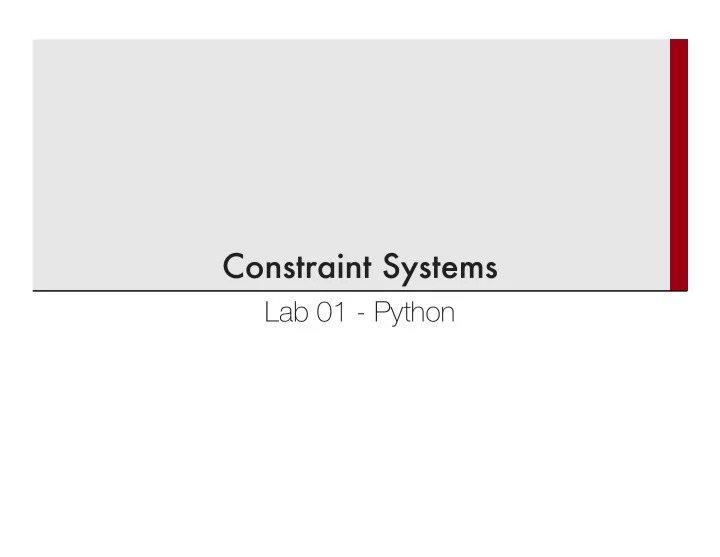
Lab 01 - Python
General Information: Python is a scripting language ■ Object based ■ Designed to be expressive and easy to read ■ Compiled or interpreted? ■ There are multiple implementations ■ Default one: bytecode compilation + C interpreter Probably the simplest "Hello world" ever: print "Hello world!"
■ We will use Python via the excellent ipython console ipython [--pylab] [script] ■ Runs an advanced python console ■ With the --pylab option: support for plotting and vector operations ■ With optional argument: run a script Give it a try! ■ Open the console (no additional argument) ■ Execute the line: print 'My first python print'
■ Variables are loosely typed ■ No variable-definition keyword Some built-in types (those that matter for our course): a = 10 # integer (typically C long) b = 2.5 # real-valued numbers (typically C double) c = 'A string with "quotes"' d = "A string with 'apostrophes'" e = True # A true boolean f = False # A false boolean g = None # Nothing (like "null" in Java)
Arithmetic operators: a = 10 + 2 - 4 # sum and difference b = 10 + (2 - 4) # change of priority (parantheses) c = 10 * 2 # product d = 10 / 3 # integer division e = 10 % 3 # modulus (remainder of integer division) f = 10 / 3.0 # real division g = 10**2 # power h = abs(-3.4) # absolute value i = floor(3.4) # floor rounding j = ceil(3.4) # ceil rounding ...
Logical operators: a = v and w # Logical "and" b = v or w # Logical "or" c = not v # not Comparison operators: a = 5 < 10 # Less than b = 5 <= 10 # Less than or equal c = 5 == 10 # equal e = 5 >= 10 # Greater than or equal f = 5 > 10 # Greater than g = 5 <= 7 <= 10 # Newbie error in C, works in python!
String formatting (C-style): one = 1 two = 2.0 three = one + two print 'And %d + %f = %.2f' % (one, two, three); ■ %d prints an integer ■ %f prints a real ■ %.2f prints a real with two decimals ■ % (one, ...) specifies the source for each field
Lists (mutable sequences): a = ['a', 'is', 'a', 'list'] b = ['a', 1, True] # a list with multiple types c = [1, 2, 3] a[0] = 'b' # indexing (traditional) print a[-1] # backwards indexing a.append('another element') # append an element a.pop() # pop last element
Lists have several other methods Want to know which ones? ■ Google "python list" ■ Or use ipython on-line help! First, built a list: In [1]: a = [1, 2, 3]
Then, use tab completion: In [2]: a.[HIT TAB] a.append a.count a.extend a.index... Pick you favorite method and add a "?": In [2]: a.count?[HIT ENTER] And get some help! Docstring: L.count(value) -> integer -- return ... Type: builtin_function_or_method ...
Tuples (immutable sequences): a = ('a', 'is', 'a', 'tuple') b = ('a', 1, True) # a tuple with multiple types a[0] = 'b' # ERROR!!! Tuples are immutable a = ('b', a[1], a[2], a[3]) # This works print a[-1] # backwards indexing print len(a) # number of elements
Tuple "superpowers" :-) # tuple assignment a, b = 10, 20 # tuple unpacking c = (1, 2, 3) d, e, f = c # works with every iterable sequence! d, e, f = [1, 2, 3] # tuple printing print d, e, f # automatic separator: space There are a few other methods.
Dictionaries (i.e. maps): a = {'name':'gigi', 'age':23} # key:value pairs b = {'name':'gigi', 23:'age'} # keys of different types # a key can be of any immutable type c = {(0, 1):'a tuple as key!'} print a['name'] # prints 'gigi' print len(a) # number of items print a.keys() # list of keys print a.values() # list of values print a.items() # list of (key, value) tuples Many other methods!
Sets (with unique elements): a = [1, 1, 2, 2, 3, 3] b = set(a) # returns {1, 2, 3} c = {1, 1, 2, 2, 3, 3} # builds {1, 2, 3} b.add(4) # add an element b.remove(3) # remove an element print len(b) # number of elements Other methods, as usual...
Special operators for collections: a = [1, 2, 3] + [4, 5] # list concatenation b = (1, 2, 3) + (4, 5) # tuple contatenation print sum(a) + sum(b) # sum (lists and tuples) print 2 in a # membership testing (any collection) c = {'a':1, 'b':2} print 'a' in c # "in" looks for keys in dictionaries print 1 in c # so this is False
■ Instructions end when the line ends (no final ";") ■ What if we need instructions on multiple lines? print 1 + 2 + 3 + 4 + 5 + 6 + 7 + 9 + 10 + 11 + 12 + \ 13 + 14 # Use "\" to break a line print (1 + 2 + 3 + 4 + 5 + 6 + 7 + 9 + 10 + 11 + 12 + 13 + 14) # no need to do that in parentheses ■ No "{}" block delimiters! ■ Blocks are defined via indentation ■ Practical examples in the next slides...
Conditional branches: b = 10 if -1 <= a <= 1: # no parentheses needed b *= a; print 'b = %f' % b # no need for parantheses # with a single term elif a > 1: # "elif"/"else" are optional print 'Big number' # diff. block, diff. indentation else: print 'Small number' ■ Bodies made of a single intruction can stay on the if line if x > 0: print x
"For" loops: for x in ['first', 'second', 'third']: print x for i in range(10): # range returns [1,..., 9] if i == 0: continue # continue, as in C if i > 5: break # break, as in C print i # enumerate returns a list of (index, item) tuples # they can be "separated" via tuple unpacking for i, x in enumerate(['three', 'item', 'list']): print i, x
"For" loops: # "zip" returns a list of tuples # range(x, y) = list of integers between x and y-1 for x, y in zip(range(5), range(5, 10)): print x, y # "0 5" "1 6" "2 7" ... While loops: a = 10 while a > 0: print a a -= 1 # decrement (no ++ or -- operators)
A syntactical construct to build data structures on the fly # list comprehension a = [i**2 for i in range(5) if i % 2 == 0] # set comprehension b = {i**2 for i in range(5) if i % 2 == 0} # dictionary comprehension (<key>:<expr>) c = {i : i**2 for i in range(5) if i % 2 == 0} # multiple levels a = {(i,j) : 0 for i in range(10) for j in range(10)}
General pattern (lists used as example): <list comprehension> ::= [<generator expression>] <generator expression> ::= <expr> {for <var> in <collection> [if <condition>]}
Function definition: # Simple function def f1(x): return x**2; # Function within function def f3(x): a = 10 def f4(x): # scope includes that of f3 return x*a; # f4 can access local vars of f3 return f4(x)
Functions with named arguments (and default values): def the_answer_is(res = 42): return res print the_answer_is() # prints 42 print the_answer_is(13) # prints 13 print the_answer_is(res = 3) # prints 3
Functions are objects! def transform(x, f): return [f(v) for v in x] def g(x): return 2*x; transform([1, 2, 3], g) ■ Test it! ■ You can use the magic %paste command in ipython
Functions as objects, an important case: voti = [('gigi', 20), ('gianni', 30), ('gino', 24)] def f(t): return -t[1] # sorted returns a sorted copy of the collection # key = score function to be used for sorting for name, score in sorted(voti, key=f): print name # prints gianni, gino, gigi
Same as before, but more compact version: voti = [('gigi', 20), ('gianni', 30), ('gino', 24)] # sorted returns a sorted copy of the collection # key = score function to be used for sorting for name, score in sorted(voti, key=lambda t: -t[1]): print name # prints gianni, gino, gigi Where: lambda t: -t[1] is a nameless function.
■ Python has an extensive collection of external modules ■ In fact, that's part of what makes Python cool ■ We will see some of them during the course For now, we need to know only two things: ■ Modules are imported with: import <module name> ■ Our constraint solver is implemented as a module
Lab 1 - Google or-tools
A software suite for solving combinatorial problems ■ Developed by people @Google ■ Main developed: Laurent Perron (formerly @ILOG) Web site: https://developers.google.com/optimization/?hl=en Several tools: ■ CP solver <-- our focus ■ LP solver (GLOP) ■ SAT solver (BOP) ■ MILP interface (CLP, CBC...) ■ Custom Operations Research algorithms
■ The or-tools suite is written in C++ ■ Because it needs to be super-fast However: ■ C++ is not a good language for modeling (not expressive enough) ■ So, wrappers were written for several languages: ■ Java ■ C# ■ Python In the lab, we have installed the or-tools CP solver
You can install Google or-tools at home ■ Follow the python installation instructions at: https://developers.google.com/optimization/ ■ Install from a binary release (simpler, more compact) or from source ■ Some tools are available only if you install from source In brief: ■ You will need to obtain python (see next slide) ■ Then download a file ■ And then start a network-based installation process
About obtaining Python: On Linux (e.g. Ubuntu): ■ Python is pre-installed ■ Use the system package manager to get modules (e.g. ipython) On OS X: ■ I recommend installing via homebrew ( https://brew.sh ) On Windows: ■ I recommend downloading a distribution such as Anaconda: https://www.continuum.io/downloads
Recommend
More recommend