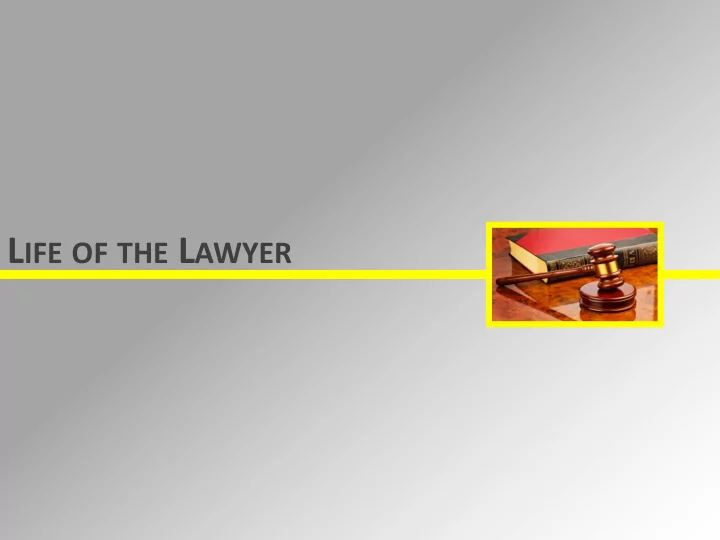
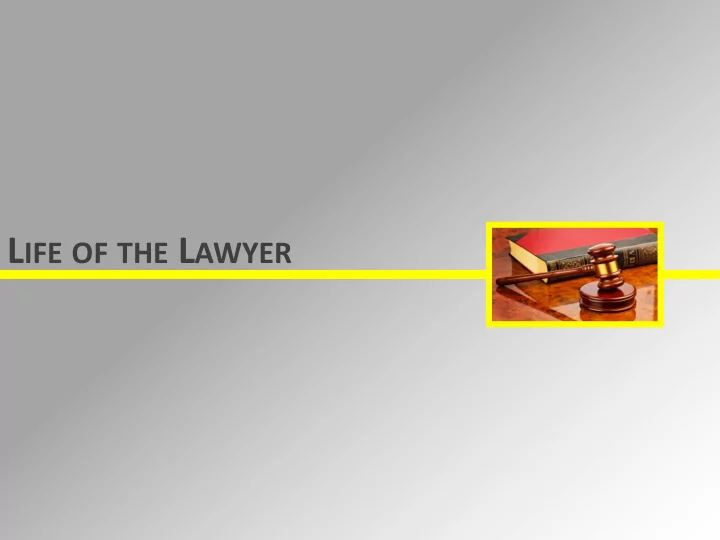
L IFE OF THE L AWYER
C OPY 2C ONTACT • The quintessential Outlook utility • Highlight contact info in any program and with one click, turn it into a contact entry in Outlook – amazing! • www.copy2contact.com
T RACK Y OUR T IME
E NTER Y OUR O WN T IME Get rid of all of the proofing, reproofing and delays Enter your own time for billing in your software application yourself . Jim
M ANAGE Y OUR INCOMING ! • Set policies for voicemail, visitors, office meetings and other interactions for info gathering • Improve existing systems and procedures • Make a rule of handling information in the most professional and efficient way possible – no exceptions • Test your management with “test interruptions”
B UYER Z ONE . COM • Objective information and reviews for products and services for small businesses, including: • Office equipment • Furniture • 401K • Payroll services • Tractors
D ELEGATE WITH D EADLINES
DIY Smartphone Security Tape business cards to the back of all mobile phones, iPads and laptop computers. Write reward for return of lost … on them. Or put a message on your lock screen with your contact information. Jim
P LAN RESPONSES TO CRISES • Know how you work • Manage crisis situations before they happen • Plan ahead especially for deadlines • Use structured techniques like timed work and rest periods to be more productive
C ONVERT D OCUMENTS
K NOW T HYSELF
D ROPBOX • Dropbox is a free service that lets you bring all your photos, docs, and videos anywhere. • Automatically synchronize to all your computers, phones and even the Dropbox website. Jim
M APCRUNCH • Get away with Google’s MapCrunch • Pretend you need a vacation, you’ve dropped everything , boarded a plane and now you’re here – OR here – OR here!
M ARKET C ONVENIENCE • Make your offices and services convenient for your intended market – Office location – Retail hours – House calls – Free no-hassle parking – Web-based intake forms – Collaboration technologies
B ACKUP W EB E MAIL
S END T EXTS VIA EMAIL • Type the user’s cell phone number with one of these domains: – Verizon Mobile Email address - <number>@vtext.com – AT&T Mobile Email address – <number>@txt.att.net – Sprint Mobile Email address - <number>@message.sprintpcs.com – T-Mobile Email address – <number>@tmomail.net Jim
S IGN WITH M EANING • Signature blocks can be used for more than just signing off. • Use customized signatures to create quick replies to commonly answered items.
W RITE A F IRM C OOKBOOK
T RY C HECKLISTS
C REATE Y OUR O WN QR CODE • Use on business cards, marketing materials or to disseminate presentation materials to others with ease • Go to Google’s URL Shortener web page at http://goo.gl/ and sign into your Google account Jim
C REATE Y OUR O WN QR CODE Paste the URL you wish to convert to a QR code • Click on Details . Copy the QR code to any application. • Jim
G O F OR P APERLESS • Reducing paper can help you save time and operate more efficiently • Consider “Going Green” to help the environment, too!
T AKE T IME FOR Y OU
G ET A R ESPONSE TO EMAIL
Q UICK P ARTS (1) • Select text you want to save • Choose the Insert tab & you’ll see the Quick Parts in the text group • Name it and Save Jim
Q UICK P ARTS (2) 1. In your Word document, position the cursor where you want to place the saved Quick Part text. 2. Click the insert tab. 3. Click Quick Parts. Inserting a saved Quick Part Jim
Q UICK P ARTS (3) • Choose AutoText and select the entry you want from the gallery or • Type the first few letters of the Quick Part name and hit F3 Jim
T RAIN U P • One of the most egregious productivity mistakes - ever! • Take serious time for training • Options for Technology Training – Bar Association training events • ABA • Chicago Bar • Practice Management Advisors – Lynda.com (www.lynda.com) – LearnKey (www.learnkey.com)
M Y F AVORITE I P AD A PPS • Jibbigo • Noteability • Pocket • Zite • JotNot Pro • Dropbox • Trial Pad • Fastcase • Skype • Keynote
M EETING WIZARD
S IMPLER D OCUMENT ASSEMBLY • Installs as MS Word Plug in • Easy insertion via tool bar • Free version • $89.00 Pro version • TheFormTool.com Jim
E XPAND AND A BBREVIATE • Don’t forget QuickParts, AutoCorrect, and other text expansion features • Help you to quickly add in commonly used text and information • Don’t use abbreviations that equal an actual or near actual word or term you use
G OOGLE P LACES
C OPYWRITING FOR THE WEB
D ON ’ T GET SCAMMED • Looks like a legitimate case • Get a large cashier’s check in rather easily • Followed by increasingly agitated requests to wire out the funds • Don’t believe bank officials who say it is good unless in writing • Deposit “for collection” to be safe (small fee) Jim
S EARCH AND S ORT • Sort the columns you want by first choosing fields • Then sort (ascending and descending) to find information more readily • Make use of Libraries and other options in Windows 7
D ESKTOP C HECK D EPOSITS • From your desktop via Desktop Now • From your smartphone via apps from Bank of America, Chase, and more.
E AT A FROG FOR BREAKFAST
B LUETOOTH YOUR CAR 1. Universal Bluetooth kits – Visor clip. May not mute stereo 2. Stereo-specific Bluetooth Adapters – made to work with same brand stereo 3. Stereos with Bluetooth built in $ 149.99 Tutorial from Crutchfield.com at http://bit.ly/whyblue Jim
R EVAMP Y OUR D ICTATION • Use Dragon Naturally Speaking (Professional Edition) to draft documents and e-mail. • Upgrade to digital dictation service • Use your smartphone • SpeakWrite (www.speakwrite.com) • QuickScribe (http://www.digitaldictation.us/lawyers.htm)
F ORGET THE A TTACHMENT ? • Microsoft Forgotten Attachment Detector • Free from MS Office Labs • Works with Office 2007 and 2010 • In Beta
T AKE NOTES
B IT . LY – MORE THAN SHORT LINKS Jim
A SSEMBLE D OCS IN THE PM • Quickly “pull” information out of the system for use on labels, in letters, on envelopes, etc. • Use assembly functions to help quickly build address labels, lists for reports and more complex document sets. • Saves a lot of time for you and your staff.
H EALTHY E NVIRONMENT • Poor lighting = eyestrain • Excess noise = distraction/frustration • Poorly positioned computer = trouble • Bad office chair = bad back and neck • Uncluttered office = ready for business • Add a water cooler for even better health
M ANAGE SOCIAL MEDIA
O UTSOURCING OPTIONS • Live Phone Answering from Portland Oregon; • Live Call Transfer to wherever you are; • Customized Call handling; • Temporary call instructions (going to a deposition); • Messages delivered via email and text • Ruby confirms appointments; • Track Usage; • Use RUBY: All the time, sometimes, after hours, for overflow. Jim
A UTOMATE T IME & B ILLING • Use legal-specific time billing and accounting systems to make drafting bills for clients easier. • Helps with capturing more time to making more money • Consider an outside service for assistance
U SE D UAL MONITORS
R EDUCE DISTRACTION
S CAN WITH YOUR PHONE Jo tNo t Sc a nne r Pro $1.99 Sc a nne r Pro fro m Re a ddle $6.99 Jim
M OBILE S YNCH F ASTCASE
S ET G OOGLE A LERTS • Get email alerts for: • Your name • Important clients • Client industries • Competitors • Legal topics & cases
AROMATHERAPY
F IND YOUR LAPTOP • Lojack If lost or stolen, Lojack tracks down and disables or destroys computer data -$50 annual fee • Prey installs a tiny agent in PC or phone, which silently waits for a remote signal to wake up and contact you or take other actions. Prey is free from PreyProject.com (Now there is also a paid Pro version.) Jim
P HONE S YNCHING • Synch phone to your calendar and contacts • More detailed timekeeping and case record information now accessible via synch • Popular synch scheme is from a practice manager to Microsoft Outlook to the smart phone
LMGTFY.COM
S TAY HEALTHY
F REE FILE CONVERSION • www.ZamZar.com • Link is e-mailed to you • Download converted file • Great for saving YouTube Videos to your computer to avoid buffering delay. Jim
C ATEGORIES AND F LAGS • Flags give Outlook users the ability to categorize e-mails that require action. • Users can sort and search by Flags • Categories can be set and used to color-code e-mail into useful groupings
Recommend
More recommend