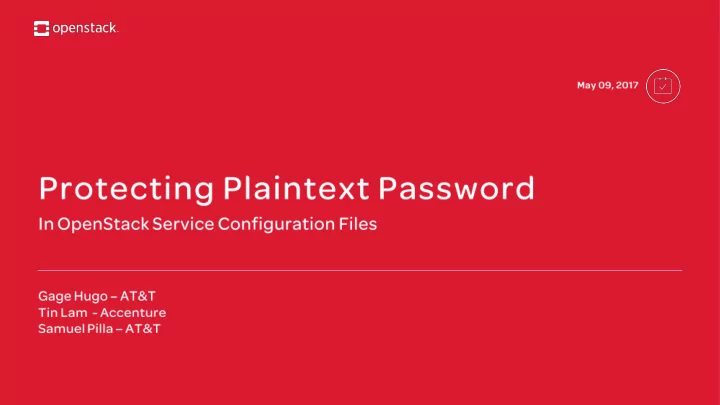
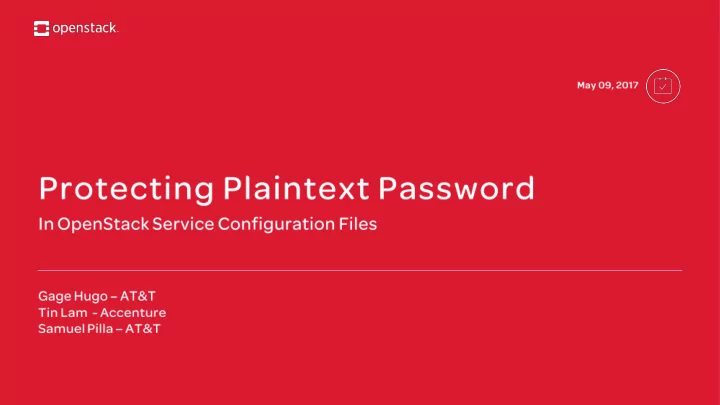
➡ ➡ ➡
[keystone_authtoken] auth_uri = http:// … admin_password = PASSWORD [api_database] Connection = mysql://USER:PASSWORD@HOST/TABLE
➡ ➡ • !{SECRET: container_ref : key_name } • !{ENV: env_var }
➡ ➡ ➡
➡ ➡ ➡
• # start the dev server • vault server -dev ➡ • # check server status ➡ • vault status ➡ ➡ • # write secret to vault • vault write secret/hello value=world ➡ • # read secret from vault • vault read secret/hello • # delete secret from vault • vault delete secret/hello
Recommend
More recommend