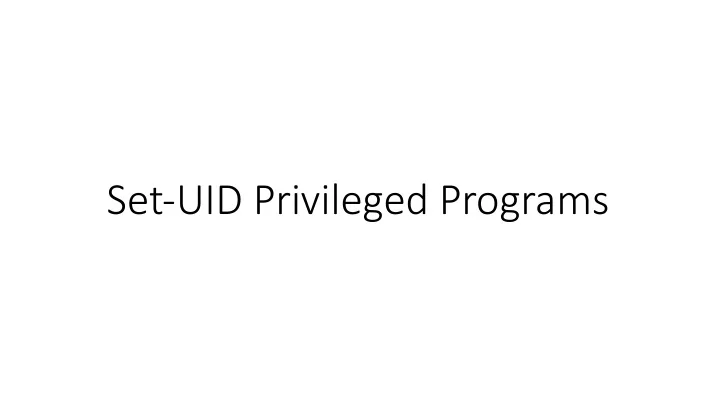
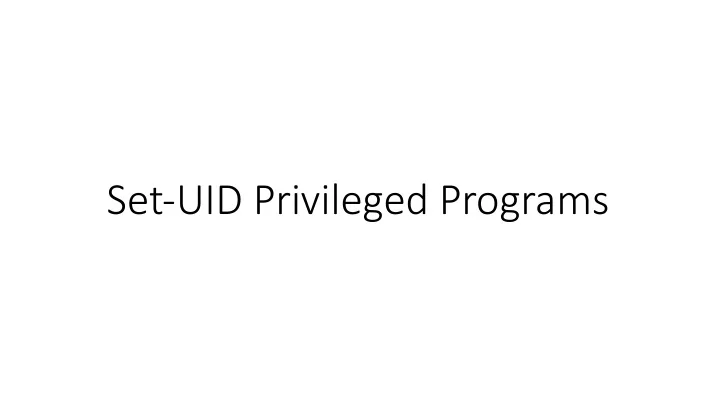
Set-UID Privileged Programs
Need for Privileged Programs • Password Dilemma • Permissions of /etc/shadow File: • How would normal users change their password?
Two-Tier Approach • Implementing fine-grained access control in operating systems make OS over complicated. • OS relies on extension to enforce fine- grained access control • Privileged programs are such extensions
Types of Privileged Programs • Daemons • Computer program that runs in the background • Needs to run as root or other privileged users • Set-UID Programs • Widely used in UNIX systems • Program marked with a special bit
Set-UID Concept Allow user to run a program with the program owner’s privilege. • Allow users to run programs with temporary elevated privileges • Example: the passwd program • $ ls -l /usr/bin/passwd -rw s r-xr-x 1 root root 41284 Sep 12 2012 /usr/bin/passwd
Set-UID Concept Every process has two User IDs. • Real UID (RUID) : Identifies real owner of process • Effective UID (EUID) : Identifies privilege of a process • Access control is based on EUID • When a normal program is executed, RUID = EUID, they both equal • to the ID of the user who runs the program When a Set-UID is executed, RUID ≠ EUID. RUID still equal to the • user’s ID, but EUID equals to the program owner ’s ID. If the program is owned by root, the program runs with the root privilege. •
Turn a Program into Set-UID • Change the owner of a file to root : • Before Enabling Set-UID bit: • After Enabling the Set-UID bit :
How it Works A Set-UID program is just like any other program, except that it has a special marking, which a single bit called Set-UID bit
Example of Set UID Not a privileged program Become a privileged program It is still a privileged program, but not the root privilege
How is Set-UID Secure? • Allows normal users to escalate privileges • This is different from directly giving the privilege (sudo command) • Restricted behavior – similar to superman designed computer chips • Unsafe to turn all programs into Set-UID • Example: /bin/sh • Example: vi
Attack Surfaces of Set-UID Programs
Attacks via User Inputs User Inputs: Explicit Inputs • Buffer Overflow – More information in Chapter 4 • Overflowing a buffer to run malicious code • Format String Vulnerability – More information in Chapter 6 • Changing program behavior using user inputs as format strings
Attacks via User Inputs CHSH – Change Shell • Set-UID program with ability to change default shell programs • Shell programs are stored in /etc/passwd file Issues • Failing to sanitize user inputs • Attackers could create a new root account Attack
Attacks via System Inputs System Inputs • Race Condition – More information in Chapter 7 • Symbolic link to privileged file from a unprivileged file • Influence programs • Writing inside world writable folder
Attacks via Environment Variables • Behavior can be influenced by inputs that are not visible inside a program. • Environment Variables : These can be set by a user before running a program. • Detailed discussions on environment variables will be in Chapter 2.
Attacks via Environment Variables • PATH Environment Variable • Used by shell programs to locate a command if the user does not provide the full path for the command • system(): call /bin/sh first • system(“ls”) • /bin/sh uses the PATH environment variable to locate “ls” • Attacker can manipulate the PATH variable and control how the “ls” command is found • More examples on this type of attacks can be found in Chapter 2
Capability Leaking • In some cases, Privileged programs downgrade themselves during execution • Example: The su program • This is a privileged Set-UID program • Allows one user to switch to another user ( say user1 to user2 ) • Program starts with EUID as root and RUID as user1 • After password verification, both EUID and RUID become user2’s (via privilege downgrading) • Such programs may lead to capability leaking • Programs may not clean up privileged capabilities before downgrading
Attacks via Capability Leaking: An Example The /etc/zzz file is only writable by root File descriptor is created (the program is a root- owned Set-UID program) The privilege is downgraded Invoke a shell program, so the behavior restriction on the program is lifted
Attacks via Capability Leaking (Continued) The program forgets to close the file, so the file descriptor is still valid. Capability Leak How to fix the program? Destroy the file descriptor before downgrading the privilege (close the file)
Capability Leaking in OS X – Case Study • OS X Yosemite found vulnerable to privilege escalation attack related to capability leaking in July 2015 ( OS X 10.10 ) • Added features to dynamic linker dyld • DYLD_PRINT_TO_FILE environment variable • The dynamic linker can open any file, so for root-owned Set-UID programs, it runs with root privileges. The dynamic linker dyld , does not close the file. There is a capability leaking. • Scenario 1 (safe): Set-UID finished its job and the process dies. Everything is cleaned up and it is safe. • Scenario 2 (unsafe): Similar to the “ su ” program, the privileged program downgrade its privilege, and lift the restriction.
Invoking Programs • Invoking external commands from inside a program • External command is chosen by the Set-UID program • Users are not supposed to provide the command (or it is not secure) • Attack: • Users are often asked to provide input data to the command. • If the command is not invoked properly, user’s input data may be turned into command name. This is dangerous.
Invoking Programs : Unsafe Approach • The easiest way to invoke an external command is the system() function. • This program is supposed to run the /bin/cat program. • It is a root-owned Set-UID program, so the program can view all files, but it can’t write to any file. Question: Can you use this program to run other command, with the root privilege?
Invoking Programs : Unsafe Approach ( Continued) Problem : Some part of the data We can get a root shell with becomes code this input (command name)
A Note • In Ubuntu 16.04, /bin/sh points to /bin/dash, which has a countermeasure • It drops privilege when it is executed inside a set-uid process • Therefore, we will only get a normal shell in the attack on the previous slide • Do the following to remove the countermeasure
Invoking Programs Safely: using execve() execve(v[0], v, 0) Command name Input data are is provided here provided here (by the program) (can be by user) Why is it safe? Code (command name) and data are clearly separated; there is no way for the user data to become code
Invoking Programs Safely ( Continued) The data are still treated as data, not code
Additional Consideration • Some functions in the exec() family behave similarly to execve(), but may not be safe • execlp(), execvp() and execvpe() duplicate the actions of the shell. These functions can be attacked using the PATH Environment Variable
Invoking External Commands in Other Languages • Risk of invoking external commands is not limited to C programs • We should avoid problems similar to those caused by the system() functions • Examples: • Perl: open() function can run commands, but it does so through a shell • PHP: system() function • Attack: • http://localhost/list.php?dir=.;date • Command executed on server : “ /bin/ls .;date ”
Principle of Isolation Principle: Don’t mix code and data. Attacks due to violation of this principle : • system() code execution • Cross Site Scripting – More Information in Chapter 10 • SQL injection - More Information in Chapter 11 • Buffer Overflow attacks - More Information in Chapter 4
Principle of Least Privilege • A privileged program should be given the power which is required to perform it’s tasks. • Disable the privileges (temporarily or permanently) when a privileged program doesn’t need those. • In Linux, seteuid() and setuid() can be used to disable/discard privileges. • Different OSes have different ways to do that.
Summary • The need for privileged programs • How the Set-UID mechanism works • Security flaws in privileged Set-UID programs • Attack surface • How to improve the security of privileged programs
Recommend
More recommend