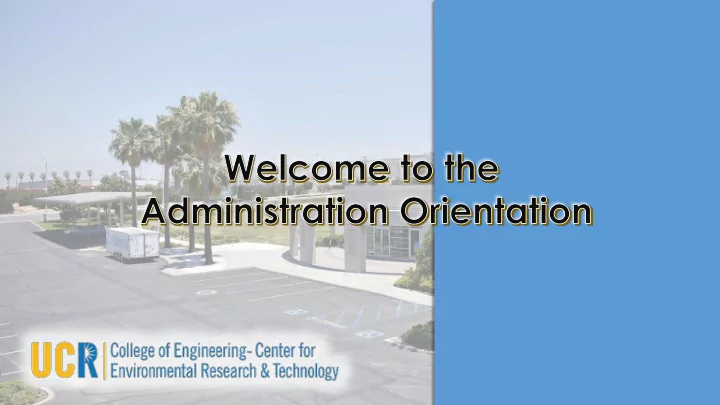
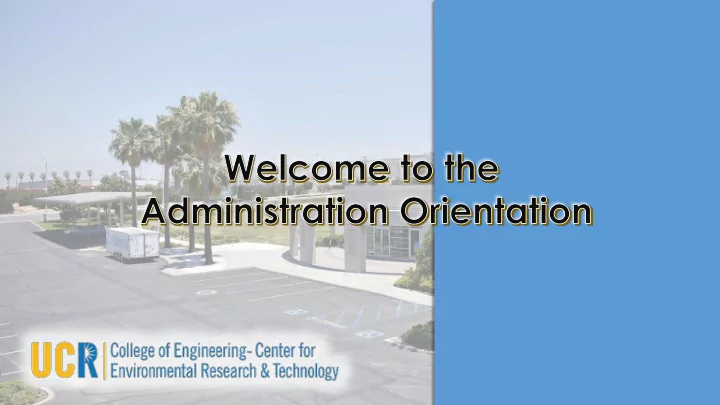
I NTRODUCTION Katie Dell
BCOE S YSTEMS John Cleary
F ACILITIES AND S AFETY Todd Ambriz
CE-CERT F ACILITIES • Required Training for access to labs: Lab Safety Orientation Fundamentals • Hazardous Waste Management • Required Paperwork: • CE-CERT Proximity Card Usage Agreement • All access must be authorized by PI’s via signature • Safety Tour • PPE •
P URCHASING Valerie Thomas Purchasing procedures can be found on CE-CERT INTRANET
SUB REQUESTOR I
P AYROLL Berenice Murillo-Quintana
TARS – Electronic timesheets timesheet.ucr.edu
Documents on the Intranet
Documents on the Intranet
Deadlines • Pay day is every other Wednesday • Timesheets are due every 2 weeks • You usually have until the Tuesday after the last day of the pay cycle to submit to your Supervisor • On Early Cutoff Dates set by the Payroll Office, that deadline moves up to Monday • You can find the deadlines on the INTRANET
Any questions, you are more than welcome to contact me bmurillo@cert.ucr.edu
R ESERVATIONS , T RAVEL , F ED E X , C AFÉ P ASS , AND O THER F RONT D ESK O PERATIONS Carolyn Ray
Reservations can be found in Outlook. Please seek out John Cleary, or systems for assistance if you do not have Outlook or other programs on your computer already. To schedule and appointment with John, email, jcc@engr.ucr.edu Systems should be contacted of all computer related questions. Email, systems@engr.ucr.edu Carolyn, Amanda or Alta can assist you in making reservations in the mean time.
This is incorrect
Find the day on the calendar that you will be setting your reservation. If the time you wish to set your reservation is free, click on New Appointment in the upper left hand corner. On the subject line, put your name, brief description and time you are making this reservation for. Fill in your start and end time. This will highlight your total reservation time on the calendar. I you booked an hour, and hour will be shaded in. Next, click on Save and Close in the upper left hand corner. If you are reserving a parking spot in lot 15, you need to make a parking pass to put on your dash while you are parked.
CE-CERT RESERVATION PARKING POLICY Remember, all of this information can be found via the Intranet. Before reserving a spot, you must open your calendar to show DAY VIEW. (If you do not know where to find the calendar, ask Carolyn. If do not have it on your computer, ask John Cleary.) Intranet Web Address BCOE Building 2 Parking Slot http://www.cert.ucr.edu/intranet.html Students are NOT allowed to reserve this parking spot. Lot 15 NOTE: Students may not reserve a spot in Lot 15 to attend classes . You will need to purchase a parking permit via a permit dispenser located in most all lots. You may not reserve a time slot that is currently shaded in. This shaded area means the spot is already reserved. If the spot is available, click on New Appointment in the upper left corner of your screen. On the subject line, add your name and the hours you will have this place reserved. On the location line, add your vehicle plate number and the reason you are on campus. Make sure you have the right date, next, set your start time and end time. Click Save & Close. Your time slot in the DAY VIEW MODE will now be shaded in. If it is not, call Carolyn at the front desk to assist you. Do not over stay your allotted time. Do not book and park in a spot that someone has previously reserved. Both of these offenses WILL GET YOU A CITATION . Each reservation made is time stamped. So it will be a very simple to tell who booked a space first. If someone is in the spot you reserved, please email a picture of the vehicle to Carolyn. Because most everyone pulls in nose first, a picture from behind the car will show both the plate and the (reserved for) sign in front of the car. This will help TAPS easily identify the illegally parked car and issue a parking citation. It is solely your responsibility to make sure you do not double reserve a parking space.
CE-CERT does have vehicle you can use for short trips. A valid drivers license must be presented at the front desk before you can get the key to the vehicle. Vehicles available are, the White Nissan Leaf, the Honda and the Silverado truck. If you reserve the White Nissan Leaf, you are required to know how to drive and electric car. A parking permit is not required to park on campus if you are Using one of these vehicles. Do not park in any Reserved for CE-CERT parking spaces.
TRAVEL Pre-Approval Travel Request And Pre-Approval Expenditure forms Can be found In the Mail Room on the Shelves http://www.cert.ucr.edu/intranet.html
Travel Document Requirements Pre-Approval Travel Document: o Must be attached and include PI signature + fund number Air Fare: o Show proof of purchase o If it comes with a PO, please provide the PO number o Itemized Itinerary is required. Rental Car: o Please provide itemized final receipt and proof of purchase/payment Personal Car: o Provide google maps and proof of mileage Hotel: o Provide proof of purchase o If hotel room is split, please provide two separate invoices if possible. o Parking, room service, phone, internet will be removed from bill & added to correct tab. Conference Registrations: o Please provide invoice and proof of purchase/payment o If there is a PO, please provide PO number. o Conference Badge o Agenda Other Transportation: o Provide all receipts (Uber, shuttle, etc.) if total is $75 or more. Meals: o Receipts are not required. o You cannot treat someone and expect to be reimbursed. o Meals & incidental expenses cannot exceed $71 per day. This includes room service food. Parking: o Proof of parking receipts if $75 or more Remember… o If receipt does not show how/what items were paid with, please provide bank statement as proof. o If you do not need to be reimbursed for certain items, please let me know via the comment tab. o If you are completely missing a receipt, fill out the Declaration of Missing Evidence Sheet. o Provide how you reached your destination via the comment tab. o The more detailed the items, along with comments, the faster the reimbursement.
And estimated cost of trip needs to be presented to your PI prior to trip. If flying, look up the flight you would like to take, note the cost and take a screen shot and make a copy for later reference. Present the total of you estimate trip cost to you PI for a Pre-Approval signature prior to planning trip. (Note) Your flight and/or Registration and Membership can be paid for by CE-CERT if purchased far enough in advance and with approval and fund number from your PI. (Flight could cost additional $25.00, so adjust price if asking Carolyn to purchase for you.) No less than 1 month in advance for Registration and or Membership. Provide me with the forms and your PI’s approval and fund number. No less than 1 week for a flight. Provide me with a screen shot of your flight and your PI’s approval and fund number and I will book the flight. I will also need you name as it appears on your ID, your Date of Birth and what type of visa if you are a foreign student. Travel Tip: Bring an envelope or folder with you to save hold all required receipts.
Travel Reimbursement Request must be submitted no more than one week after returning from trip. Fill in the top portion of this page. Don’t forget to give a Purpose of Trip explanation. If you drove you car for any purpose on this trip, please provide your cars’ plate number. Pull out all saved receipts from trip and fill in the Actual Cost column. Remember, you must submit a receipt for anything $75 or more. Your meals cost at the bottom must be completed and total added to actual cost column. Once completed, sign at the bottom and give to your PI to sign on the Final approval line and fill the fund number. Next, log in with your net ID and Go to iTravel to log in your trip Reimbursement.
Comments, Comments, Comments, Speeds up your Reimbursement. No Transportation expense? Write a comment why. No lodging or 2 people in the room? Write a comment. Who was the other person and who paid the bill.
Reimbursements For Lab and or Project supplies, use this form. You will to itemize and total your expense, give a reason for the expense, (justification) and your PI’s signature and fund # on this form before turning it in along with the receipts. Don’t forget, Forms and required documents can be found http://www.cert.ucr.edu/intranet.html Or In the Mail Room on the Shelves This form can also be used for approval to purchase Airfare and Membership or Registration. You will need your PI’s signature prior to giving this form along with a print out of the flight you wish to take, your name as it appears on your ID, your DOB and type of visa if you have one. Or Registration or Membership form no less than one month In advance if that is what you are requesting. For flights, adjust cost to reflect possible $25.00 additional cost.
Recommend
More recommend