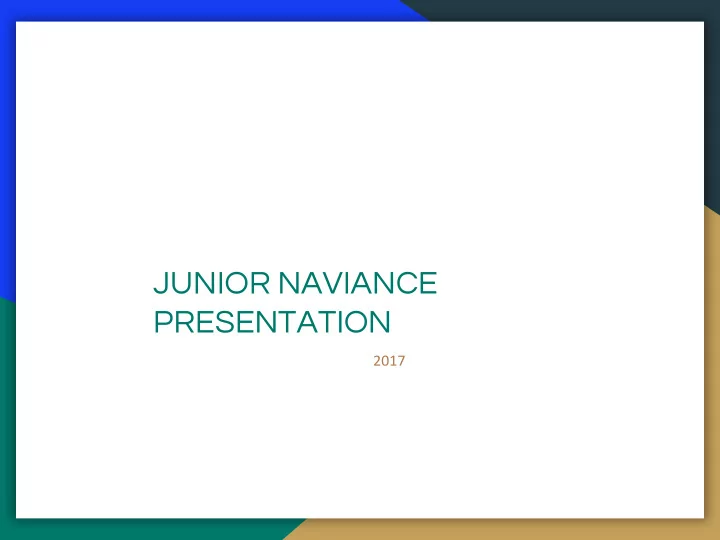
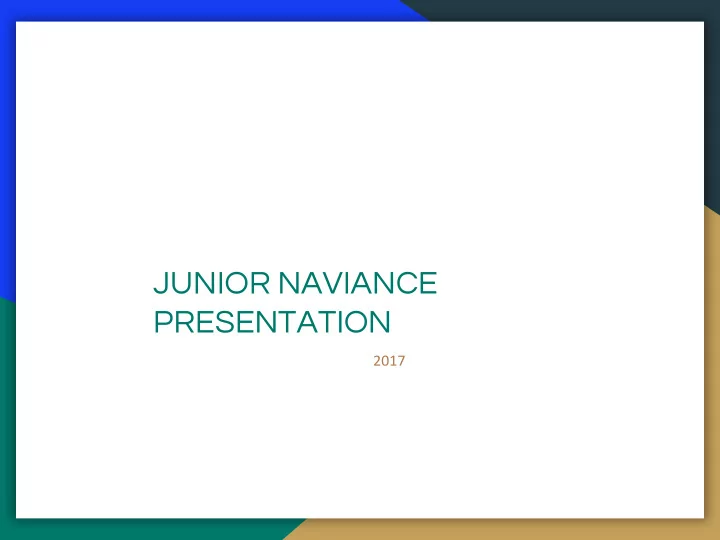
JUNIOR NAVIANCE PRESENTATION
Please Pay Attention! You will be expected to know this information. Please try to commit some of this information to memory so that you are not starting at square one.
Important Things YOU should know: ○ ○ ○ ○ ○ ○
Graduation Requirements: ● ●
Where do I start? ○ When starting any search process, it’s good to get some basic information; there’s no better place than the website. ○ Whether you’re interested in the military, community college, apprenticeships, or a university, the website will have information on -requirements -costs/fees -deadlines ○ If you do not know the website, GOOGLE is an amazing resource.
Get it done now. ○ Finish up any last-minute college visits before schools break for summer. ○ If you know you will be applying to highly selective schools (i.e. using the Common Application), start tackling the essay NOW. You will have other essays and a full course load to worry about senior year. ○ Make this summer count- volunteer, review summer opportunities in the Guidance Office, or get a part-time job to help bulk up your resume. ○ Complete your Recommendation Survey in the About Me tab. This is required when you request letters of recommendation from teachers and counselors.
Then what? ○ Once you get to the organization’s website, there should be clear organization to help you navigate. (e.g., For colleges, there will be an “apply now” or “prospective students” link.)
After you have applied ○ You will normally be asked to send transcripts and test scores. ○ You can do this by visiting your Naviance account.
Naviance/Family Connections Naviance will help you with your college process. This includes: • Sending transcripts to the colleges or schools you apply to • Requesting letters of recommendation • Viewing and applying for scholarships • Overall tracking of documents that have been sent, etc.
Steps when applying to colleges, universities, and trade schools. 1. Visit the school’s website and complete the online application. You will also be asked to pay a fee. If you are on free/reduced lunch, Mrs. Larsen can provide you with a fee waiver for this.
2. Request transcripts via Naviance Click on the Colleges tab> Colleges I’m Applying To
Scroll down and click Request Transcripts
Common App requires that you complete their FERPA agreement before we can send transcripts. Once you have done this, match your account here.
3. Request letters of recommendation This is where you will request letters of rec from your teachers and counselor. Please include your deadline date(s) and any important details in your note to them.
3. Send your ACT/SAT scores. ○ For most schools, you can request your transcripts with an administrative assistant in the Guidance Office. ○ Some schools- including highly selective schools (AND Mizzou)- require scores directly from ACT or SAT. You can submit your scores by visiting their respective websites and paying the fee for each transmission. *Hint: The ACT allows you to send your score to 4 colleges each time you register. If you listed an institution as one of the 4 schools on your ACT registration, that works too.
A note about courses for next year ○ NCAA- Potential college athletes are required to have a specific number of core classes, as well as a certain core GPA in order to be eligible. If you have questions about this, please talk to your counselor. ○ MSHSAA- To participate in a sport at North, you must be registered for 6 courses (i.e. only one non-academic course such as partial attendance or office aide).
Transcript Release Form ○ Naviance will not allow students to request transcripts without first turning in their completed Transcript Release Form with parent signature.
Notes about this summer. Our office will not process transcript requests from the end of summer school until counseling staff returns (i.e., no transmitting documents during the month of July), so please plan accordingly.
Recommend
More recommend