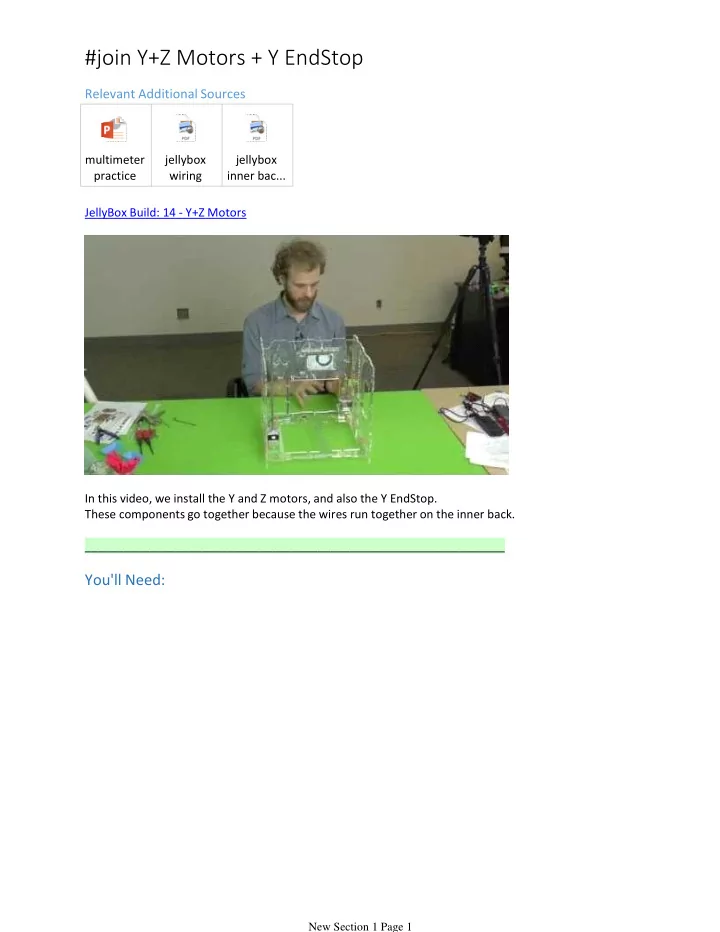
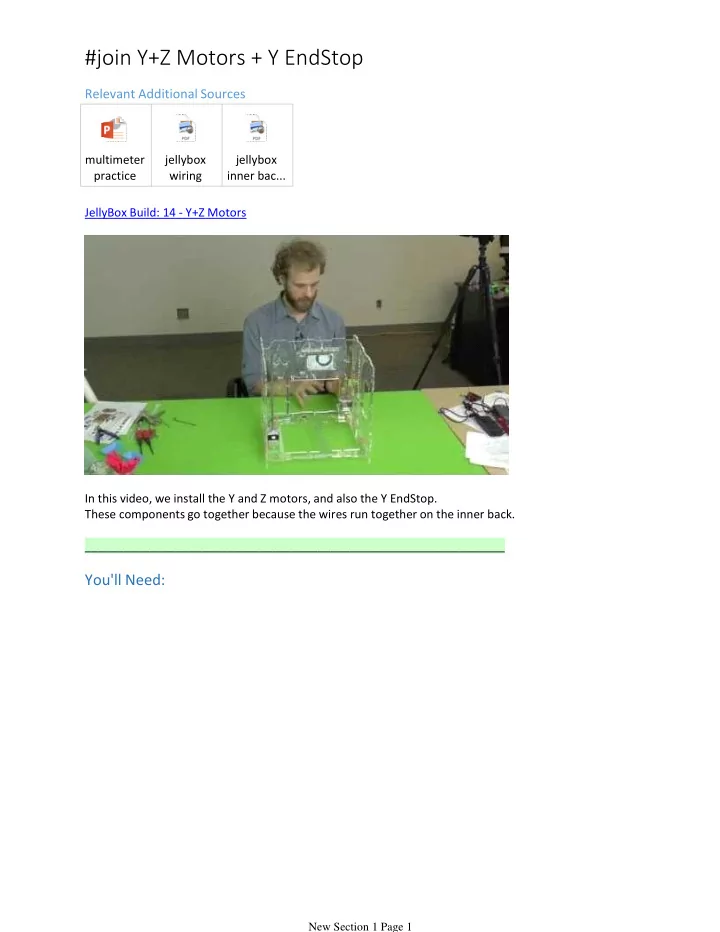
#join Y+Z Motors + Y EndStop Relevant Additional Sources multimeter jellybox jellybox practice wiring inner bac... JellyBox Build: 14 - Y+Z Motors In this video, we install the Y and Z motors, and also the Y EndStop. These components go together because the wires run together on the inner back. _________________________________________________________________ You'll Need: New Section 1 Page 1
Assembled Y Motor Bracket Z Motor with the Leadscrew Y EndStop …and related wires Title: Attach the Z Motor Unscrew the two M3x45 bolts from the base of the Z Motor. New Section 1 Page 2
Use the two M3x45 bolts to attach the motor to the bottom of the acrylic piece. Make sure the connector on the Z Motor is facing towards the back of the acrylic unit. Tip: You don't need to accurately position the motor at this stage; just tighten the screws so the motor doesn't flap around. Title: Attach the Y Motor New Section 1 Page 3
Snap the Y Motor into place (with the pulley facing down) right under the power supply connector. Done :-) Title: Attach the Y EndStop New Section 1 Page 4
Get: M2x16 bolt (2) Regular M2 nut (2) Regular M2 washer (2) … and attach the Y EndStop to the acrylic piece. Make sure the head of the bolt is on the switch facing down (so that the nut is on the underside) Title: Wire it All Up Y EndStop: Attach the Y EndStop on the third set of pins in the upper row of connectors at the top right (directly above the small "Y" on the Arduino board). Z motor: Connect one end of the Z Motor wire where it says "Z" on the Arduino board and the other end to the Z motor. New Section 1 Page 5
board and the other end to the Z motor. Y motor: Connect one end of the Y Motor wire where it says "Z" on the Arduino board and the other end to the Y motor. Title: Clean it All Up It’s crucia l the Y motor wire is installed so that it cannot come in contact with the bed as it’s moving past the wire mounting point. Use zip ties to arrange the wire as shown. New Section 1 Page 6
Here is a Subway Style graphic to help you organize the pertinent wires (the thick black blocks signify zip ties). Finally, clip the extended part of the zip ties you have used. While clipping the zip ties, make sure you don't clip the wires. New Section 1 Page 7
Recommend
More recommend