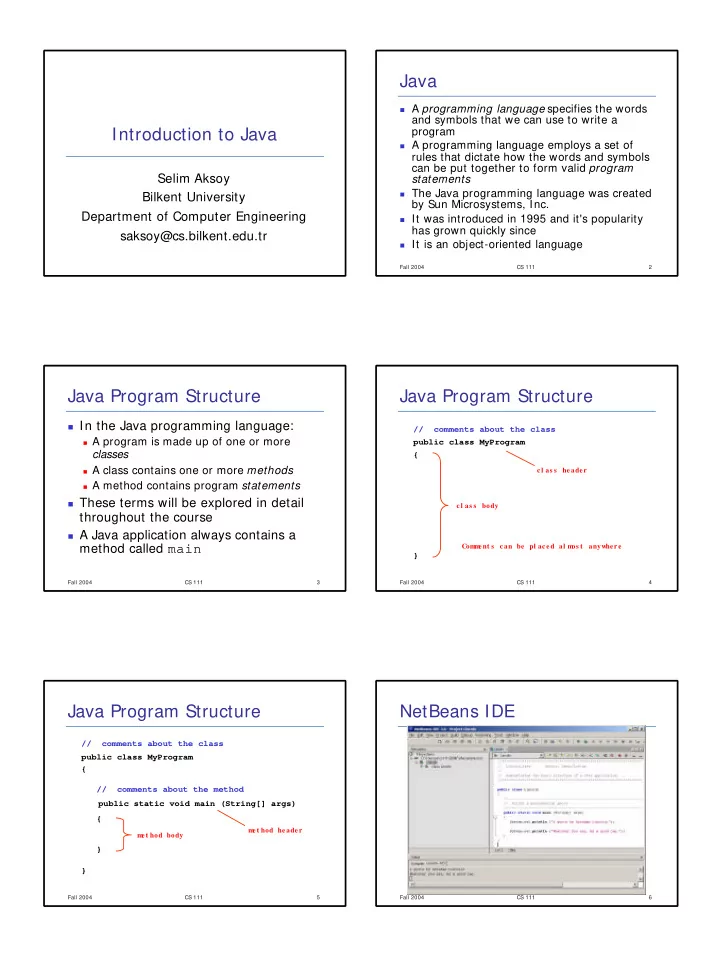
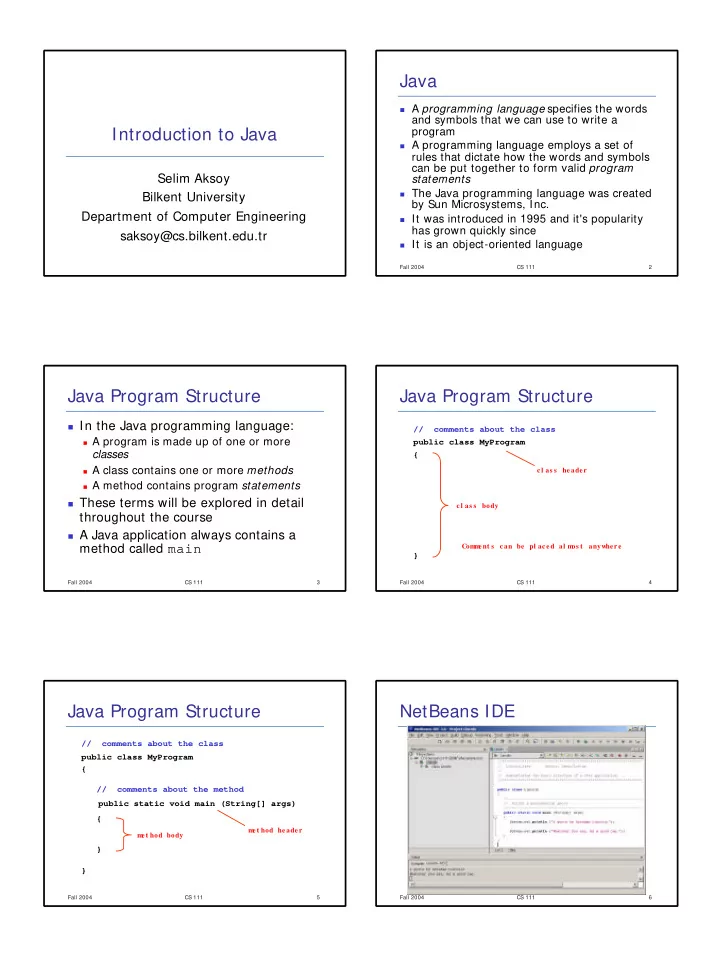
Java � A programming language specifies the words and symbols that we can use to write a Introduction to Java program � A programming language employs a set of rules that dictate how the words and symbols can be put together to form valid program Selim Aksoy statements � The Java programming language was created Bilkent University by Sun Microsystems, Inc. Department of Computer Engineering � It was introduced in 1995 and it's popularity has grown quickly since saksoy@cs.bilkent.edu.tr � It is an object-oriented language Fall 2004 CS 111 2 Java Program Structure Java Program Structure � In the Java programming language: // comments about the class � A program is made up of one or more public class MyProgram classes { � A class contains one or more methods c l as s he ade r � A method contains program statements � These terms will be explored in detail c l as s body throughout the course � A Java application always contains a method called main Com m e nt s c an be pl ac e d al m os t anywhe r e } Fall 2004 CS 111 3 Fall 2004 CS 111 4 Java Program Structure NetBeans IDE // comments about the class public class MyProgram { // comments about the method public static void main (String[] args) { m e t hod he ade r m e t hod body } } Fall 2004 CS 111 5 Fall 2004 CS 111 6
Comments Identifiers � Identifiers are the words a programmer uses � Comments in a program are called in a program inline documentation � An identifier can be made up of letters, digits, the underscore character ( _ ), and the dollar � Java comments can take three forms: sign ( $ ) // this comment runs to the end of the line � Identifiers cannot begin with a digit � Java is case sensitive - Total, total, and TOTAL are different identifiers /* this symbol runs to the terminating symbol, even across line breaks * / � By convention, Java programmers use different case styles for different types of identifiers, such as /* * this is a javadoc comment * / � title case for class names - Lincoln � upper case for constants - MAXIMUM Fall 2004 CS 111 7 Fall 2004 CS 111 8 Identifiers Reserved Words � Sometimes we choose identifiers ourselves � The Java reserved words: when writing a program (such as Lincoln ) abstract else interface super � Sometimes we are using another boolean extends long switch break false native synchronized programmer's code, so we use the identifiers byte final new this that they chose (such as println ) case finally null throw catch float package throws � Often we use special identifiers called char for private transient class goto protected true reserved words that already have a const if public try predefined meaning in the language continue implements return void default import short volatile � A reserved word cannot be used in any other do instanceof static while double int strictfp way Fall 2004 CS 111 9 Fall 2004 CS 111 10 Java Translation Java Translation � The Java compiler translates Java source Java source code into a special representation called code Java bytecode bytecode � Java bytecode is not the machine language for any traditional CPU Java compiler � Another software tool, called an interpreter , Java Bytecode interpreter compiler translates bytecode into machine language and executes it � Therefore the Java compiler is not tied to any Machine particular machine code � Java is considered to be architecture-neutral Fall 2004 CS 111 11 Fall 2004 CS 111 12
Using Objects Character Strings � The System.out object represents a � Every character string is an object in Java, destination to which we can send output defined by the String class � In the Lincoln program, we invoked the � Every string literal, delimited by double println method of the System.out object: quotation marks, represents a String object � The string concatenation operator (+ ) is used System.out.println ("Whatever you are, be a good one."); to append one string to the end of another obj e c t m e t hod i nf or m at i on pr ovi de d t o t he m e t hod � It can also be used to append a number to a ( par am e t e r s ) string � The System.out object also provides the � A string literal cannot be broken across two print method that is similar to the println lines in a program method, except that it does not advance to the next line Fall 2004 CS 111 13 Fall 2004 CS 111 14 Example String Concatenation //******************************************************************** � The plus operator (+ ) is also used for // Facts.java Author: Lewis/Loftus // arithmetic addition // Demonstrates the use of the string concatenation operator and the // automatic conversion of an integer to a string. //******************************************************************** � The function that the + operator performs public class Facts depends on the type of the information on { //---------------------------------------------------------------- - // Prints various facts. which it operates //---------------------------------------------------------------- - public static void main (String[] args) { � If both operands are strings, or if one is a // Strings can be concatenated into one long string System.out.println ("We present the following facts for your " string and one is a number, it performs string + "extracurricular edification:" ); concatenation System.out.println (); // A string can contain numeric digits � If both operands are numeric, it adds them System.out.println ("Letters in the Hawaiian alphabet: 12"); // A numeric value can be concatenated to a string System.out.println ("Dialing code for Antarctica: " + 672); � The + operator is evaluated left to right System.out.println ("Year in which Leonardo da Vinci invented " � Parentheses can be used to force the + "the parachute: " + 1515); System.out.println ("Speed of ketchup: " + 40 + " km per year" ); operation order } } Fall 2004 CS 111 15 Fall 2004 CS 111 16 Example Variables //******************************************************************** � A variable is a name for a location in // Addition.java Author: Lewis/Loftus // // Demonstrates the difference between the addition and string memory // concatenation operators. //******************************************************************** � A variable must be declared by public class Addition { specifying the variable's name and the //----------------------------------------------------------------- // Concatenates and adds two numbers and prints the results. //----------------------------------------------------------------- type of information that it will hold public static void main (String[] args) { System.out.println ("24 and 45 concatenated: " + 24 + 45); dat a t ype var i abl e nam e System.out.println ("24 and 45 added: " + (24 + 45)); } } int total; int count, temp, result; M ul t i pl e var i abl e s c an be c r e at e d i n one de c l ar at i on Fall 2004 CS 111 17 Fall 2004 CS 111 18
Recommend
More recommend