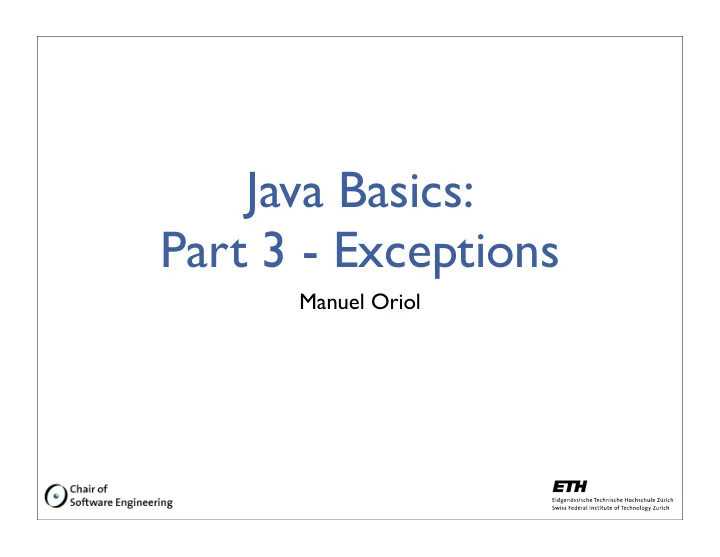
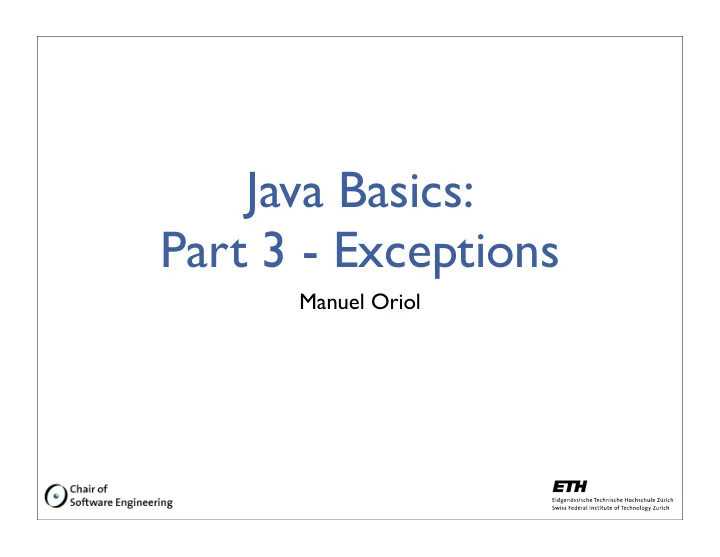
Java Basics: Part 3 - Exceptions Manuel Oriol
Throwable • The Throwable interface is meant to represent computational events that can interrupt the current computation • Computation can occur after the event is handled 84
Exception • Exceptions represent events that are meant to be treated. • Whenever a method may trigger an exception, it is required that it declares so (modulo conformance). Except for RuntimeExceptions. 85
Runtime Exceptions AnnotationTypeMismatchException, ArithmeticException, ArrayStoreException, BufferOverflowException, BufferUnderflowException, CannotRedoException, CannotUndoException, ClassCastException, CMMException, ConcurrentModificationException, DOMException, EmptyStackException, EnumConstantNotPresentException, EventException, IllegalArgumentException, IllegalMonitorStateException, IllegalPathStateException, IllegalStateException, ImagingOpException, IncompleteAnnotationException, IndexOutOfBoundsException, JMRuntimeException, LSException, MalformedParameterizedTypeException, MissingResourceException, NegativeArraySizeException, NoSuchElementException, NullPointerException, ProfileDataException, ProviderException, RasterFormatException, RejectedExecutionException, SecurityException, SystemException, TypeNotPresentException, UndeclaredThrowableException, UnmodifiableSetException, UnsupportedOperationException ... 86
Error • Meant to represent an unrecoverable error • Can be recovered still... • Example: AnnotationFormatError, AssertionError, AWTError, CoderMalfunctionError, FactoryConfigurationError, LinkageError, ThreadDeath, TransformerFactoryConfigurationError, VirtualMachineError 87
Throw, throws • it is possible to throw an exception manually by using: • methods that may fail due to an exception (non-runtime) have to indicate it: 88
try...catch... finally 89
Java Basics: Part 4 - Streams Manuel Oriol
data Stream Input Output • Streams are useful to apply to different inputs and outputs a single treatment with different results • Basically, receive and send bytes • Streams are responsible for handling the outer part of the communication 91
Input Streams • InputStream regroup all objects that can receive information • Can build readers on top of them, to handle the inner part of the communication • InputStream API 92
Output Stream • regroup all objects that can send information • can build filters around them • OutputStream API 93
Example: PrintStream • System.out • overloaded print/println/printf methods • PrintStream API note: printf is a variable arguments method... 94
Variable Argument Methods • Arguments are automatically boxed into an array (http://java.sun.com/developer/ JDCTechTips/2005/tt1018.html) • Similar to C 95
Variable Arguments Methods Example 96
Example: FileInputStream • Reads from an file • FileInputStream API 97
Reader • For reading character streams... • BufferedReader • Reader API String readline() 98
System.out • is a PrintStream • can be changed (e.g. output in a file, socket...) • by default is set to terminal/console output 99
System.in • By default reads on the terminal/console • Can be changed • easier to build a BufferReader on it 100
Using Streams for Keyboard Interactions 101
Other Example: NoteTaker 102
Basic Serialization • ObjectOutputStream • ObjectInputStream 103
Example OOS/OIS 104
Socket streams • SocketInputStream • SocketOutputStream 105
Example Socket Streams 106
Java Basics: Part 5 - Basic Swing
Model/View/Controller? http://heim.ifi.uio.no/~trygver/themes/mvc/mvc- 108
Model • The model contains the application logic • The model is typically an independent component 109
View • This is the GUI itself • An element of the GUI is a widget (e.g. menus, buttons, text fields...) • Show the information 110
Controller • This is the part that treats users interactions • Controls the GUI to make it change when needed • Controls the Model and changes it 111
Example of Model Your application code (e.g. calculator component or model of whales travels) 112
Examples of View Components (1/3) • JFrame: • creates a windows including a panel (getContentPane()) • has to be shown (setVisible(true)) 113
Examples of View Components (2/3) • JTable: • A table of panels • takes an AbstractTableModel (Model component) 114
Examples of View Components (3/3) • JButton • JTextField • JLabel 115
Controller • ActionListener 116
Java Basics: Part 6 - open questions
Green Cards Results • Networking • DB + Java • J2ME • Threads and • Web Services, • Test Suites Synchro XML • J2EE + JMS • New in 5.0 and 6.0? • Ant and Eclipse • Eiffel vs Java • Secure Engineering • NetBeans • JavaBeans in Java • GUI • Patterns in Java 118
Green Cards Results • J2ME • Networking • DB + Java • Threads and • Test Suites • Web Services, Synchro • J2EE + JMS XML • New in 5.0 and 6.0? • Eiffel vs Java • Ant and Eclipse • Secure Engineering in • JavaBeans • NetBeans Java • GUI • Patterns in Java 119
Green Cards Results • Networking • DB + Java • J2ME • Threads and • Web Services, • Test Suites Synchro • XML J2EE & JMS • New in 5.0 and 6.0? • • Ant and Eclipse Eiffel vs Java • Secure Engineering in • JavaBeans • NetBeans Java • GUI • Patterns in Java 120
Recommend
More recommend