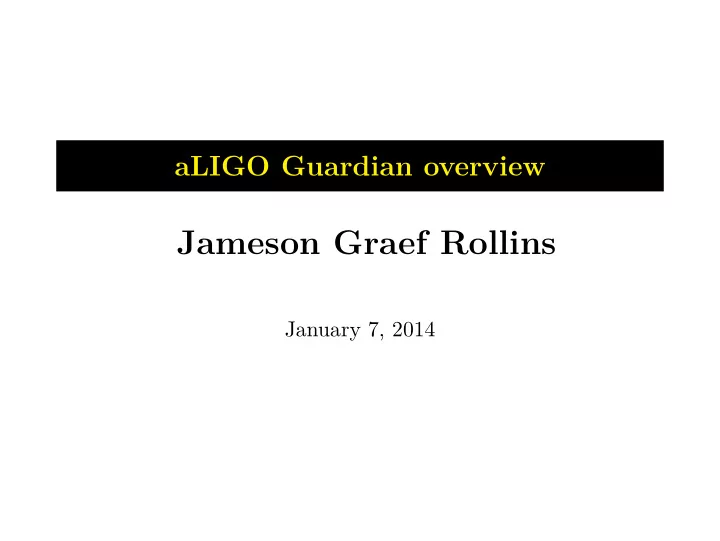
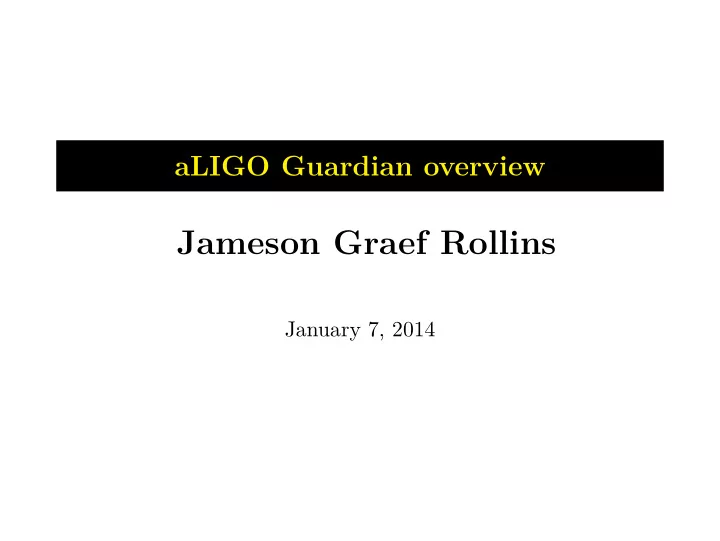
aLIGO Guardian overview Jameson Graef Rollins January 7, 2014
Introduction Guardian is the new aLIGO automation system. It will take over for all “scripts” and old-style auto-lockers to handle automation of the interferometers and all subsystems. 2/ 32
Overview The implementation has been much improved, but the basic concept remains the same: Distributed guardian processes ( nodes ) oversee particular domains of the interferometer. Each node understands states for their domain. State code describes transitions and verification of the state of the domain. A hierarchy of nodes control the full IFO, with top level manager nodes controlling sets of lower-levels nodes, down to lowest level device layer that talks directly to the real-time front-ends and Beckhoff. 3/ 32
Overview Guardian IFO manager node device node EPICS Top level manager nodes control lower level ITM ETM subordinates, down to device nodes that talks PSL SEI SUS SEI SUS ISC directly to the real-time system. realtime control fast control fast control fast control fast control fast control Beckho ff A single IFO manager will sit at the top, EtherCat PCIe accepting state requests IO for the entire interferometer. physical plant 4/ 32
System and state behavior
System behavior Each node is programmed as a MISALIGNED ALIGNED state machine . DAMPED The state machine can be represented as a directed graph , where states are connected by edges . SAFE Each edge represents a possible TRIPPED transition between states. 6/ 32
System behavior Guardian accepts commands in the form of a request state . MISALIGNED ALIGNED Guardian then looks at the current state and calculates the shortest path to reach the DAMPED request. The code for the current state SAFE is executed to completion. Once done, Guardian transitions to the next state in the path and TRIPPED executes its code. Once it reaches the requested state it holds there. 7/ 32
System behavior MISALIGNED ALIGNED States can also specify jump transitions that bypass the normal dynamics of the graph. DAMPED Jump transitions are used for recovery from conditions that SAFE are in some sense undesirable (e.g. lock loss, watchdog trip, etc). TRIPPED 8/ 32
State behavior The states themselves have very simple behavior. There are two state methods (i.e. functions): STATE0 main run main executed once immediately upon entering state. This is the primary state code. run executed in a loop continuously until it returns True or a jump state name. This should be used to check conditions for completing the state and/or jumping to a recovery state. 9/ 32
Code structure and syntax
System description modules System definitions are python modules . The modules include all state definitions, and the edges that connect the states: from guardian import GuardState prefix = ’SUS -MC2’ class SAFE(GuardState ): ... class DAMPED(GuardState ): ... edges = [...] 11/ 32
State definition States are class definitions that inherit from the GuardState base class. Each GuardState includes the two state methods that are overriden by the user to program state behavior: class DAMPED(GuardState ): # This function is executed once def main(self ): ... # This function is executed in a loop def run(self ): ... 12/ 32
State execution model The execution model of a state is straightforward, e.g.: # initialize state object state = system.DAMPED () # execute main state code state.main () # execute run state code in loop # until it returns True while True: status = state.run() if status is True: break 13/ 32
Edges Directed edges between states are specified in the edges variable as a list of tuples of the form (FROM_STATE, TO_STATE): edges = [ (’DAMPED ’, ’ALIGNED ’), ] goto states, i.e. states with implicit edges coming from every other state in the graph, are specified by adding the ’goto’ flag in the state definition, e.g.: class SAFE(GuardState ): goto = True 14/ 32
Jump transitions If a state method returns a string it is interpreted as a state name and Guardian immediately transitions to that state. This is known as a jump transition : class ALIGNED(GuardState ): def run(self ): if is_watchdog_tripped (): return ’TRIPPED ’ 15/ 32
Support code and importing Modules can include arbitrary other function/class/variable definitions. def helper_function (): ... class DAMPED(GuardState ): def main(self ): helper_function () Modules can also import other modules, or objects from other modules. For instance the SUS-MC2.py system description imports states from a base SUS.py suspension module: from SUS import * 16/ 32
Ezca EPICS channel access All channel access is done through the LIGO custom Ezca EPICS channel access interface. The ezca object is available from anywhere in the system description module: prefix = ’SUS -MC2’ class ALIGNED(GuardState ): def main(self ): ezca[’M2_LOCK_L_GAIN ’] = 10 17/ 32
Ezca EPICS channel access If a prefix is specified in the system description module it will be combined with the local IFO variable to produce a proper channel prefix that is then passed to the Ezca object upon initialization. E.g.: prefix = ’SUS -MC2’ becomes: ezca = Ezca( ’L1:SUS -MC2_ ’ ) Further ezca calls then only need to reference the rest of the channel name: ezca[’M2_LOCK_L_GAIN ’] 18/ 32
Ezca EPICS channel access Ezca includes the usual read / write methods (accessible via two forms): ezca.read(’M2_LOCK_L_GAIN ’) ezca[’M2_LOCK_L_GAIN ’] ezca.write(’M2_LOCK_L_GAIN ’, 10) ezca[’M2_LOCK_L_GAIN ’] = 10 as well as the switch method for dealing with LIGO standard filter modules (SFM): ezca.switch(’M2_LOCK_L ’,’FM1’,’ON’) (SFM interface is being improved to add more useful methods.) 19/ 32
Timers Timers can be used to measure off a specific amounts of time in a state. They are decremented every execution cycle. They should be used instead of issuing blocking time.sleep() calls when specific timeout conditions can’t be tested for explicitly. Set up the timer in the main() function by giving it a name and specifying the amount of time in seconds: def main(self ): self.timer[’mytimer ’] = 2 The timer will automatically count down and will return True after it reaches zero: def run(self ): if self.timer[’mytimer ’]: do_something () 20/ 32
Other available methods State can write to the guardian log: log(’something is happening ’) There are also special methods for manager nodes to interact with their subordinates: self.node[’IMC’] = ’LOCKED ’ if self.node[’IMC’] == ’LOCKED ’: ... WARNING: this interface will likely be changed/improved in the near future. 21/ 32
example: IMC device guardian module code # -*- mode: python; tab -width: 4; indent -tabs -mode: nil -*- from guardian import GuardState # ################################################# prefix = ’IMC ’ # ################################################# lockthreshold = 800 # ################################################# # initial request state request = ’LOCKED ’ class INIT(GuardState ): def run(self ): if self.ezca[’MC2_TRANS_SUM_INMON ’] < lockthreshold : return ’ACQUIRE ’ else: return ’LOCKED ’ class ACQUIRE(GuardState ): goto = True def main(self ): self.ezca[’REFL_SERVO_IN1GAIN ’] = -10 self.ezca[’REFL_SERVO_COMBOOST ’] = 0 def run(self ): 22/ 32 if self.ezca[’MC2_TRANS_SUM_INMON ’] > lockthreshold :
The Guardian interface
Guardian programs Guardian includes four programs: guardian Core guardian daemon program. Executes system state machines, of single states and paths. guardctrl Interface to the site Guardian infrastructure, for controlling nodes and accessing logs. guardmedm Launch the MEDM control interface for a Guardian node. guardutil Utility program for displaying information about systems. 24/ 32
Guardian system identifiers All programs accept system description module names, e.g. ’SUS_MC2’, as their primary argument. They look for the modules in Guardian-specific USERAPPS paths: $USERAPPS/<subsystem >/<site>/guardian $USERAPPS/<subsystem >/common/guardian 25/ 32
Guardian daemon The core guardian program is the guardian daemon. It loads the system module and executes the state machine described therein. It has three modes of operation: guardian [<options >] <module> guardian [<options >] <module> <state> guardian [<options >] <module> <state> <request > guardian [<options >] [ − i <module >] 26/ 32
Guardian daemon guardian [<options >] <module> When given the name of a system description module, it loads the module and starts executing the state machine described therein. It logs to stdout, and is controlled by the guardian medm interface (see guardmedm below). Usually this mode would only be run through the main site infrastructure (see guardctrl below). 27/ 32
Recommend
More recommend