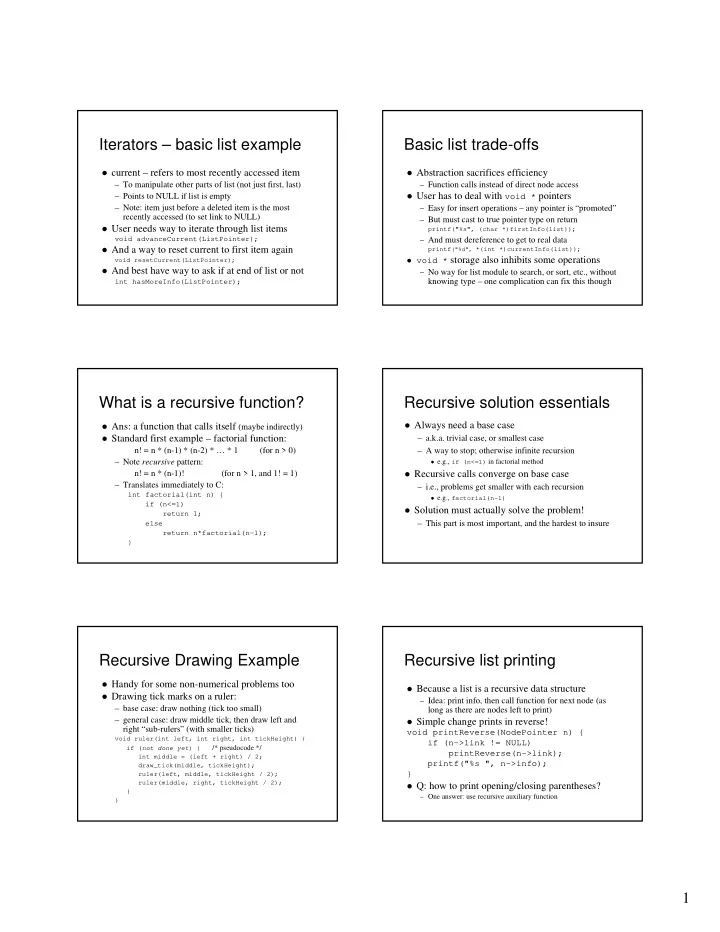
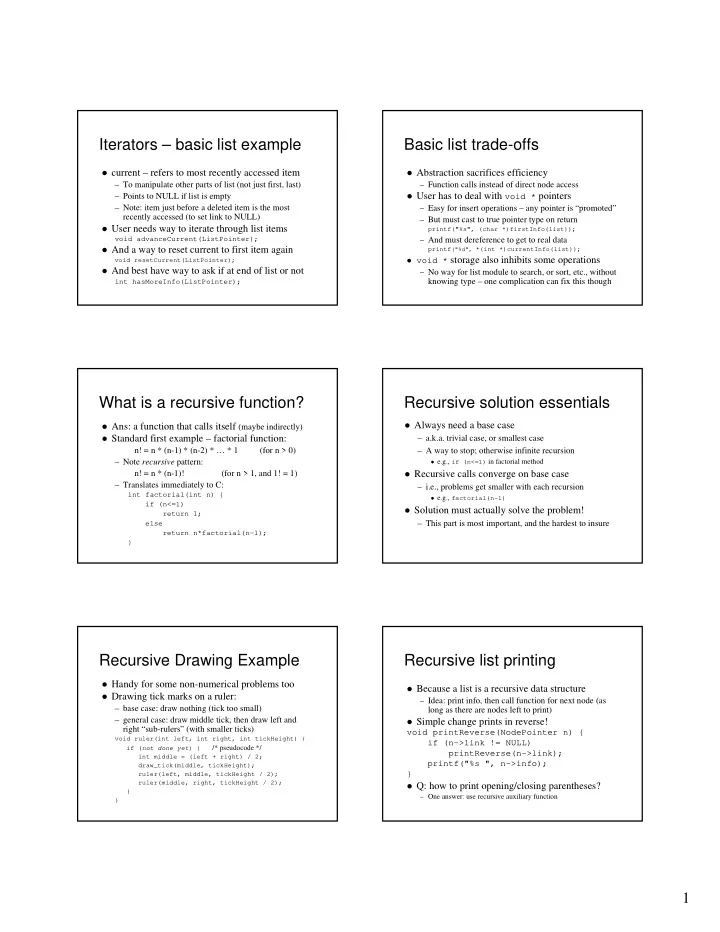
Iterators – basic list example Basic list trade-offs � current – refers to most recently accessed item � Abstraction sacrifices efficiency – To manipulate other parts of list (not just first, last) – Function calls instead of direct node access – Points to NULL if list is empty � User has to deal with void * pointers – Note: item just before a deleted item is the most – Easy for insert operations – any pointer is “promoted” recently accessed (to set link to NULL) – But must cast to true pointer type on return � User needs way to iterate through list items printf("%s", (char *)firstInfo(list)); void advanceCurrent(ListPointer); – And must dereference to get to real data � And a way to reset current to first item again printf ("%d", *(int *)currentInfo(list)); � void * storage also inhibits some operations void resetCurrent(ListPointer); � And best have way to ask if at end of list or not – No way for list module to search, or sort, etc., without knowing type – one complication can fix this though int hasMoreInfo(ListPointer); What is a recursive function? Recursive solution essentials � Always need a base case � Ans: a function that calls itself (maybe indirectly) � Standard first example – factorial function: – a.k.a. trivial case, or smallest case n! = n * (n-1) * (n-2) * … * 1 (for n > 0) – A way to stop; otherwise infinite recursion – Note recursive pattern: � e.g., if (n<=1) in factorial method n! = n * (n-1)! (for n > 1, and 1! = 1) � Recursive calls converge on base case – Translates immediately to C: – i.e., problems get smaller with each recursion int factorial(int n) { � e.g., factorial(n-1) if (n<=1) � Solution must actually solve the problem! return 1; – This part is most important, and the hardest to insure else return n*factorial(n-1); } Recursive Drawing Example Recursive list printing � Handy for some non-numerical problems too � Because a list is a recursive data structure � Drawing tick marks on a ruler: – Idea: print info, then call function for next node (as – base case: draw nothing (tick too small) long as there are nodes left to print) – general case: draw middle tick, then draw left and � Simple change prints in reverse! right “sub-rulers” (with smaller ticks) void printReverse(NodePointer n) { void ruler(int left, int right, int tickHeight) { if (n->link != NULL) if ( not done yet ) { /* pseudocode */ printReverse(n->link); int middle = (left + right) / 2; printf("%s ", n->info); draw_tick(middle, tickHeight); ruler(left, middle, tickHeight / 2); } ruler(middle, right, tickHeight / 2); � Q: how to print opening/closing parentheses? } – One answer: use recursive auxiliary function } 1
Top-down programming Towers of Hanoi (demo) by stepwise refinement � Some solutions are especially surprising � Typical top-level algorithm has 3 main steps: � Move n disks from a to c; use b to hold 1. Get data – Base case: just one disk – trivial 2. Process data if (n==1) moveOneDisk( a → c ); 3. Show results – General case: assume there is a function that can move – Applies to whole program, and most functions a tower of height n-1. This function!!! For functions, get-data step usually done by parameter list, � else { and show-results step usually done by return tower( size n-1, a → b with c holding ); � Idea is to start with top-level, then refine steps moveOneDisk( a → c ); tower( size n-1, b → c with a holding ); – e.g., steps 2.1, 2.2, … refined step 2 } � Later refinements – step 2.2.1, 2.2.2, … � Iterative solution much more difficult in this case And so on until algorithm is complete � Choosing data structures: Functions carry out the steps key part of devising a solution � Top down programming boils down to: � e.g., text section 5.2, lottery ticket example – Write the necessary sequence of steps as function calls – Top-level: (1) get 6 amounts, (2) process, (3) print amount won. – Then write the functions � One solution – use a Table to track repetitions – � May involve writing deeper sequences of function calls – Refine step 2 – make Table with 1 row for each different amount, � So write those additional functions and 2 columns with the amount and repetitions – And so on … � Further: use array of struct{amount, reps} to represent Table � Concept is called algorithm abstraction – Refine step 3 – print 0 or highest amount that has 3+ reps – Motivation is to manage complexity � Another solution – sort array of amounts – � Don’t have to consider all the details all at once – Refine step 2 – sort the 6 amounts into descending order � Solve overall problem – then sub-problems as encountered – Refine step 3 – print first amount that is repeated 3 times – Even more powerful combined with data abstraction Testing Testing steps � Goal is to find faults � Unit tests – insure each part is correct � Faults (a.k.a. bugs) cause systems to fail – Independently test each function in each file – e.g., a system crashes – the most obvious type of fault � Integration tests – insure parts work together – e.g., a security system that allows unauthorized entry – Test functions working together; not whole system yet – e.g., a shot-down video game plane continues on path � System tests – insure system does what it is � Can verify the presence of bugs, not their absence supposed to do – Testing fails if no bugs are found! (a good thing really) � More testing to do – especially for large systems � Testing and debugging are separate processes – Includes functional tests, performance tests, acceptance tests, and installation tests – Testing identifies; debugging corrects/removes faults 2
Testing approaches Test plans � Black box testing – best by independent tester � Test a representative sample of normal cases – Plan good test cases, and conduct automated tests – Usually no way to test all possibilities � Open box testing – a separate, preliminary activity � But don’t really need to – random sample of cases okay – At least be sure to test all normal operations – “Coverage testing” is the goal � i.e., test every line of code at least once � e.g., insert first, delete last, show current … � Test boundary cases – Includes unit testing and integration testing � Regression testing – repeat tests frequently – Test the extremes – includes empty cases, lone cases, last case, first case, …, any other “edge” cases – Because fixing a new bug may re-introduce old ones � e.g., delete from lists with 0, 1, and 2 items – Easy to do with automated testing framework � Test error cases too � i.e., special purpose programs and data files like assignment 3 – e.g., test how bad input is handled – should not crash! Assertions Executable assertions � Are conditions that should all be true for the � Can verify correctness automatically program to be considered correct – e.g., pre-condition of inverse(x) is that x is not zero – Can be used for testing correctness with logical rules � Let assertion check automatically – Can also be tested automatically in many cases – Must #include assert.h : � Most important types of assertions: double inverse(int x) { – Function “contract” clauses assert(x != 0); /* halts with message if x == 0 */ � Pre-conditions – must be true on function entry return 1. / x; /* better than crashing here */ � Post-conditions – must be true on function exit, if the pre- } conditions were true beforehand � If pre-condition fails, it’s the user’s fault � Both sets of conditions should be made clear to users – Function doesn’t know what to do, so no use for if … (usually as comments in header files) � i.e., if (x == 0) what now? – no good answer, really – Loop invariants – must be true on each iteration More assertions � Can also use assert to check post-conditions – Should verify key effects if a function is complex � In this case, errors are the fault of the implementation! � Asserting loop invariants is useful for debugging � Q. Why assert to check your own code? – Answer: catch bugs early and effectively � Bugs appear as soon as testing begins � Also know where bug occurred, and maybe where to fix it � Note: use assert as a development tool ONLY – Easy to turn off all assertions for final product � #define NDEBUG before #include <assert.h> 3
Recommend
More recommend