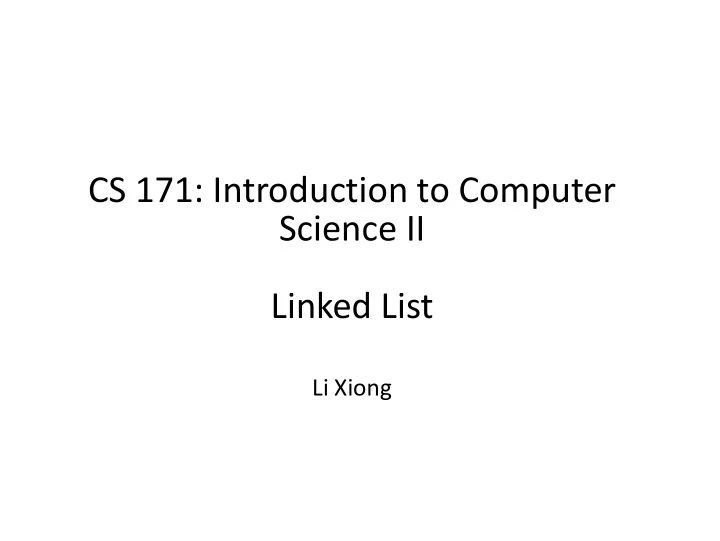
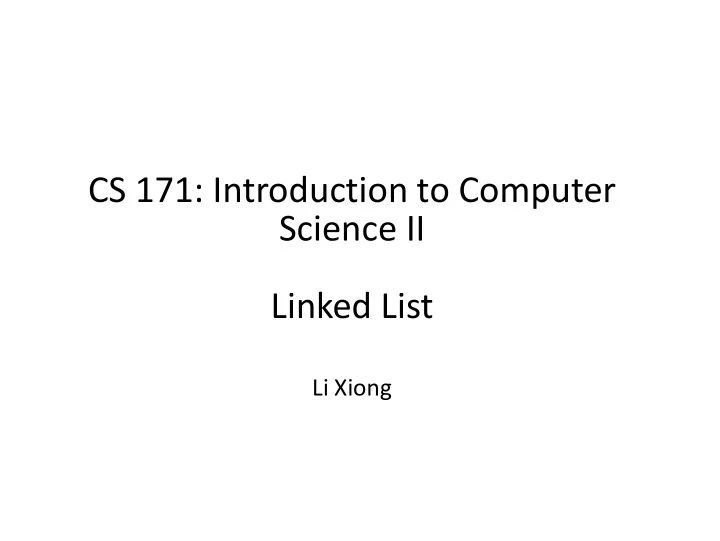
CS 171: Introduction to Computer Science II Linked List Li Xiong
Roadmap • Basic data structure – Arrays • Abstract data types – Stacks – Queues – Implemented using resizing arrays • Linked List – Concept and implementations – Re-implementing Stacks and Queues using Linked List
Linked List • A Linked List is a sequence of nodes chained together. • Each node (element, link) contains a data item , and a reference to next node
Node class Node { Data Item item; Node next; Reference to } the next node • This is called self-referential – A class containing a reference to itself.
Object vs. Object Reference object object reference
Linked List
Linked List vs. Arrays • Arrays – stores elements continuously in memory – Fixed size – supports indexed access • Linked list – Does not store elements continuously in memory – supports dynamic size (create a node as needed) – Does not support indexed access – incurs some memory overhead due to the need to store references
Building a linked list • Example: to build a linked list that contains the items ”to”, ”be”, and ”or” • Create a Node for each item – set the item field to the desired value – set the next field to next node • Maintains a link to the first node of the list, also called root , head
Linked List operations • Traverse a linked list • Search an item with a key • Insert an item (at beginning and end) • Delete an item (at beginning and end, with a given key)
Traversing a linked list • Example: print out the values of the linked list
Traversing a linked list • Example: print out the values of the linked list • Traversing a linked list for (Node x = first; x != null; x = x.next) { // process x.item } • Traversing an array for (int i = 0; i< N; i++) { // process a[i] }
Search in a linked list • Example: search if there is “be” in the linked list
Search in a linked list • Example: search if there is “be” in the linked list • Search in a linked list for (Node x = first; x != null; x = x.next) { if x.item.equals( “be”) return x; }
Insert at the beginning • Example: insert “not” at the beginning
Insert at the beginning • Example: insert “not” at the beginning • What if the list is empty, i.e. first is null? // create a new node Node x = new Node(); x.item = “not”; // update links x.next = first; first = x;
Insert at the beginning – book version • Example: insert “not” at the beginning // save a link to first Node oldfirst = first; // create a new first first = new Node(); // set first node first.item = “not”; First.next = oldfirst;;
Remove from the beginning • Example: remove “to” at the beginning
Remove from the beginning • Example: remove “to” at the beginning • Set the root to the next node in the list • What if the list is empty, i.e. first is null?
Insert/remove at the end • Example: insert “not” at the end • Example: remove “or” at the end
Insert/remove at the end • Example: insert “not” at the end • Example: remove “or” at the end • Traverse the list to find last node, then insert/remove
Double-ended Linked List • Similar to an ordinary linked list, but in addition to keep ‘first’, also keeps a reference to the ‘last’ element in the list. • What happens when the list is empty? Has only one element?
Remove a given item • Example: remove “be” from the linked list • Search the item, then remove for (Node x = first; x != null; x = x.next) { if x.item.equals( “be”) // how to remove x? }
Remove a given item • Example: remove “be” from the linked list • Search the item, then remove • Keep a reference to the previous and current element Node current = first; Node previous = first; while (current != null && !current.item.equals (“be”)){ previous = current; current = current.next; } // remove current previous.next = current.next; // What if the item is the first node? // What if the item does not exist?
Remove a given item • Example: remove “be” from the linked list • Search the item, then remove it • Need to keep a reference to the previous and current element. • Need to consider the cases when item is the first and when item does not exist Node current = first; Node previous = first; while (current != null && !current.item.equals (“be”)){ previous = current; current = current.next; } // remove current if (current == first) first = first.next; else if (current != null) previous.next = current.next;
Doubly linked list • A doubly linked list has bidirectional references, one to the next, one to the previous link • Pros: flexibility • Cons: complexity, memory overhead
Linked List • (Singly) linked list • Double ended linked list • Doubly linked list
Halloween Costume – Linked List
Doubly Linked List
Circularly Linked List
Binary Tree
Null Pointer
Recommend
More recommend